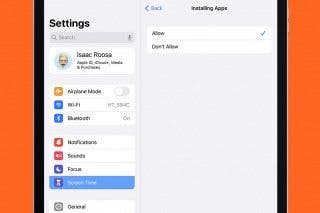Get to Know iOS 12 with an iPhone Life Insider Membership


Here at iPhone Life, we're big fans of Apple, but that doesn't mean learning how to use the new mobile operating system (iOS) they release each year comes easily. That's why we've taken everything we've learned about iOS 12 and created The Complete iOS 12 Guide for members of our premium monthly service, iPhone Life Insider. This guide is packed with all of the how-tos, tips, and tricks you need to become an expert in iOS 12. We’ll cover all of the features big and small, and we'll make it easy to follow with guided videos that’ll show you exactly what your iPhone or iPad screen will look like every step of the way. You’ll be teaching your friends iOS 12 tricks in no time. Check out a preview of the guide and learn more about the iPhone Life Insider membership below.
Apple introduced a lot of new features with iOS 12. There are exciting updates for Face ID and Notes, plus cool new features like Do Not Disturb While Sleeping. You can now turn on your flashlight by talking to Siri, create mini-widgets with Siri Shortcuts, use Animojis to make FaceTime calls, and more. But that’s only the tip of the iceberg!
There’s no reason to stumble around with iOS 12 when you can have our full guide at your fingertips anywhere you go. Become proficient in iOS 12 and start using the incredible new features today. We understand not everyone has the time to fiddle around on their phones to discover new features and how to use them. But you don’t need to! Our complete guide to iOS 12 will guide you through everything, and you’ll get immediate access when you sign up. We’ll review what all is included in an iPhone Life Insider membership below, but first let’s check out a preview of the video you’ll find in The Complete Guide to iOS 12:
Intro to iOS 12 Guide with Donna Cleveland, Editor in Chief at iPhone Life
How to Use Grouped Notifications
That’s just a taste of what you’ll get in the iOS 12 Guide. There are so many new fantastic features, and we’ve made sure to break them all down so you can easily learn how to use them.
What’s Included in an iPhone Life Insider Membership?
The Complete Guide to iOS 12 isn’t all you’ll get when you sign up for iPhone Life Insider. Our Insider membership is something we’re constantly working to improve to bring you the utmost value we can provide. Check out all the benefits below:
- Daily 1-minute video tips delivered to your inbox
- Video guides and collections on everything from the Apple TV to using Facebook.
- Access to all issues of iPhone Life magazine from anywhere in the world.
- Access to our archive of over 900 video tips.
- Got a problem we haven’t solved? Use Ask an Editor and receive a direct solution from our team of experts.
Your membership comes with a 30-day money-back guarantee. Don’t like it? Don’t keep it. But we’re confident in the value our Insider membership will provide you. You’re going to be an iOS 12 expert in no time! Become an iPhone Life Insider today.

Tamlin Day
Tamlin Day is a feature web writer for iPhone Life and a regular contributor to iPhone Life magazine. A prolific writer of tips, reviews, and in-depth guides, Tamlin has written hundreds of articles for iPhone Life. From iPhone settings to recommendations for the best iPhone-compatible gear to the latest Apple news, Tamlin's expertise covers a broad spectrum.
Before joining iPhone Life, Tamlin received his BFA in Media & Communications as well as a BA in Graphic Design from Maharishi International University (MIU), where he edited MIU's literary journal, Meta-fore. With a passion for teaching, Tamlin has instructed young adults, college students, and adult learners on topics ranging from spoken word poetry to taking the perfect group selfie. Tamlin's first computer, a Radioshack Color Computer III, was given to him by his father. At 13, Tamlin built his first PC from spare parts. He is proud to put his passion for teaching and tech into practice as a writer and educator at iPhone Life.




 Leanne Hays
Leanne Hays
 Susan Misuraca
Susan Misuraca
 Rhett Intriago
Rhett Intriago
 Rachel Needell
Rachel Needell


 Olena Kagui
Olena Kagui
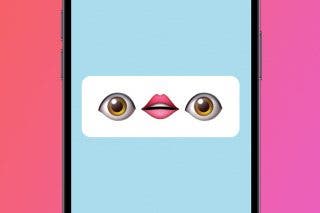





 Hal Goldstein
Hal Goldstein
 Amy Spitzfaden Both
Amy Spitzfaden Both