How to Track Steps on Your iPhone


What to Know
- You don't need to download a pedometer app; you have an iPhone step counter in the Health app!
- To set up the iPhone step counter, open the Health app, tap the Summary tab, Edit, the star next to Steps, and Done.
- To see your iPhone step counter results, open Health, tap Summary, then select Steps.
Did you know the Health app on your iPhone can track steps? Read on to learn how to use your iPhone step counter! By setting this up, you can track and view the number of steps you've taken (as long as your iPhone is with you).
How to Set Up Your iPhone Step Counter
If you're wondering, "Can my iPhone track my steps without an Apple Watch?" the answer is yes! Here's how to track steps on an iPhone or iPad with the step counter that's built into the Health app!
- Open the Health app.
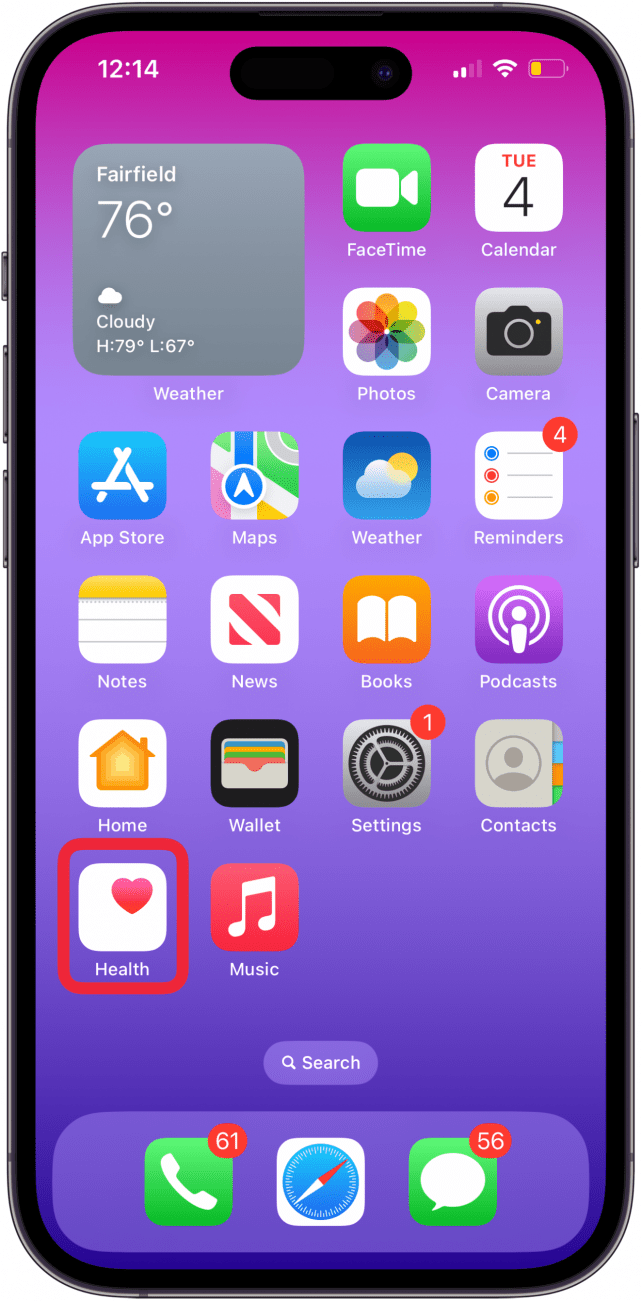
- Tap the Summary tab.
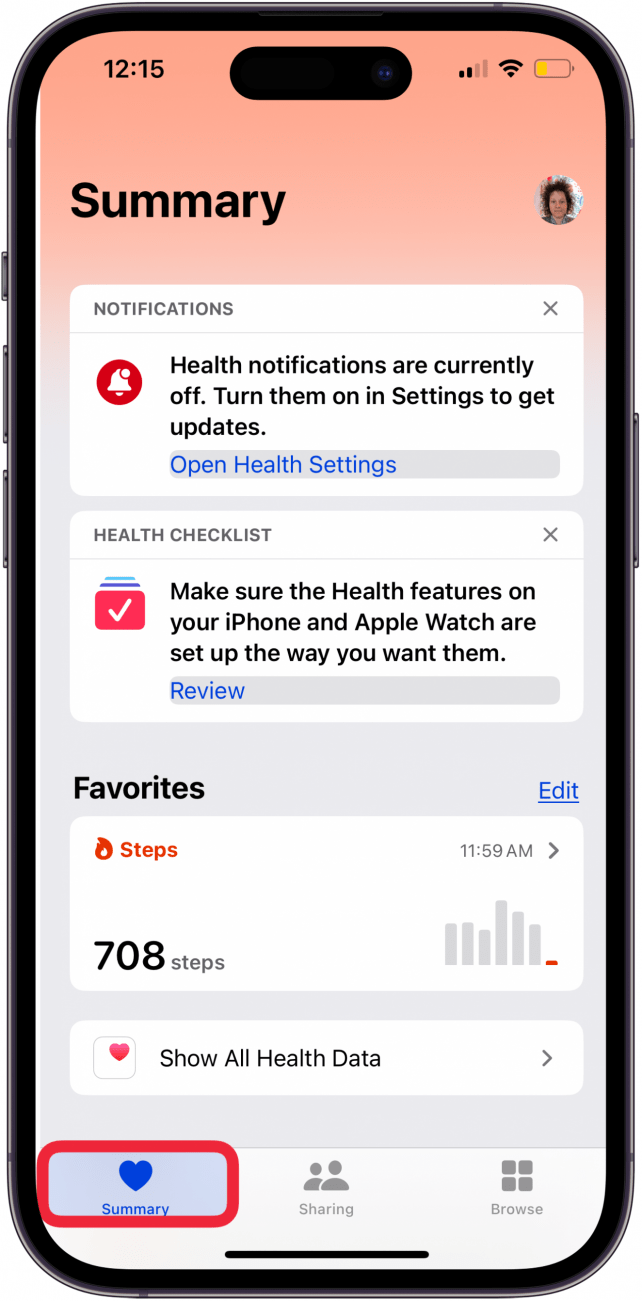
- Tap Edit next to Favorites.
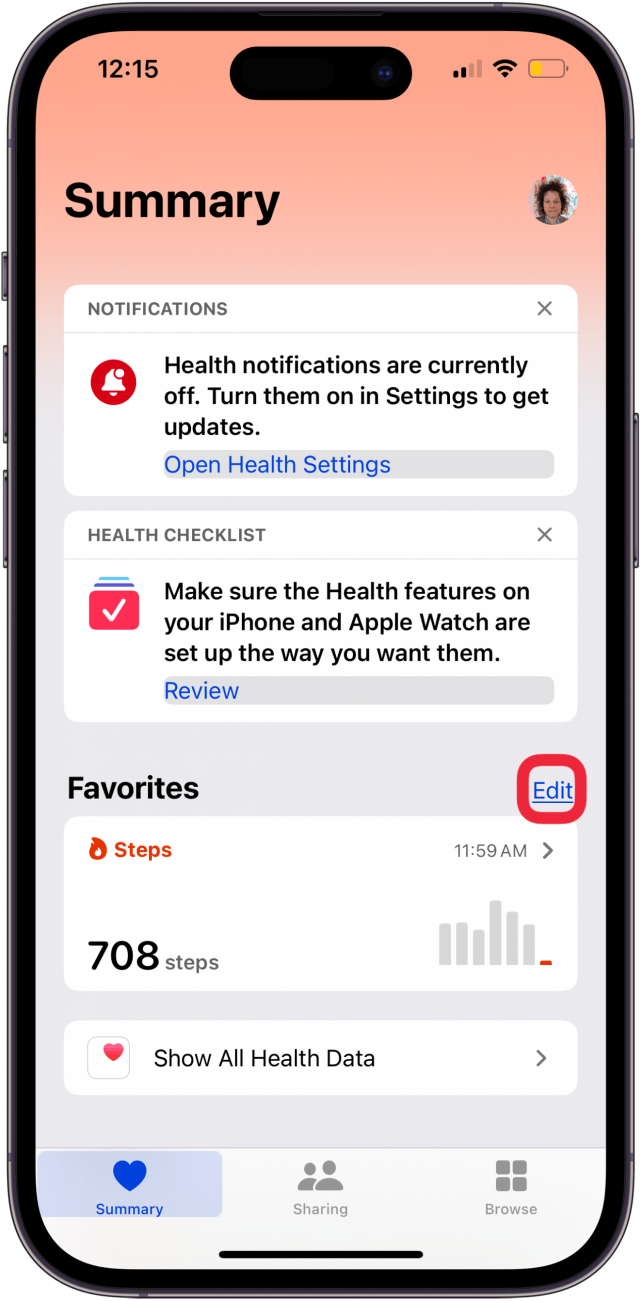
- Tap the stars next to the categories you want your iPhone to track. In this case, I've tapped Activity, Flights Climbed, Steps, and Walking + Running Distance, but you can just tap Steps if that's all you're interested in tracking.
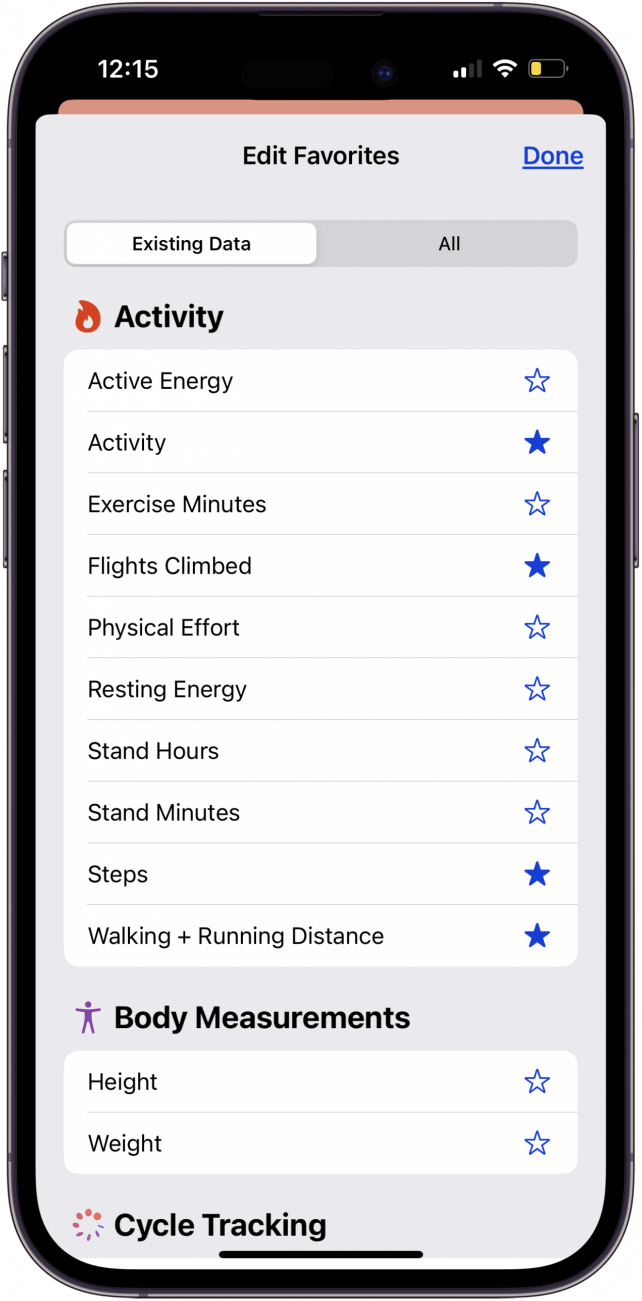
- Tap Done when you're finished selecting activities to track.

- To see your iPhone step counter results, open the Health app and tap the Summary tab as before, then tap Steps under Favorites.

- Here's where you'll be able to see how many steps you've taken!

If you've set up the step counter, but your iPhone isn't tracking your steps, we have a tutorial covering how to fix the iPhone step counter. This way, you'll be able to log your walks again! Check out our free Tip of the Day newsletter for more great fitness tracking tutorials!
FAQ
- How do I get the Health app icon back on my iPhone? If you can't find the Health app on your iPhone, you can reinstall the Health app. Find the Health app in the App Library, touch and hold the app, then tap Add to Home Screen.
- How do I get my Apple Watch to track my steps? We have a tutorial on how to see steps on your Apple Watch face. You'll need to download a third-party step counter app, touch and hold your Apple Watch face, tap Edit, then add the complication to the watch face to track your steps.
- Can I add my steps to the Health app later if I didn't have my iPhone with me? Yes! We have an article on how to manually enter data in the Health app. You'll need to open the Health app, tap the Browse tab, tap Activity, Steps, Add Data, and enter the number of steps you think you walked.

Leanne Hays
Leanne Hays has over a dozen years of experience writing for online publications. As a Feature Writer for iPhone Life, she has authored hundreds of how-to, Apple news, and gear review articles, as well as a comprehensive Photos App guide. Leanne holds degrees in education and science and loves troubleshooting and repair. This combination makes her a perfect fit as manager of our Ask an Expert service, which helps iPhone Life Insiders with Apple hardware and software issues.
In off-work hours, Leanne is a mother of two, homesteader, audiobook fanatic, musician, and learning enthusiast.
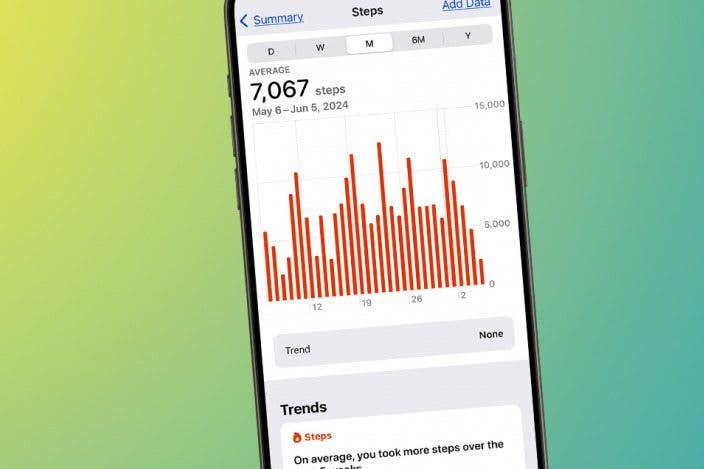

 Olena Kagui
Olena Kagui
 Rachel Needell
Rachel Needell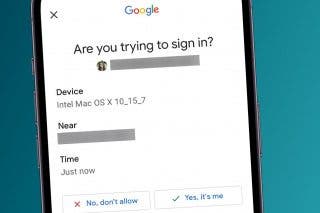



 Rhett Intriago
Rhett Intriago


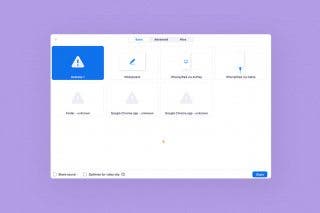

 Hal Goldstein
Hal Goldstein
 Kenya Smith
Kenya Smith
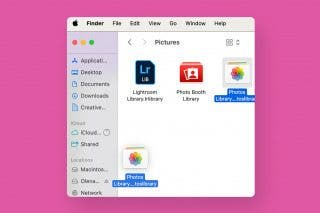
 Leanne Hays
Leanne Hays