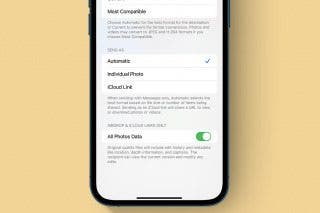Best Photography Gear for 2025


I turned 72 this year and have been enjoying photography for close to 50 years. I started with a Pentax 35mm film camera and while taking photos of my children one day in the living room with a wonderful light coming in my south window, I captured several images that were accidentally extraordinary. With that experience, I was hooked. Fast forward 30–40 years, and now I enjoy an incredibly rich universe of photographic capabilities I can carry around in my pocket.
Embracing the Apple Ecosystem
I adopted the iPhone as soon as it came out in 2007. Over the years, I have usually bought the latest phone for its updated photo capabilities and have become an Apple fan with a Mac mini desktop, two MacBooks, an iPad, and an Apple Watch Ultra. All of these devices have their place in the enjoyment and processing of my photography.
Nature Photography and the Power of the Canon R5
I also enjoy nature photography and have acquired a Canon R5 mirrorless, full-frame camera with several long lenses for getting close shots of birds, flowers and all things natural. I find that it helps me see the world with fresh eyes and by capturing the experiences in images I can enjoy and share them with others.
At the center of this universe is my iPhone with its almost unlimited capabilities. It is my core device for capturing images, minor edits, managing my library, and sharing with the world. Here are some of the apps that enhance my iPhone photography experience:
![]()
Apple Photos - (Free)
This app is the window into the Apple photography ecosystem and has so many capabilities for the storage, viewing, sharing, and editing of your photos. You can mark your favorites and create folders, including smart folders that import your chosen category automatically. Your photos are replicated via the cloud for viewing on any device you are logged into with your Apple ID. Its integration with Apple’s backend AI processing enhances the experience. It is all most everyday casual photographers need to fully enjoy and process their photos.
![]()
Apple Watch Camera Remote
The Apple Watch supports remote control of the Camera app right on your wrist. One of the best uses for this I have found is when taking group family photos. Set your iPhone up on a tripod and line up the family. You can then see what your camera sees right on your wrist and trip the shutter with a three-second delay giving time to evoke a smile from everyone. Works like a charm. Alternatively, you can set your camera up in hard-to-reach places and take the photo via your watch for creative shots.
![]()
Canon Camera Connect - (Free)
With the convenience of the iPhone camera, I don’t use my Canon camera as often as I used to. It is still my go-to tool for nature photography and I enjoy capturing images and videos of nature subjects. My iPhone still comes into the picture though as the core device in this universe of photography as well.
With my iPhone, I use Canon’s Camera Connect app to control the camera when it is mounted on my tripod. With the remote live viewing of what the camera is seeing and to trigger the shooting, it can be more convenient than looking through the lens or viewing on the cameras screen and allows releasing the shutter without any vibration for tack-sharp images. Secondarily I can use the app to transfer the cameras images to my iPhone for integration into my image processing workflow. Very handy. Canon also provides an app that allows you to upload your images to the cloud in real time. I have tested this but have opted to use my iPhone and desktop system instead.
Advanced photographers may want to explore using file formats that contain more of your images’ information. On the Canon camera, they are called RAW files, on the iPhone, you can opt to save your photos in RAW Max by tapping the button on your Camera app screen. Apple’s ProRAW format combines the RAW format along with iPhone image processing to offer additional creative control when you adjust parameters like exposure, color, and white balance.
These RAW formats take up a lot more storage on your devices but give maximum flexibility for editing your images to perfection. This means you may want additional capability to sort, catalog, and backup your image files.
![]()
Mylio - (Free or $9.99/month)
One of my most recent finds is an app call Mylio, an iPhone and desktop application for cataloging, editing, and backing up my images. It fills a need that the Photos app does not handle very well. I capture so many images with only a handful that are really good, so I struggle with the constant process of sorting the good from the bad and deleting them to manage the storage they take and the mental space of having to look through them all to find the best ones. Photos does not do this very well and it can only mark a photo with a single “favorite” status. Mylio provides a 5-star rating system as well as tags to evaluate and catalog all of your images quickly and efficiently.
It manages your images in batches for quick editing, backs up all images to multiple local and online storage locations, preserves the original file, and has decent editing tools for more detailed editing of individual images plus ties to Adobe Lightroom and/or Photoshop to embellish from there. Although this software may be geared to the professional photographer, as an amateur with tens of thousands of images, I have found it fills a missing capability in the processing and management of my library of images. If you are an avid photographer and want to be more organized, you may want to look into this software. They have a free and a more capable paid version of this software.

Insta360 Gimbal - $146
I have recently been enjoying more of the video capabilities of my iPhone and have acquired a gimbal to enhance the capability to capture excellent footage. This three-axis gimbal is quite a marvel of technology packed into a very compact package. You feel like a pro with this device keeping your shots steady and greatly increasing the range from down low, to above your head you can shoot from with less effort due to the telescoping extension of the gimbals handle. I have been able to have a lot of fun shooting family videos. It has a built-in tripod, or you can mount it on any tripod, where, with the tracking capability, can track a chosen subject you are wanting to capture. By setting it up on your desk for video calls it will track you—keeping you in the frame as you move around on a video call or capture a video of your latest and greatest culinary creation without the need for a separate camera person. This just scratches the surface of this devices many capabilities and it is an incredible value for the cost.

Moment Lenses
The three lenses on the Pro iPhones do cover most of your photographic needs, but if you want to enhance that capability even more, there are a few add-on lenses available in the marketplace. I recently acquired several lenses from Moment with interesting results. You need a Moment iPhone case which has a snap-in bracket that sits over the iPhone lenses to twist and lock on the Moment lens over the iPhone lens.
I tested their 10x macro, fisheye, and telephoto lenses and found that each extends the standard lenses capabilities providing images not available with the standard lens and with sharper results where the focal lengths were similar to the built-in lens. The bottom line: additional image options and more creative shots. The lenses are excellent quality and are easy to use but do require that you bring them with you, so they’re another thing to keep track of. You also have to snap them on and off for a given use, so they’re not as convenient as the built-in lenses. These are a nice addition to the photographer’s arsenal, and I would recommend them for the quality images they produce.
Learning & Experimenting
The beauty of photography, whether with iPhones or other cameras, lies in the constant discovery—new devices, innovative apps, and ever-evolving techniques to try. So, grab your camera, smartphone, or whatever inspires you to capture the world around you, and go create something new and beautiful. Happy shooting!



 Olena Kagui
Olena Kagui
 Rhett Intriago
Rhett Intriago
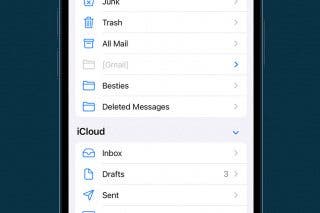
 Rachel Needell
Rachel Needell

 Amy Spitzfaden Both
Amy Spitzfaden Both

 Leanne Hays
Leanne Hays
 Susan Misuraca
Susan Misuraca
 Nicholas Naioti
Nicholas Naioti