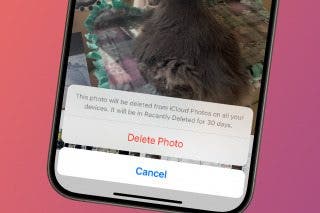How to Change Themes in the Apple Books App on iPhone
Here's how to customize your reading experience in the Books app on your iPhone and iPad.


Reading in the Apple Books app just got more customizable! Choose between six Books themes on your iPhone and iPad with different background colors, fonts, and boldness.
Why You’ll Love This Tip
- Choose a different background color in the Apple Books app while reading books.
- Use the Bold theme if Original isn't legible enough.
How to Customize Themes in the Apple Books App on iPhone & iPad
Here's how to change themes in the Books app (formerly iBooks) so you can focus on your reading in the way that works best for you.
- Open the Books app.

- Open the book you'd like to read from the Want to Read in the Reading Now tab, or from the Library tab.
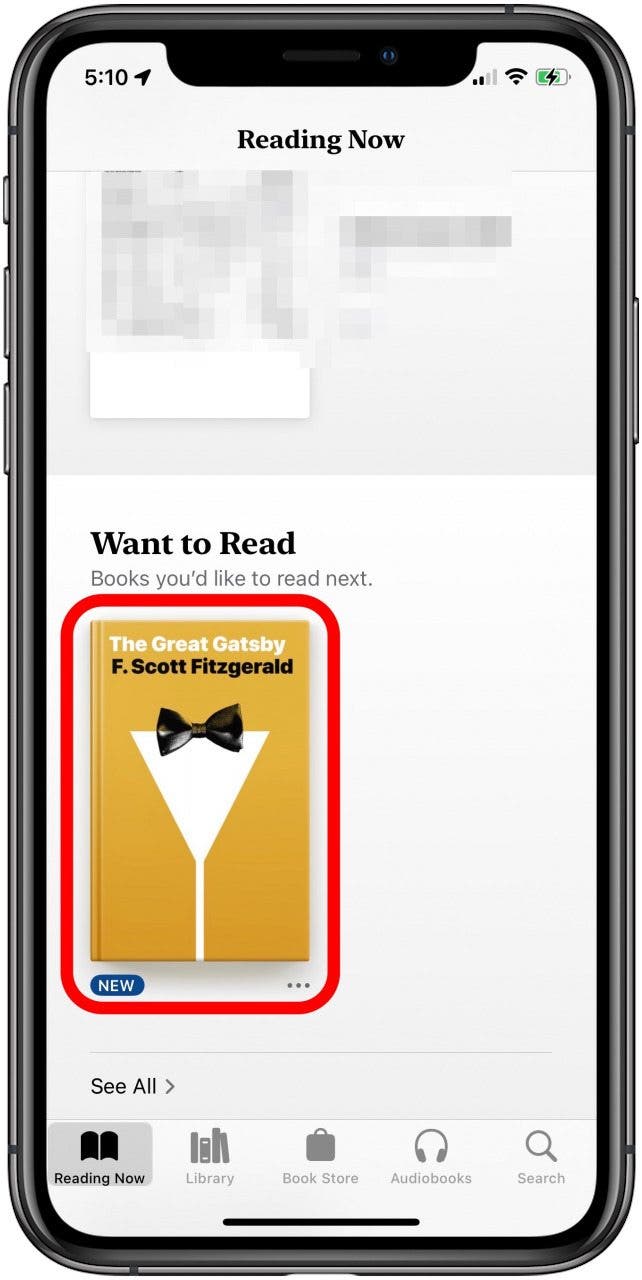
- Tap the Menu icon at the bottom-right corner of the page.
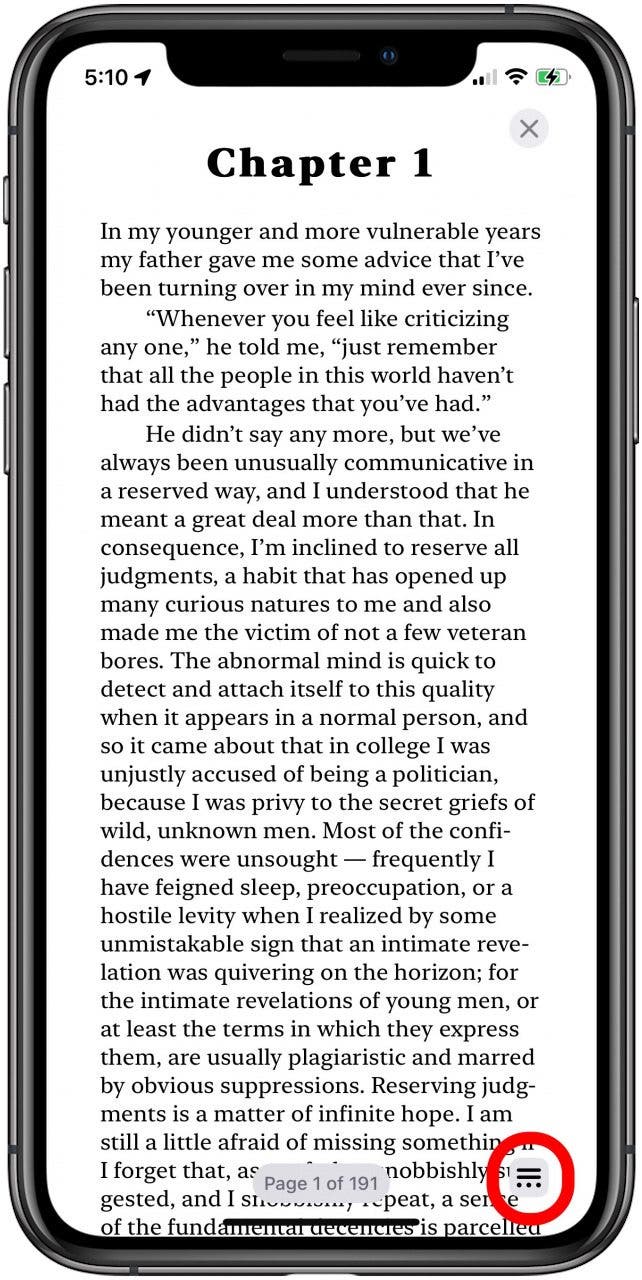
- Tap Themes & Settings.
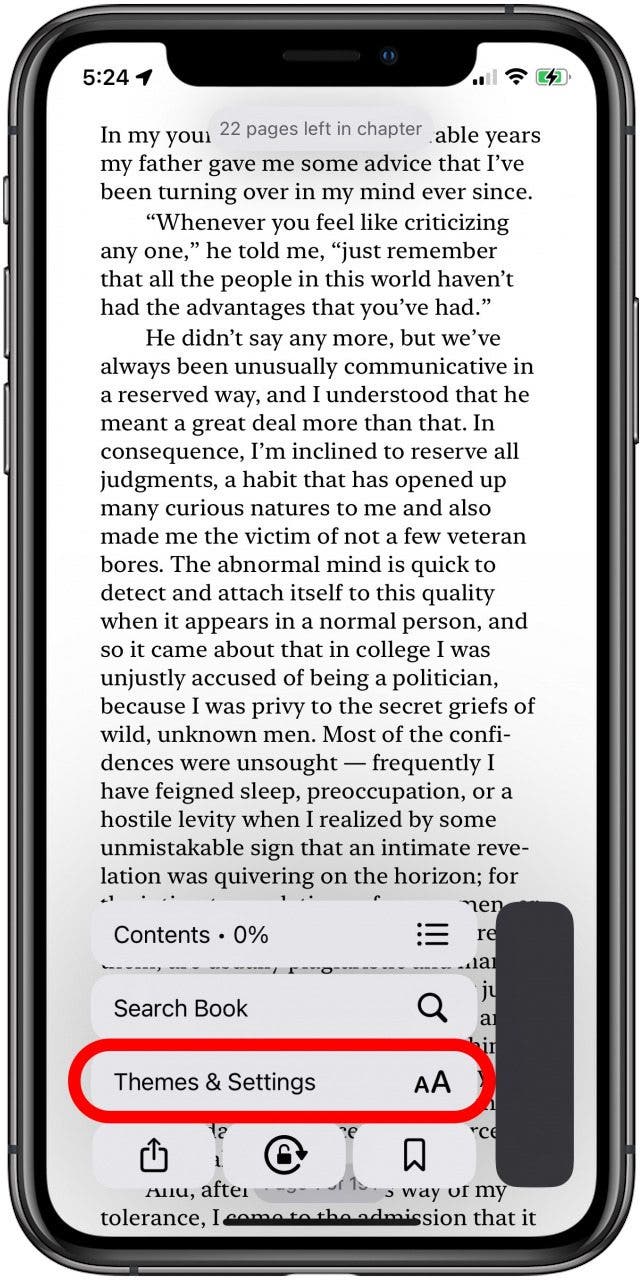
- Now you can choose from Original, Quiet, Paper, Bold, Calm, or Focus themes.
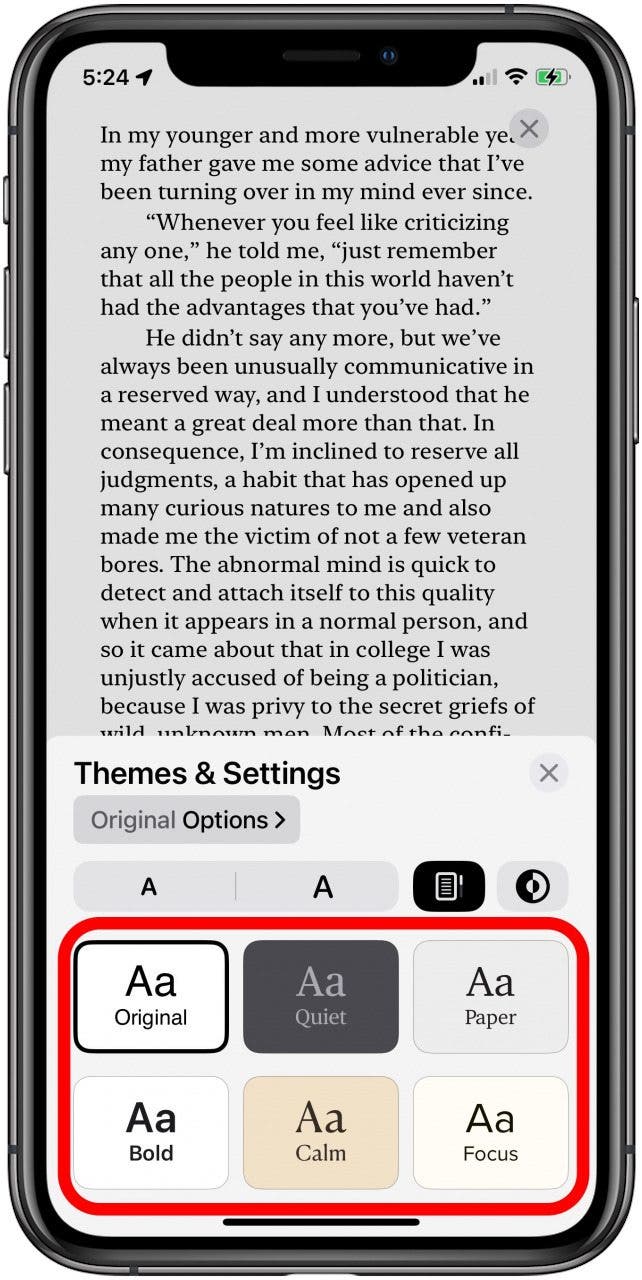
- Tap each Books theme to get a preview, then tap the X when you've chosen.
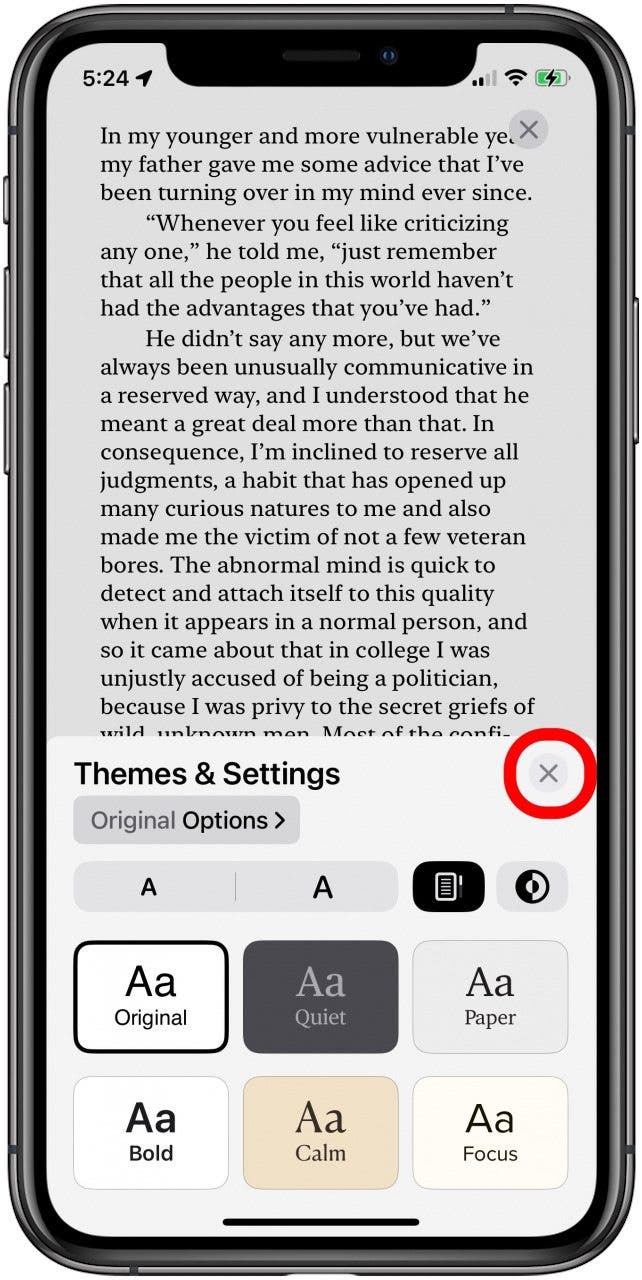
The Books app will save the theme you've chosen, so all of your books will display in the theme you like the best.
Related: Free E-books: The 7 Best Apps That Bring a Library of Books to Your iPhone
Every day, we send useful tips with screenshots and step-by-step instructions to over 600,000 subscribers for free. You'll be surprised what your Apple devices can really do.

Leanne Hays
Leanne Hays has over a dozen years of experience writing for online publications. As a Feature Writer for iPhone Life, she has authored hundreds of how-to, Apple news, and gear review articles, as well as a comprehensive Photos App guide. Leanne holds degrees in education and science and loves troubleshooting and repair. This combination makes her a perfect fit as manager of our Ask an Expert service, which helps iPhone Life Insiders with Apple hardware and software issues.
In off-work hours, Leanne is a mother of two, homesteader, audiobook fanatic, musician, and learning enthusiast.
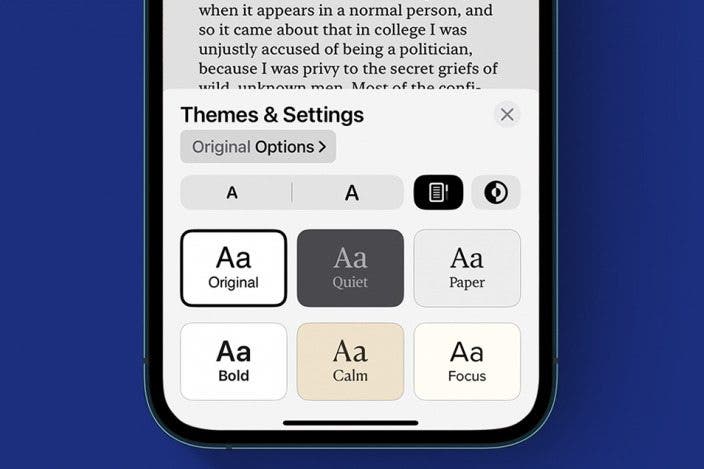

 Olena Kagui
Olena Kagui

 Amy Spitzfaden Both
Amy Spitzfaden Both

 Leanne Hays
Leanne Hays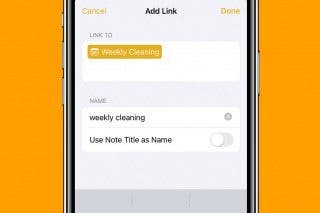
 Rhett Intriago
Rhett Intriago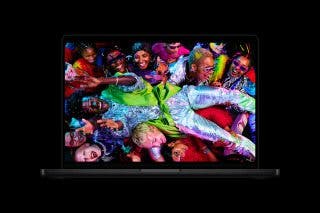

 Rachel Needell
Rachel Needell


 Hal Goldstein
Hal Goldstein

 Susan Misuraca
Susan Misuraca