How Much Data Does YouTube Use on iPhone or iPad?
How much data does YouTube use is an important question to answer if you have limited data on your iPhone or iPad. If you often enjoy streaming YouTube videos within the YouTube app on your device, your YouTube data usage can quickly get out of control. We’ll answer the question how much data does YouTube use per hour, which makes it easy to answer the question how much data does a YouTube video use. Remember, if you’re streaming YouTube on Wi-Fi or watching offline content you’ve downloaded over Wi-Fi from YouTube, there’s no reason to be concerned over YouTube data usage, unless you have very limited bandwidth with your internet provider at home. The YouTube app does use a decent amount of data when you’re streaming long videos or watching multiple videos over a period of time, but there are still things you can do to control how much data YouTube uses on your iPhone or iPad. Let’s jump in: here’s how to find out the answer to the question how much data does YouTube use on your iPhone or iPad and what to do about it.
Related: How Much Data Does Netflix Use on iPhone? (& What to Do About It)
We all love YouTube. But when it comes to streaming data usage, making sure YouTube doesn’t cost you an extra chunk of money is important. If you’re watching YouTube using your monthly data plan through your cellular carrier, you’ll want to be aware of just how much YouTube data usage you're doing. You might also want to set limitations on how much data YouTube uses, which we’ll show you how to implement below.
Table of Contents:
How Much Data Does YouTube Use?
If you have a monthly bandwidth limit on your cellular data plan, it’s important to know how much data YouTube uses. How much data YouTube uses is dependent on the quality of the video you’re streaming. According to YouTube itself, YouTube uses the following amount of data on iPhone or iPad:
- For Standard Definition, YouTube uses about 1 GB of streaming data per hour.
- For High Definition, YouTube uses about 3 GB of streaming data per hour.
To be exact, Netflix uses 0.9 gigabytes of data per hour for standard definition video quality, but rounding that number up to 1 GB is an easy way to make sure you don't go over your alloted amount of YouTube data usage.
How to Check Your YouTube Data Usage
You might be using way less or way more data watching YouTube than you realize. Luckily, you can check how much data the YouTube app is using. On your iPhone or iPad:
- Open the Settings app.
- Tap Cellular.

- Scroll down and locate YouTube.
- Just below the word YouTube, you’ll see a number. The screenshot example below shows I’ve used 26.3 MB of data streaming YouTube on my iPhone.
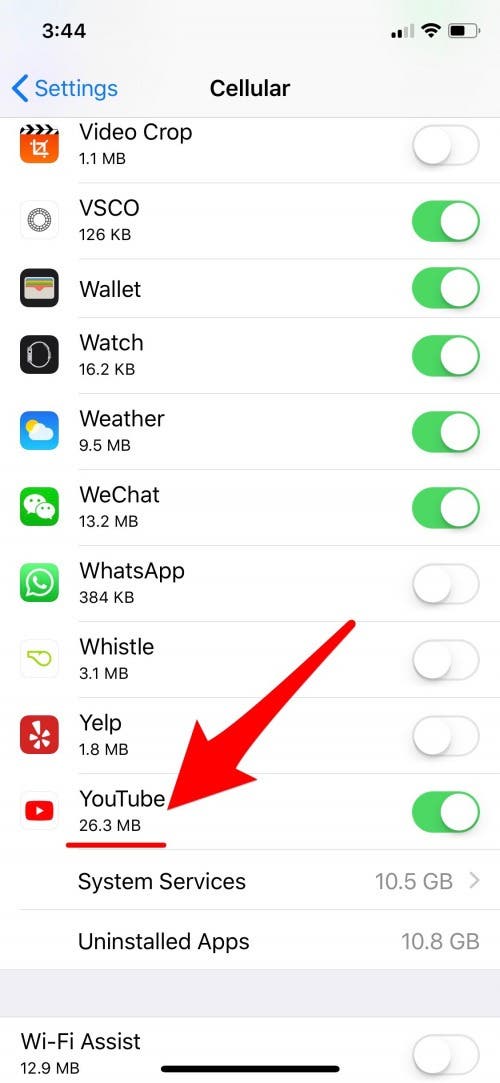
- If you want to make sure YouTube never uses Cellular data, toggle it off.
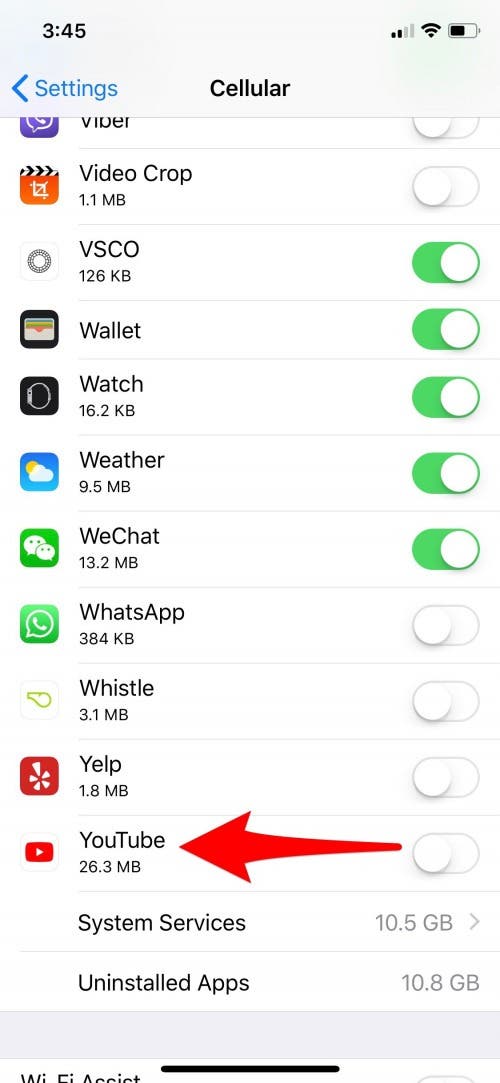
How to Limit YouTube Data Usage
YouTube allows you to set limits for the amount of data it uses when you're not using Wi-Fi. You can do this within the YouTube app on your iPhone or iPad. To limit YouTube data usage:
- Open the YouTube app.
- Tap your profile picture in the upper right corner to open the main menu.
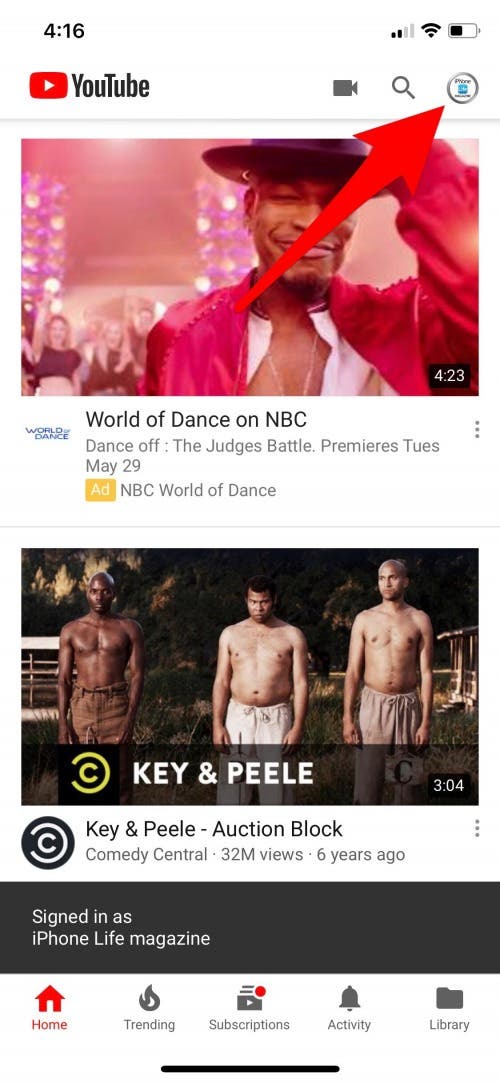
- Select Settings.

- Tap Play HD on Wi-Fi only.

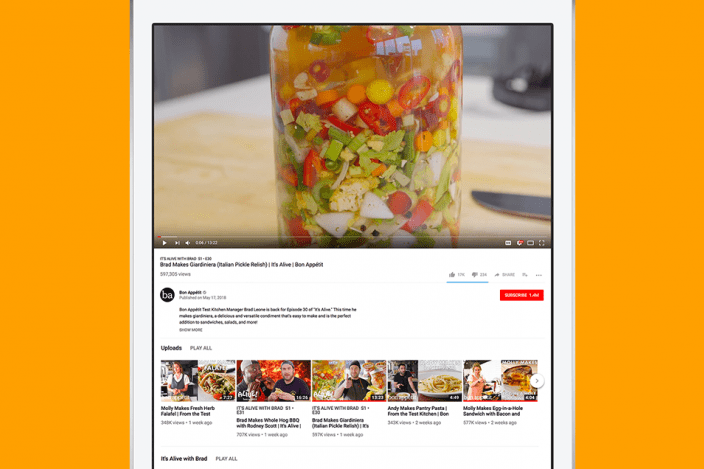

 Rhett Intriago
Rhett Intriago
 Olena Kagui
Olena Kagui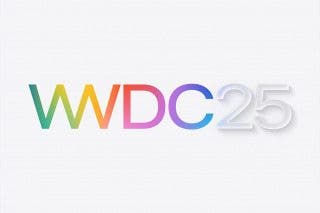
 Amy Spitzfaden Both
Amy Spitzfaden Both
 Leanne Hays
Leanne Hays
 Rachel Needell
Rachel Needell



 Belinda Sanmiguel
Belinda Sanmiguel





