How to Peek at an Artist in Apple Music



Since getting the iPhone 6s, I’ve slowly but surely become accustomed to Peek & Popping various links in different apps. But the problem with 3D Touch being a relatively new feature is that you’re not always sure when you can and can't use it. Luckily, Apple and developers are consistently adding Quick Actions and Peek & Pop features to existing apps. One such app you can utilize the Peek function in is Music. Here’s how.
When browsing Apple Music in the Music app, let’s say you come across a playlist and you’d like to glance at the songs included. You can Peek at a playlist, artist, or album by engaging 3D Touch. Simply press firmly to Peek at the tracks.
Lift your finger to exit the Peek. If you like what you see, just swipe up from the Peek to Play, Shuffle, or Add to My Music. Or, if you want to view the page fully, increase the pressure of your finger on the screen to Pop into the playlist.
*This tip works with iPhone 6s and 6s Plus

Conner Carey
Conner Carey's writing can be found at conpoet.com. She is currently writing a book, creating lots of content, and writing poetry via @conpoet on Instagram. She lives in an RV full-time with her mom, Jan and dog, Jodi as they slow-travel around the country.
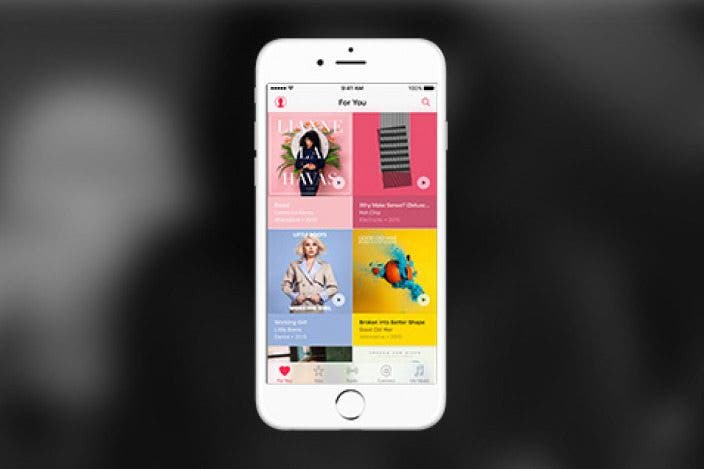




 Rachel Needell
Rachel Needell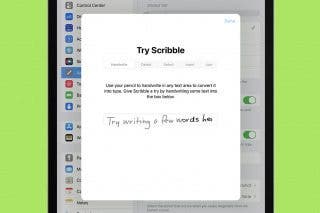


 Amy Spitzfaden Both
Amy Spitzfaden Both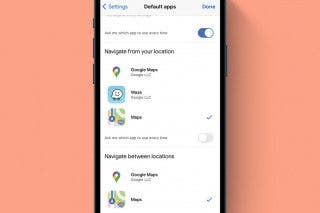
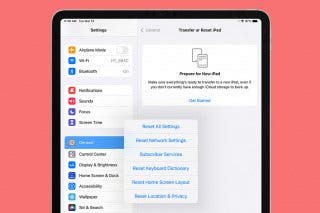
 Olena Kagui
Olena Kagui

 Rhett Intriago
Rhett Intriago
 Leanne Hays
Leanne Hays



 Cullen Thomas
Cullen Thomas
 Susan Misuraca
Susan Misuraca
