Hands On with iPadOS 18: Three Tips to Try Right Now


While iPadOS 18 has many of the same features as iOS 18, there are a few key updates you need to know about. Not only has the Calculator app finally come to the iPad, but AI is here to help make your handwriting better! Here are three ways to dive into iPadOS 18 as soon as your tablet has completed the update.
Buff Up Your Penmanship
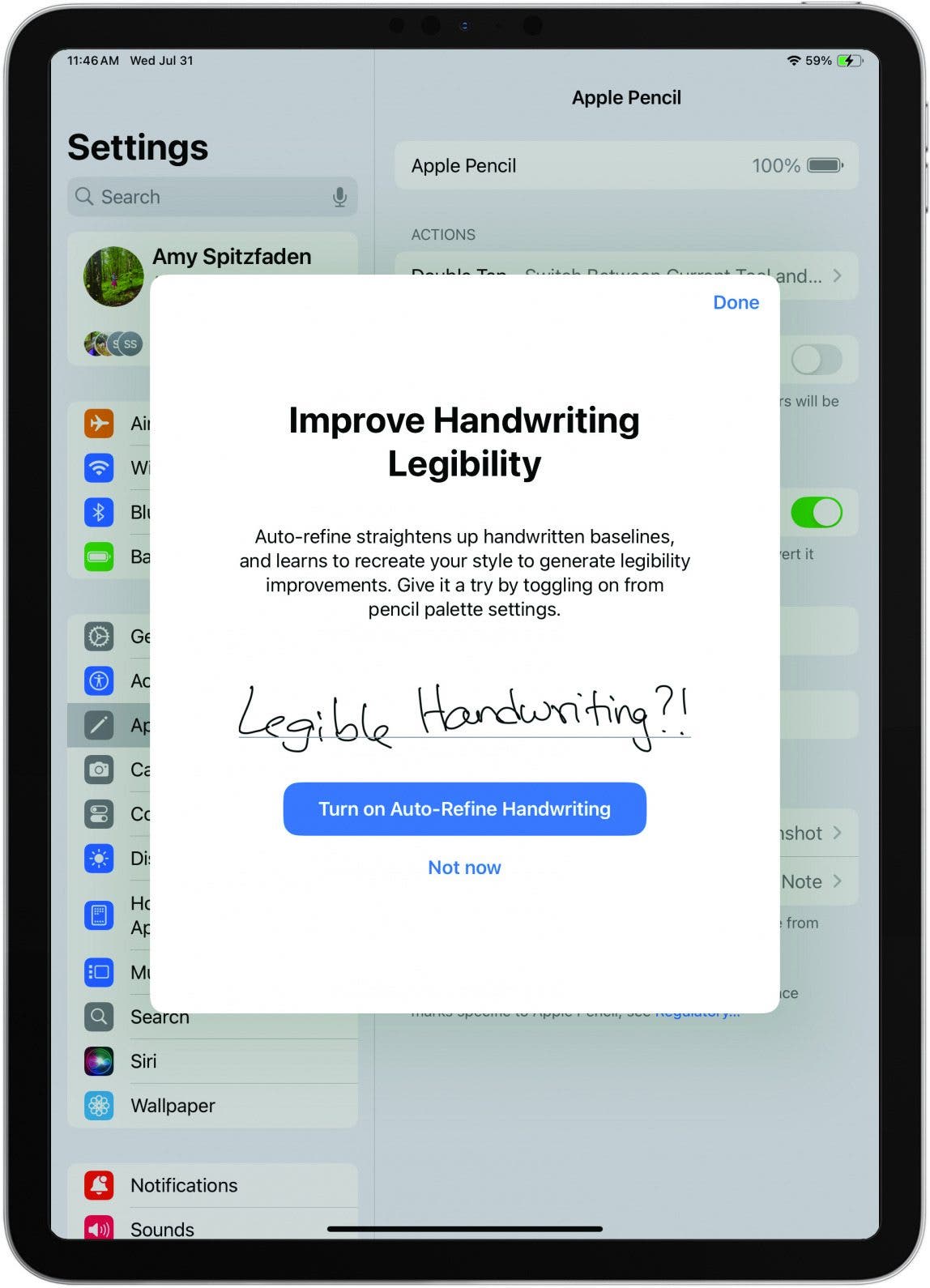
Apple Intelligence isn’t just for your iPhone—your iPad is also getting some of these features. More specifically, you can now have your iPad make your handwriting just a little bit better by using AI. Just go into Settings, tap Apple Pencil and tap Try Handwriting to give the feature a shot. When you’re in a place where you’re writing text with an Apple Pencil, you can use the Apple Pencil menu to toggle this feature off and on. I’ll be using it! To stay in the know on all the latest Apple Intelligence news, check out our free Tip of the Day newsletter.
Bust Out Your Calculator
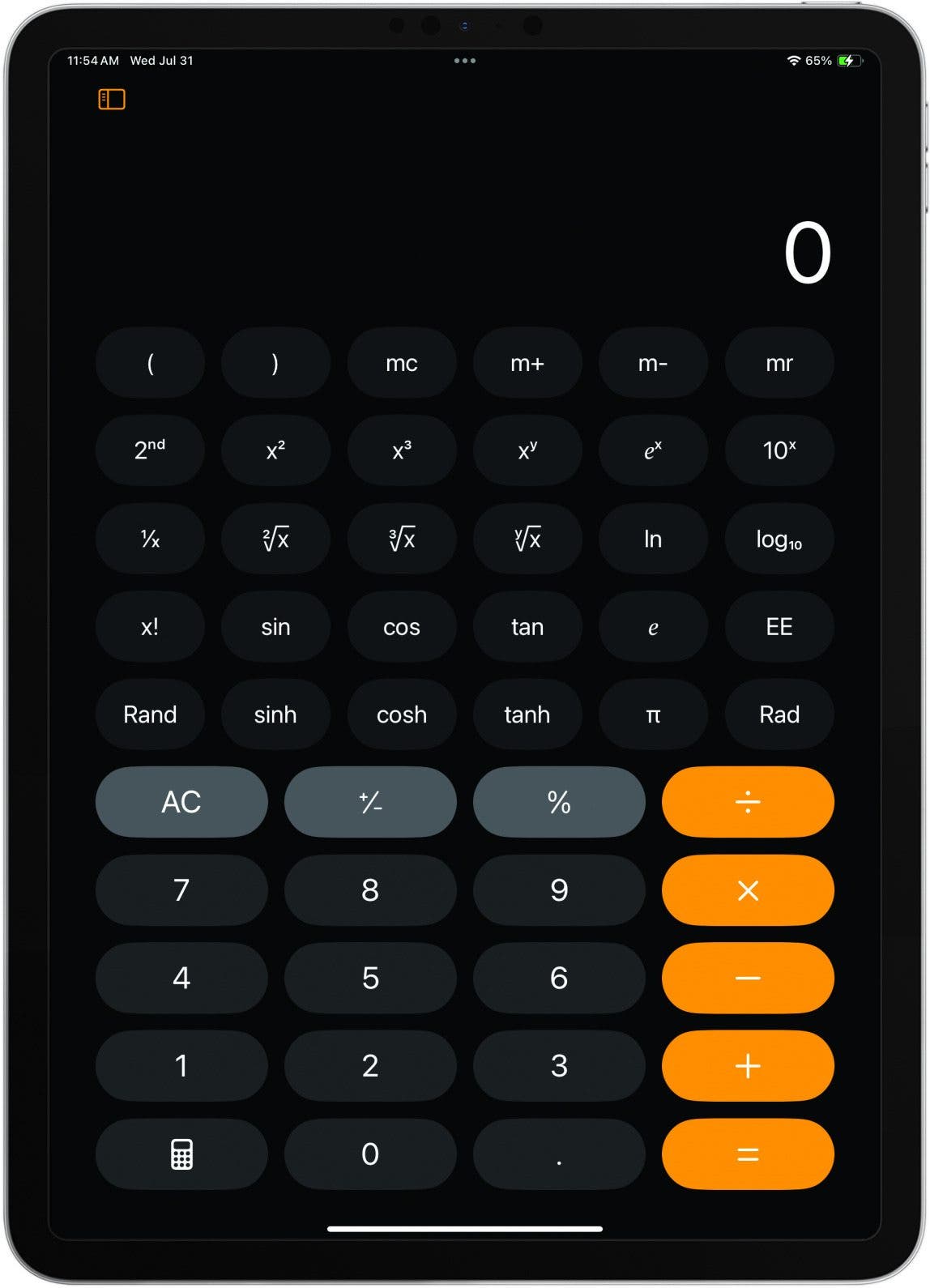
The Calculator app is here! If you’re looking to do more complex equations than calculating the tip at dinner, the iPad Calculator app has you covered. Not only does the larger format allow for longer equations to be displayed and easier navigation, it also has three modes: Basic, Scientific, and Math notes. Just tap the calculator icon on the bottom left to switch between these modes. You can also toggle on the Convert function in the scientific calculator for easy conversions.
Solve Handwritten Math Problems
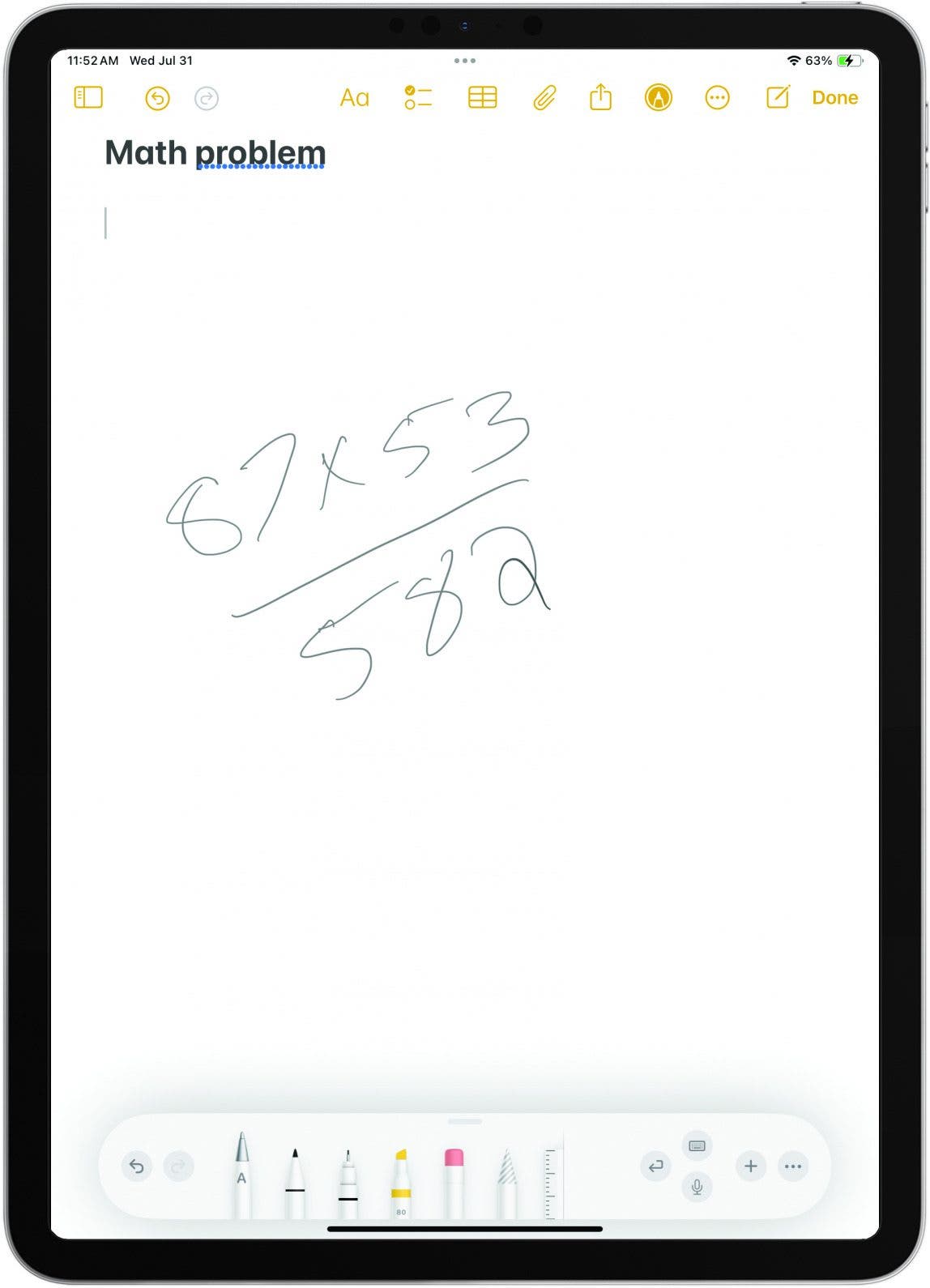
We saved the best calculator update for last—you can now write out math problems by hand and your iPad will solve them for you. You can do this in Math Notes in the calculator function, but I’ve found it works in the regular Notes an equals sign, app as well. Just write out the equation and add and you’ll get your answer! Be careful to write as clearly as you can (I’ve fooled AI into thinking I wrote something else more than once), but in general it’s an easy and helpful process.

Amy Spitzfaden Both
Amy Spitzfaden-Both is the Managing Editor for iPhone Life magazine and an award-winning novelist, with over 10 years of experience in the publishing industry. She specializes in Apple news and rumors, health and fitness tech, and parenting in the digital age. She graduated from MIU with a BA in Literature and Writing.
Amy lives in New Hampshire with her husband and daughter. When she’s not writing or glued to her iPhone, she enjoys hiking, traveling, and creating her own tea blends.


 Olena Kagui
Olena Kagui
 Rhett Intriago
Rhett Intriago
 Devala Rees
Devala Rees
 Amy Spitzfaden Both
Amy Spitzfaden Both
 Leanne Hays
Leanne Hays


 Donna Schill
Donna Schill

 Nicholas Naioti
Nicholas Naioti
 Ashleigh Page
Ashleigh Page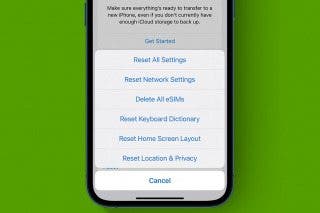

 Ravi Both
Ravi Both

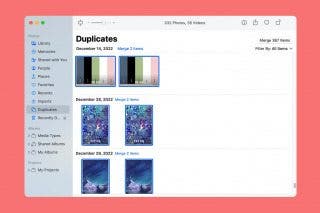
 Rachel Needell
Rachel Needell