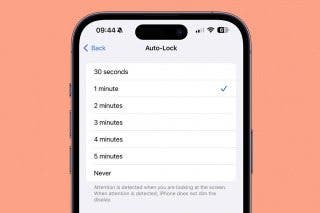How to Sketch in Notes


 Notes receives my award for most improved app of the iOS 9 update. One of the big upgrades is the Sketch feature. Now, Notes combines text, sketch, picture, and sharing to give you many note-taking options. With three different "marker" tips, a ruler, eraser, and color easel, it's a pretty basic sketch application, but it's effective and easily combined with text or images.
Notes receives my award for most improved app of the iOS 9 update. One of the big upgrades is the Sketch feature. Now, Notes combines text, sketch, picture, and sharing to give you many note-taking options. With three different "marker" tips, a ruler, eraser, and color easel, it's a pretty basic sketch application, but it's effective and easily combined with text or images.
Open Notes; select a folder. Start a new note by tapping the pencil and paper icon in the bottom, right corner.








Top Image Credit: Dragon Images / Shutterstock.com

Conner Carey
Conner Carey's writing can be found at conpoet.com. She is currently writing a book, creating lots of content, and writing poetry via @conpoet on Instagram. She lives in an RV full-time with her mom, Jan and dog, Jodi as they slow-travel around the country.
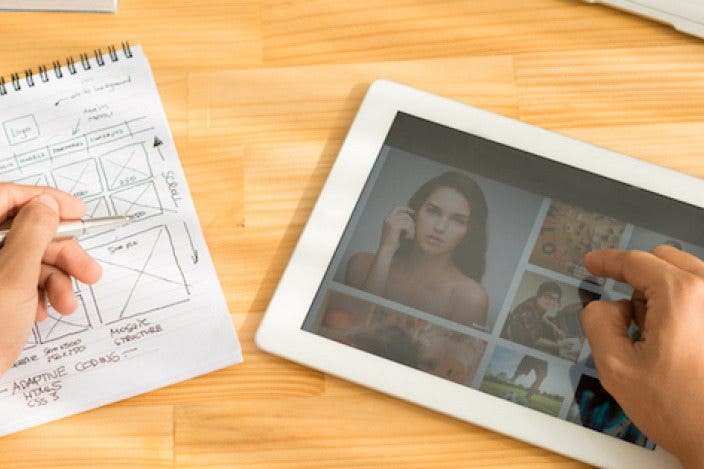


 Amy Spitzfaden Both
Amy Spitzfaden Both
 Rhett Intriago
Rhett Intriago
 Leanne Hays
Leanne Hays
 Olena Kagui
Olena Kagui

 August Garry
August Garry
 Rachel Needell
Rachel Needell