How to Block People on Facebook Who Aren't Your Friends


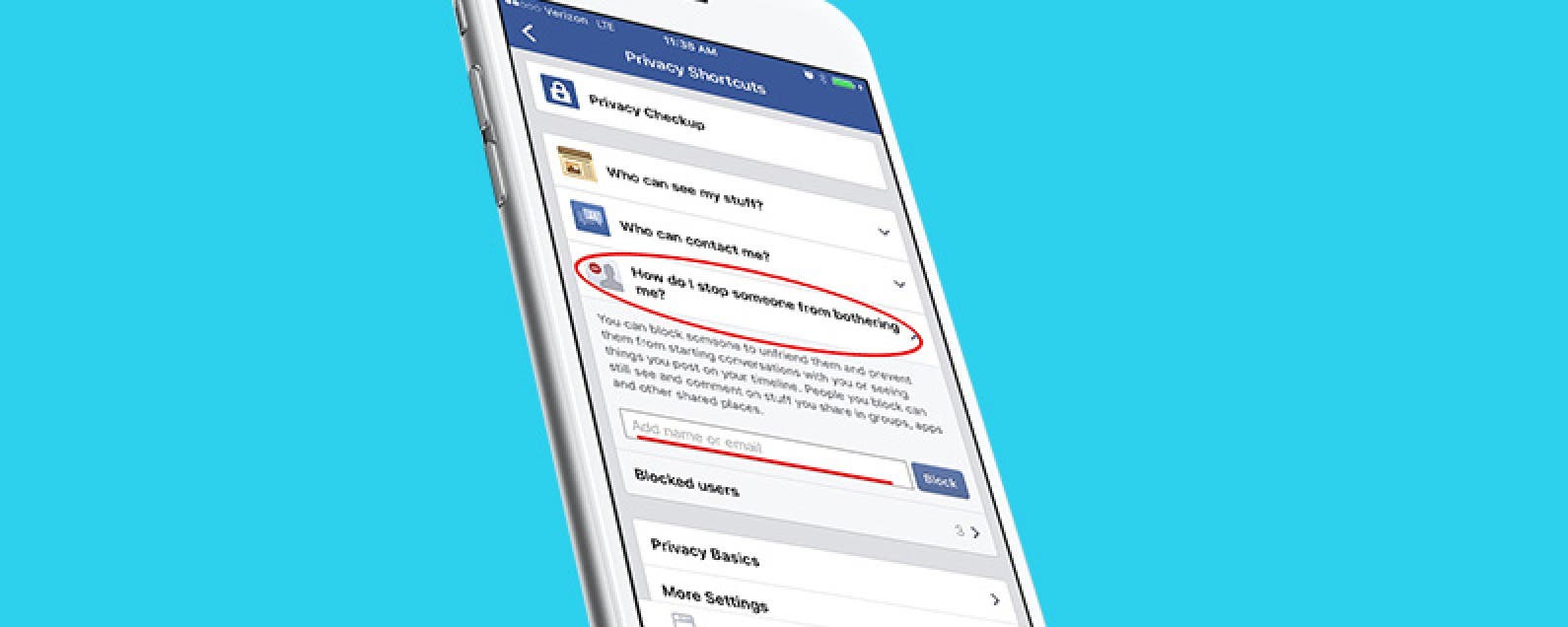
Depending on the privacy settings on your Facebook account, people who aren’t your friends will be able to view your timeline and like, comment, or message you. But perhaps there is a certain someone you are not Facebook friends with who you would rather not have the ability to see your profile or contact you. Well, you can still block that person easily. Here’s how to block people on Facebook who aren’t your friends.
Related: How to Search Message Conversations on iPhone: iMessage, Facebook, and Whatsapp
To do this:
-
Find the Facebook user you want to block.
-
Visit their profile.
-
Tap More.
-
Select Block.
There’s a second way you can Block someone as well. To do this:
-
Open the Facebook app and tap More at the bottom of your screen.
-
Scroll down and tap Privacy Shortcuts.
-
Tap How do I stop someone from bothering me?
-
Enter their name or email. Tap Block.
When you block someone, they won’t be able to see the things you post on your timeline, tag you, invite you to events or groups, start a chat with you, or add you as a friend. They will still be able to see comments you post within groups you’re both mutually a part of.

Conner Carey
Conner Carey's writing can be found at conpoet.com. She is currently writing a book, creating lots of content, and writing poetry via @conpoet on Instagram. She lives in an RV full-time with her mom, Jan and dog, Jodi as they slow-travel around the country.
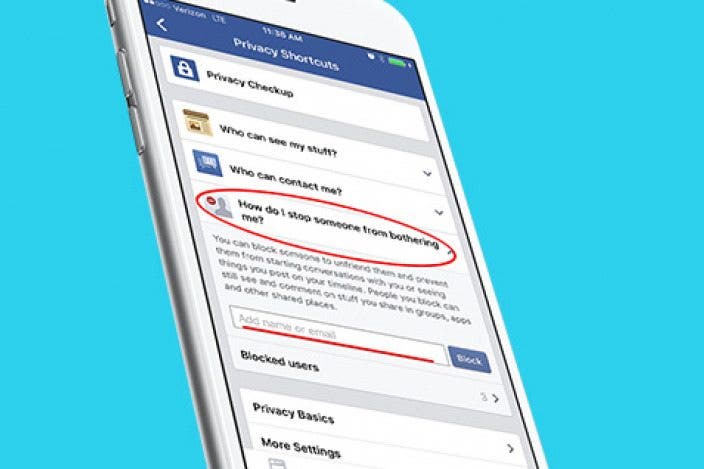

 Leanne Hays
Leanne Hays

 Rachel Needell
Rachel Needell
 Ashleigh Page
Ashleigh Page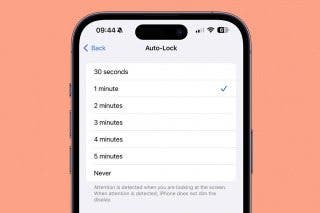
 Olena Kagui
Olena Kagui

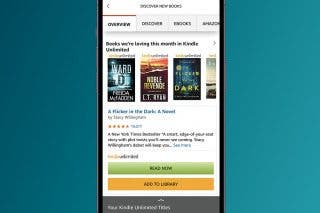
 Amy Spitzfaden Both
Amy Spitzfaden Both

 Cullen Thomas
Cullen Thomas

 Rhett Intriago
Rhett Intriago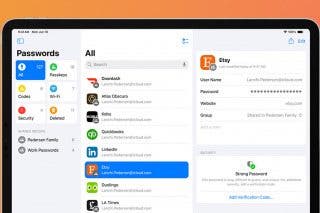

 Haley Hunter
Haley Hunter
