How to Connect AirPods to Laptop
Learn how to connect your AirPods to PC with these simple steps.


Can you connect AirPods to PC? Yes, yes you can! In this article, we'll show you how to connect your AirPods to your laptop—specifically, your Windows laptop.
Related: How to Check AirPod Battery & How to Know if AirPods Are Charging
How to Connect AirPods to PC
To learn more about what you can do with your AirPods, check out our Tip of the Day newsletter. Here's how to connect AirPods to your PC:
- Open Settings from your Start menu.

- Click Devices.
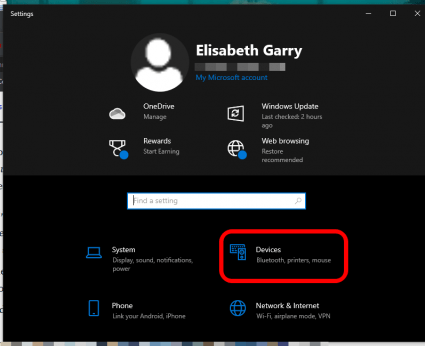
- Click Add Bluetooth or other device.
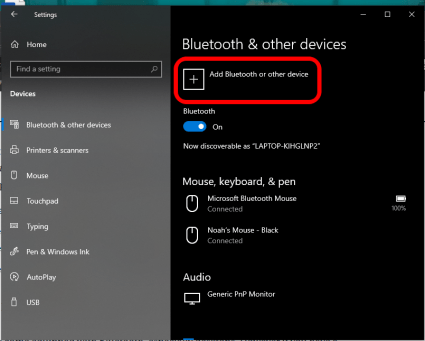
- Click Bluetooth.
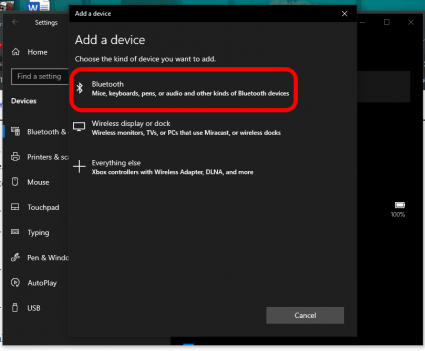
- Make sure your AirPods' lid is open.
- Select your AirPods from the list.
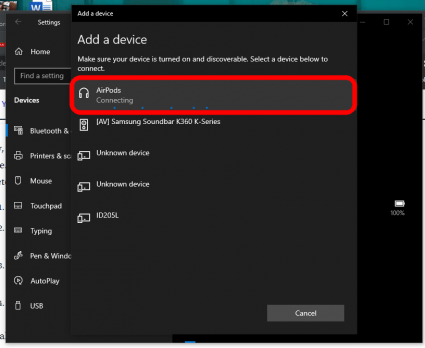
- Hold the button on the back of your AirPods case, and they should connect to your PC.
- When your AirPods are done connecting, click Done.
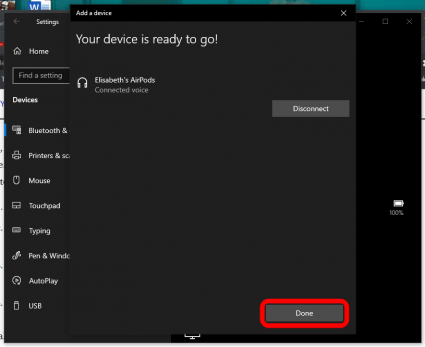
Now your AirPods are connected to your PC, and you can use them to listen to music, take Zoom calls, and more!

August Garry
August Garry is an Associate Editor for iPhone Life. Formerly of Gartner and Software Advice, they have six years of experience writing about technology for everyday users, specializing in iPhones, HomePods, and Apple TV. As a former college writing instructor, they are passionate about effective, accessible communication, which is perhaps why they love helping readers master the strongest communication tools they have available: their iPhones. They have a degree in Russian Literature and Language from Reed College.
When they’re not writing for iPhone Life, they’re reading about maritime disasters, writing fiction, rock climbing, or walking their adorable dog, Moosh.
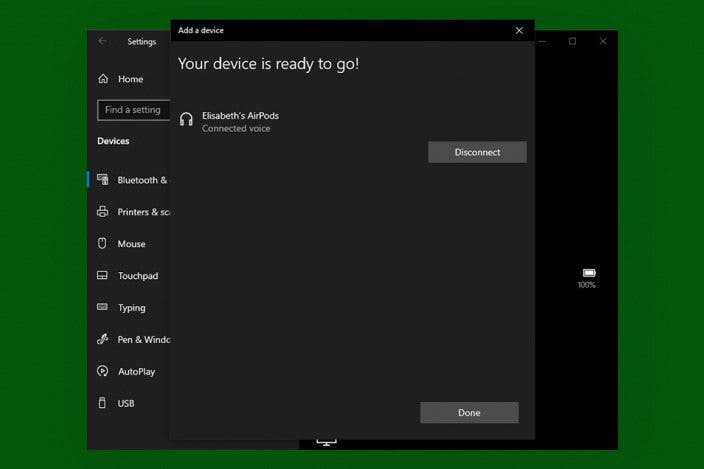

 Amy Spitzfaden Both
Amy Spitzfaden Both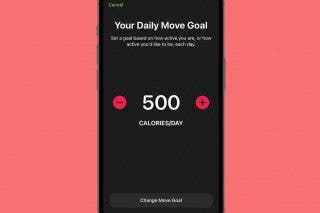
 Devala Rees
Devala Rees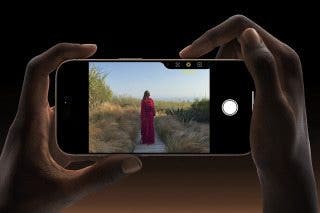
 Olena Kagui
Olena Kagui
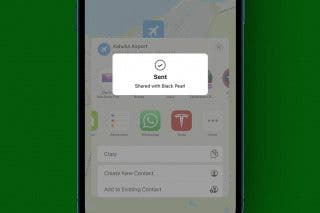

 Leanne Hays
Leanne Hays
 Susan Misuraca
Susan Misuraca

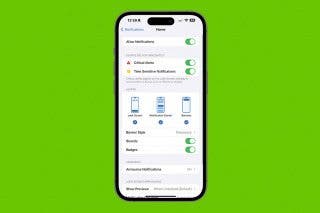

 Rachel Needell
Rachel Needell
 Ashleigh Page
Ashleigh Page

