Change Your iPhone to an Alphanumeric Passcode


Face ID is a great iPhone security feature, but if you want the best protection for your device, you need an iPhone passcode. Apple's default six-digit numeric passcode is already pretty hard to crack, but you can make your iPhone even more secure by switching to an alphanumeric passcode, which can be up to 34 characters long.
Why You'll Love This Tip
- Keep your iPhone secure with a hard-to-guess passcode.
- Use Face ID or an alphanumeric passcode depending on the situation.
How to Switch to an iPhone Alphanumeric Passcode
System Requirements
This tip was performed on an iPhone 15 Pro running iOS 26. Find out how to update to the latest version of iOS.
In addition to setting up Face ID, your passcode can help keep your iPhone safe from prying eyes. If you're worried about Apple iPhone passcode thieves, the best security code is an alphanumeric code. What is an alphanumeric password? Instead of using only numbers, an alphanumeric passcode is a combination of letters, numbers, and symbols that will bring your iPhone security to the next level. If you're interested in more security features, you can also learn how to set up Face ID for apps. To learn more about iPhone security, sign up for our free Tip of the Day newsletter. Now, let's go over how to change to an alphanumeric password on iPhone:
- Open the Settings app, and tap Face ID & Passcode.
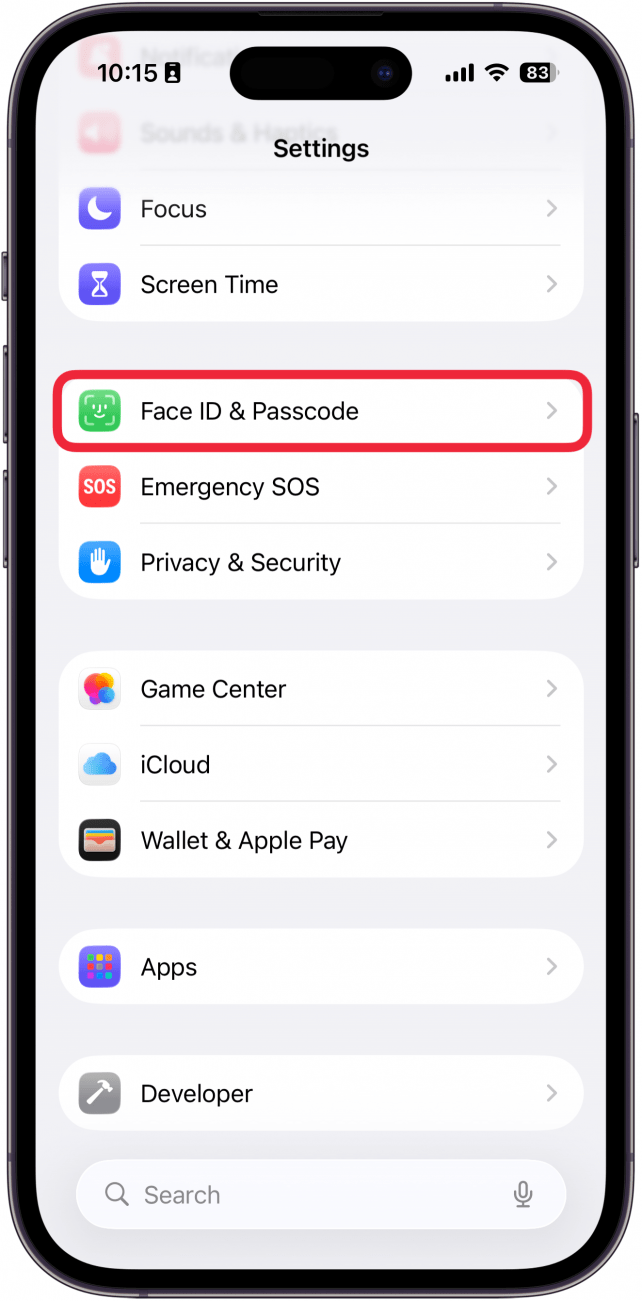
- Enter your current passcode.
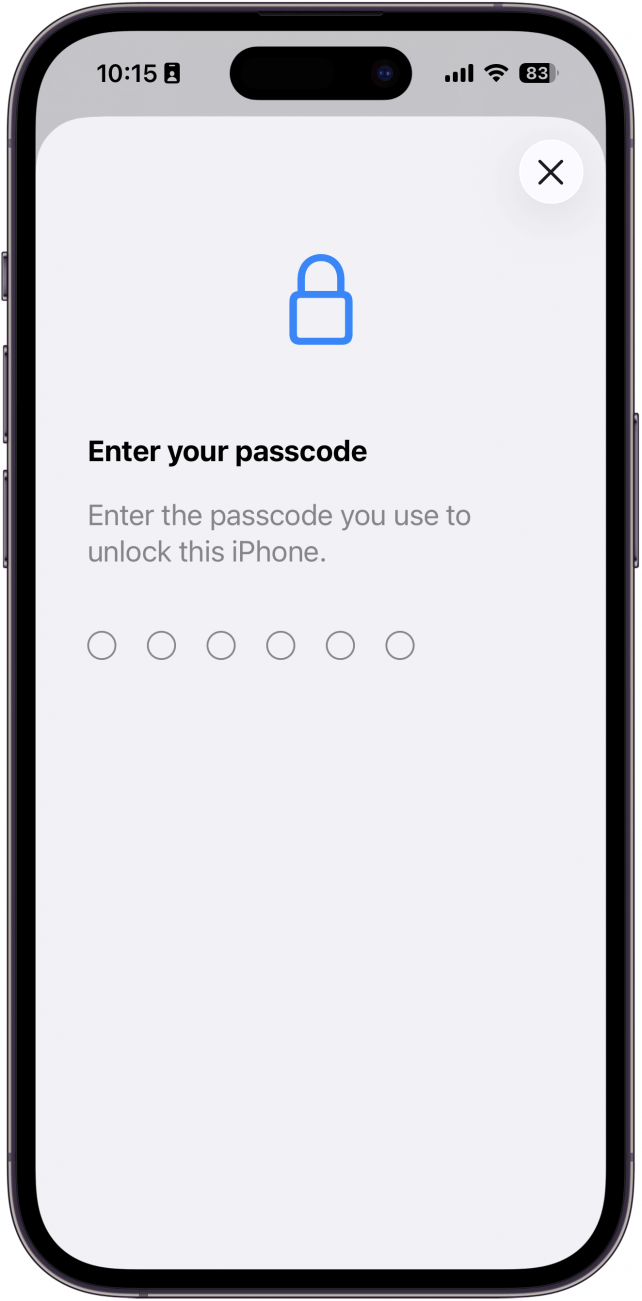
- Scroll down and tap on Change Passcode.
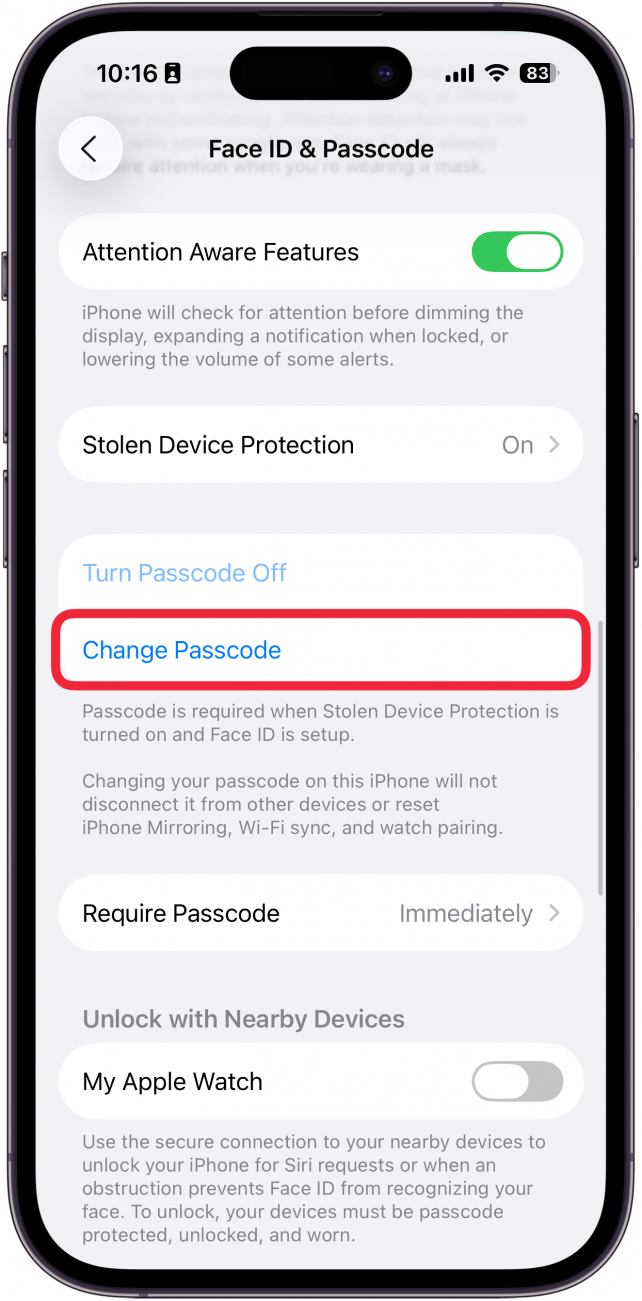
- You'll be once again prompted to enter your current passcode.
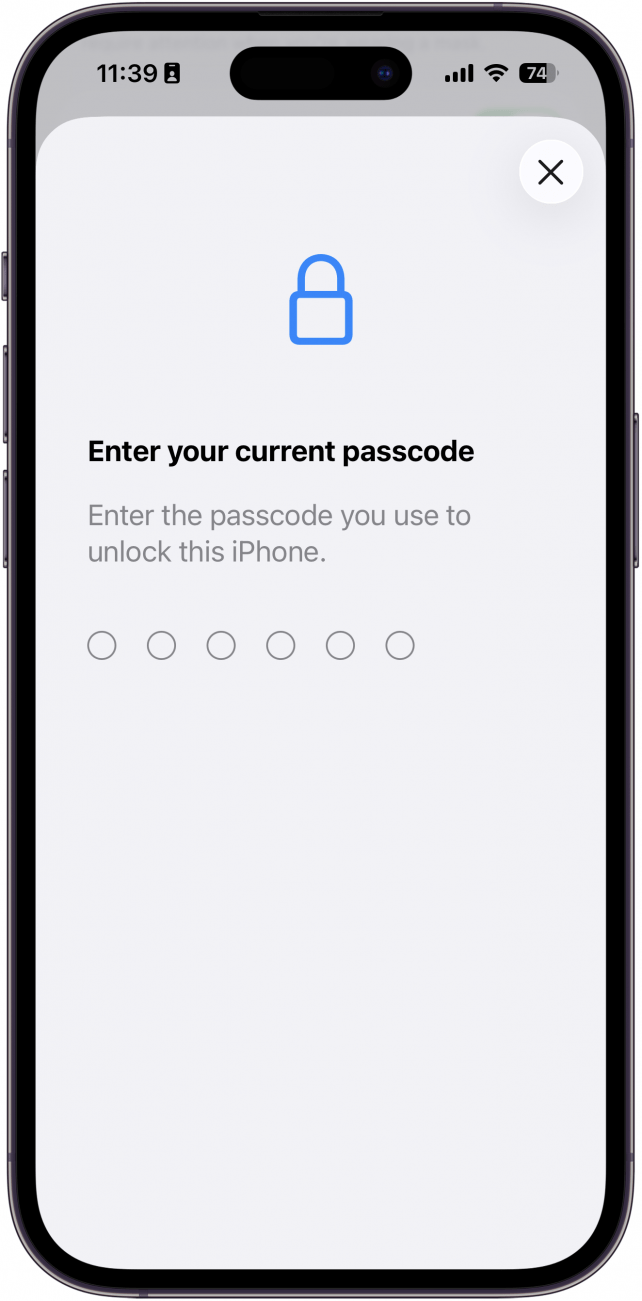
- Select Passcode Options below that.
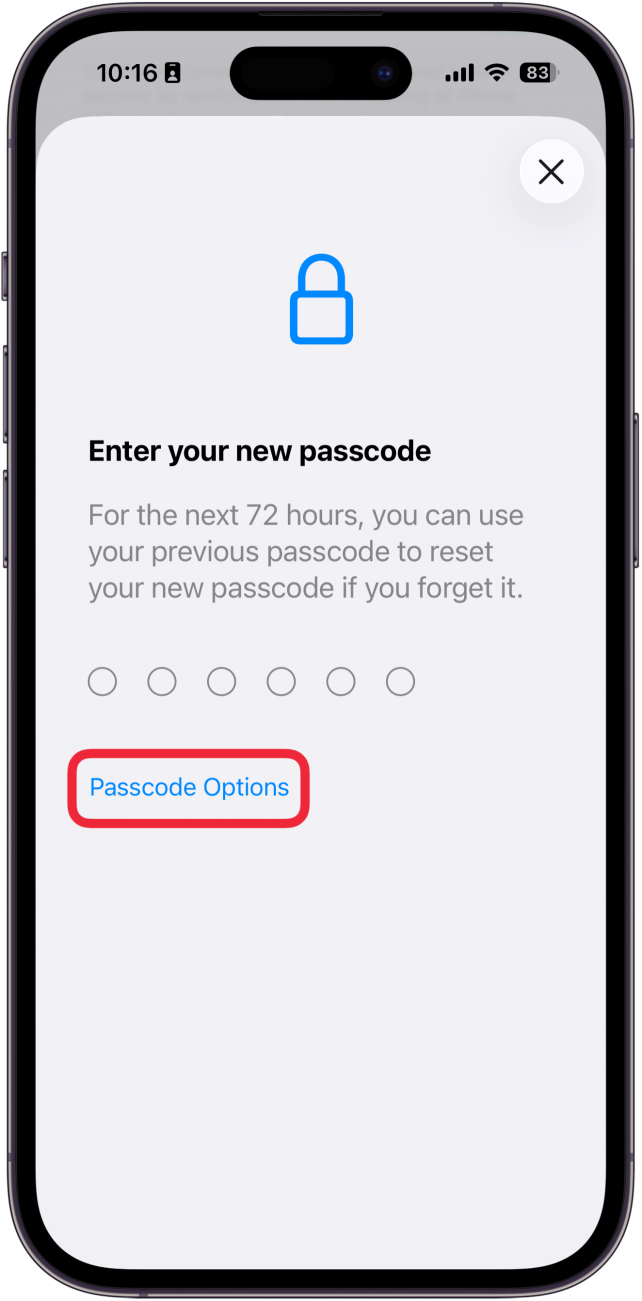
- Tap on Custom Alphanumeric Code.
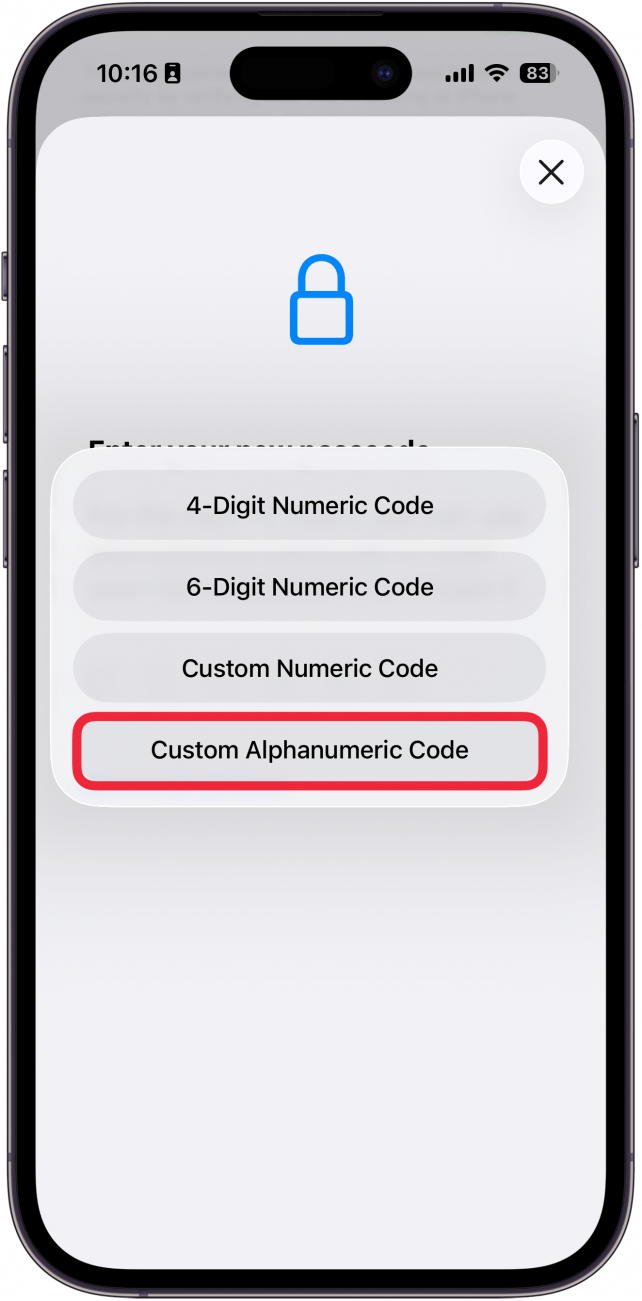
- Now, enter your new passcode using a combination of letters and numbers; you can use up to 34 characters. When you're finished, tap the checkmark icon. You may need to enter it again to confirm the passcode change.
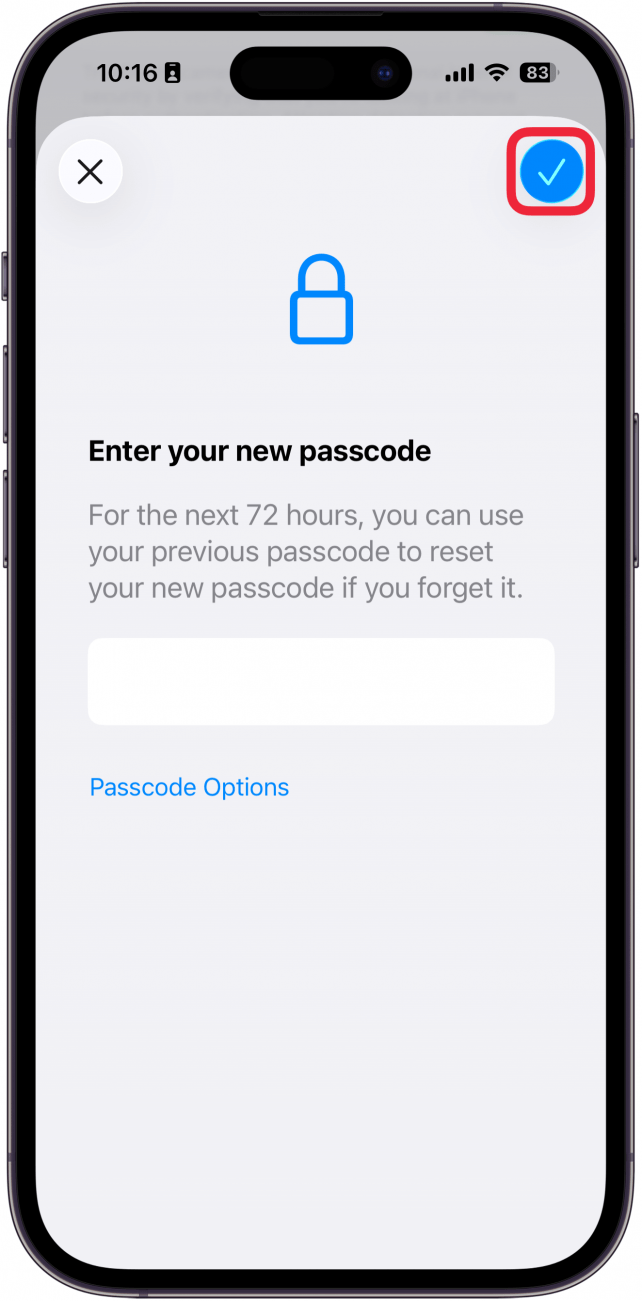
- Once your passcode has been changed, tap Done. Alternatively, can review who has access to your data.
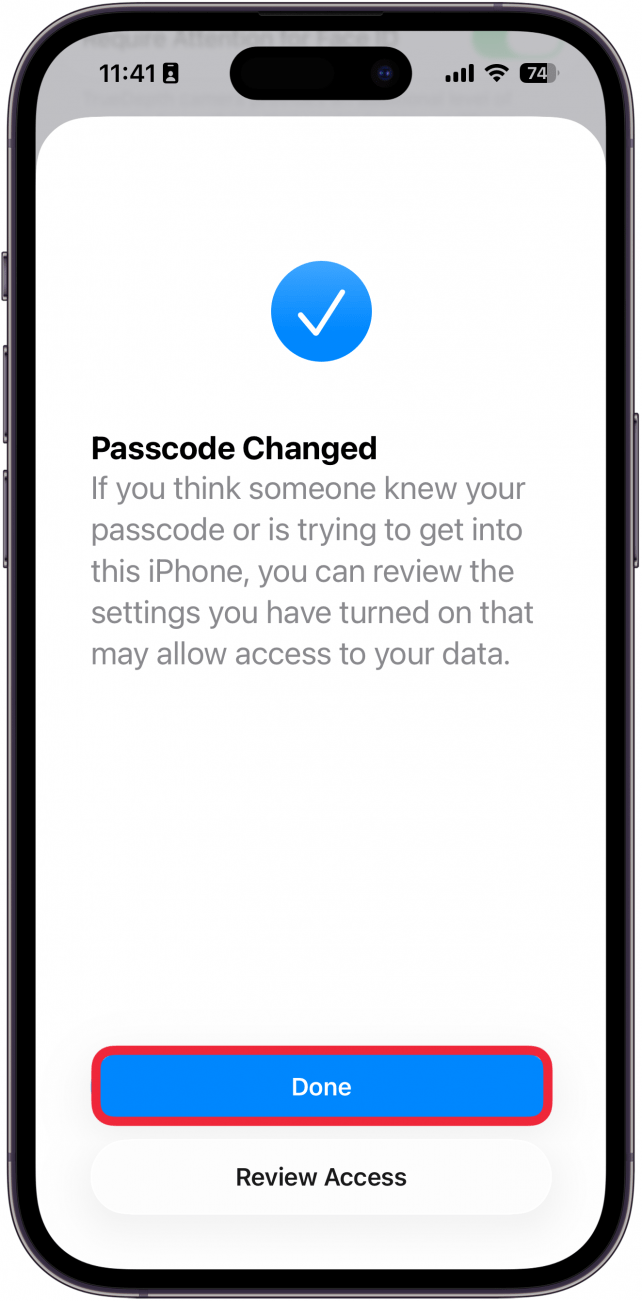
You'll be asked to confirm your new passcode, and then it will be set! That's how to change your iPhone passcode to alphanumeric. Make sure that your alphanumeric passcode is something you're able to remember. The longer the passcode, the more secure it is, but if you're going to have to enter it every time you access your iPhone without Face ID or Touch ID, you might not want to make it longer than 8 to 10 characters. Remember, if you forget your iPhone passcode, you might have to enter recovery mode to access your phone.
More On: iPhone Security
Every day, we send useful tips with screenshots and step-by-step instructions to over 600,000 subscribers for free. You'll be surprised what your Apple devices can really do.

Leanne Hays
Leanne Hays has over a dozen years of experience writing for online publications. As a Feature Writer for iPhone Life, she has authored hundreds of how-to, Apple news, and gear review articles, as well as a comprehensive Photos App guide. Leanne holds degrees in education and science and loves troubleshooting and repair. This combination makes her a perfect fit as manager of our Ask an Expert service, which helps iPhone Life Insiders with Apple hardware and software issues.
In off-work hours, Leanne is a mother of two, homesteader, audiobook fanatic, musician, and learning enthusiast.


 Ashleigh Page
Ashleigh Page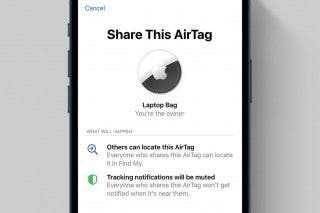
 Olena Kagui
Olena Kagui

 Amy Spitzfaden Both
Amy Spitzfaden Both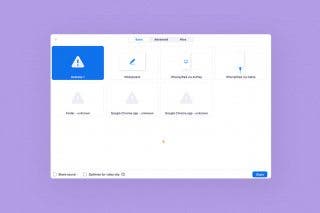
 Rachel Needell
Rachel Needell
 Leanne Hays
Leanne Hays

 Susan Misuraca
Susan Misuraca


 Rhett Intriago
Rhett Intriago

 Linda Ruth
Linda Ruth

