Keep the Music Going with Crossfade in Apple Music


Does Apple Music have crossfade? Yes! After the iOS 17 update, Apple Music now has the option to enable crossfading for your music. This is a handy feature if you never want the music to stop abruptly. Here’s how to enable crossfade.
Why You’ll Love This Tip:
- Ensure a seamless transition between every track in Apple Music.
- Enjoy a mini-mashup of your favorite songs during transitions.
How to Enable Crossfade in Apple Music
System Requirements
This tip works on iPhones running iOS 17 or later. Find out how to update to the latest version of iOS.
So, what is crossfade? Crossfade is when the next music track starts to play while the current track is ending, usually marked by the current song fading out and the next song fading in over it, creating a seamless transition. For more Apple Music tips and tricks, like how to use Apple Music Classical, check out our free Tip of the Day newsletter. Now, here’s how to enable crossfade in Apple Music:
- Open the Settings app, and tap Music.
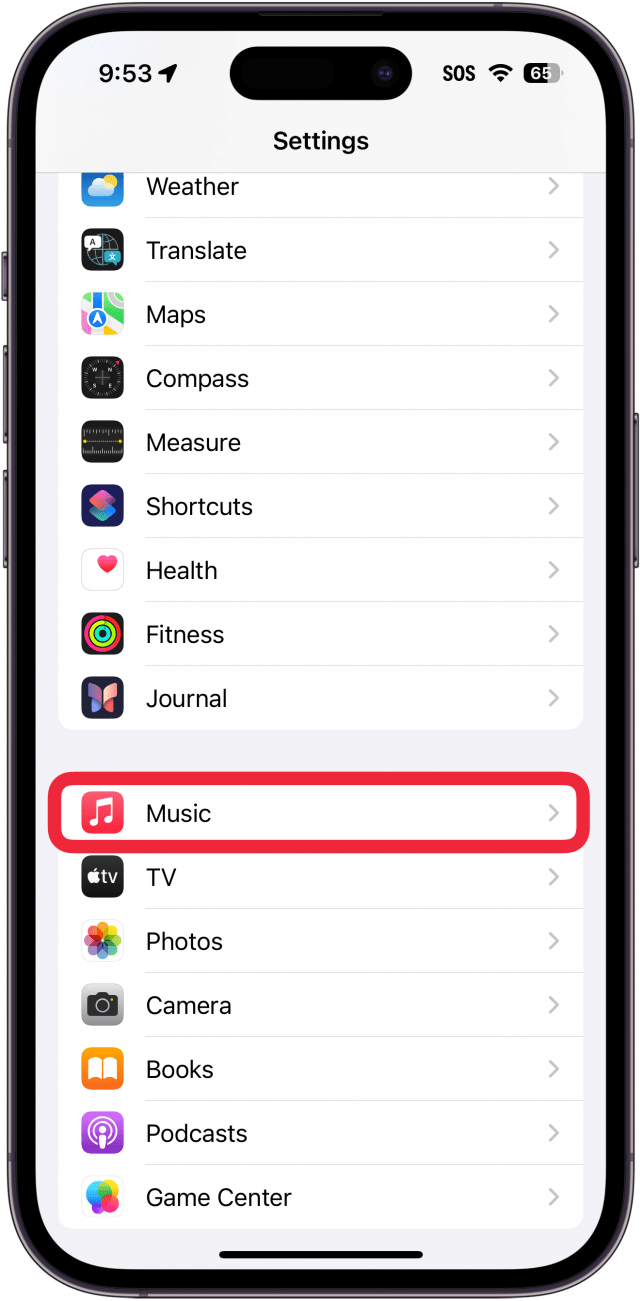
- Under the Audio section, tap the toggle next to Crossfade.
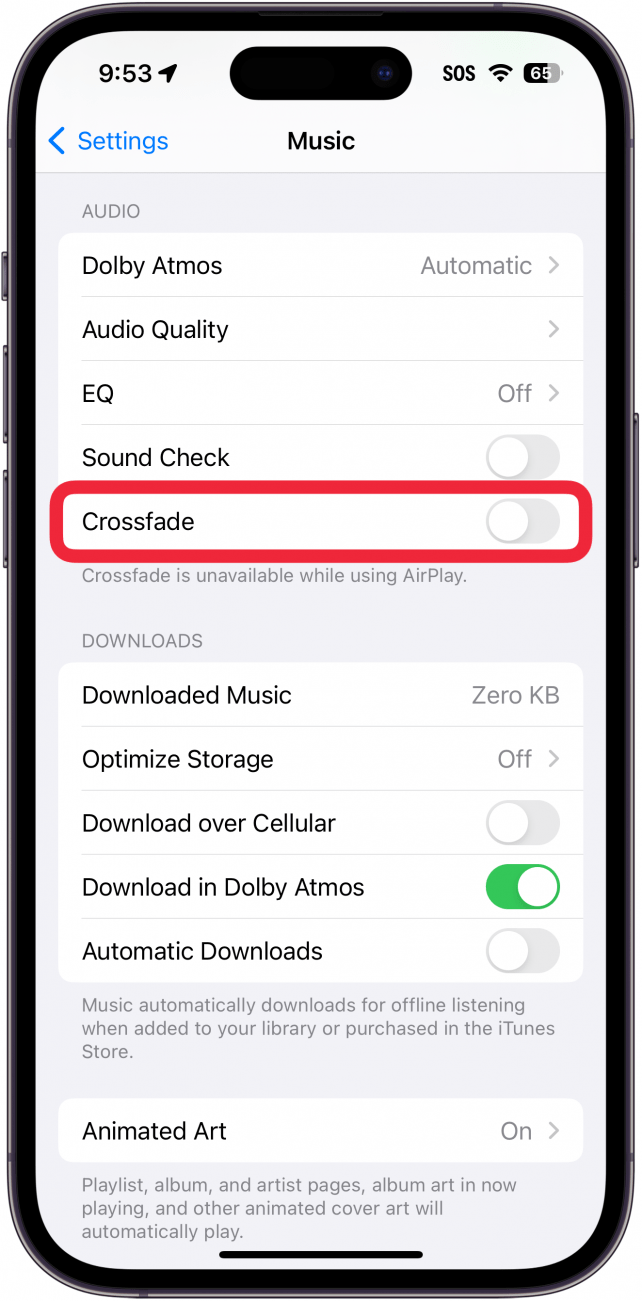
- A slider will appear underneath the toggle which you can use to adjust how long the crossfade lasts. For example, the default is 4 seconds, so the next track will fade in over the course of 4 seconds.
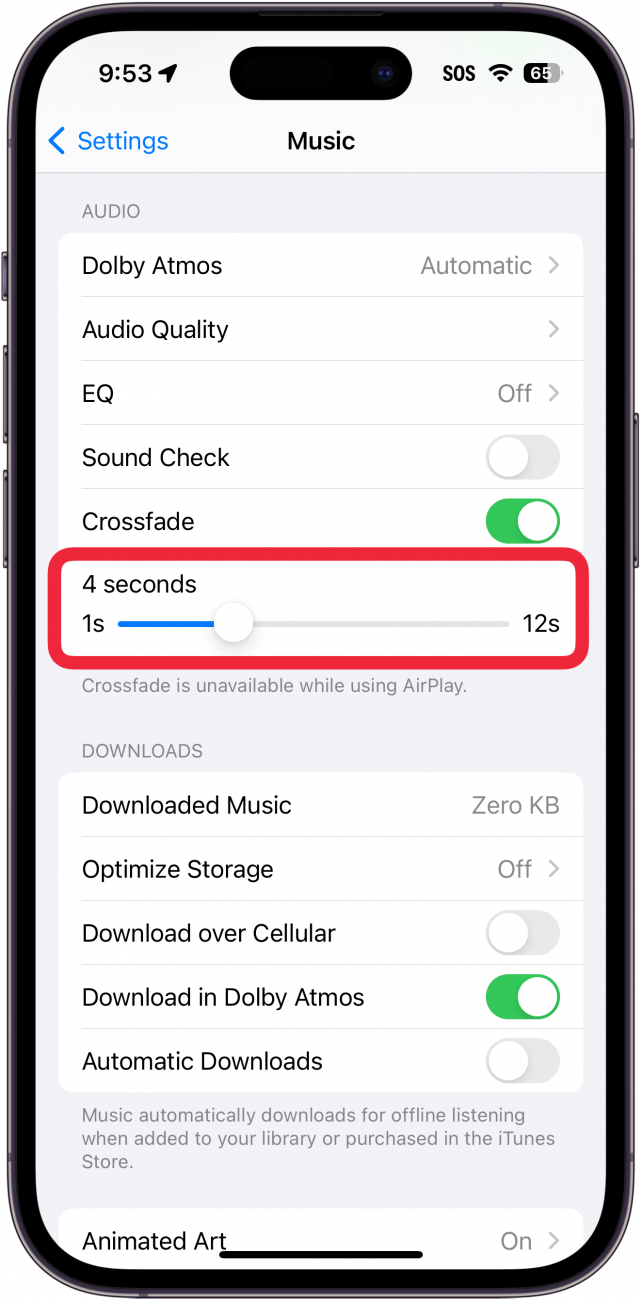
That’s how to crossfade on Apple Music. Now, the next time you listen to music, you’ll notice that each song fades into the next. Now that you have crossfade set up, find out how to see your Apple Music Replay.

Rhett Intriago
Rhett Intriago is a Feature Writer at iPhone Life, offering his expertise in all things iPhone, Apple Watch, and AirPods. He enjoys writing on topics related to maintaining privacy in a digital world, as well as iPhone security. He’s been a tech enthusiast all his life, with experiences ranging from jailbreaking his iPhone to building his own gaming PC.
Despite his disdain for the beach, Rhett is based in Florida. In his free time, he enjoys playing the latest games, spoiling his cats, or discovering new places with his wife, Kyla.


 Rhett Intriago
Rhett Intriago
 Brian Peters
Brian Peters
 Leanne Hays
Leanne Hays
 Rachel Needell
Rachel Needell



 Amy Spitzfaden Both
Amy Spitzfaden Both

 Olena Kagui
Olena Kagui

 Cullen Thomas
Cullen Thomas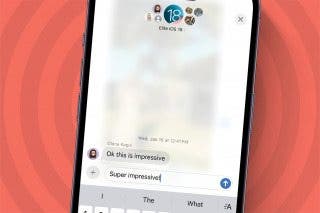


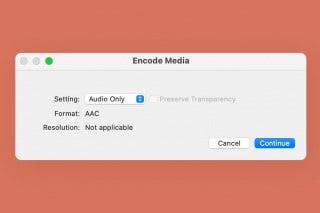
 Devala Rees
Devala Rees