How to Buy Extra Audible Credits on Your iPhone
Your Audible Premium Plus subscription includes one credit per month. Here's how to get more credits on Audible!


What to Know
- An Audible Premium Plus membership includes one credit per month, which can purchase most titles on Audible.
- If you want to purchase more than one audiobook per month, you need to buy more Audible credits.
- To get more credits, you have to have less than two credits in your account and be a paid Audible Premium Plus member for more than 30 days, with a membership created after December 2005.
How to Buy Extra Audible Credits on Your iPhone, iPad & Mac
If you love audiobooks as much as I do, one Audible credit per month is just not enough! Here's how to get more credits on Audible, so you never run out of audiobooks, sleep tracks, meditation programs, and podcasts.
Annoyingly enough, there's no way to buy Audible credits from the Audible app or the Amazon app. Don't worry, though; you can still get extra credits on your iPhone, iPad, or Mac. The price of these credits depends on which membership plan you're enrolled in. Extra credits come in packages of three and are priced as follows:
| Your Audible Membership Plan | Price of 3 extra credits |
| Audible Premium Plus | $35.88 |
| Audible Premium Plus Annual Membership | $29.90 |
| Audible Premium Plus—2 Credits | $34.41 |
| Audible Premium Plus Annual Membership—2 Credits | $28.68 |
Related: Free Audiobooks Online: Stream Great Audiobooks with the Libby App on iPhone
- Open your browser of choice on your iPhone, iPad, or Mac and navigate to the part of Audible's website dedicated to buying extra credits.

- Enter your email address or phone number and password, then tap Sign In.
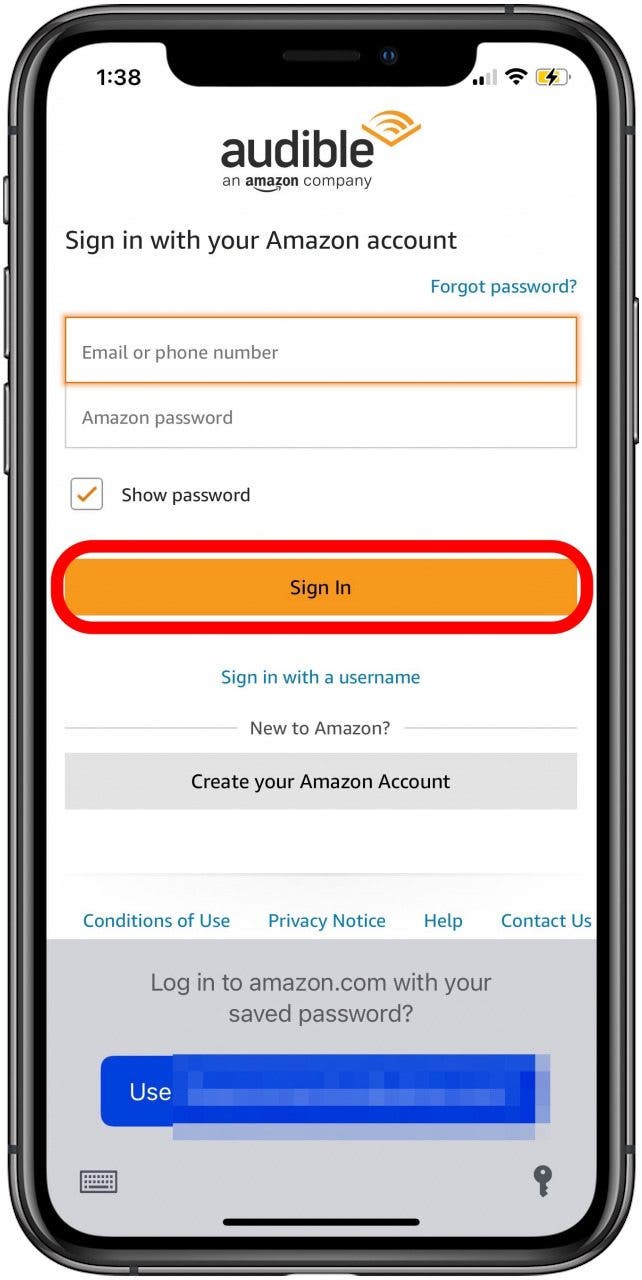
- Tap Buy 3 extra credits, the standard option. At times Audible may offer special offers and bundles for different amounts; keep an eye out for those deals!

- Tap Buy Now.
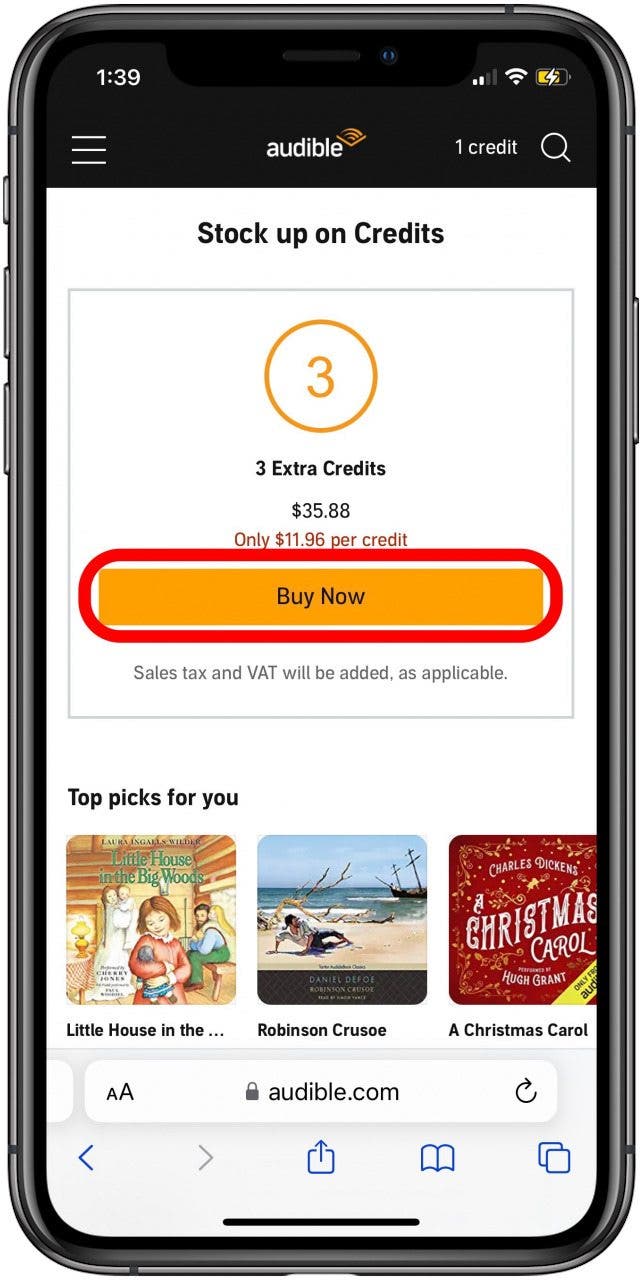
- Tap Confirm Purchase to buy your extra Audible credits.
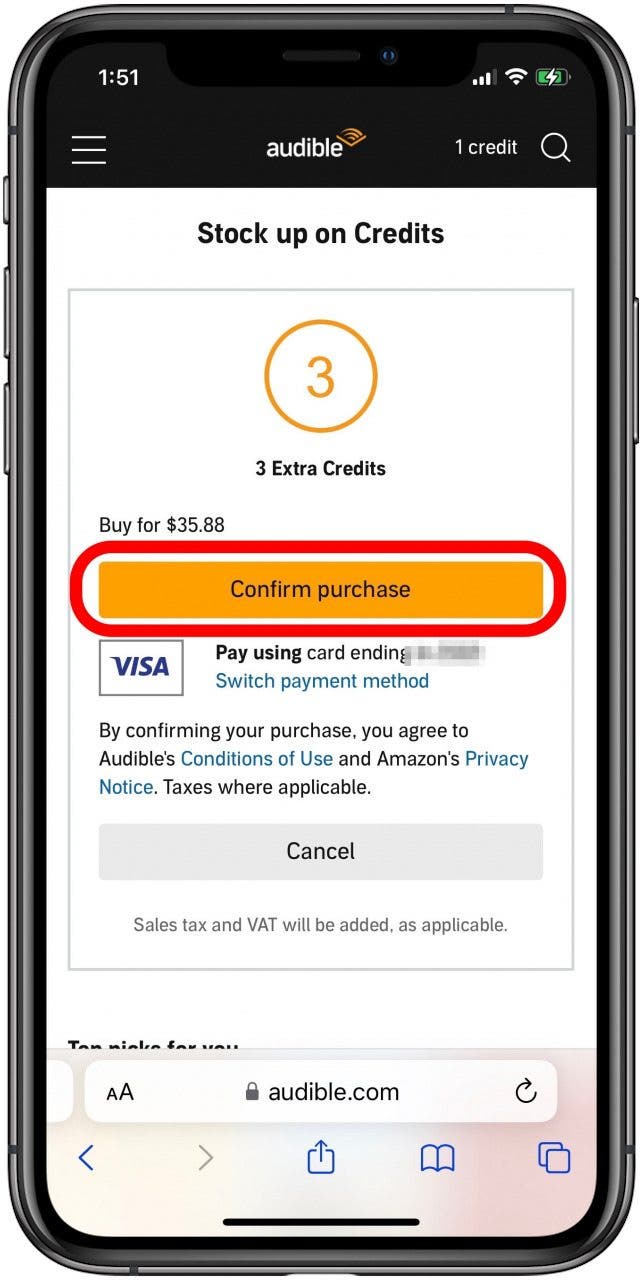
Now you have three luxurious extra Audible credits to enjoy; happy listening!

Leanne Hays
Leanne Hays has over a dozen years of experience writing for online publications. As a Feature Writer for iPhone Life, she has authored hundreds of how-to, Apple news, and gear review articles, as well as a comprehensive Photos App guide. Leanne holds degrees in education and science and loves troubleshooting and repair. This combination makes her a perfect fit as manager of our Ask an Expert service, which helps iPhone Life Insiders with Apple hardware and software issues.
In off-work hours, Leanne is a mother of two, homesteader, audiobook fanatic, musician, and learning enthusiast.
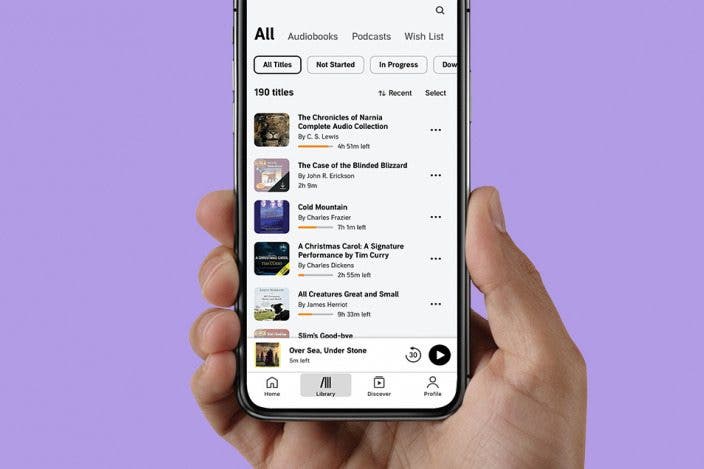

 Amy Spitzfaden Both
Amy Spitzfaden Both
 Leanne Hays
Leanne Hays


 Olena Kagui
Olena Kagui
 Rhett Intriago
Rhett Intriago
 David Averbach
David Averbach
 Rachel Needell
Rachel Needell




 Cullen Thomas
Cullen Thomas

