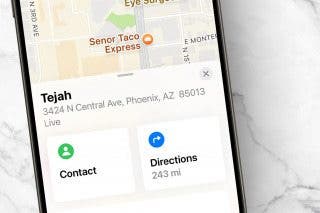How to Edit a Safari Suggested Password
You can edit Safari suggested passwords to meet site-specific requirements.

By Kenya Smith
September 18, 2024
Updated September 18, 2024

By Kenya Smith
September 18, 2024
Updated September 18, 2024
Have you ever tried to create an account on a website on your iPhone and tried to select the strong password suggestion offered by Safari, only to have the site tell you the password doesn't meet the requirements? Thankfully, iOS 16 allows you to edit suggested passwords to meet a website’s criteria.
Using the Safari app, navigate to the website where you want to create an account and follow the instructions to register. Once you've reached the point where you need to choose a password, follow these steps to edit the suggested password to meet the site's requirements:
- Tap on the Strong Password suggestion.
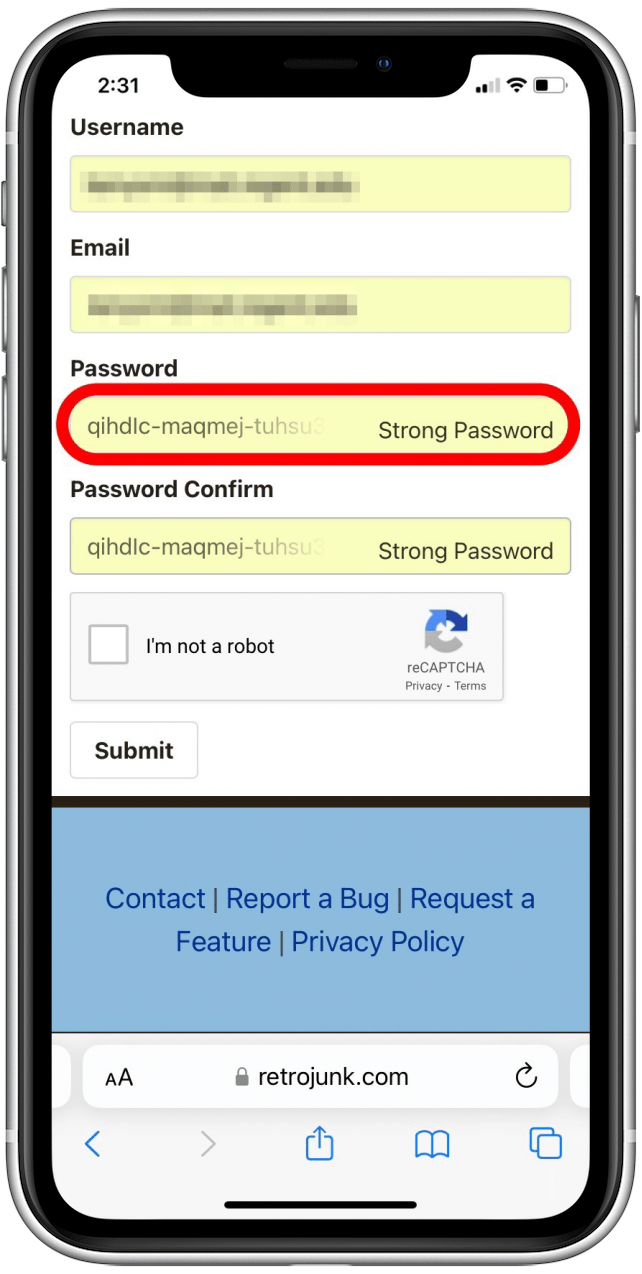
- Tap Other Options to customize the password.
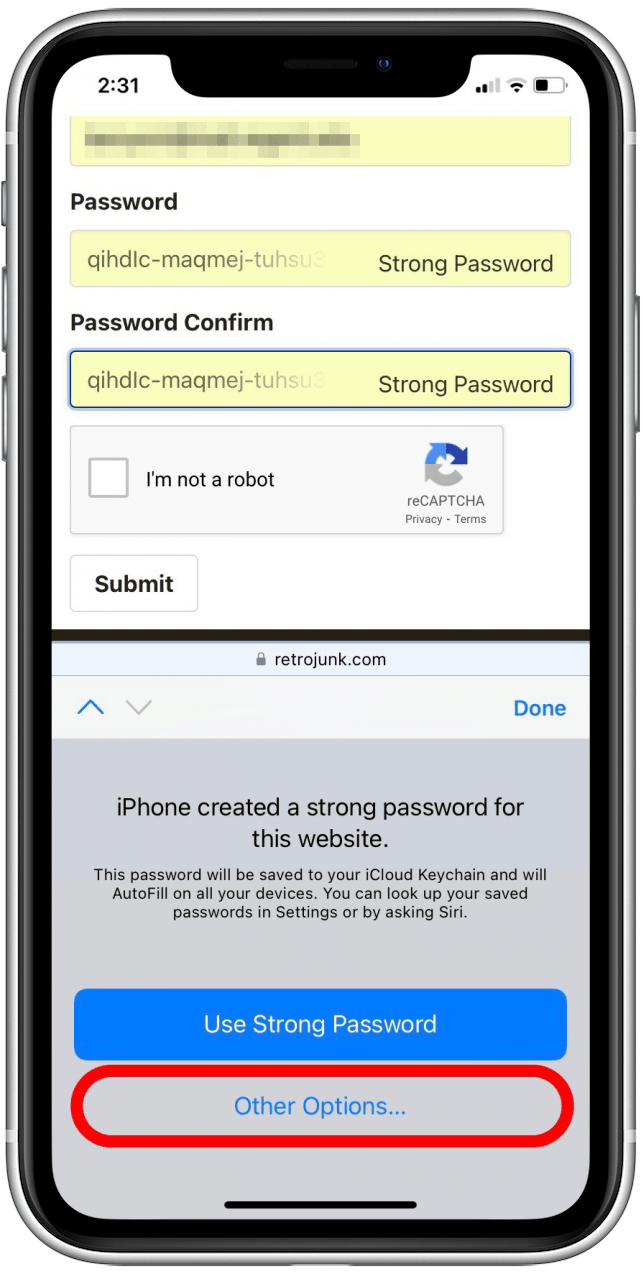
- Tap Edit Strong Password if you want to edit the password manually.
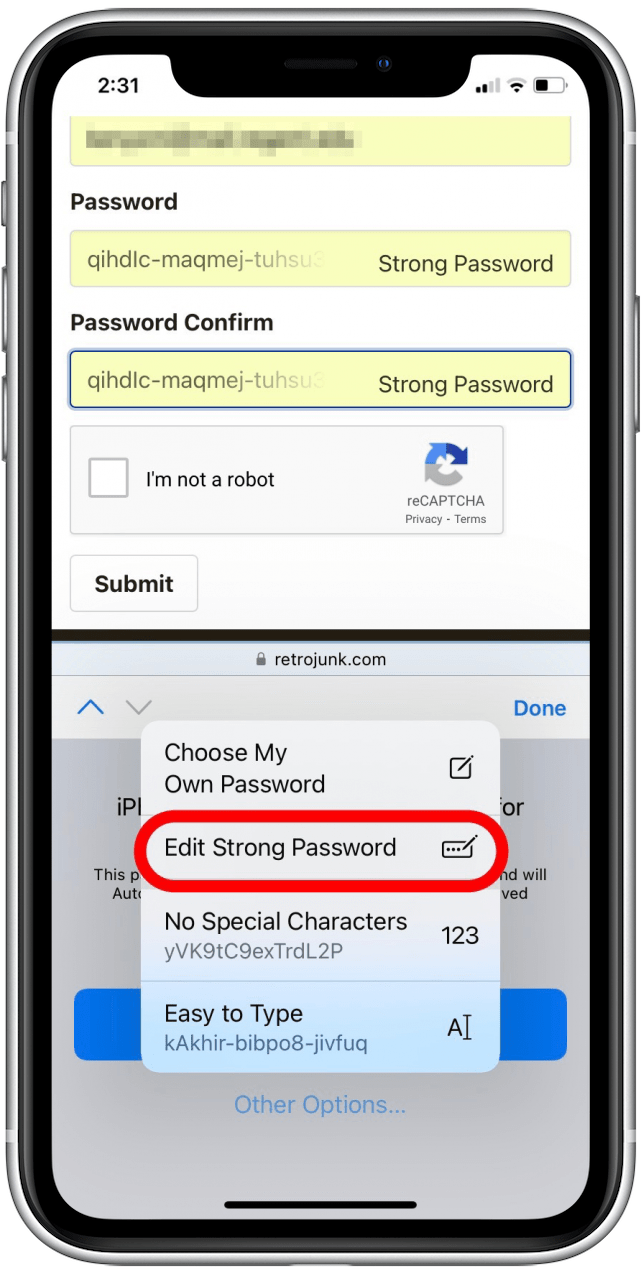
- You can also choose No Special Characters if that's the only password requirement, or you can choose Easy to Type if you expect that you'll need to enter the password manually in the future.
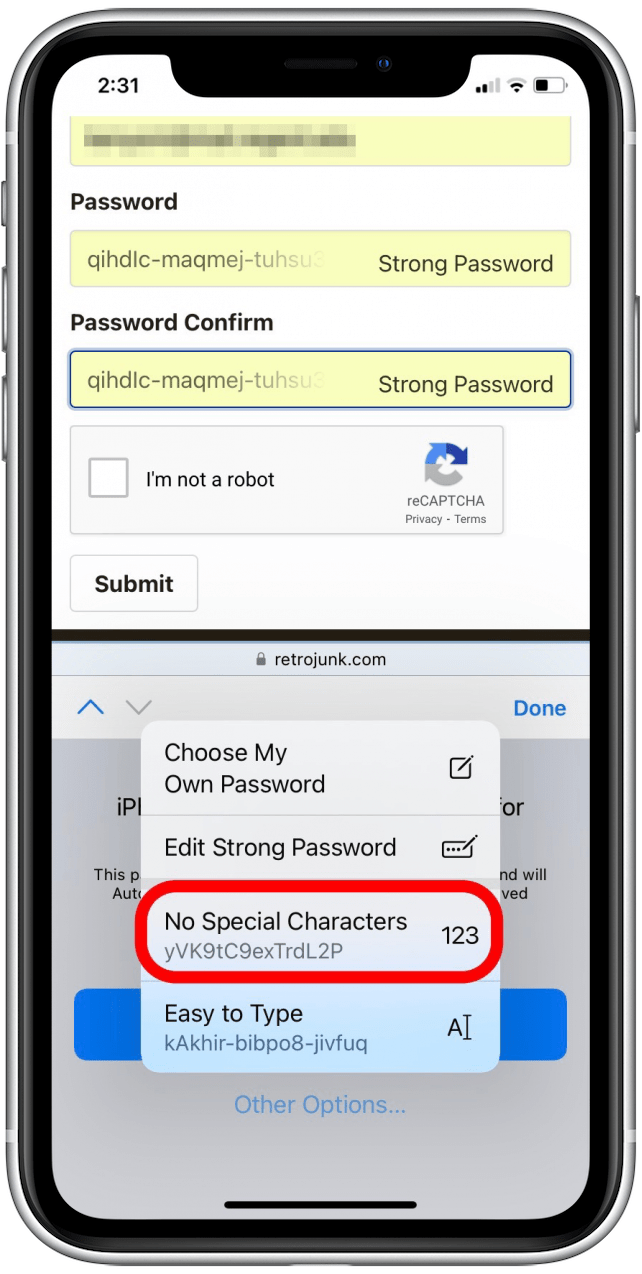
Related Article: How to Change Your Apple ID Password on iPhone

written by
Kenya Smith
Kenya Smith is a Feature Web Writer for iPhone Life. She has a bachelor's degree in Strategic Communication and has written articles for two newspapers in her home state of Virginia. She also won first place in non-daily column writing for the 2019 and 2020 Virginia Press Association Awards.
Learn about Kenya 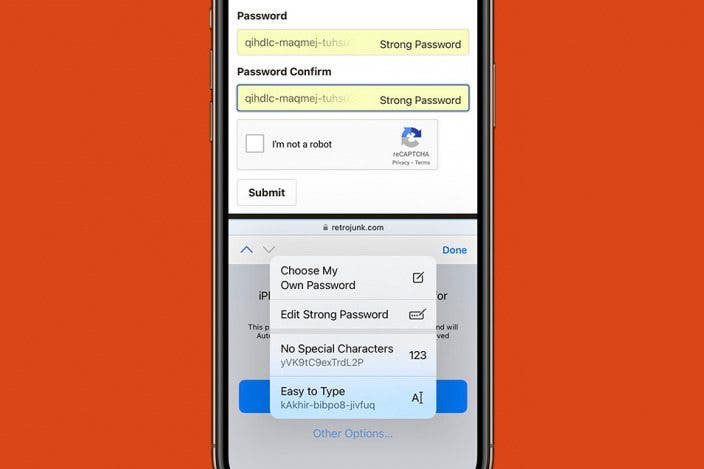

 Susan Misuraca
Susan Misuraca
 Amy Spitzfaden Both
Amy Spitzfaden Both
 Rhett Intriago
Rhett Intriago
 Devala Rees
Devala Rees

 Olena Kagui
Olena Kagui

 Rachel Needell
Rachel Needell
 Leanne Hays
Leanne Hays