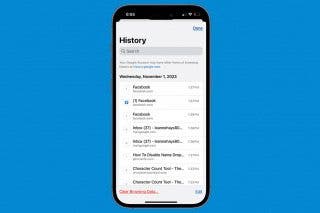5 Reasons Why We're Ready for USB-C


Apple has retired the decade-old Lightning cable from every product in its lineup. As our existing devices age out of use and we update to new devices with USB-C, we will finally recycle our tangled drawers of old Lightning cables, only to invest in a new collection of USB-C cables to tangle in our drawers. Despite this inconvenience, we’re excited to make the switch. Here are five reasons this change is welcome, plus one thing to bear in mind.
1. Speed: USB-C Can Leave Lightning in the Dust
The maximum data transfer rate of a Lightning cable is 480 Mbps, or about one music CD in 25 seconds. The maximum data transfer rate of a USB-C cable is currently 40,000 Mbps (usually written as 40 Gbps, but I’m using the same units for the comparison). At that rate, you wouldn’t notice any transfer time for a music CD, it would happen before you could blink.
As startling as that difference may appear, we must moderate our expectations. A USB-C cable can be built to a few different specifications, and only the very fastest (USB 4/Thunderbolt 4) achieves that 40 Gbps transfer rate, and only in certain applications such as very fast solid state hard drives. iPad Pro models offer USB 4/Thunderbolt 4, but the iPhone 15 Pro models use the older and slower USB 3 standard, which offers a potential transfer speed of 5,000 Mbps (5 Gbps). At that lower spec, a whole music CD’s worth of data should transfer to the 15 Pro in about one second. A regular iPhone 15 uses the USB 2 standard, which is similar to Lightning.
2. Power: USB-C Can Handle More Power, Even Backwards
The Lightning cable is capable of up to 20 watts of power transfer. The new USB-C cable relies on a standard called USB Power Delivery, or USB-PD for short, which defines how the cable can be built to handle up to 240 watts, but this is new, and it’s more common that they only handle up to 100 watts. That USB-PD standard also includes a cool functionality: bidirectional charging.
Bidirectional charging means any device that can charge via USB-C can also be used as a battery to charge other devices. Say you have headphones that can last 60 hours, but when you go to listen to music you discover your iPhone’s battery has died—if you plug your headphones into your iPhone, your headphones will lend their charge to the iPhone. The reverse is also true! If your headphones have died, your iPhone can charge them up. Every time the cable is plugged in, the two devices negotiate which one needs to be charging which and at what rate. Convenient!
3. Durability: USB-C Is Cheaper & Easier to Replace
The USB-C design specification demands that the cable be tested and certified for 10,000 plug and charge cycles, which would be once a day for 30 years. However, this is difficult to compare with the Lightning cable because Apple never published its design specification. Opinions by experts vary as to which cable is more durable, and time will tell. What we can say with confidence is that USB-C cables are built by far more suppliers, and at a far wider range of prices. If you need a cheap cable to charge because you’re on vacation and you forgot your good cable at home, you can pick one up for a song.
4. Versatility: Hard Drives, Hubs, Monitors, Printers, Headphones… Oh My!
USB-C is a universal standard, unlike Lightning. USB-C is used for hard drives, flash drives, hubs, monitors (to drive the image as well as power them), to send print jobs to printers, to send sound to headphones, to pull photos off your camera’s SD card with a card reader, to connect to everything from a Nintendo Switch to a 3D printer. With a Lightning connector, your iPhone could only connect to a narrow selection of accessories that Apple had approved. With a USB-C port, your iPhone can connect to far more. The iPhone 15 series doesn’t supply sufficient power to turn on some big accessories like webcams (the iPad Pro does, though), but it’s still a massive improvement.
5. Universality: One Cable to Bring Them All, & in the Desk Drawer Bind Them
Then there’s the simple matter of using the same cable for more things, making it so you don’t have to sort through six different kinds of cables tangled in your drawer. Having a single connector available means that whether you’re charging your electric coffee mug, your AirPods Max, your iPad, your iPhone, or even your MacBook, you can reach for the same cable, or swap it out interchangeably.
Bear in Mind: There Have Been Multiple Generations of USB-C
The USB standard has evolved over the years, and USB-C cables may be built to different specifications, starting with USB 2 all the way up to USB 4. It can be confusing, but for the most part the difference is only in data transfer speeds. I recommend investing in a quality USB 4 cable for big file transfers; it’ll work on all your devices, include the MacBook and iPad Pro. For reasons known only to Apple, the cable it ships in the box with the iPhone 15 Pro phones is only rated for USB 2.0, even though the phones have ports rated for USB 3.0.
Understanding USB-C
For more on the differences between USB-C cables and standards, read our explainer article.

Cullen Thomas
Cullen Thomas is a senior instructor at iPhone Life. For ten years as faculty at Maharishi University, Cullen taught subjects ranging from camera and audio hardware to game design. Cullen applies a passion for gadgetry to answer questions about iPhones, iPads, Macs, and Apple cloud services; to teach live classes; and to specialize in the privacy and security aspects of the Apple ecosystem. Cullen has dual degrees in Media & Communications and Literature, and a Masters degree from the David Lynch Graduate School of Cinematic Arts.
Offline, Cullen designs videogames with Thought Spike Games, writes fiction, and studies new nerdery.
Mastodon: @CullenWritesTech@infosec.exchange
Email: cullen@iphonelife.com
Signal: @cullen.99


 Rachel Needell
Rachel Needell
 Cullen Thomas
Cullen Thomas


 Susan Misuraca
Susan Misuraca
 Leanne Hays
Leanne Hays
 Olena Kagui
Olena Kagui

 Rhett Intriago
Rhett Intriago


 Kenya Smith
Kenya Smith