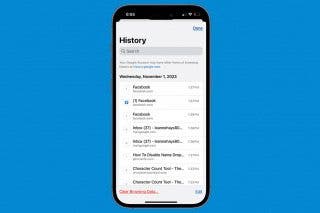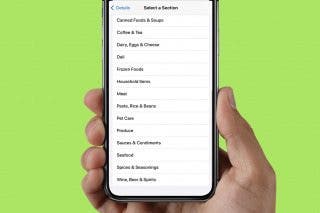How to Fix Haptics on iPhone


What to Know
- Haptics on your iPhone are designed to make your device feel more tactile and responsive.
- If they are not working, go into Settings, tap Sounds & Haptics, and select Haptics.
- You can enable and disable haptics completely, or set them to only play under specific circumstances.
The haptics in your iPhone make the device feel more responsive when tapping the screen or when the phone vibrates with a notification. If they’re not working, it can make your iPhone feel like it’s slowing down or not quite registering your touches, or you might miss important notifications. Read on to find out how to fix haptics on your iPhone when they don't seem to be working properly.
What Are Haptics on iPhone?
Haptic feedback uses vibrations to create a tapping sensation or vibration when interacting with your iPhone. You typically feel haptics when your device unlocks, when tapping and holding on an app, when opening the app switcher, and more. You also feel haptic feedback when you get a notification, a text, or a phone call.
Haptics are meant to make your device feel more tactile, even though you’re simply tapping away at a glass touch screen. To learn more about your device, be sure to sign up for our free Tip of the Day newsletter.
What to Do When Haptics on iPhone Are Not Working
If your iPhone is not vibrating or responding with haptic feedback, you may have accidentally disabled it.
- Open the Settings app, and tap Sounds & Haptics.
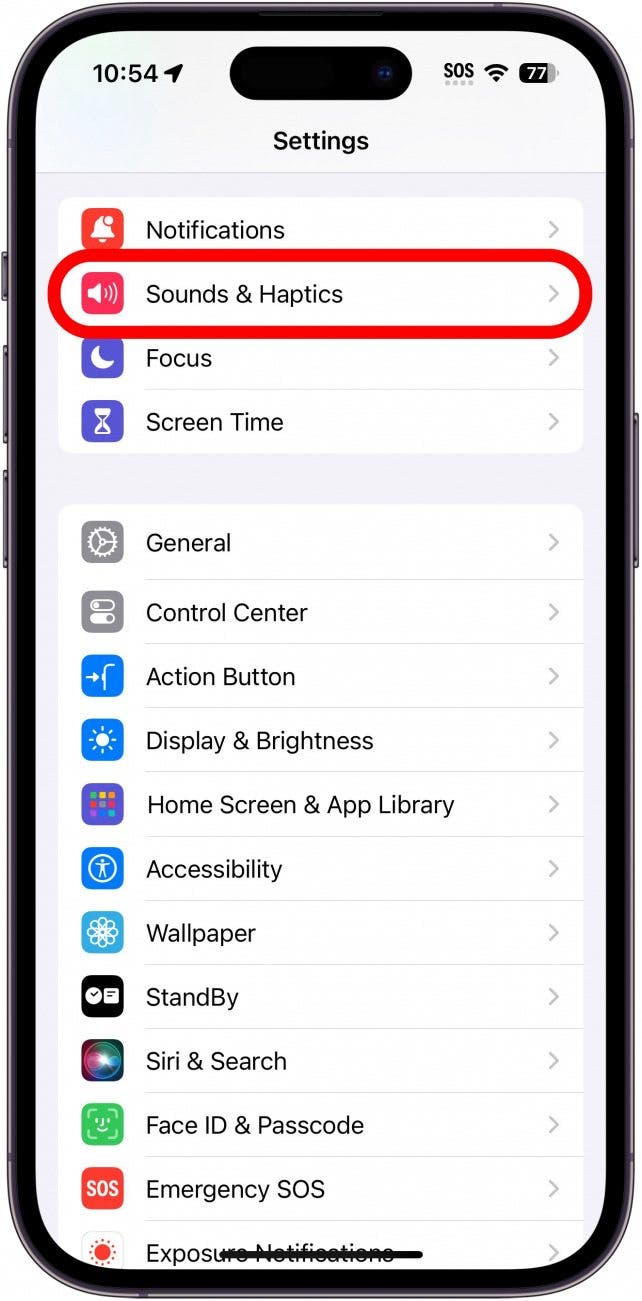
- Tap Haptics.
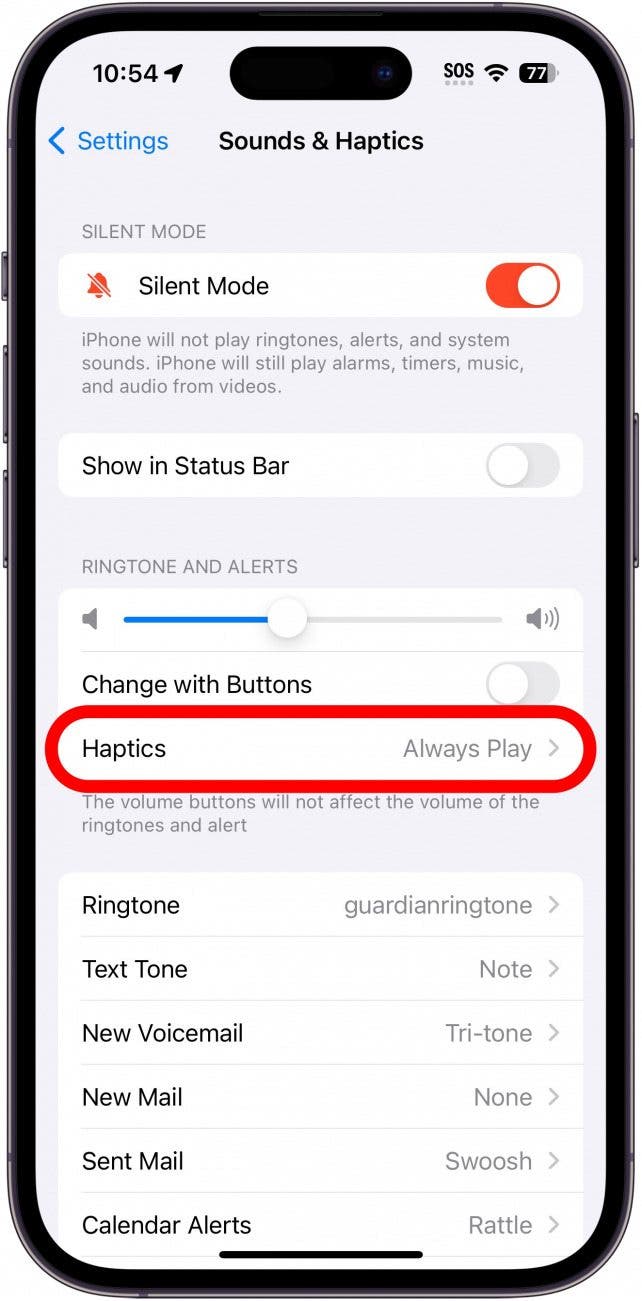
- Select when you want Haptics to play. Always Play will play haptics whether your iPhone is set to ring or silent.

- Play in Silent Mode will play haptics in Silent mode.

- Don’t Play in Silent Mode will not play haptics in Silent mode.

- Never Play will disable haptics altogether.
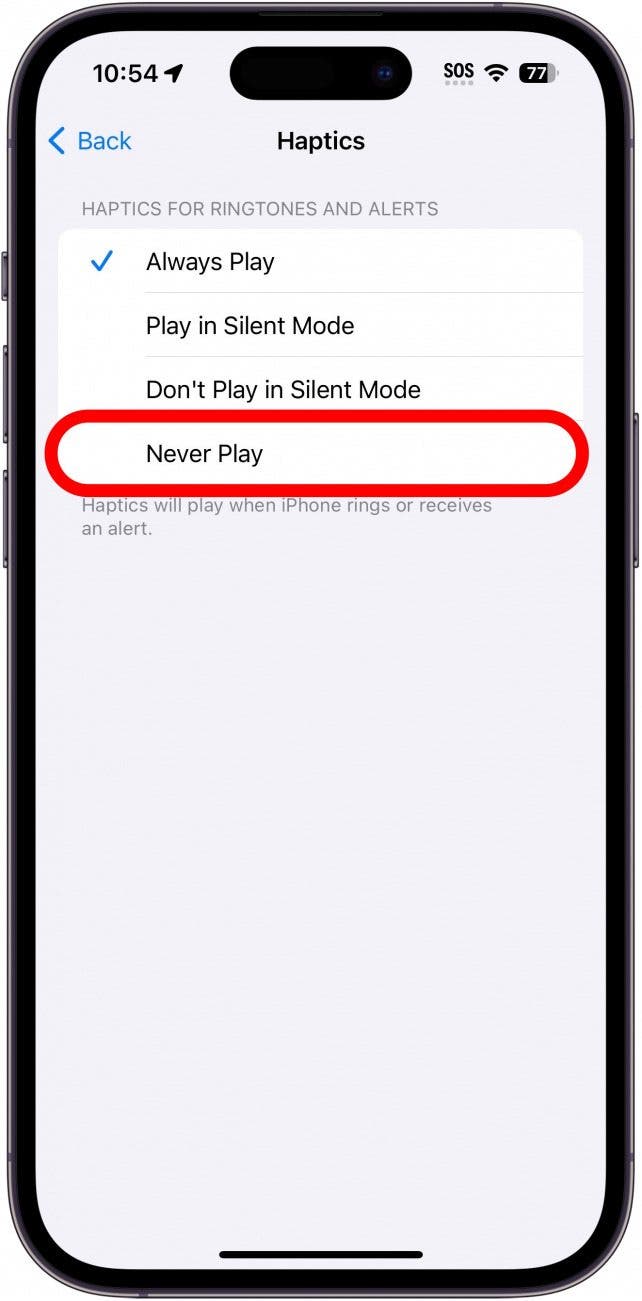
- Tap Back.

- Scroll down to System Haptics, and make sure this is toggled on.
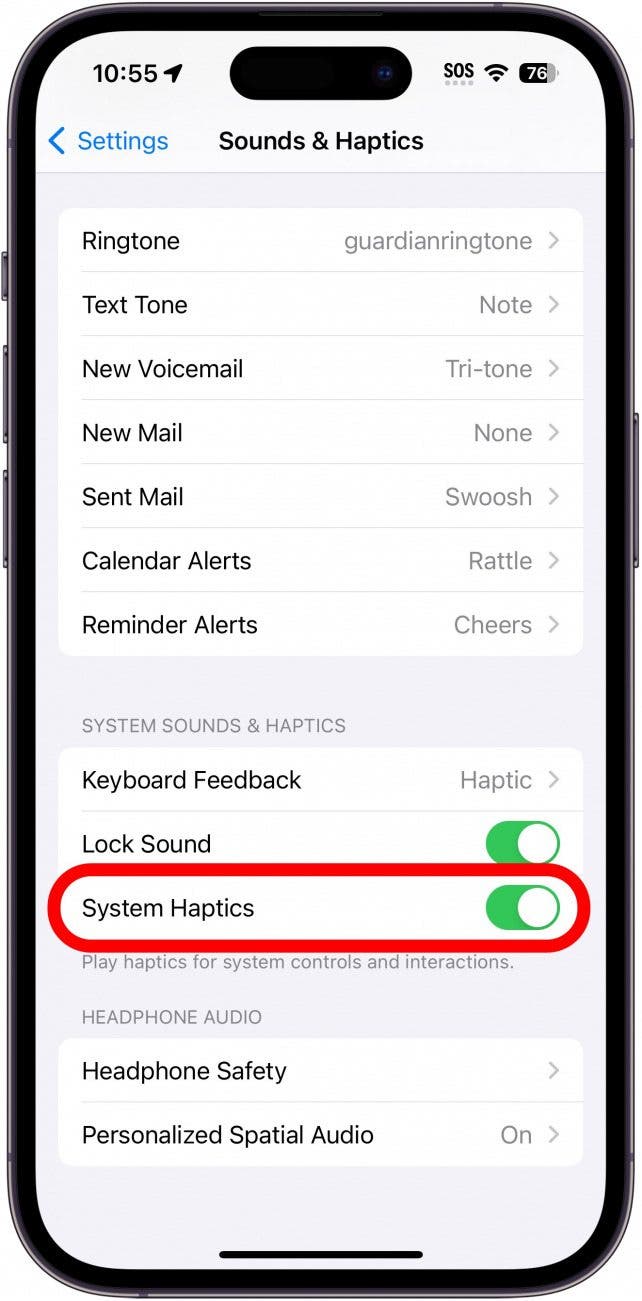
- You can also enable haptic feedback for your iPhone keyboard.
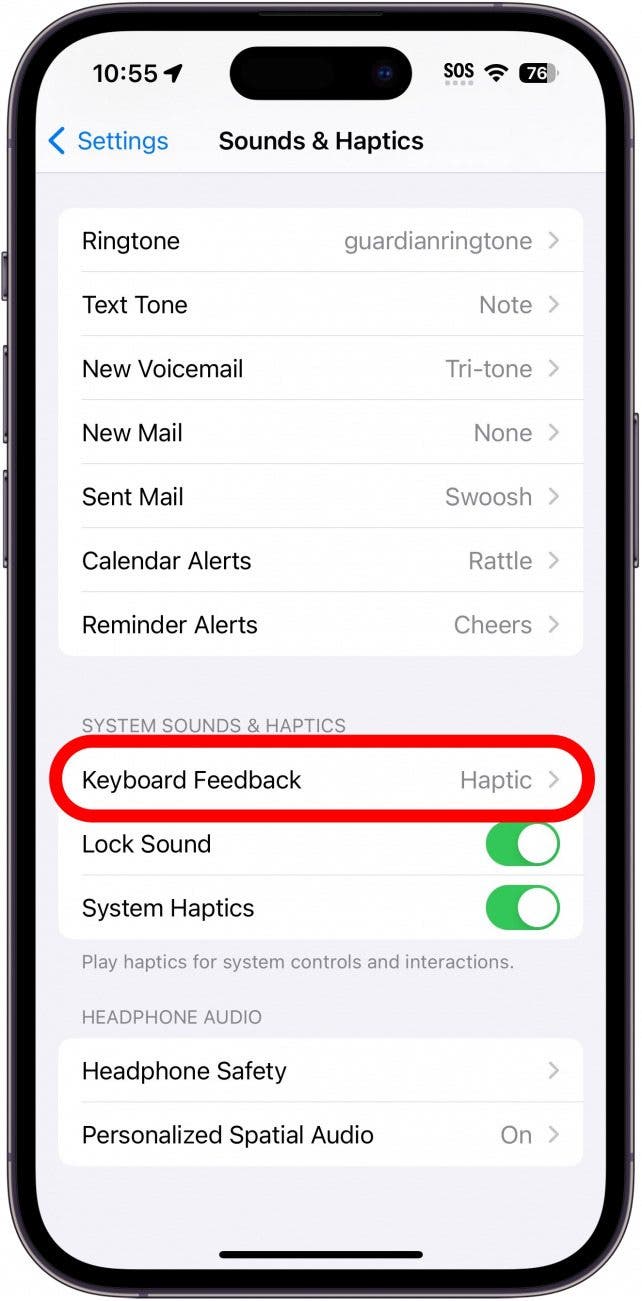
With System Haptics enabled and your haptic feedback set to play when you want it, you should start feeling haptic feedback when using your iPhone. If all else fails, haptics not working on iPhone could be a hardware-related issue. If that is the case, you may need to visit a local Apple store or reach out to Apple Support for further assistance.
FAQ
- What should I do when iPhone vibration is not working? If you are still experiencing trouble with haptics on your iPhone, be sure to check out our article on what to do if iPhone vibration is not working for further solutions.
- Do haptics work in Silent mode? As long as you have set your haptics to Always Play or Play in Silent Mode (as seen in steps 3 and 4), haptics should work just fine in Silent mode.

Rhett Intriago
Rhett Intriago is a Feature Writer at iPhone Life, offering his expertise in all things iPhone, Apple Watch, and AirPods. He enjoys writing on topics related to maintaining privacy in a digital world, as well as iPhone security. He’s been a tech enthusiast all his life, with experiences ranging from jailbreaking his iPhone to building his own gaming PC.
Despite his disdain for the beach, Rhett is based in Florida. In his free time, he enjoys playing the latest games, spoiling his cats, or discovering new places with his wife, Kyla.


 Leanne Hays
Leanne Hays Rhett Intriago
Rhett Intriago

 Olena Kagui
Olena Kagui

 Amy Spitzfaden Both
Amy Spitzfaden Both

 Rachel Needell
Rachel Needell
 August Garry
August Garry