How to Find & Follow Friends on Apple Music with iOS 11 on iPhone


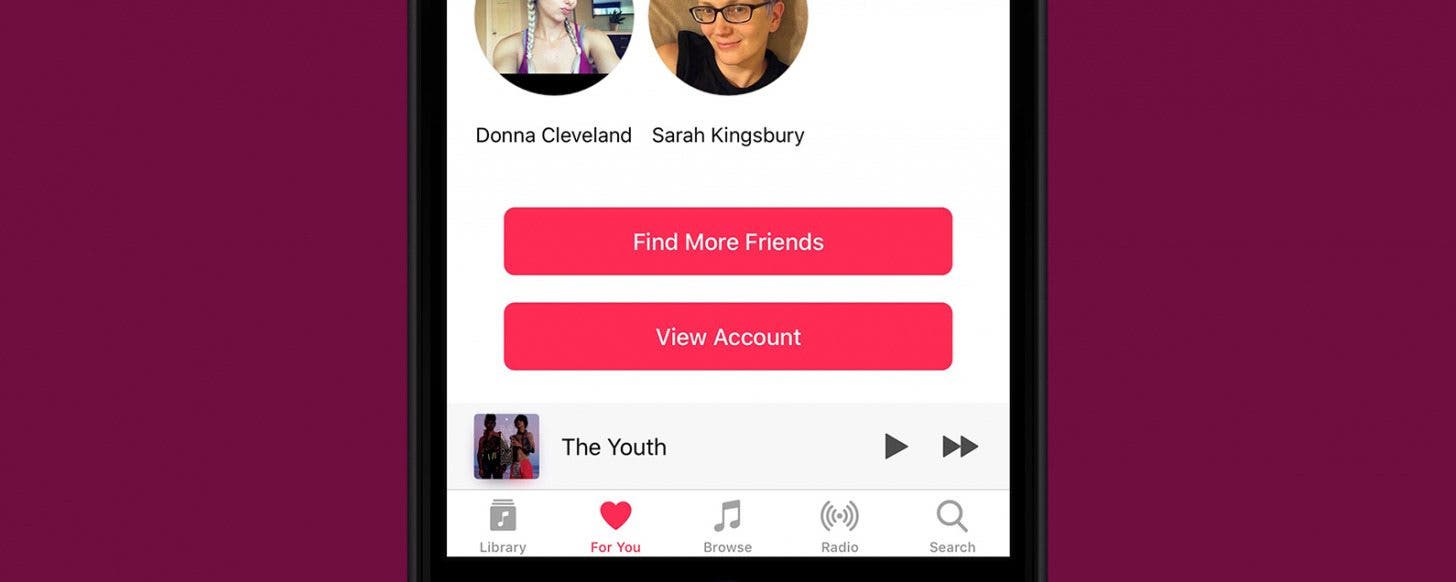
Do you feel like you're in a musical rut and wishing for a way to discover new songs, artists, and playlists? With iOS 11, Apple Music is finally getting social, and it's the perfect way to find new music and broaden your auditory horizons. It works like this, if you have friends who also use Apple Music, you can now follow each other. Once you find and connect with friends on Apple Music you can explore what they're listening to and make your playlists public on your profile so they can do the same. Let the cross-pollination begin! Apple Music will use also your iPhone’s contacts to find other friends who are using Apple Music and recommend that you follow them. You can connect your Apple Music profile to Facebook and Instagram as well, so that it can offer more recommendations from your social media friends. Let's get started using Apple Music to find new friends, new music, new music friends, you get the idea. Here’s how to find and follow friends on Apple Music with iOS 11 on iPhone.
Related: 18 Tips for Getting the Most out of Apple Music Features & Settings
How to Find and Follow Friends on Apple Music with iOS 11 on iPhone
-
Open the Music app.

-
Tap the For You tab at the bottom of the screen.
-
Now you can Find More Friends. First, select your own profile by tapping on your image.
-
Scroll down until you see your Followers and who you are Following. If there are some people who are Followers that you aren’t also Following, that’s one way to discover new people. Simply tap on the person you want to follow and select Follow.
-
Or, scroll all the way down to the bottom of your profile and tap Find More Friends.
-
Here, you can tap Find More Friends to connect your Facebook and Instagram to Apple Music. You can also invite contacts to join Apple Music.

Enjoy Your NewApple Music Discoveries!
I hope this worked well for you, and that you're making new musical discoveries that will bring variety and fun to your Apple Music experience. For more ways to enjoy Apple Music, learn how to download all of your Apple Music to your iPhone, and how to use your favorite song from Apple Music as an alarm. Have fun, everyone!
Every day, we send useful tips with screenshots and step-by-step instructions to over 600,000 subscribers for free. You'll be surprised what your Apple devices can really do.

Conner Carey
Conner Carey's writing can be found at conpoet.com. She is currently writing a book, creating lots of content, and writing poetry via @conpoet on Instagram. She lives in an RV full-time with her mom, Jan and dog, Jodi as they slow-travel around the country.
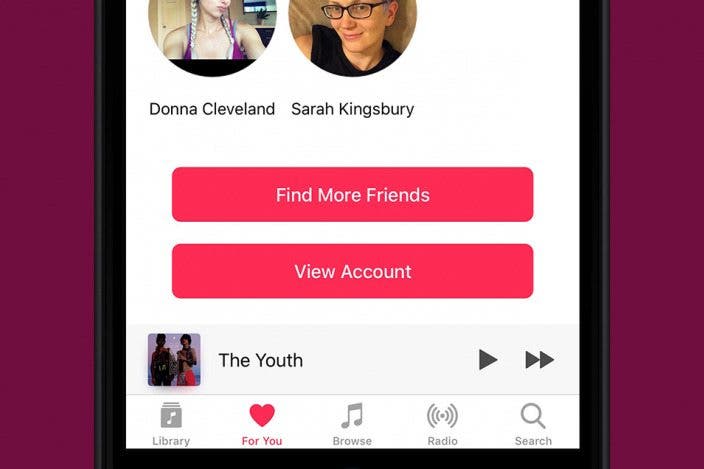
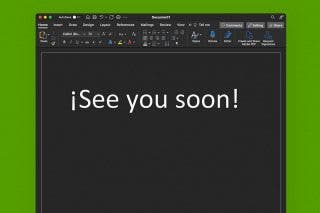
 Olena Kagui
Olena Kagui
 Susan Misuraca
Susan Misuraca
 Amy Spitzfaden Both
Amy Spitzfaden Both
 Rhett Intriago
Rhett Intriago


 Rachel Needell
Rachel Needell
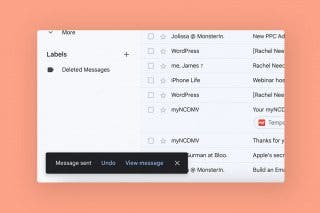


 Leanne Hays
Leanne Hays



