Help a Friend Find Their iPhone in Seconds


What to Know
- To find someone else's iPhone, log in to the Help a Friend feature in your Find My app.
- Using Help a Friend bypasses two-factor authentication so you don't have to enter a passcode on the lost device.
- Once your friend logs in with their Apple Account, you can track the lost iPhone and enable Lost Mode.
So, how do you find someone else's iPhone? While the iPhone Find My app is most commonly used to locate your own devices, you can also find someone else's iPhone using the Help a Friend feature. Below, we'll cover how to use Find My iPhone for a friend.
How to Find an iPhone for a Friend
You can find a friend's iPhone (or find your own iPhone from someone else's iPhone) by signing into the Help a Friend feature within the Find My app. This feature, which opens in your web browser, bypasses two-factor authentication so that your friend can find their device quickly. If you try to open Find My in a web browser without using the Help a Friend feature, you'll need to enter a unique six-digit code that is sent to the lost device.
Once you master how to use Find My iPhone for friend, sign up for our free Tip of the Day newsletter to find more ways to be your friends' iPhone savior. Now, let's cover how to use Find My iPhone from another iPhone:
- Open the Find My app.
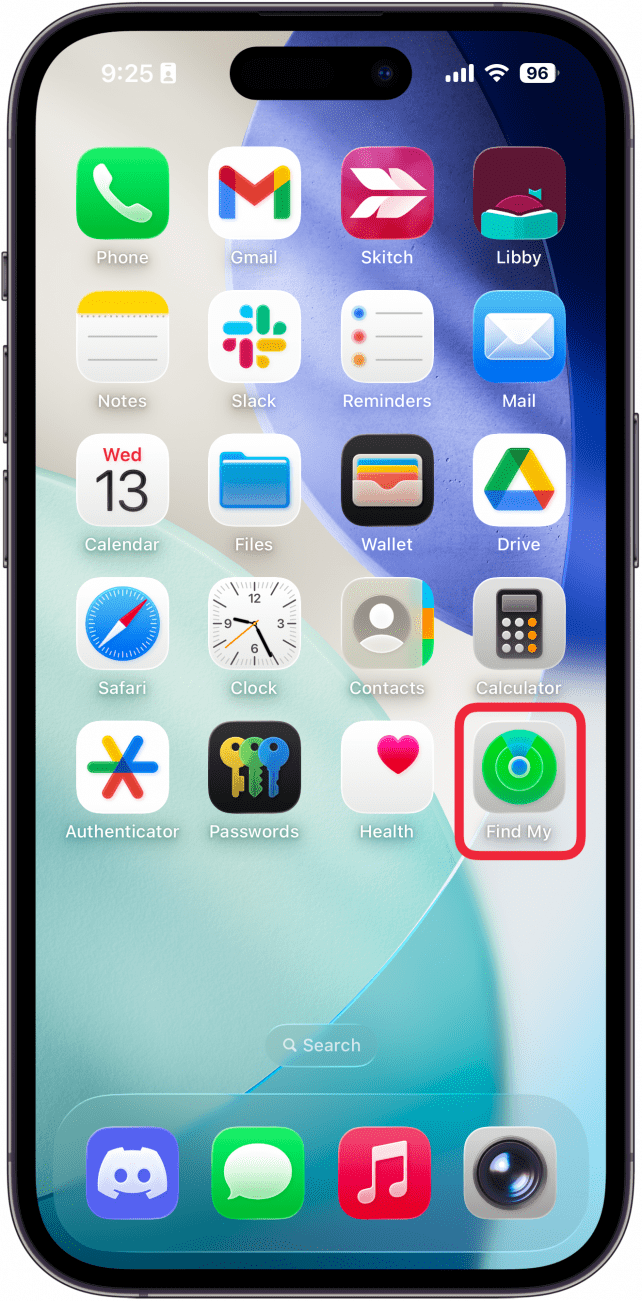
- Select Me from the options on the bottom of the screen.
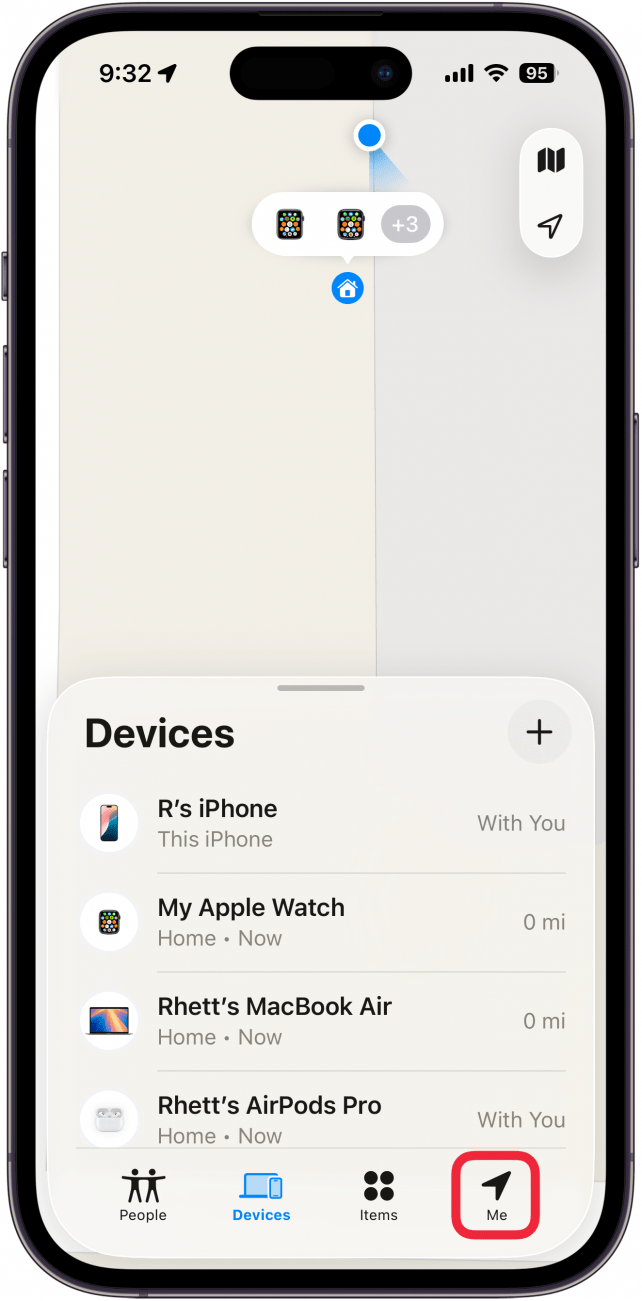
- Tap Help a Friend at the very bottom.
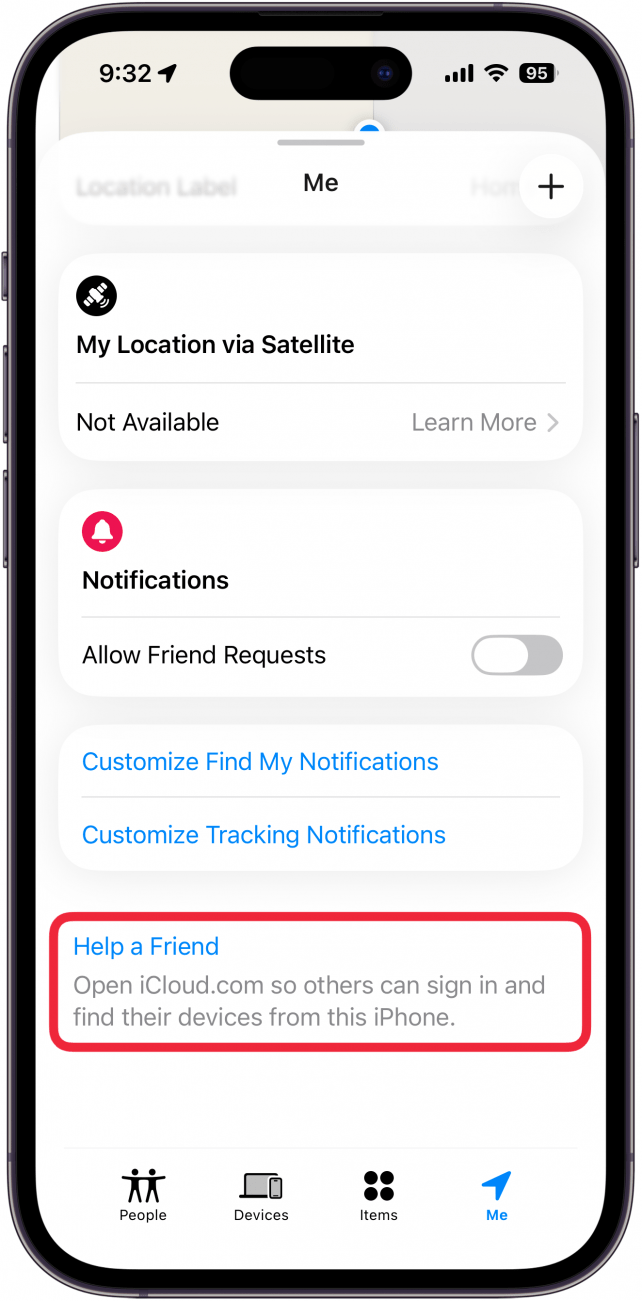
- This will open iCloud.com. Tap Sign In. If you are prompted to use your own Apple Account, just tap the x icon.
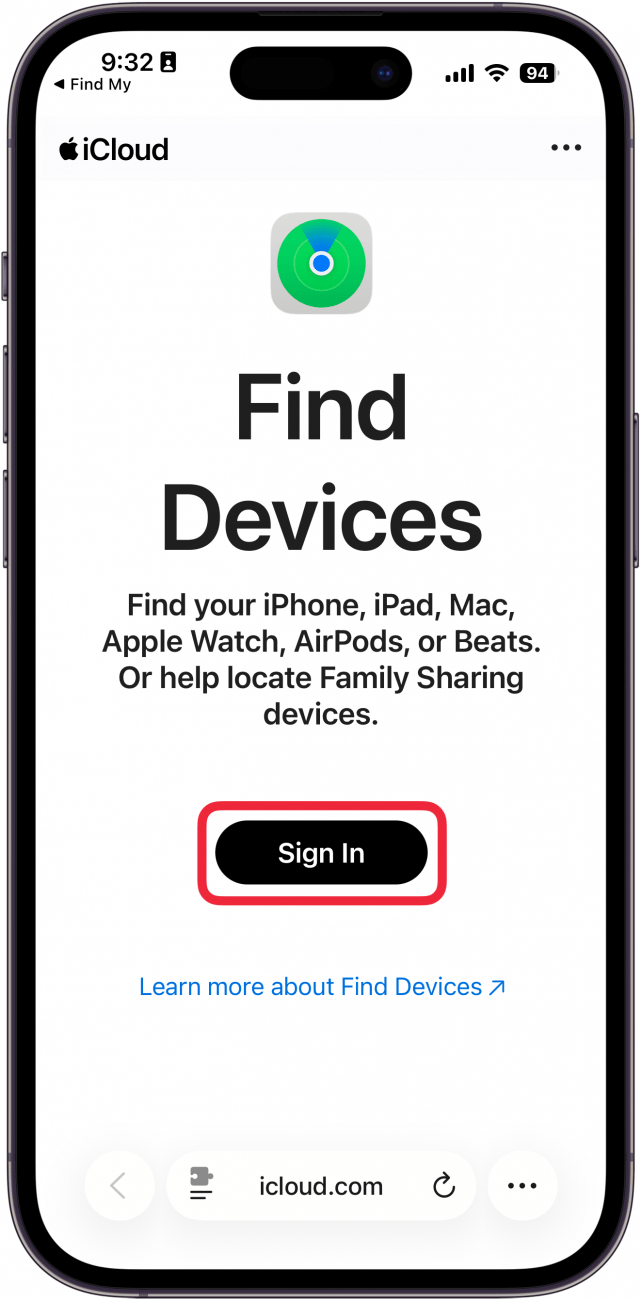
- Have your friend sign in to iCloud using their Apple Account to see their devices.
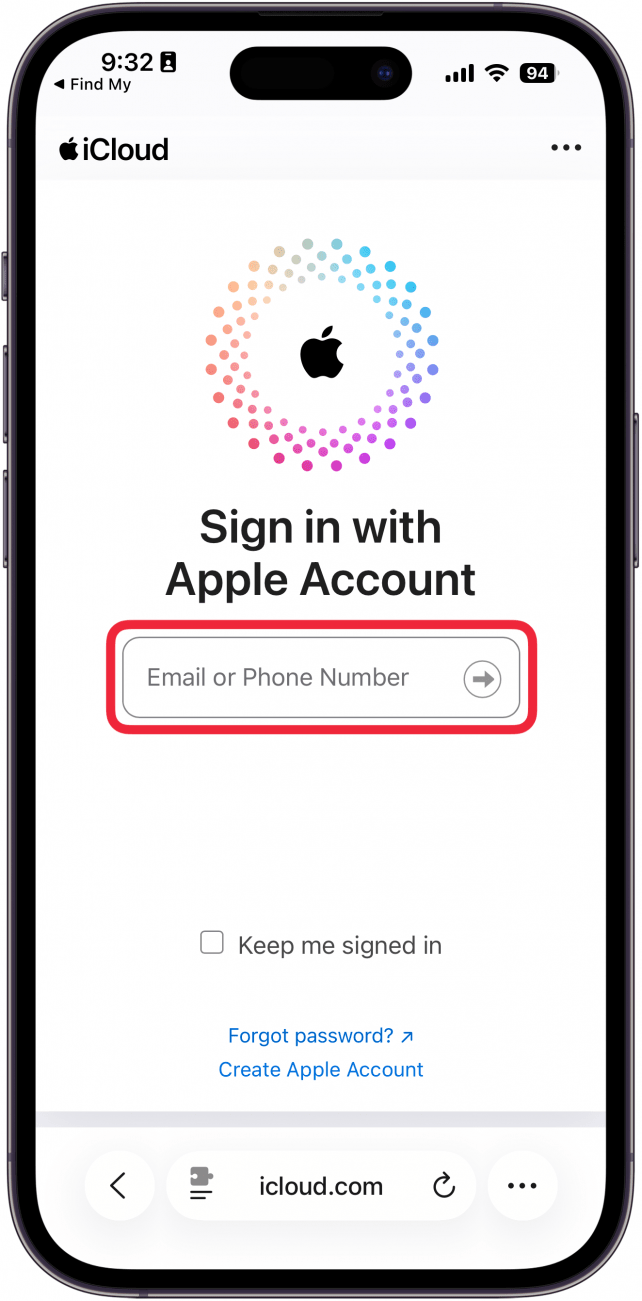
- Select the device they are looking for.
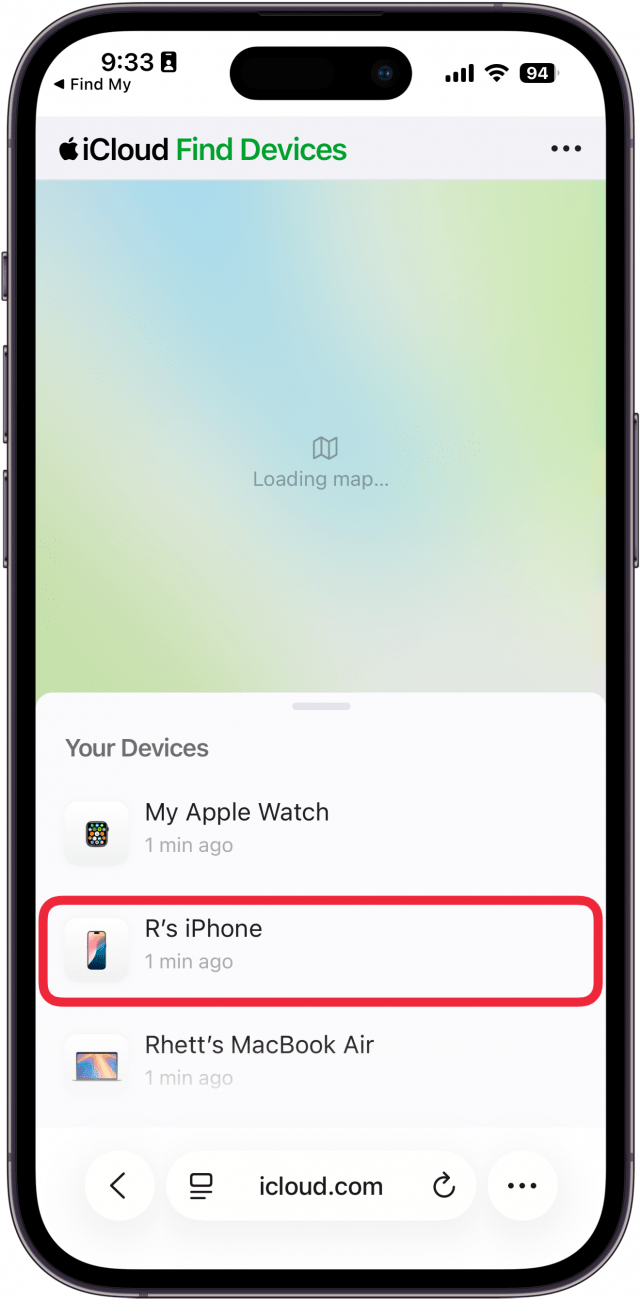
- If the lost device appears to be nearby, tap Play Sound to help you locate it.
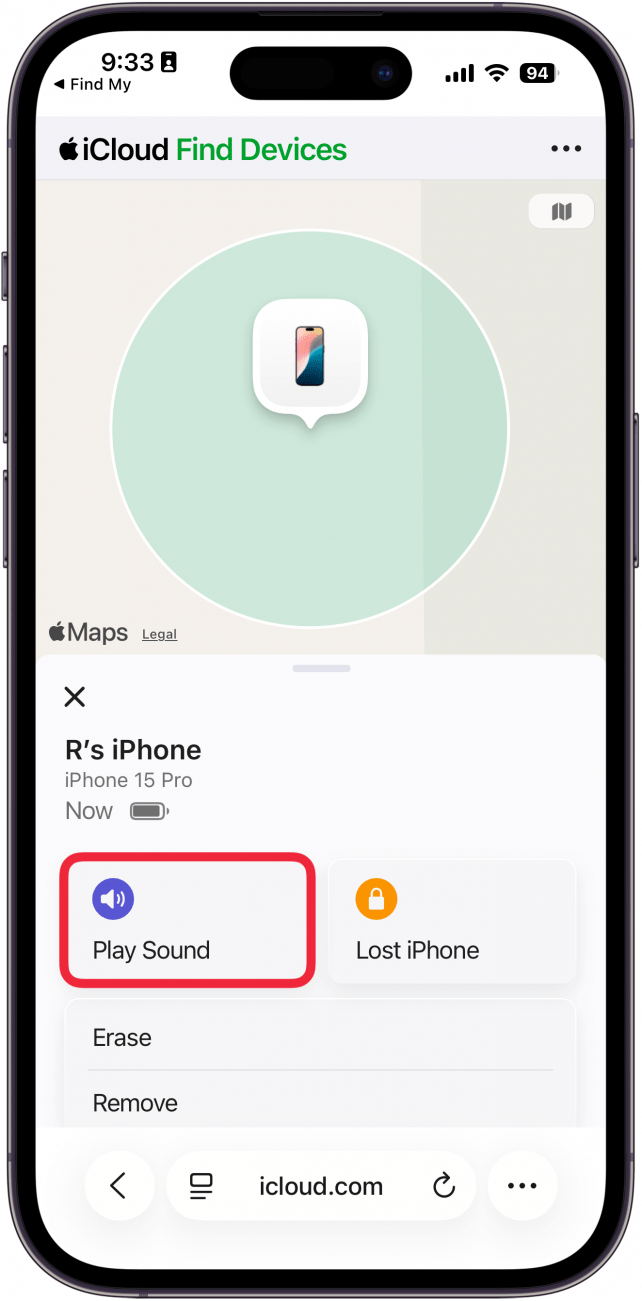
- If the lost iPhone is far away, tap Lost iPhone to help protect your data. This will also turn on Low Power Mode to give you more time to search.
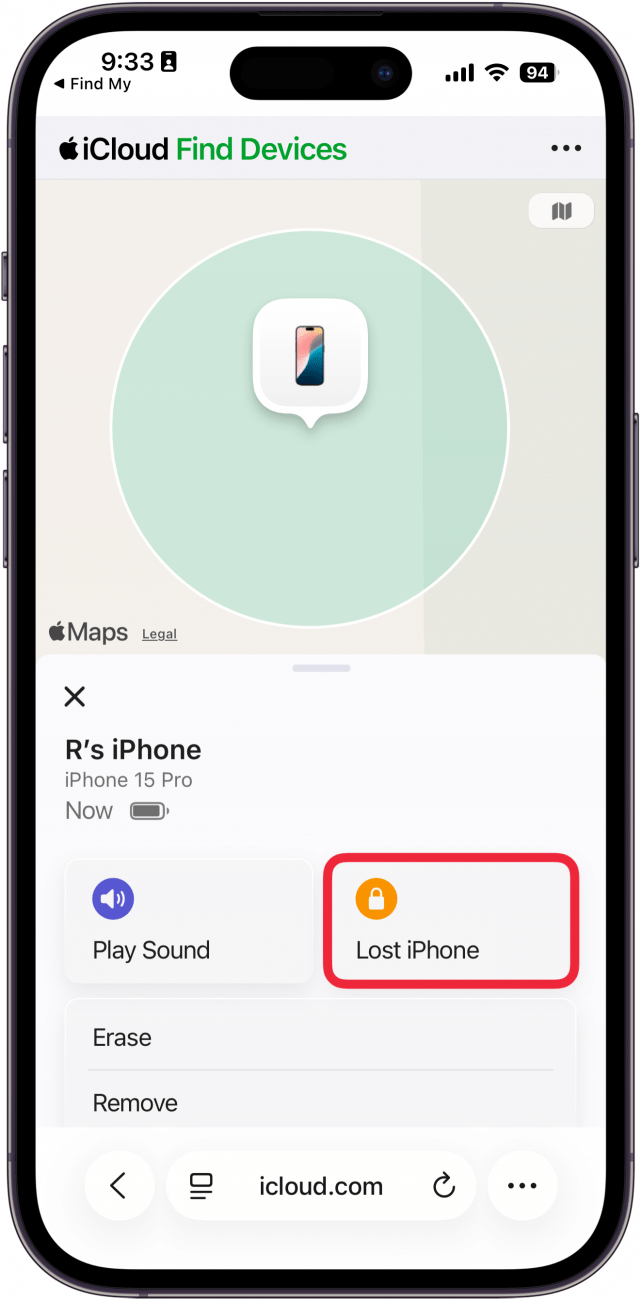
- Once your friend has located the lost device, tap the three-dot icon in the top-right corner and select Sign Out.
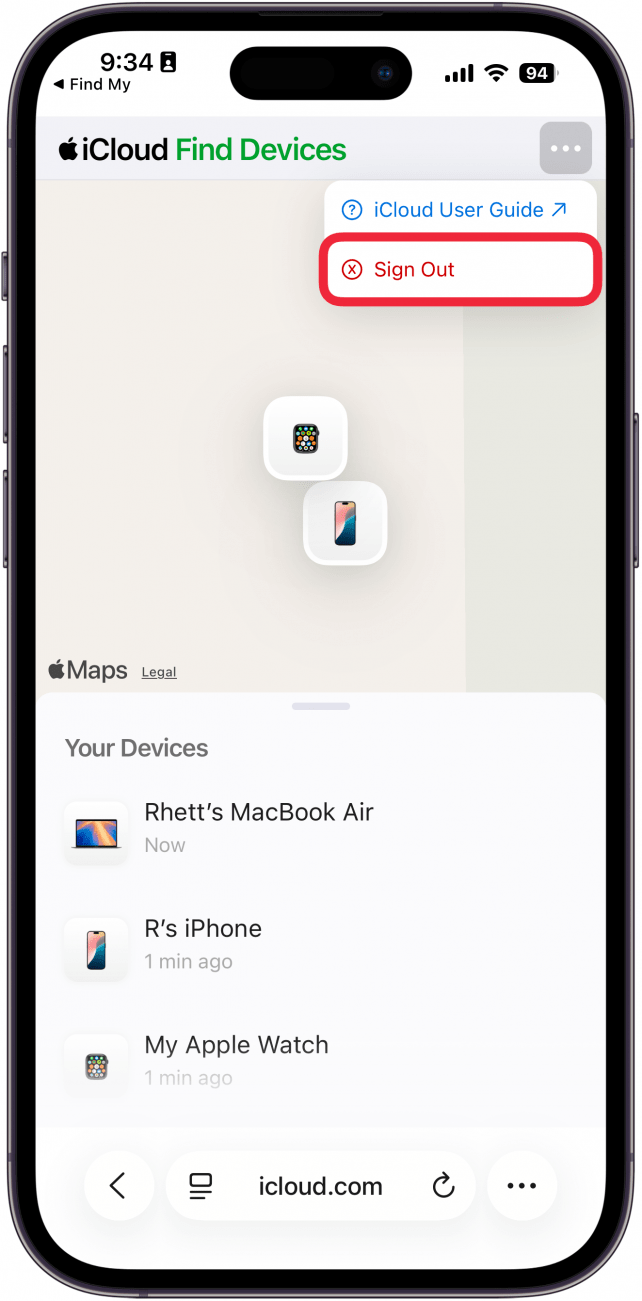
That's how to use Find My iPhone for a friend. Now that you know how to find your friend's iPhone, you'll be very popular with your more forgetful friends. While searching for the lost iPhone, I recommend activating Lost Mode, but don't recommend selecting the Erase iPhone option unless you're sure important private data is at risk of being stolen or if the iPhone is disabled. To help make this decision, learn how Lost Mode works on iPhone, and see if this option will adequately protect your data.
FAQ
- How can I help a friend find an iPhone that is turned off? A dead or turned off phone is still trackable as long as the lost iPhone has iOS 15 or later and Find My is enabled. Otherwise, you'll be shown the last known location of your iPhone. Here's how to find a dead iPhone.
- How do I find someone else's dead iPhone? If the lost iPhone is dead, you can see the last known location but not the current location. (This is true as long as you left Send Last Location enabled when you set up Find My.) Find My will continue to show your iPhone's last known location for seven days in the Find My app and 24 hours on iCloud.com.
- How can I find an offline iPhone? If the lost iPhone is offline, the Find My app can still find the lost iPhone's current location using nearby Apple devices. So as long as other Apple devices are nearby, you will be able to track it.
- Can you enable Find My iPhone from another device? Unfortunately, no. You must enable Find My on your iPhone or other devices before it goes missing.

Olena Kagui
Olena Kagui is a Feature Writer at iPhone Life. In the last 10 years, she has been published in dozens of publications internationally and won an excellence award. Since joining iPhone Life in 2020, she has written how-to articles as well as complex guides about Apple products, software, and apps. Olena grew up using Macs and exploring all the latest tech. Her Maui home is the epitome of an Apple ecosystem, full of compatible smart gear to boot. Olena’s favorite device is the Apple Watch Ultra because it can survive all her adventures and travels, and even her furbabies.
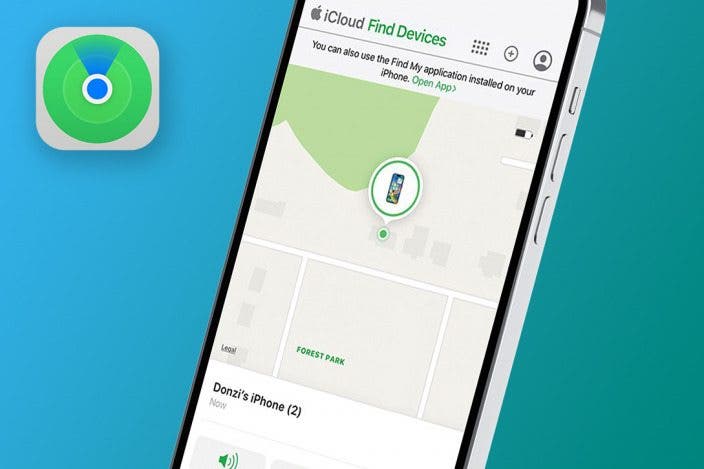

 Amy Spitzfaden Both
Amy Spitzfaden Both
 Rhett Intriago
Rhett Intriago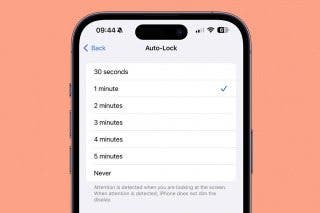
 Olena Kagui
Olena Kagui
 Leanne Hays
Leanne Hays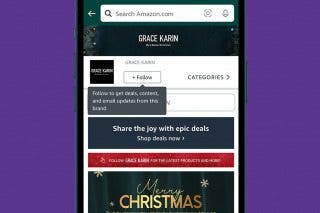
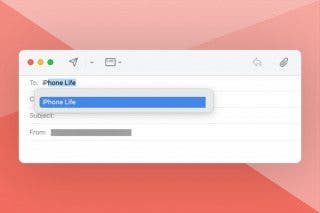
 Rachel Needell
Rachel Needell









 Susan Misuraca
Susan Misuraca