How to Get the Apple Store Education Discount
Apple store education discounts can help teachers and students save money.


Apple products are known for their quality, sleekness, and functionality. This comes at a cost that can be significant for some. Fortunately, there are teacher discounts and student discounts that may be used for your next purchase. This Apple Store discount can help those who are eligible to enhance their educational experiences using their favorite Apple products.
Related: New MacBooks Air & Pro: Everything You Need to Know about Prices, Specs, Release Dates
Who Is Eligible for the Apple Store Education Discount?
Student Discount Requirements
Students at higher education institutions are eligible. This includes students who are not yet attending but have been accepted to college or university. Their parents may also make the purchase as long as it is on behalf of their child. The Apple Store student discount is not meant for high school or middle school students. To learn more about Apple products, sign up for our free Tip of the Day newsletter.
Teacher Discount Requirements
Although only college or university students can get the Apple Store education discount, most teachers are eligible. Teachers, as well as other employees of K-12 institutions and higher educational facilities, are eligible for the Apple teacher discount. Even school board members fit the requirement. Finally, homeschool teachers who are teaching students of all grade levels can also receive a discount.
How to Prove You Are Eligible for the Discount
U.S. residents do not need to provide proof of eligibility at the time of purchase. However, Apple may ask for proof in the future in case they suspect that the buyer did not fit the requirements. It is recommended that a teacher or student email address is used to place the order as it is a clear way to confirm eligibility.
If someone who doesn’t fit the education discount requirements is caught, Apple will charge the difference to the credit card that was used. It is important to consider the company’s rules and regulations even if you are eligible. It can raise a red flag if you order the maximum number of products every year, even as a teacher or student. The discount is meant for personal use rather than for reselling the products.
How Much Is the Apple Store Student Discount?
The prices of products in the Apple Education Store can change. You can find the current prices here. Depending on the device you are looking for, the discount can save you as little as $20 or as much as $400. The cheapest device that you can currently purchase is the iPad. It costs $329 normally and $309 with the Apple student discount.
The current costs of the products in the Apple Education Store are as follows:
- MacBook Air: $899 ($100 discount)
- MacBook Pro: $1,199 ($100 discount)
- iMac: $1,049 ($50 discount)
- iMac Pro: $4,599 ($400 discount)
- Mac Pro: $5,599 ($400 discount)
- Mac mini: $679 ($20 discount)
- Pro Display XDR: $4,599 ($400 discount)
- iPad Pro: $749 ($50 discount)
- iPad Air: $549 ($50 discount)
- iPad: $309 ($20 discount)
- iPad mini: $379 ($20 discount)
The maximum limit for the education discount resets every academic school year. It allows for you to buy one desktop, one Mac mini, one MacBook, and/or three iPads per year.
Buying Refurbished Apple Products
Another option to save is to buy refurbished Apple Products. These are devices that have been used and returned to the company. They have been tested for functionality and defects before they are sold to the public. Any time that you trade in a device with Apple, the company may refurbish it and sell it to others. Refurbished Apple devices are sold at a lower price although they function perfectly.
You can see the refurbished Apple products for sale here. It is possible to buy refurbished Apple products from third-party websites as well. However, only devices purchased in the Apple Store are Certified Refurbished. The current prices on the featured refurbished products are as follows:
- Refurbished iPhone X 64GB - Space Gray (Unlocked): $549.00 ($350 discount)
- Refurbished iPhone XS 256GB - Space Gray (Unlocked): $759.00 ($290 discount)
- Refurbished iPhone XS Max 256GB - Silver (Unlocked): $849.00 ($300 discount)
- Refurbished iPad Air Wi-Fi 64GB - Silver: $419.00 ($60.00 discount)
- Refurbished iPad Wi-Fi 32GB - Gold (7th Generation): $249.00 ($30.00 discount)
- Refurbished iPad mini 5 Wi-Fi 64GB - Space Gray: $339.00 ($40.00 discount)
- Refurbished 13.3-inch MacBook Pro 2.3GHz quad-core Intel Core i5 with Retina display - Space Gray: $1,269.00 ($380.00 discount)
- Refurbished 13.3-inch MacBook Pro 1.4GHz quad-core Intel Core i5 with Retina display- Space Gray: $1,019.00 ($130.00 discount)
Educational Discount vs. Refurbished Apple Products
When deciding if you want to save money by purchasing a refurbished Apple product or going with the educational discount, consider the pros and cons of both options.
Educational Discount
Pros:
- Significant savings
- Brand new device
- Includes one-year warranty
- Can come with AppleCare
- Stock is not limited
Cons:
- Only iMacs, MacBooks, and iPads are discounted
- Only new models are available
- Must meet educational discount requirements
Refurbished Apple Products
Pros:
- Significant savings
- Buying second-hand products can be more environmentally friendly
- Older devices are cheaper than new models
- Come with a new battery and outer shell
- Includes one-year warranty
- Can come with AppleCare
- Non-educational devices are available (for example, Apple Watch)
- No requirements for purchased
Cons:
- Used products
- Older models
- A limited number of products
The cost of new Apple products can be daunting. Luckily, students, as well as teachers who meet the requirements, can enjoy an education discount in the Education Store. Teacher discount requirements are generous and even educational staff can qualify. Student discounts are a little stricter but still offer great savings. Another option to save is to purchase refurbished Apple products.

Olena Kagui
Olena Kagui is a Feature Writer at iPhone Life. In the last 10 years, she has been published in dozens of publications internationally and won an excellence award. Since joining iPhone Life in 2020, she has written how-to articles as well as complex guides about Apple products, software, and apps. Olena grew up using Macs and exploring all the latest tech. Her Maui home is the epitome of an Apple ecosystem, full of compatible smart gear to boot. Olena’s favorite device is the Apple Watch Ultra because it can survive all her adventures and travels, and even her furbabies.
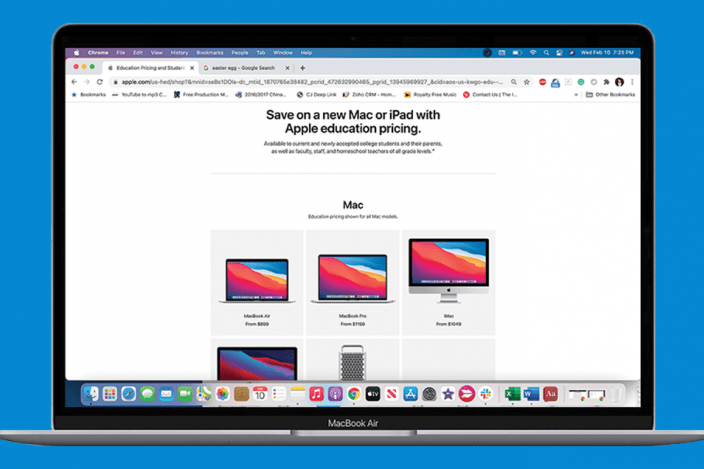

 Rachel Needell
Rachel Needell
 Olena Kagui
Olena Kagui
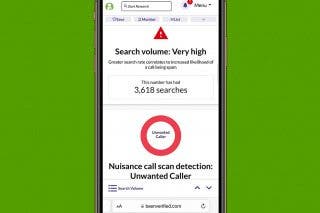

 Rhett Intriago
Rhett Intriago

 Leanne Hays
Leanne Hays








 Hal Goldstein
Hal Goldstein