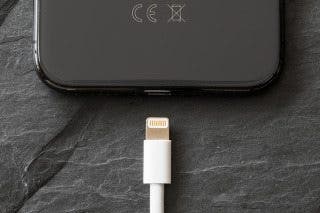How to Identify Fake Phone Numbers (Free & Paid)


What to Know
- Fake phone numbers are easy to get for free and can be used for nefarious purposes.
- There are paid and free phone number checker services that can help you identify a fake number.
- A few common safety precautions and practices can keep you safe from fake phone numbers for free.
If you suspect that someone gave you a fake phone number, there are ways to check it using a phone number validator. We will show you free and paid phone number checkers that can help you identify fake numbers. Finally, we’ll give you tips on how to avoid falling for fake phone numbers.
What Is a Fake Phone Number & How to Identify It (Free)
A fake phone number can mean several different things, and each type of fake number requires a different identification approach. For example, if you are given a number that doesn't work when you try to call it, it's fake. The quickest way to verify it is to try to call it. This can happen in dating scenarios where someone isn't interested and makes up a phone number instead of giving their own.
Fake phone numbers can also belong to scammers pretending to be a company or a person. These can be verified in one of several ways. If you get an incoming call like this, caller ID may give you a clue and label it as "Scam Likely."
Warning
Anyone can create a convincing caller ID, so it isn’t always enough to rely on the "Scam Likely" label to identify fake phone numbers or scams.
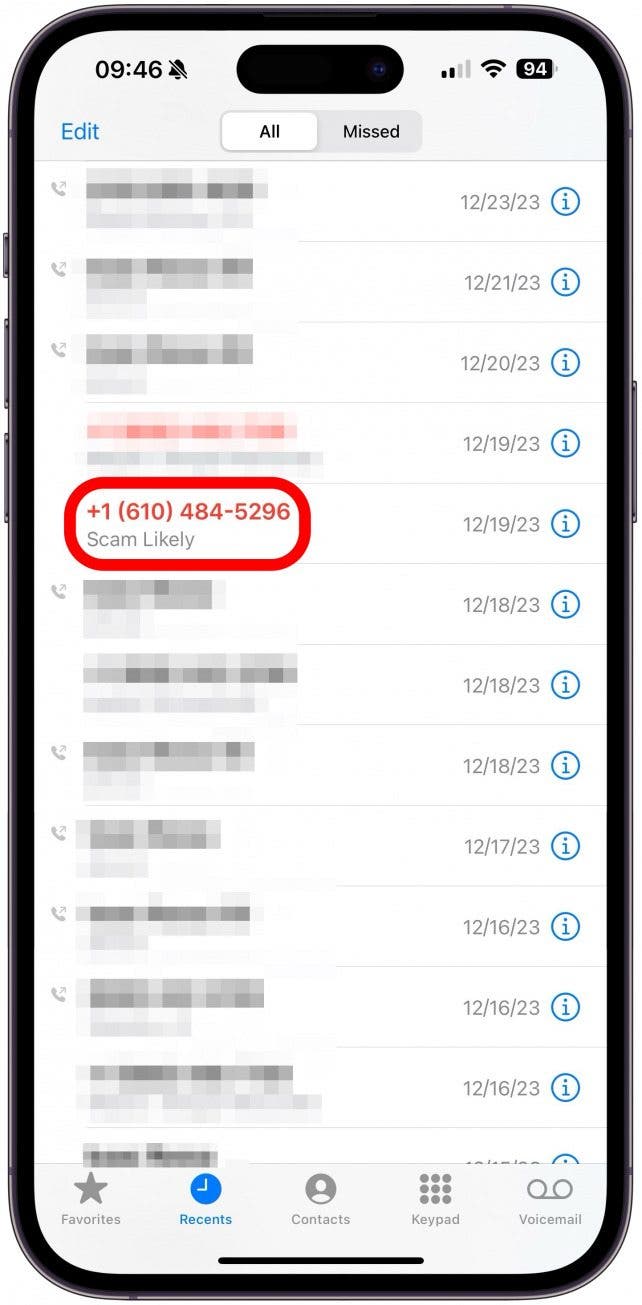
There are several ways to verify if a number calling you is legit. One way is to know which companies or people will reach out to you directly. Some convincing scammers pretend to be your bank, but it is unlikely that your bank would call you instead of sending a letter or notifying you via their online banking app.
If you ever receive a call from someone purporting to be your bank or another company you know and trust, it is best to hang up and contact the company directly to ask if it was really them calling you. They will be able to confirm if it was them, or they will warn you that they never call customers who haven't requested a call back—which is common practice.
Finally, if you are searching for a phone number for a company, there are ways to accidentally stumble on a fake number. This can be a scamming company that pays to advertise on search engines so that their fake website is the top search result. Numbers like this can be verified by finding the real company website or using their official app to find a legitimate contact number. Some companies simply do not have phone numbers. Learning more about a company's policies and practices can help avoid falling for these scams.
Phone numbers can also be verified using a phone number checker service. There are hundreds of websites that offer phone number checking services, and most of them aren't free, or at least not completely free. Websites like Phone Validator will give you some information about a phone number for free, like the location and carrier, but you'll need to pay a one-time report fee ($3.95) or monthly payment ($24.95) to identify the phone number's owner and receive more information. It is possible to get a cheap or free trial of these services, then cancel it if you want to check on a limited number of phone numbers in one sitting. I will show you how to do this using BeenVerified in the next section. For more iPhone security and privacy advice, check out our free Tip of the Day newsletter.
How to Identify a Fake Number with a Phone Number Checker (Paid)
If you encounter a suspicious number, you can use a phone number checker service to learn more about it. For this example, I will show you how I used BeenVerified, featured on MTV's Catfish, to look up a number that my phone labeled "Scam Likely," for the price of $1. You can practice this with your own number to see what information a potential scammer can find out about you knowing just your number; this can also help you avoid potential future scams. Here’s how to verify a phone number using a paid phone number checker:
- Open https://www.beenverified.com/ in your browser.
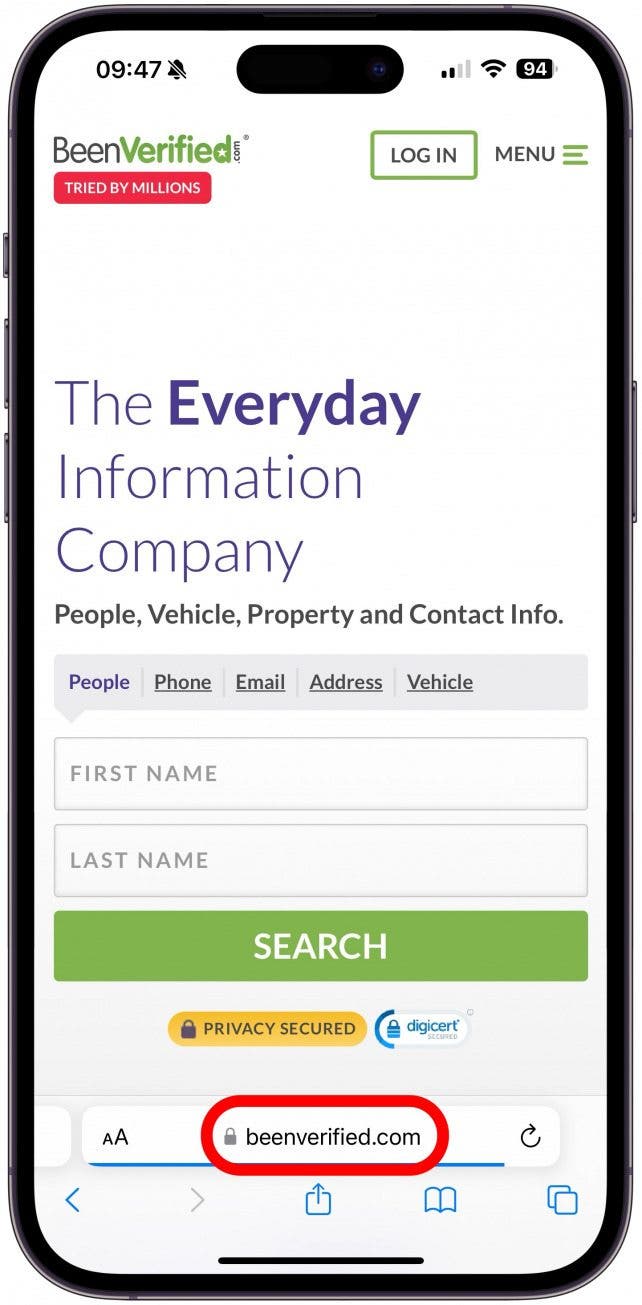
- Tap Phone.
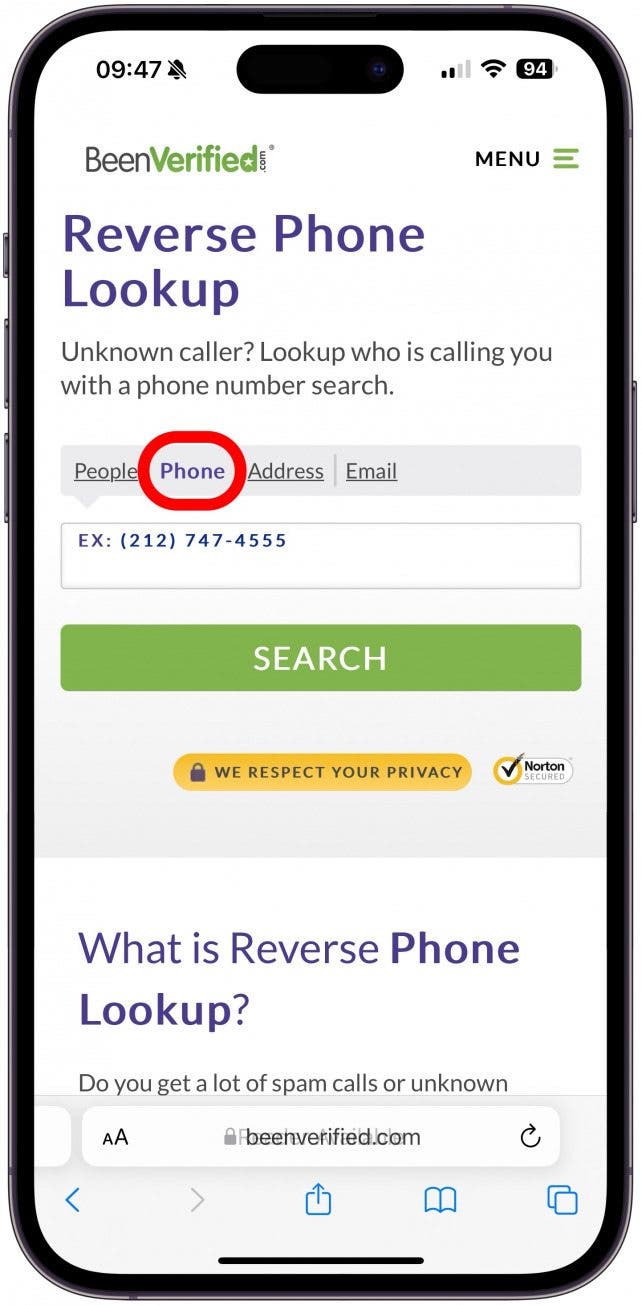
- Write the phone number you wish to look up. Tap Search.
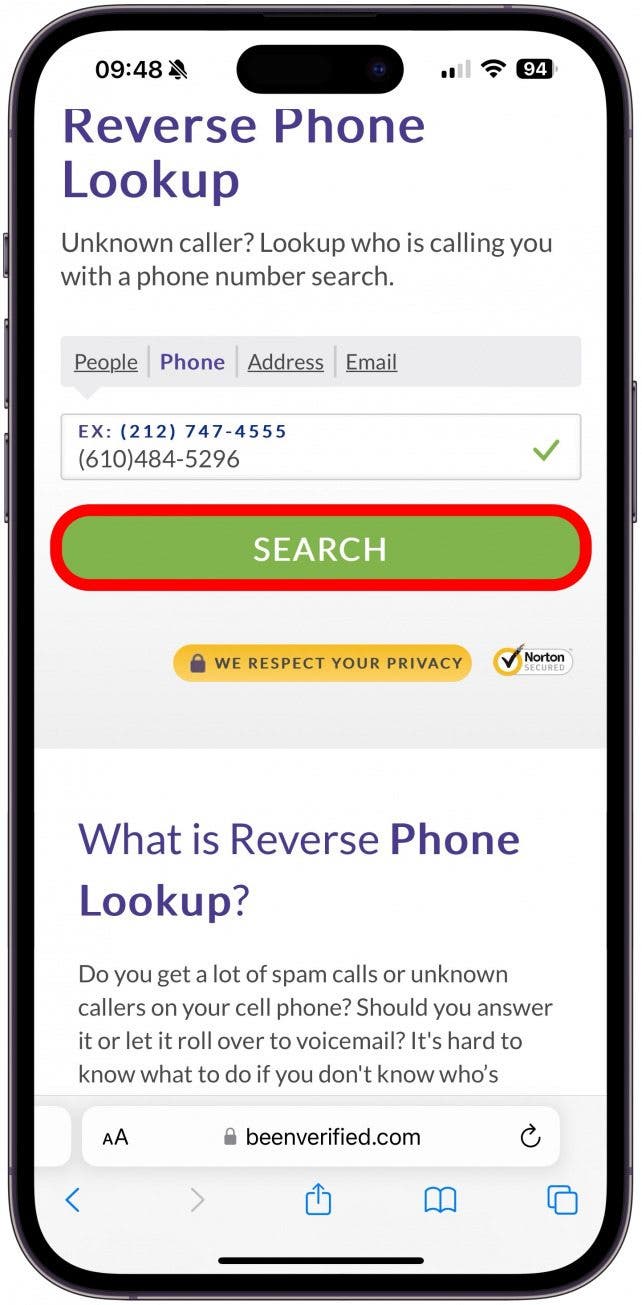
- If you don't have an account yet, you can submit your email here, follow the steps to sign up for an account and pick a payment plan. You can pay $1 for a 3-day trial that allows you to perform 100 searches. You will be billed $26.89 (plus tax) per month, which will let you run 100 reports per month.
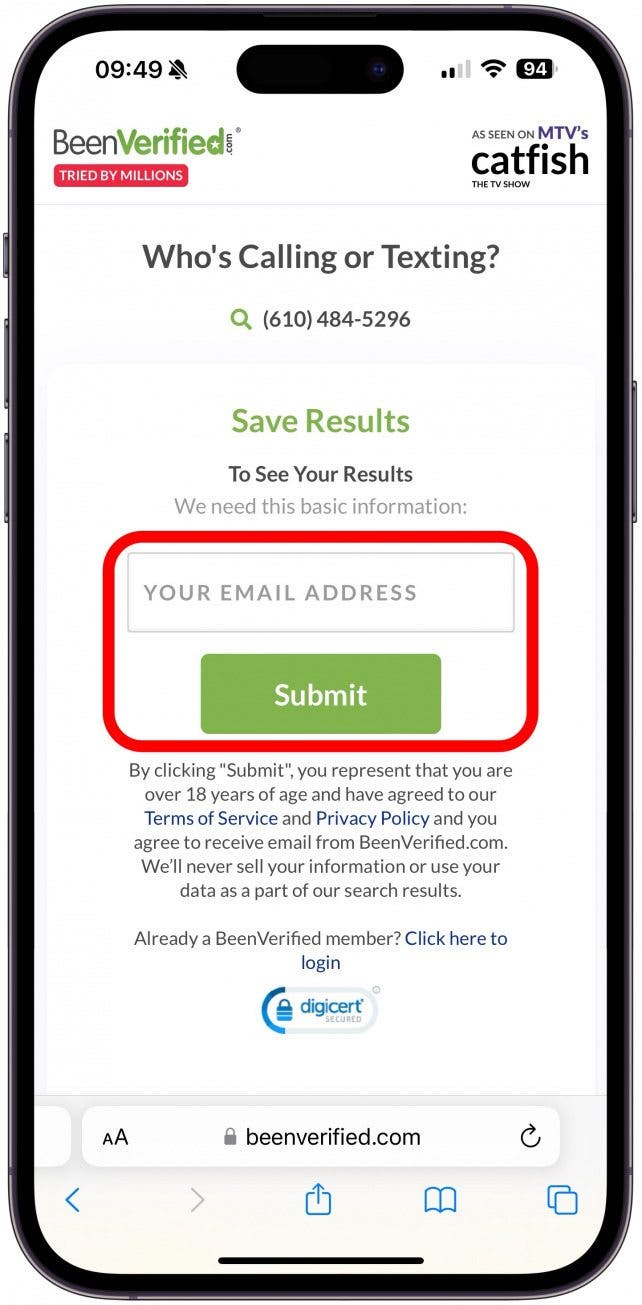
- If you already have an account, tap Click here to login.
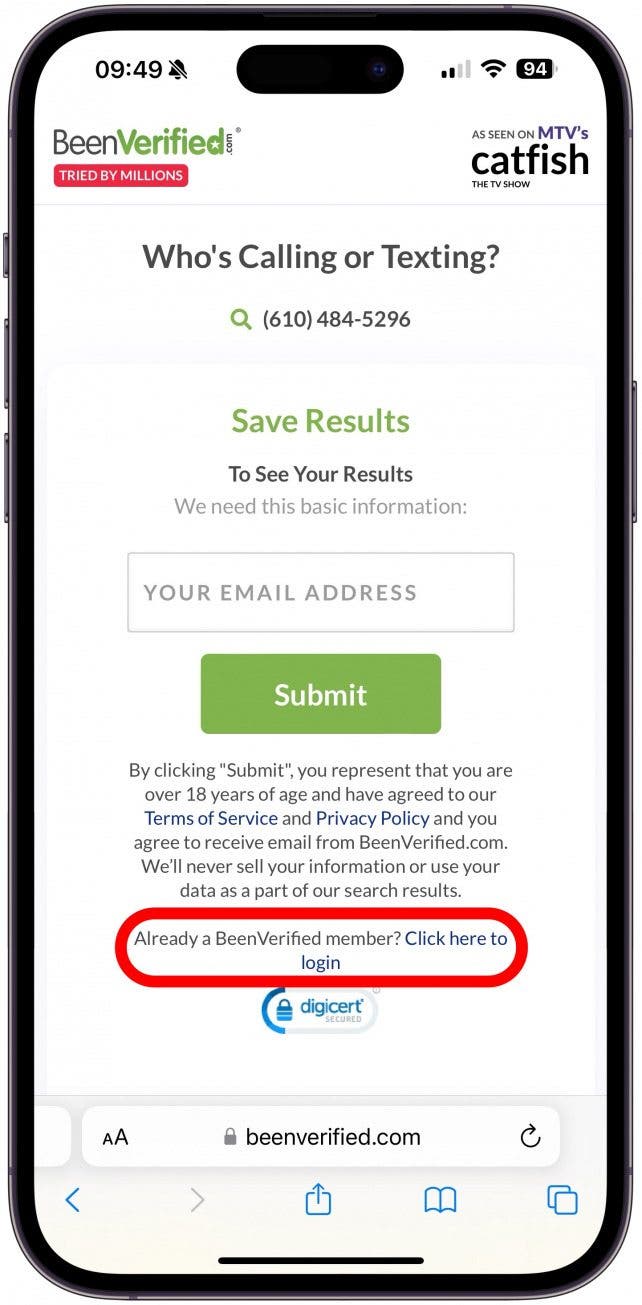
- Enter your email address and password, and tap Log in.
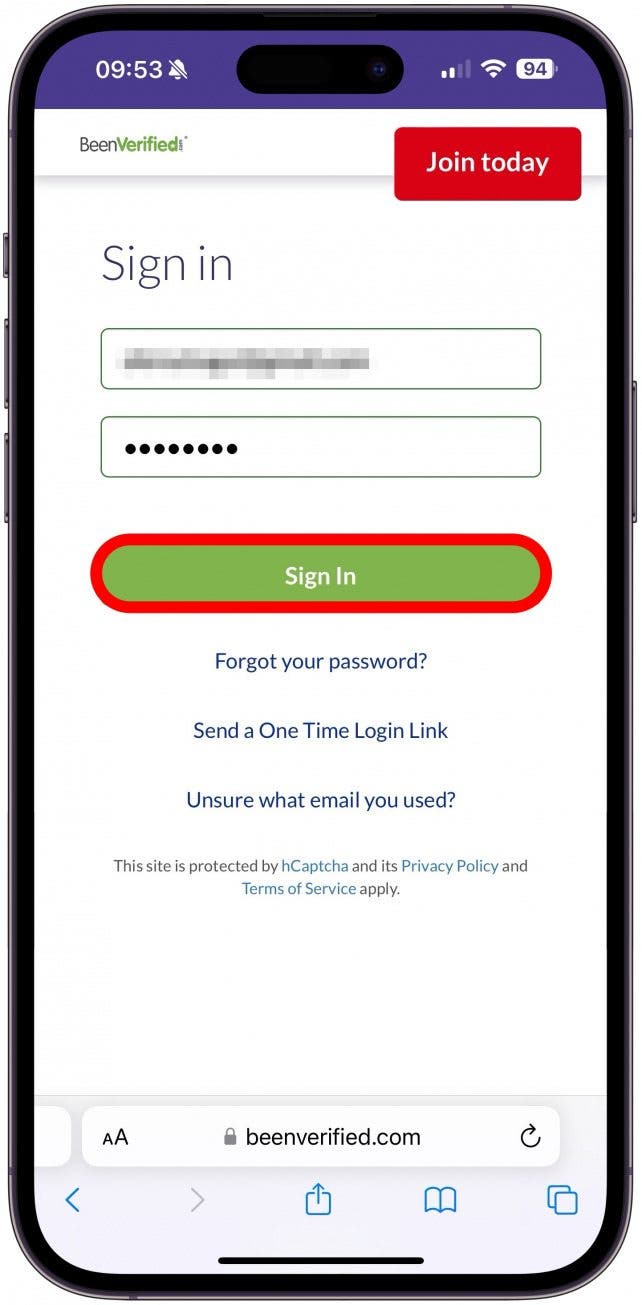
- Tap Start Research at the top and select Phone. Then enter the phone number you wish to look up.
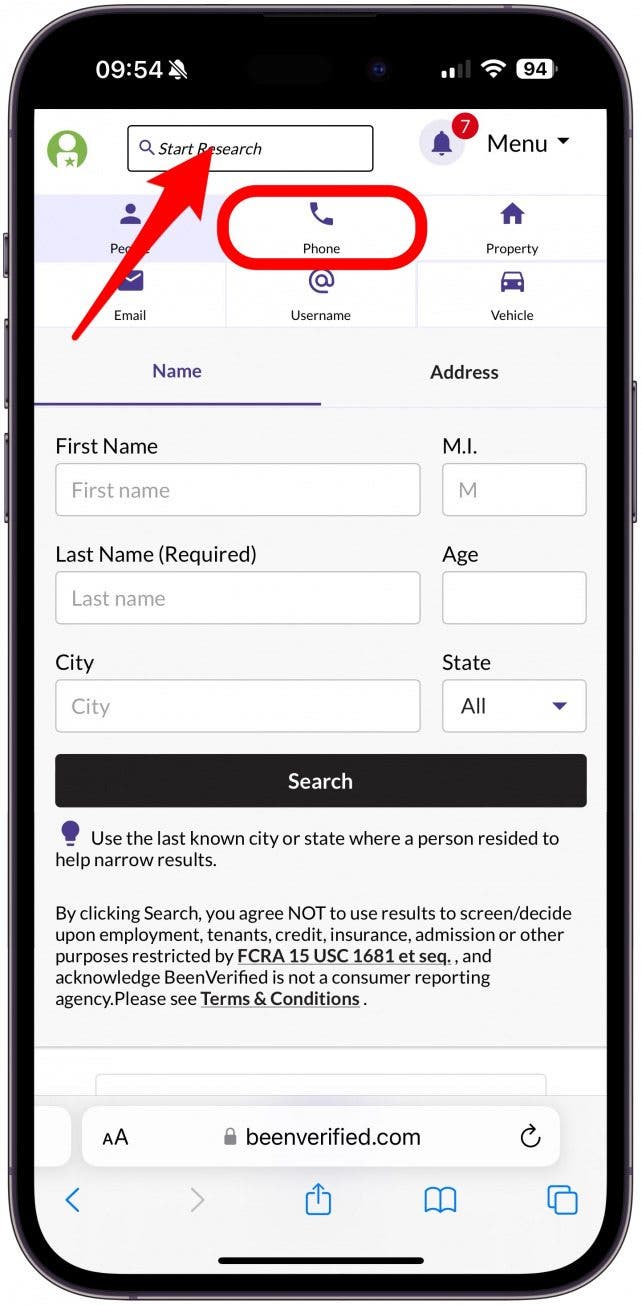
- Now, you can scroll through information about the number. It is possible that you won't find much information about the number because it is a burner phone or a free Google number that is only used once or twice per scam and then changed. Something to look out for is Search volume and complaints. If the search volume is high, then it is likely a spam caller. If there are complaints, you may be able to read through the comments to learn more about any potential scams. You can even add your own comment to help others stay safe from spam and scam calls.
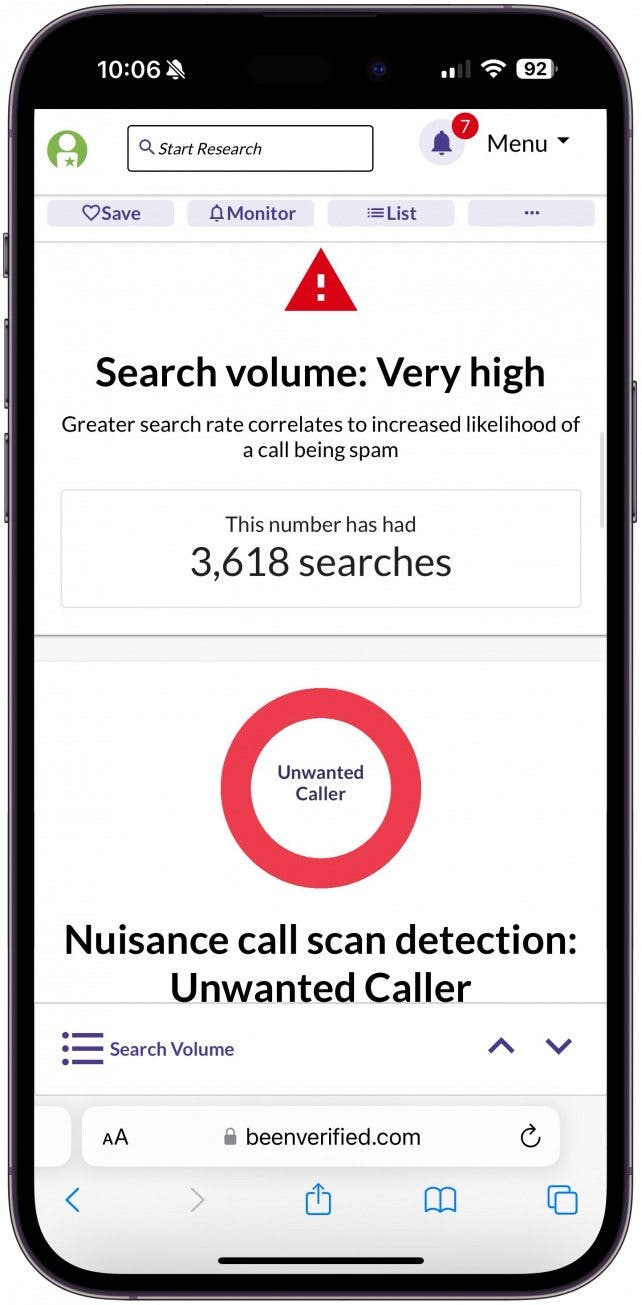
Pro Tip
Don’t forget to cancel your free trial if you don’t want to be charged a monthly fee!
The problem with this method is that it isn't foolproof because these services rely on self-reporting. I looked up Bank of America's official number, which is listed on every BoA credit card and is clearly legit, and it came up as a potential spam/scam caller, even though it isn't. At the same time, many confirmed spam/scam numbers that have pestered me over the past few months showed up with almost no information.
From my experience, no information is almost as suspicious as a high search volume and lots of comments. I recommend looking up your own number to see what information comes up for legit numbers that belong to real people. At the same time, real numbers can be flagged as spam/scam numbers if enough users report them.
There are few surefire ways to confirm that a phone number is fake, even with a paid phone number checker service. But it is easy to take the necessary steps to research companies before you call them or they call you. Please be careful any time you are asked to give sensitive information over the phone.
FAQ:
- Are there free scammer phone number lookups? There are services that can help verify phone numbers for free, but they aren’t always easy to decipher. Free phone number checkers include Phone Validator and Validito, but they usually require a fee to give you valuable information.
- How to get a fake number for free? It is easy to use fake number apps or websites to call or text people for free (or for a small fee) without using your official phone number. The easiest free way to get a free virtual phone number is using Google Voice.
- How to trace a phone number that’s fake (or real)? You can try these methods to identify an unknown caller on your iPhone. However, it is hard and sometimes impossible to trace fake numbers. Outside of using a phone number checker service, the attempt or practice of tracing phone numbers should be left to law enforcement officials.

Olena Kagui
Olena Kagui is a Feature Writer at iPhone Life. In the last 10 years, she has been published in dozens of publications internationally and won an excellence award. Since joining iPhone Life in 2020, she has written how-to articles as well as complex guides about Apple products, software, and apps. Olena grew up using Macs and exploring all the latest tech. Her Maui home is the epitome of an Apple ecosystem, full of compatible smart gear to boot. Olena’s favorite device is the Apple Watch Ultra because it can survive all her adventures and travels, and even her furbabies.
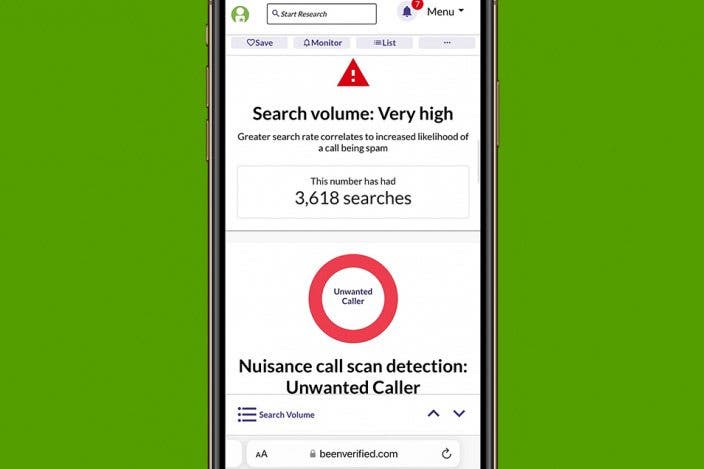
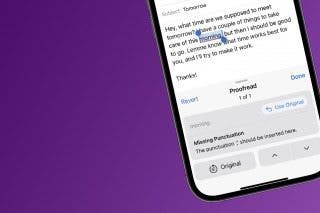
 Rhett Intriago
Rhett Intriago
 Leanne Hays
Leanne Hays

 Susan Misuraca
Susan Misuraca
 Rachel Needell
Rachel Needell
 Olena Kagui
Olena Kagui
 Amy Spitzfaden Both
Amy Spitzfaden Both