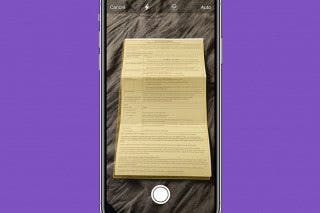How to Get the Flag Icon Back in Mail on iPhone


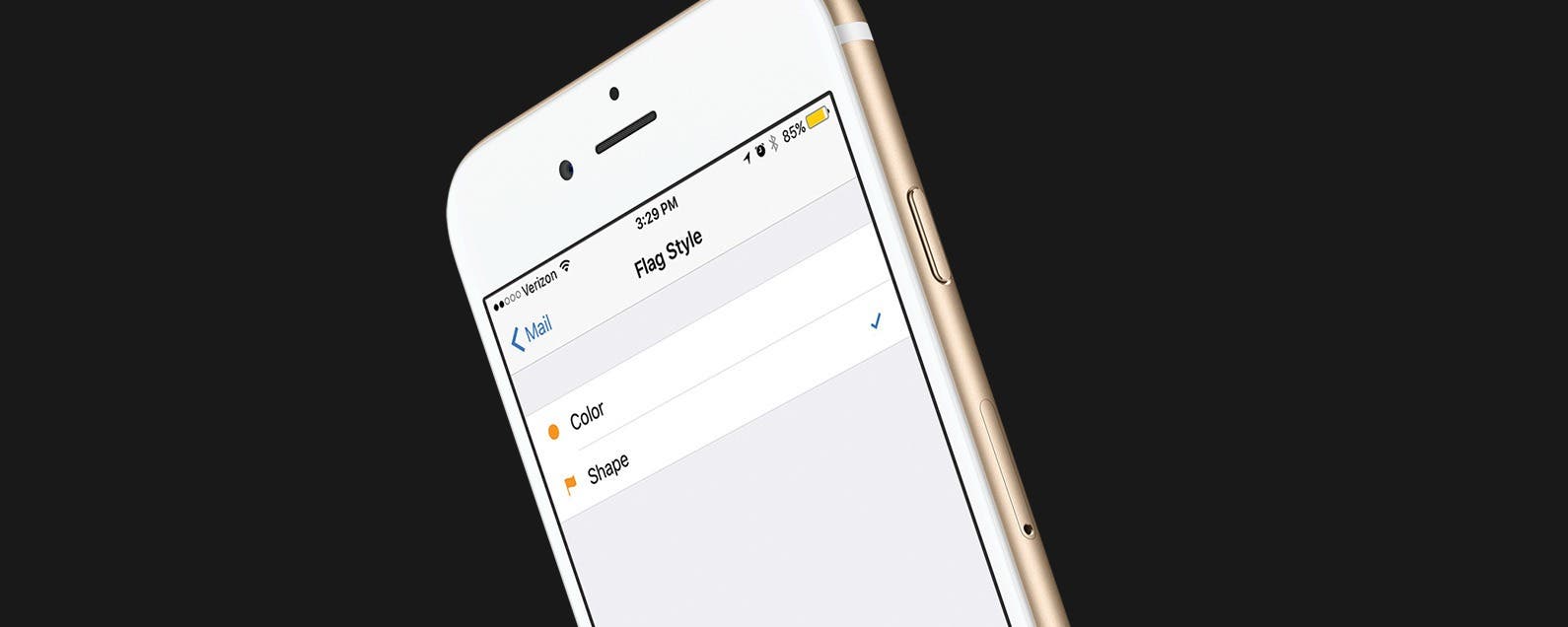
I don’t know if you’ve noticed but Apple ditched the flag icon in Mail. When you flag an email, an orange dot appears next to the flagged message, instead of the good ol' flag icon. If you’d prefer to get the flag icon back, you can easily do so in Settings. Likewise, if you later decide you preferred the dot, you can use this top to switch back. Here’s how to get the flag icon back in Mail on iPhone.
Related: How to Filter Messages in the Mail App with iOS 10
How to Get the Flag Icon Back in Mail on iPhone
-
Open the Settings app.
-
Tap Mail.
-
Select Flag Style.
-
Select Shape next to the flag icon.
That’s all there is to it. Now you’ll see a flag icon next to mail you’ve flagged. Personally, I find it easier to spot the flag icon when scrolling through mail, but you’ll figure out what your preference is.

Conner Carey
Conner Carey's writing can be found at conpoet.com. She is currently writing a book, creating lots of content, and writing poetry via @conpoet on Instagram. She lives in an RV full-time with her mom, Jan and dog, Jodi as they slow-travel around the country.
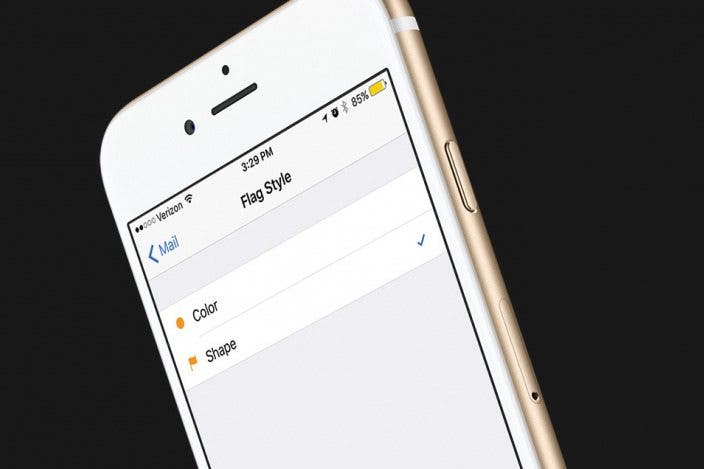

 Rhett Intriago
Rhett Intriago
 Leanne Hays
Leanne Hays

 Olena Kagui
Olena Kagui
 Susan Misuraca
Susan Misuraca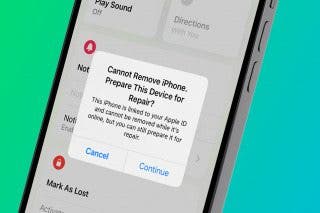

 Rachel Needell
Rachel Needell

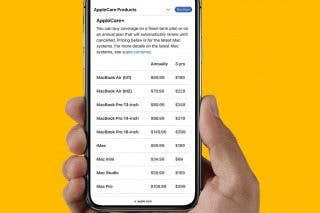

 Brian Peters
Brian Peters