How to Get Apple Maps Nearby Suggestions
Use the iPhone Nearby feature to easily find gas stations, restaurants, and pharmacies close to your current location.


Did you know you can use the Apple Maps app to search nearby places with the Find Nearby feature? You can quickly and easily see suggested places nearby, plus information like prices, menu, directions, and more. Read below to learn how to get Apple Maps recommendations for locations close to you.
Related: How to Use Do Not Disturb for Individual Contacts on the iPhone (Updated for iOS 14)
Why You’ll Love This Tip
- Quickly search by category to view all related results in your area.
- Easily find fun new coffee shops, favorite restaurants, and local parks.
How to Use the iPhone Nearby Feature on Apple Maps
For more information on how to use the Apple Maps app, consider signing up for our free Tip of the Day. Here's how to get Apple Maps Nearby suggestions.
-
Open the Apple Maps app.
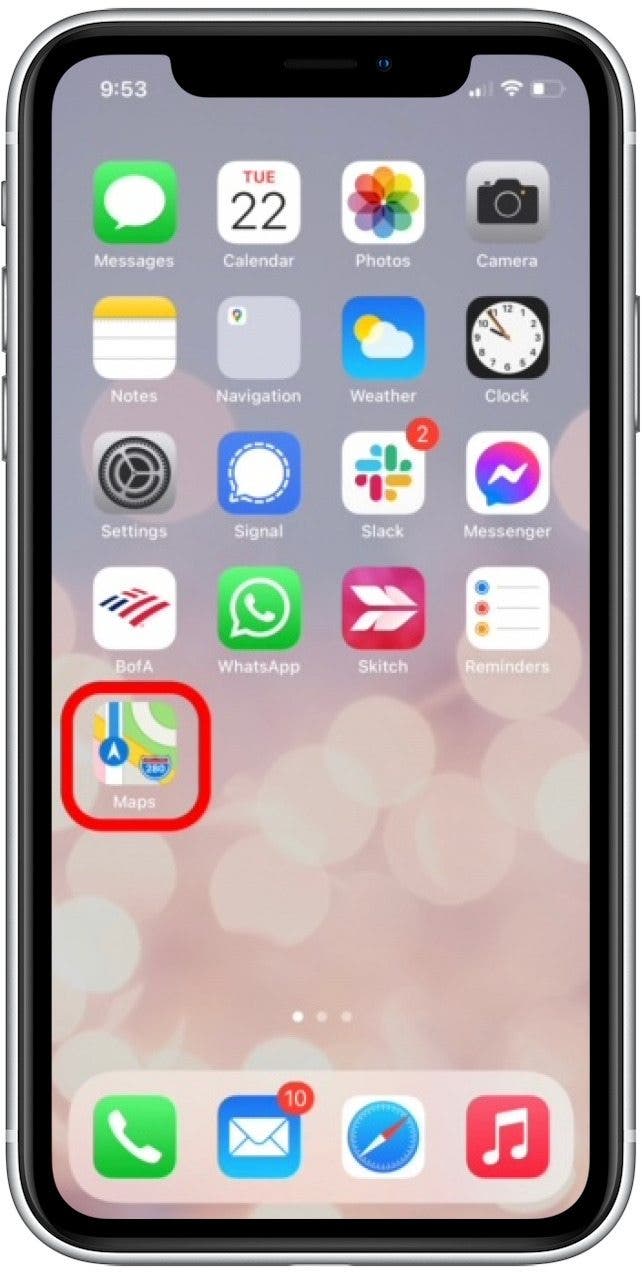
-
Tap the Search bar.
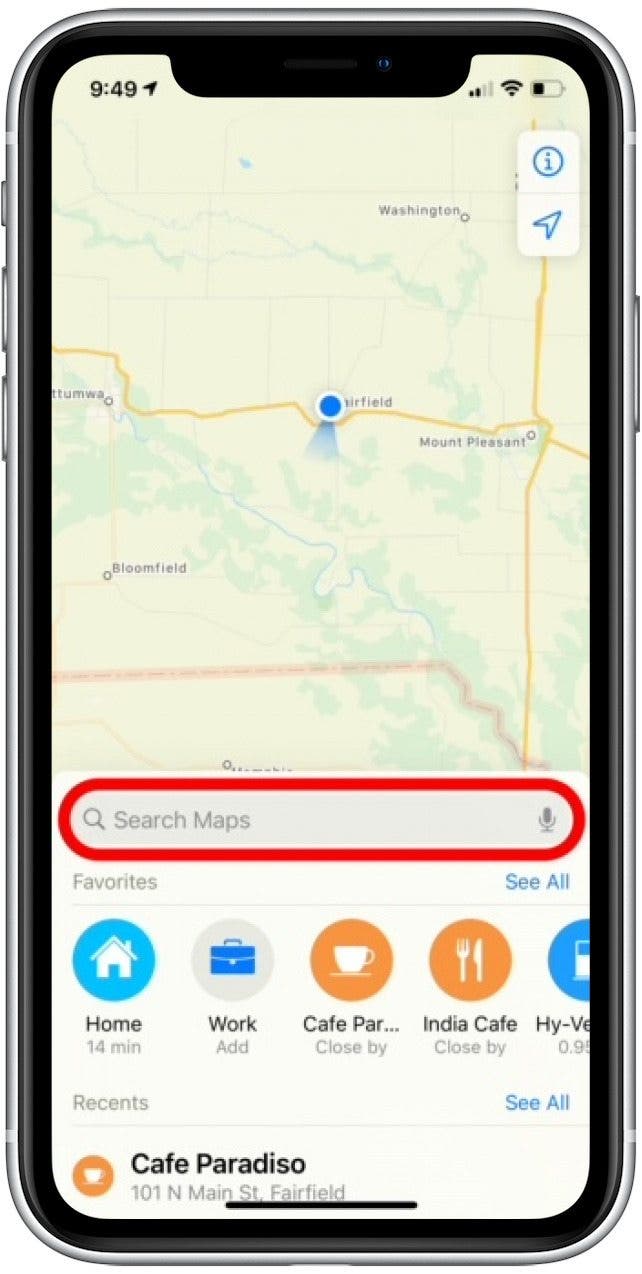
-
Tap to select a category listed beneath the Find Nearby section, such as Restaurants.
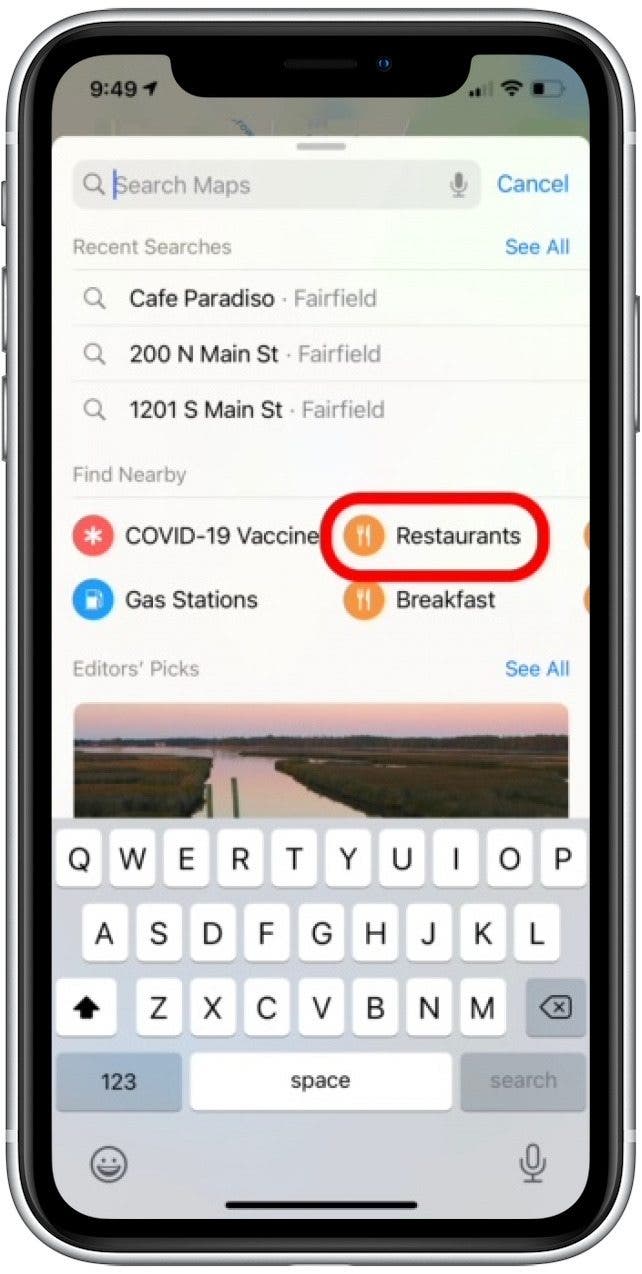
-
The map will appear with a pin designated for each search result.
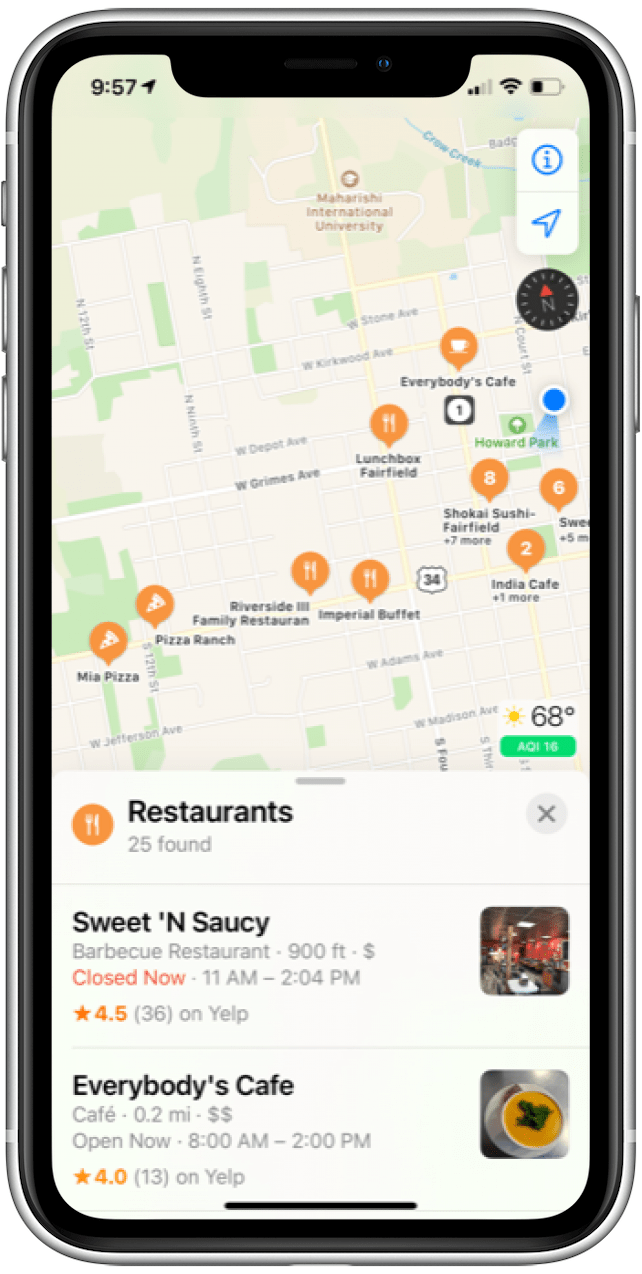
-
Tap a pin on the map or a location in the list to get directions or more information.
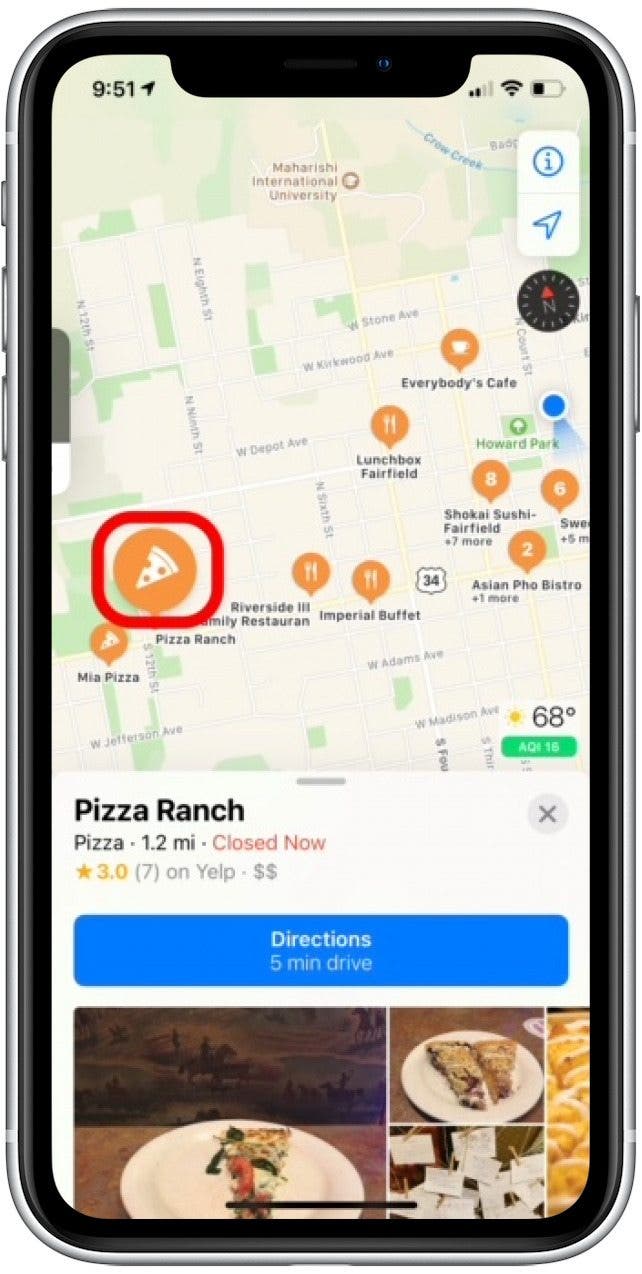
-
Tap Directions to start turn-by-turn navigation.
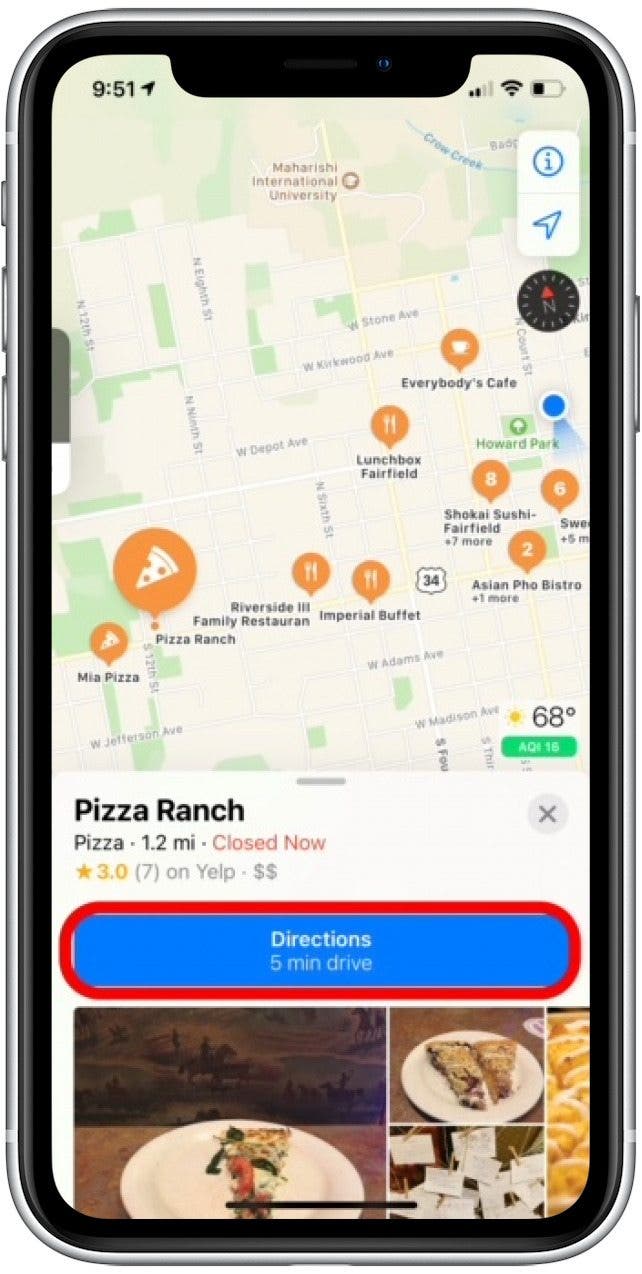
-
Swipe up to view Yelp reviews, average price, hours open, phone number, address, and more.
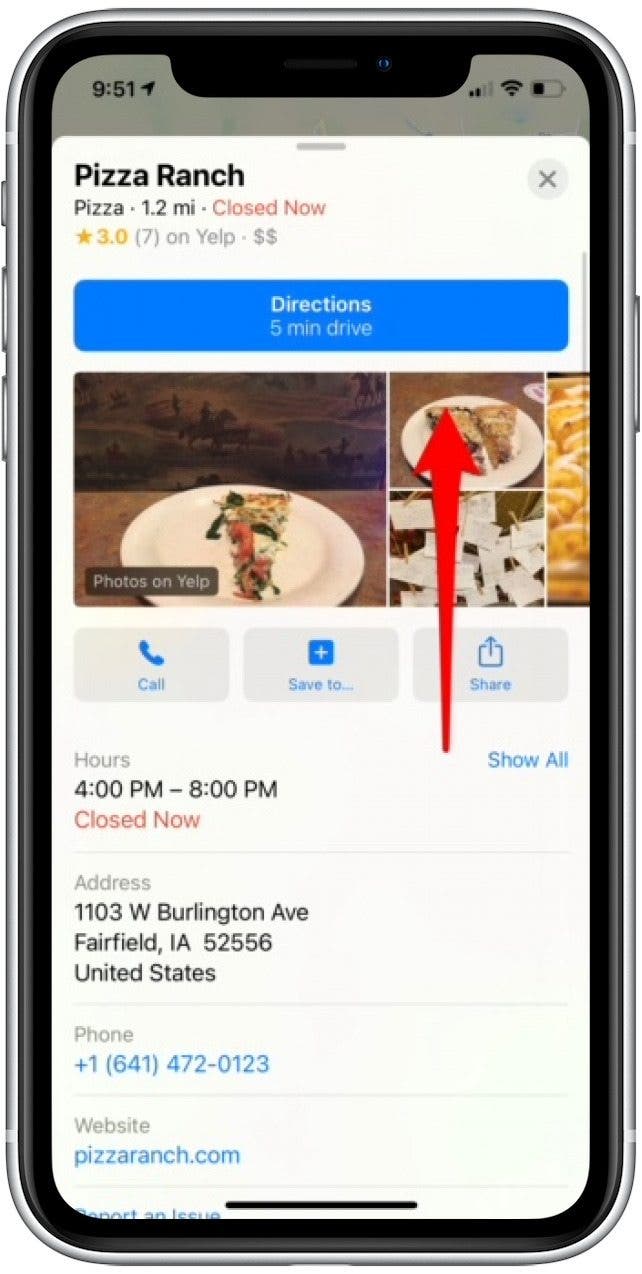
As a final note, the Find Nearby categories are tailored to fit the time of day. For example, if you're using the Find Nearby categories early in the morning, the Apple Maps recommendations might say "Breakfast" rather than "Restaurants." In either case, simply select the category that best fits your needs.
Every day, we send useful tips with screenshots and step-by-step instructions to over 600,000 subscribers for free. You'll be surprised what your Apple devices can really do.

Conner Carey
Conner Carey's writing can be found at conpoet.com. She is currently writing a book, creating lots of content, and writing poetry via @conpoet on Instagram. She lives in an RV full-time with her mom, Jan and dog, Jodi as they slow-travel around the country.


 Rhett Intriago
Rhett Intriago
 Leanne Hays
Leanne Hays
 Olena Kagui
Olena Kagui
 Rachel Needell
Rachel Needell


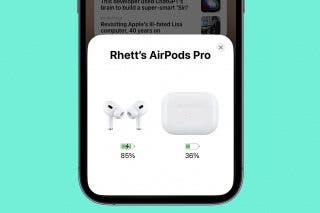

 Ashleigh Page
Ashleigh Page





