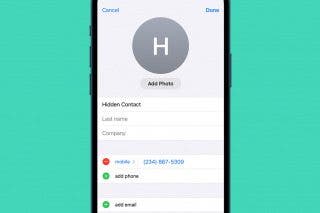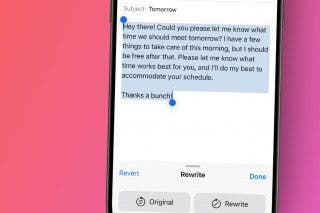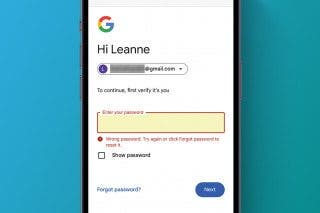Save Notes to Your iPhone Storage Instead of iCloud


If you’re concerned about Notes disappearing on your iPhone, creating all your Notes in your iCloud Notes folder is the best way to go. However, if you have a note with sensitive material that you want to keep super private, you can store those notes locally on your iPhone. We’ll go over how to do that. Here’s how to keep your sensitive notes out of the iCloud.
Why You'll Love This Tip:
- Secure the notes that you want to keep private.
- Keep family members from reading or editing your notes.
How to Save Notes on iPhone but Not iCloud
System Requirements
This tip works on iPhones running iOS 17 or later. Find out how to update to the latest version of iOS.
How do I make notes on my phone but not iCloud? If you want to a folder specifically for notes that stay on your iPhone and don't sync with iCloud, this tip is for you. The Notes app has an option to keep your local notes separate from your iCloud notes. For more hidden iPhone tips and tricks, like how to sort your notes with Smart Folders on the iPhone, be sure to sign up for our free Tip of the Day newsletter. Now, here's how to enable the "On My iPhone" Account feature:
- Open the Settings app, and tap Notes.
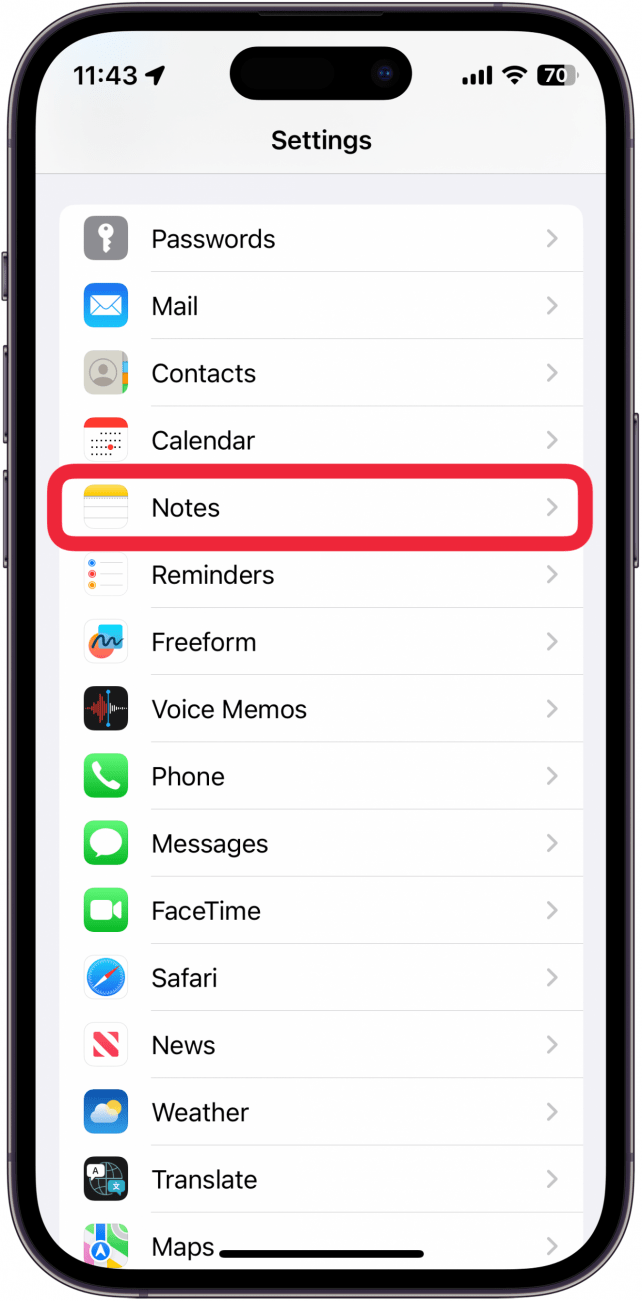
- Tap the toggle next to "On My iPhone" Account. The toggle will be green when the feature is enabled.
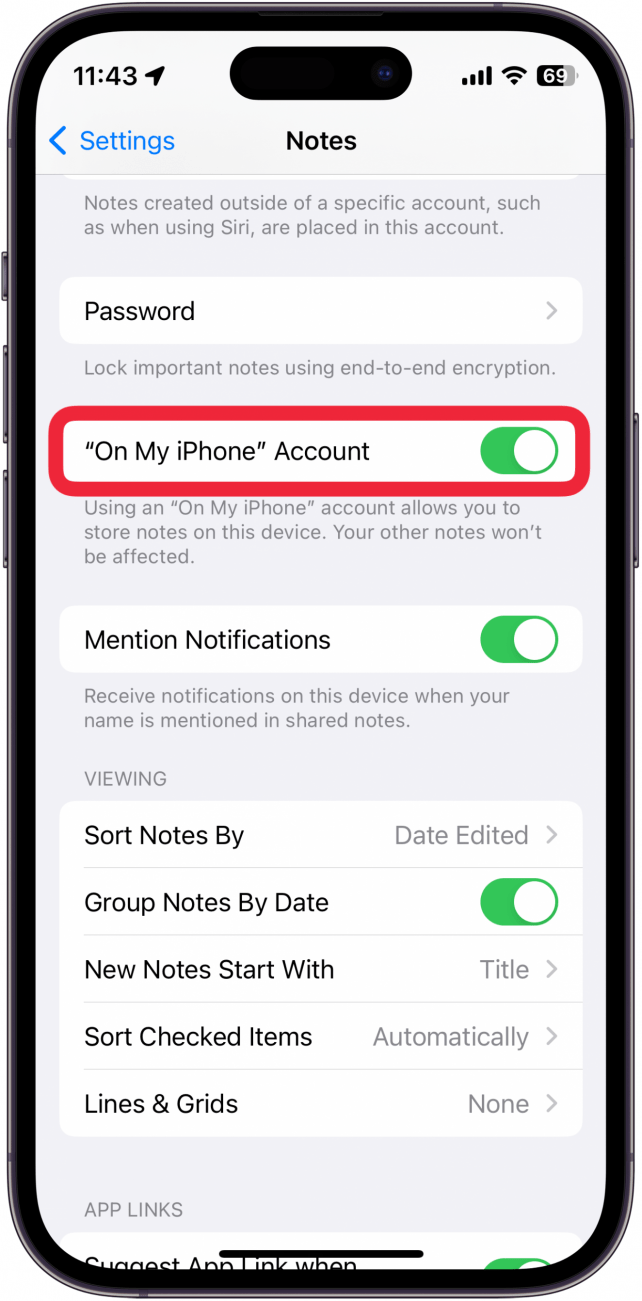
- Open your Notes app and navigate to your folders view, where you’ll see a folder labeled On My iPhone.
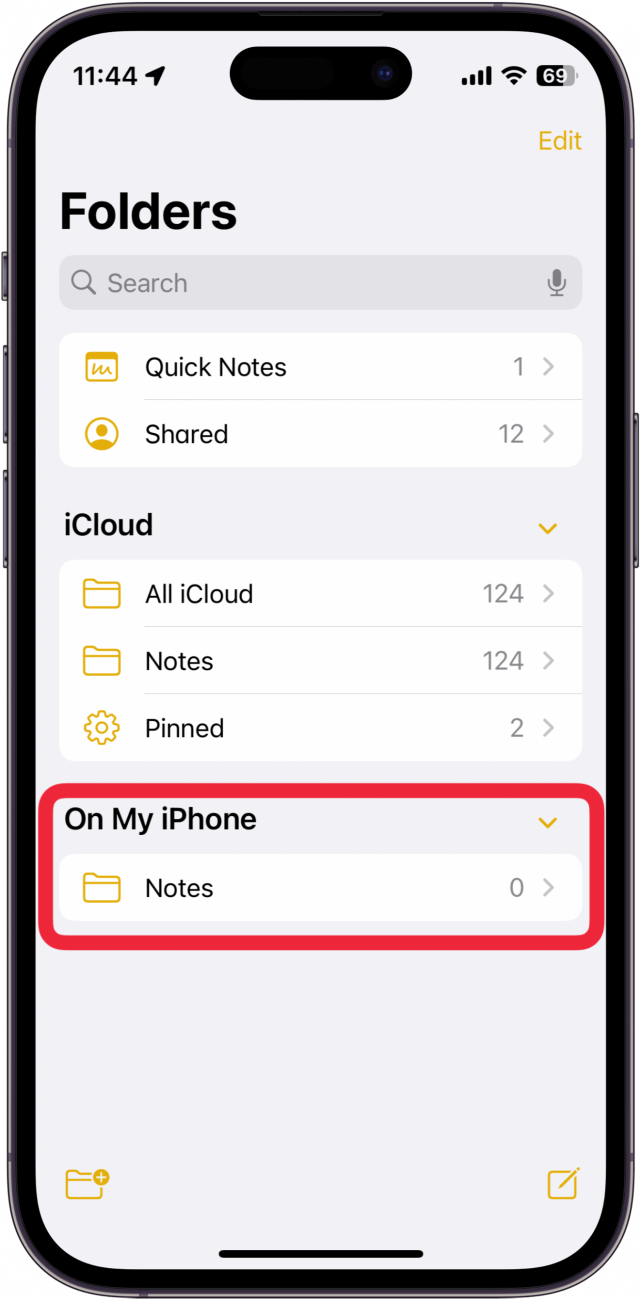
Save notes to this folder to disconnect notes from iCloud. Notes in that folder will be stored locally on your iPhone only, which means they’re more at risk of being lost if something happens to your iPhone, but they’re also more private since they’re only on your iPhone and appear nowhere in the cloud. Now that you can turn off iCloud Notes, learn how to lock Notes on your iPhone with a password or using Face ID.
Every day, we send useful tips with screenshots and step-by-step instructions to over 600,000 subscribers for free. You'll be surprised what your Apple devices can really do.

Conner Carey
Conner Carey's writing can be found at conpoet.com. She is currently writing a book, creating lots of content, and writing poetry via @conpoet on Instagram. She lives in an RV full-time with her mom, Jan and dog, Jodi as they slow-travel around the country.
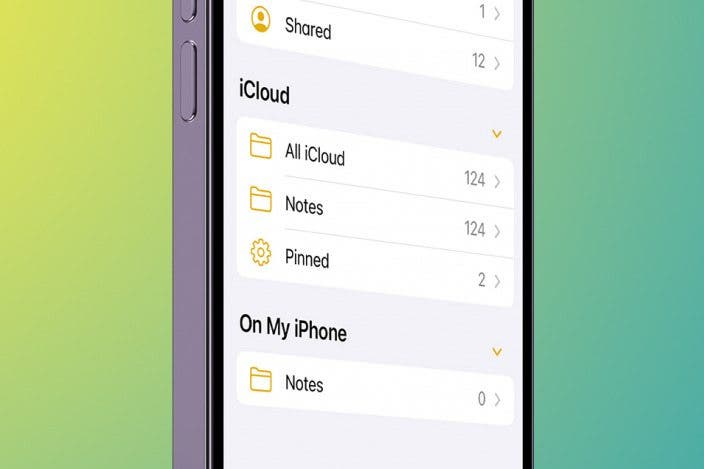

 Amy Spitzfaden Both
Amy Spitzfaden Both
 Rhett Intriago
Rhett Intriago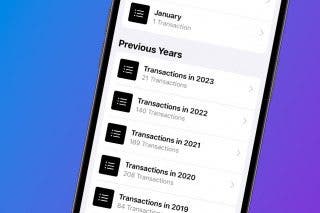


 Leanne Hays
Leanne Hays

 Olena Kagui
Olena Kagui
 Rachel Needell
Rachel Needell