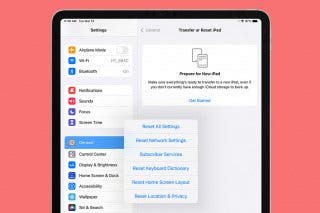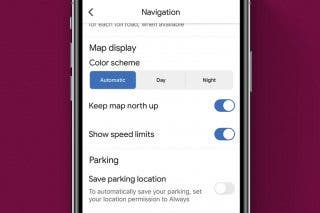How to Rent Movies & Shows from Amazon Prime


Want to learn how to rent a movie on Amazon Prime to watch on your iPad or Apple TV? Movies and shows can be an exciting way to pass the time, but Amazon sure doesn’t make rentals easy on the iPhone, iPad, or Apple TV. With so many different Amazon apps, why is buying and renting movies and TV shows so hard to figure out? Don’t worry; we’ve got you covered to make your next family movie night a success.
Related: How to Connect & Set Up Your Apple TV & Apple TV Remote
How to Buy & Rent Movies & Shows from Amazon
- Open Safari.
- Navigate to the Amazon website.
- Make sure you’re logged in to your account!
- Search for the movie or show you want to watch.
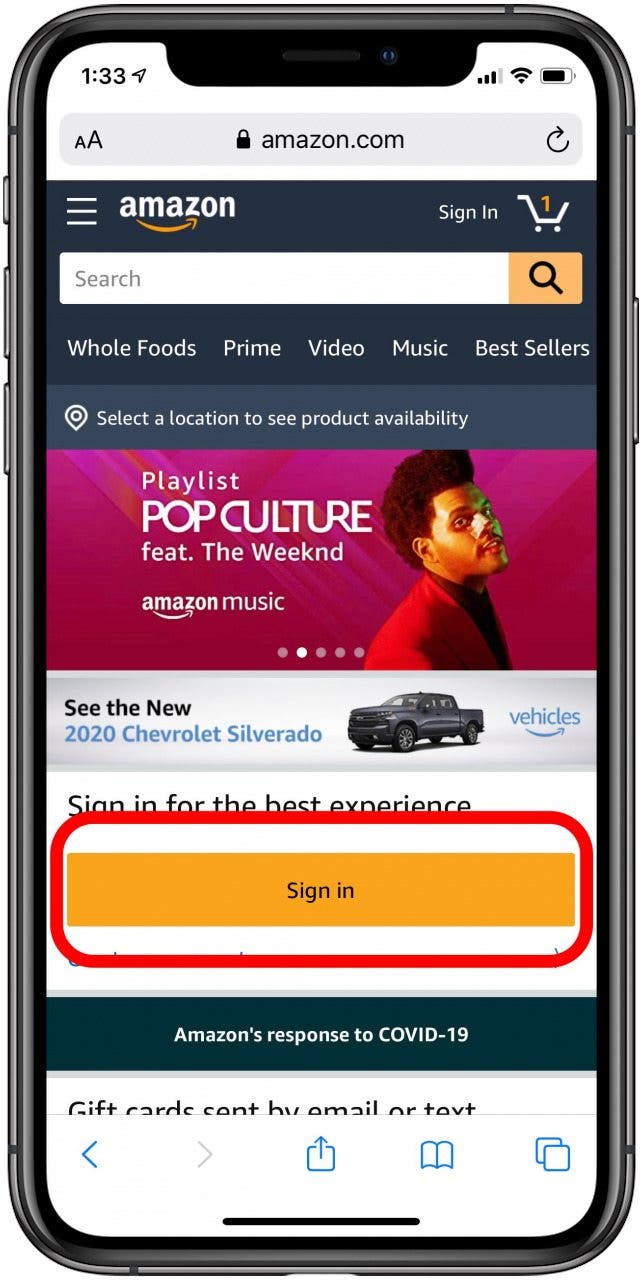
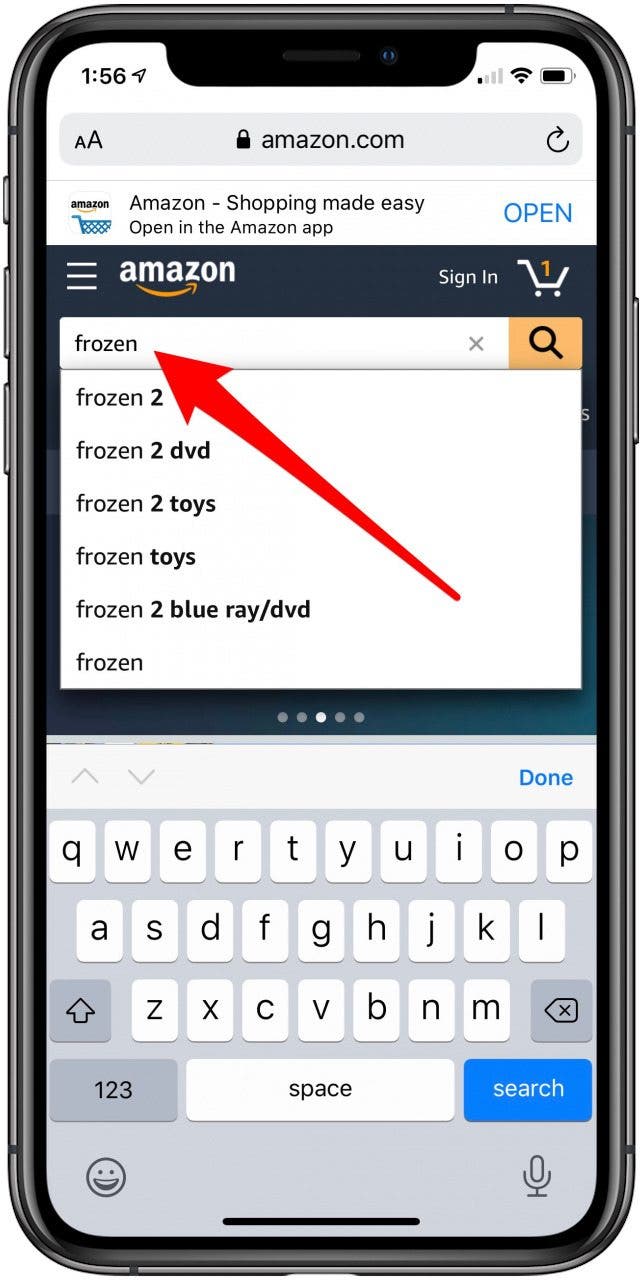
- Select your preferred buying or rental option.
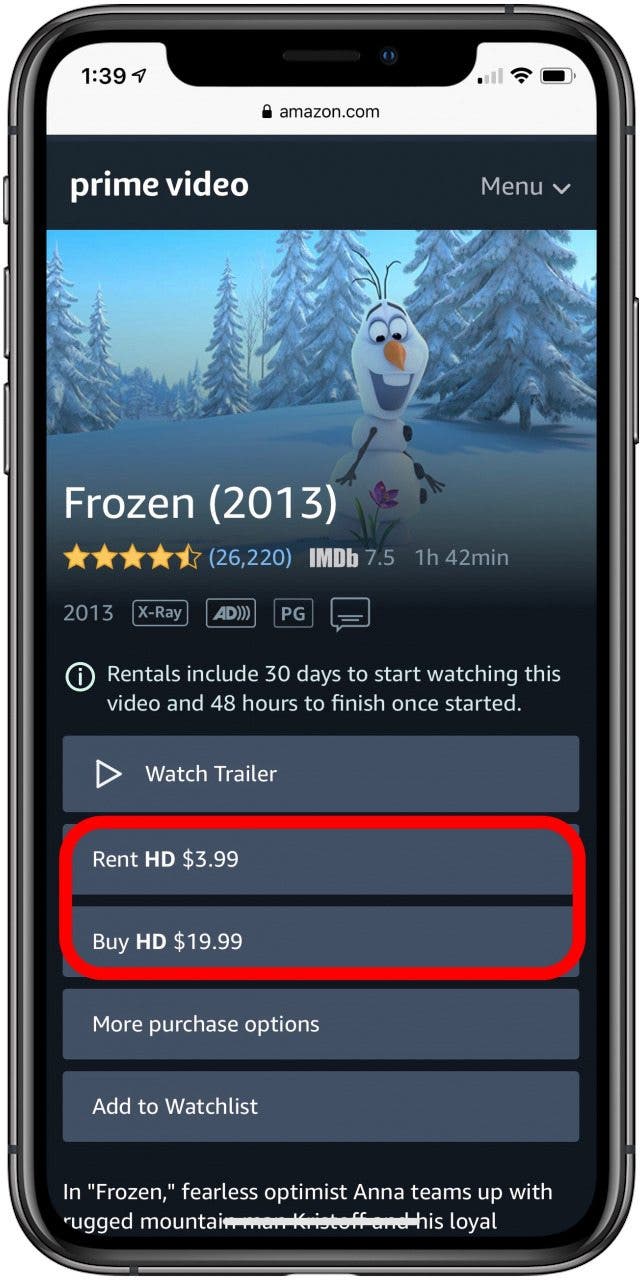
- Now, you can open the Prime Video app to watch your purchases.
It’s worth noting that for TV shows and most new release movies, you’ll only have the option to buy. If the movie you’re dying to watch isn’t available to rent yet, check back in after a few days; chances are good it will be added soon!

Tamlin Day
Tamlin Day is a feature web writer for iPhone Life and a regular contributor to iPhone Life magazine. A prolific writer of tips, reviews, and in-depth guides, Tamlin has written hundreds of articles for iPhone Life. From iPhone settings to recommendations for the best iPhone-compatible gear to the latest Apple news, Tamlin's expertise covers a broad spectrum.
Before joining iPhone Life, Tamlin received his BFA in Media & Communications as well as a BA in Graphic Design from Maharishi International University (MIU), where he edited MIU's literary journal, Meta-fore. With a passion for teaching, Tamlin has instructed young adults, college students, and adult learners on topics ranging from spoken word poetry to taking the perfect group selfie. Tamlin's first computer, a Radioshack Color Computer III, was given to him by his father. At 13, Tamlin built his first PC from spare parts. He is proud to put his passion for teaching and tech into practice as a writer and educator at iPhone Life.


 Olena Kagui
Olena Kagui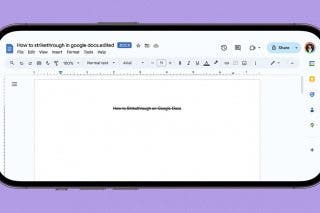
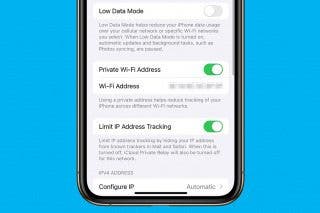
 Rhett Intriago
Rhett Intriago
 Rachel Needell
Rachel Needell

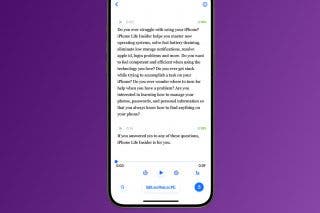
 Leanne Hays
Leanne Hays





 Hal Goldstein
Hal Goldstein