How to Screenshot on Macs: Partial Screenshot Shortcut
We'll show you how to take a screenshot on a Mac where you capture only the exact part of the screen you want to save, instead of the whole screen.


Mac screenshot shortcuts are simple, but did you know there's more than one way to do it? You don't have to capture the entire screen and then crop out what you don't want. Instead, you can use a slightly different mac keyboard shortcut to screenshot just the part you want to save.
How to Take a Partial Screenshot on a Mac
There are a few simple steps to capture a screenshot of just part of your screen. Here's how to take a screenshot of just part of your Mac screen:
- On your keyboard, briefly press the shift, command (cmd), and 4 keys and then release them at the same time.
 Image courtesy of Apple
Image courtesy of Apple
- Your screen won't look like it changed, but your cursor will now be a crosshairs tool.

- On your touchpad or using your mouse, click, hold, and drag the cursor until you've selected the correct area on your screen, then release.

- Your screenshot will save to your desktop.
Related: How to Cut, Copy & Paste Using Mac Keyboard Shortcuts
And it's as simple as that! I've used this Mac screenshot shortcut every day since I learned it. Hopefully it makes your life easier too.

Erin MacPherson
Erin is a Web Editor for iPhone Life and has been a writer, editor, and researcher for many years. She has a degree in communication with an emphasis on psychology and communication, and has spent many of her professional years as a coach in various business and specialty fields. Erin officially joined the ranks of iPhone and Apple users everywhere around nine years ago, and has since enjoyed the unique and customized feel of Apple technology and its many gadgets. When she’s not working, Erin and her son enjoy outdoor adventures, camping, and spending time with their eclectic collection of pets.


 Olena Kagui
Olena Kagui

 Rachel Needell
Rachel Needell



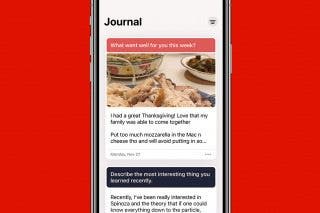
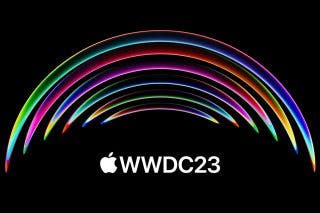
 Amy Spitzfaden Both
Amy Spitzfaden Both


 Rhett Intriago
Rhett Intriago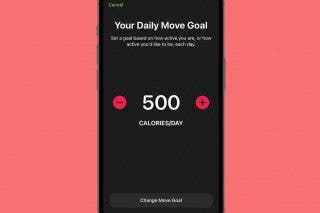
 Devala Rees
Devala Rees

 Susan Misuraca
Susan Misuraca
 Nicholas Naioti
Nicholas Naioti