Why Is My iPhone Camera Blinking & How to Fix It


What to Know
- Software glitches, unclean lenses, or issues with settings may cause iPhone camera blinking issues.
- Cleaning your lenses, restarting the Camera app, and updating to the latest iOS can fix most camera glitches.
- Find out which Camera settings make for the best iPhone photography and videography experience.
It can be frustrating if your iPhone camera keeps blinking and ruining all those picture-perfect moments. This may be caused by an iPhone screen glitch, automatic lens changing, debris on your lens or sensor, bad lighting, or using the wrong camera settings. I'll help you troubleshoot the issue and ensure that today is the last time your iPhone camera blinks!
How to Stop Your iPhone Camera Blinking
If your iPhone is glitching, blinking, refocusing, or flickering, the steps below will help! They are in order of the easiest and most probable, so try step one and keep going if the issue isn't resolved. For more iPhone photography tips, check out our free Tip of the Day newsletter.
If your iPhone camera keeps blinking and won't take pictures:
- Check for any dirt or debris on your camera lenses or sensors. Make sure to use a soft, slightly damp, lint-free cloth, preferably a lens cloth.
- Restart your Camera app by swiping up from the bottom of your screen and then swiping up on the app you wish to close.
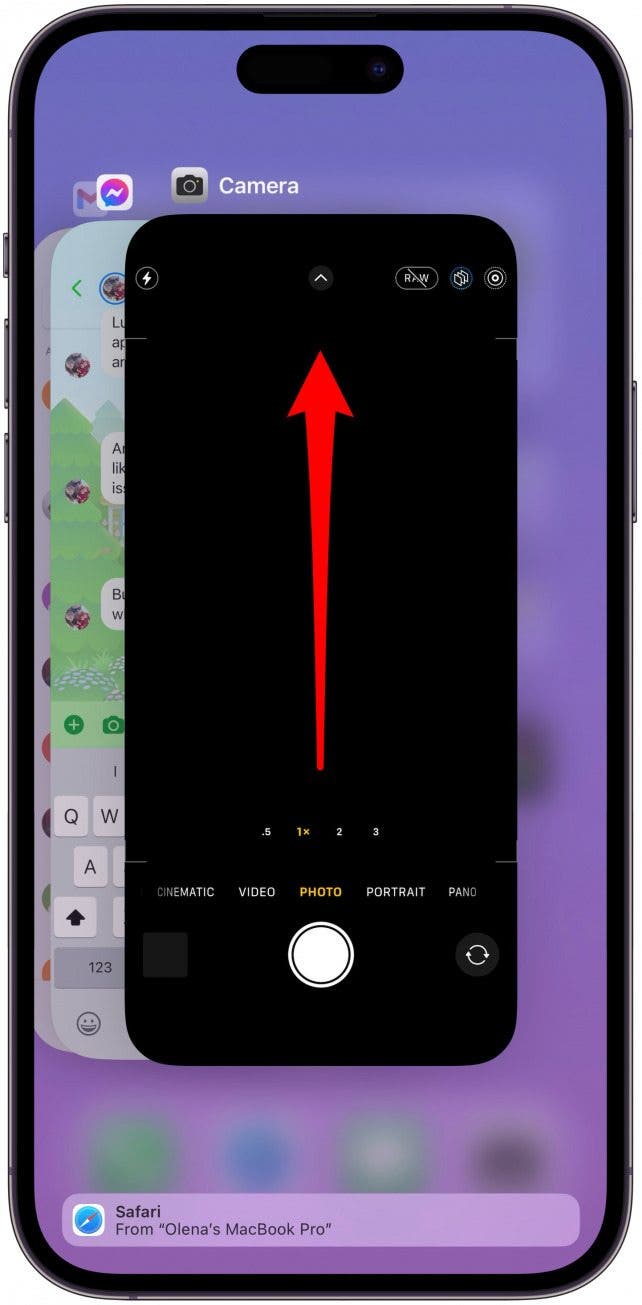
- Restart your iPhone by turning it off, then turning it on again. If this doesn’t help, you may want to do a force restart, but make sure to read this before you do it.
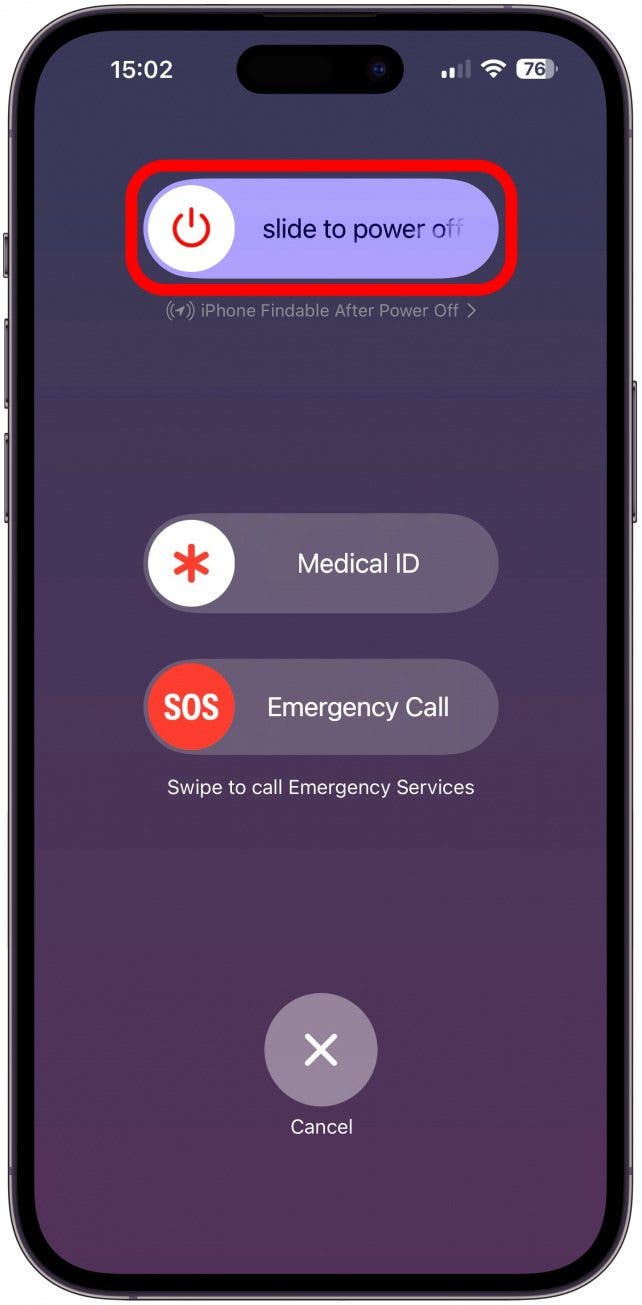
- Make sure your iPhone is running the latest iOS. If it isn’t, install the latest iOS software. If you are running beta software on your iPhone, you may want to remove the beta software and see if that fixes things. However, you may want to try some of the other steps here before going through the hassle of removing the beta.
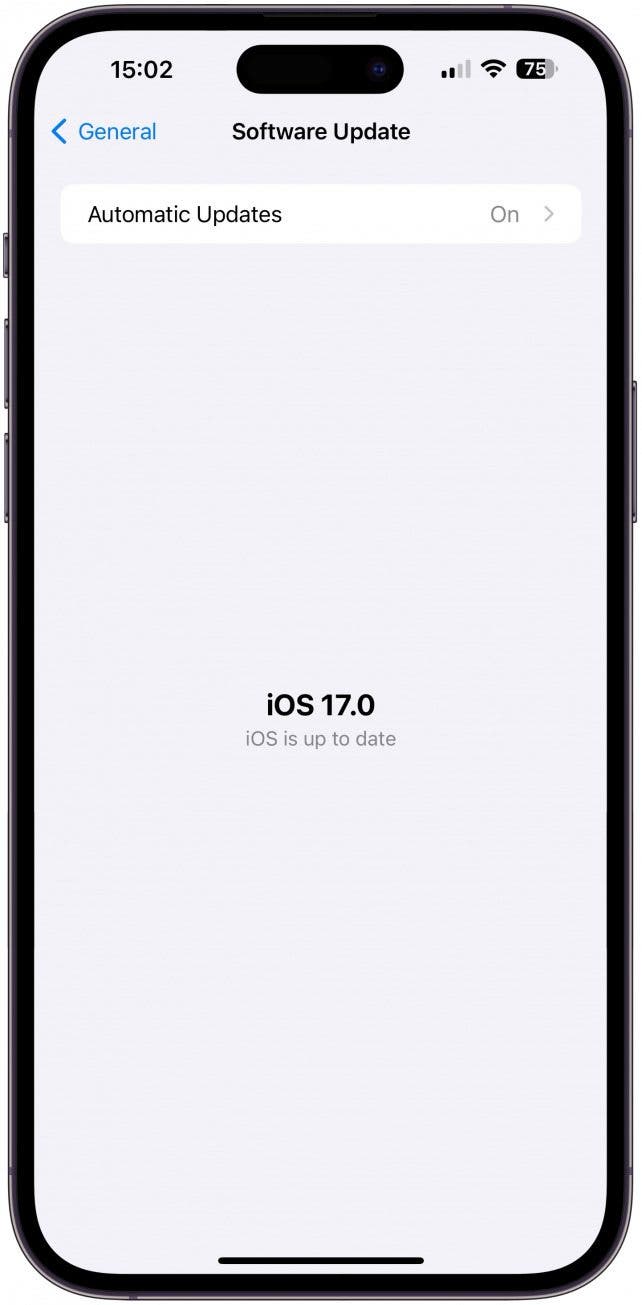
- The blinking or flickering on your iPhone may be caused by the lenses switching automatically. If you have an iPhone 13 or 14 Pro, you’ll want to look at your settings and toggle Macro control on so that you can see if Macro mode is the culprit.
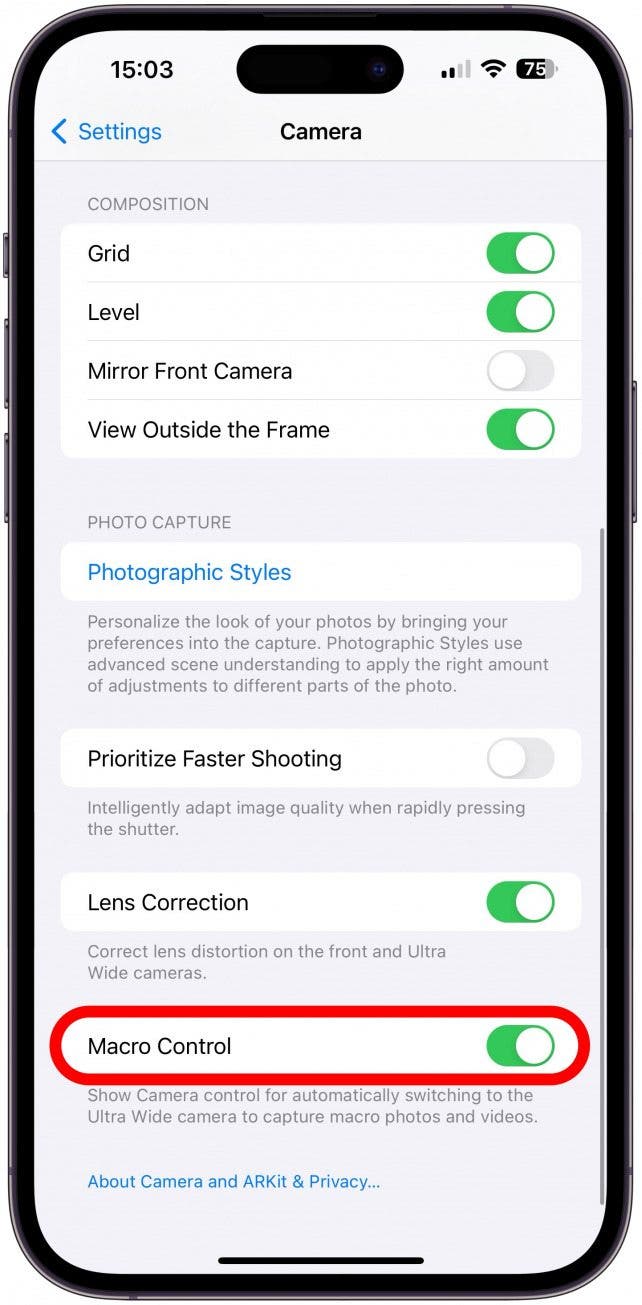
- Another setting that could be causing problems is Live Photos. Try turning Live Photos off to see if that stops your iPhone camera blinking issues.
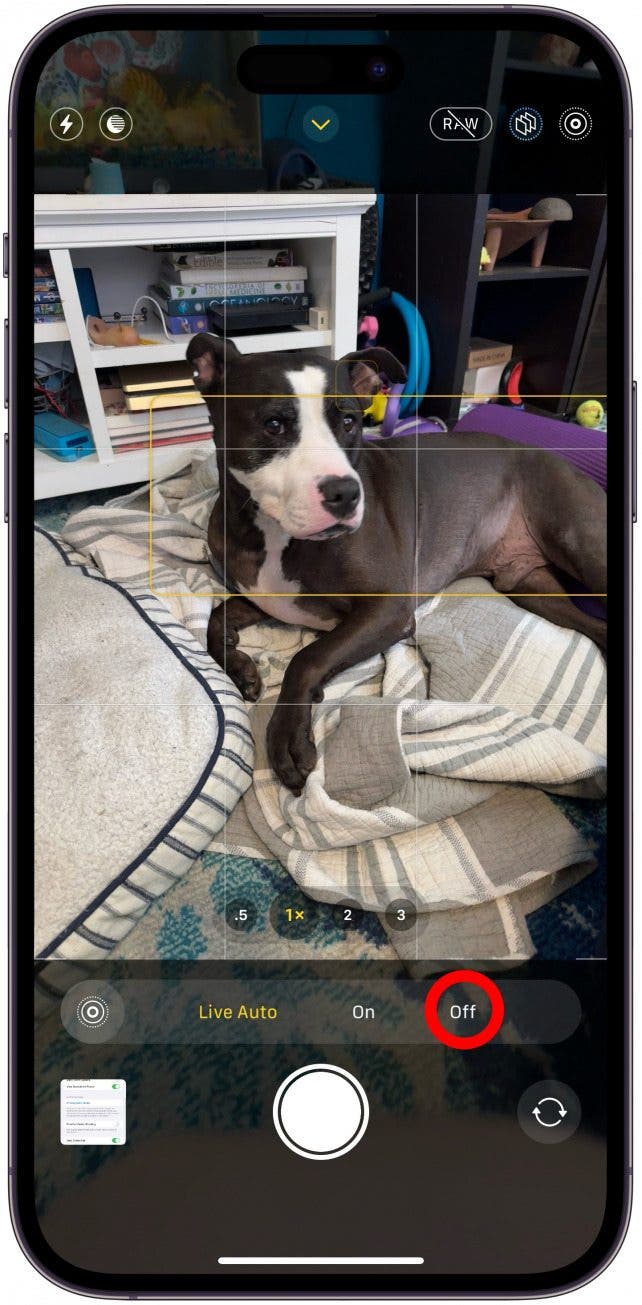
- If you only experience your iPhone camera blinking sometimes or in certain environments or lighting, then your issue is exposure balance. You’ll have to play around and adjust your exposure settings to see what works and if this solves the blinking concern.
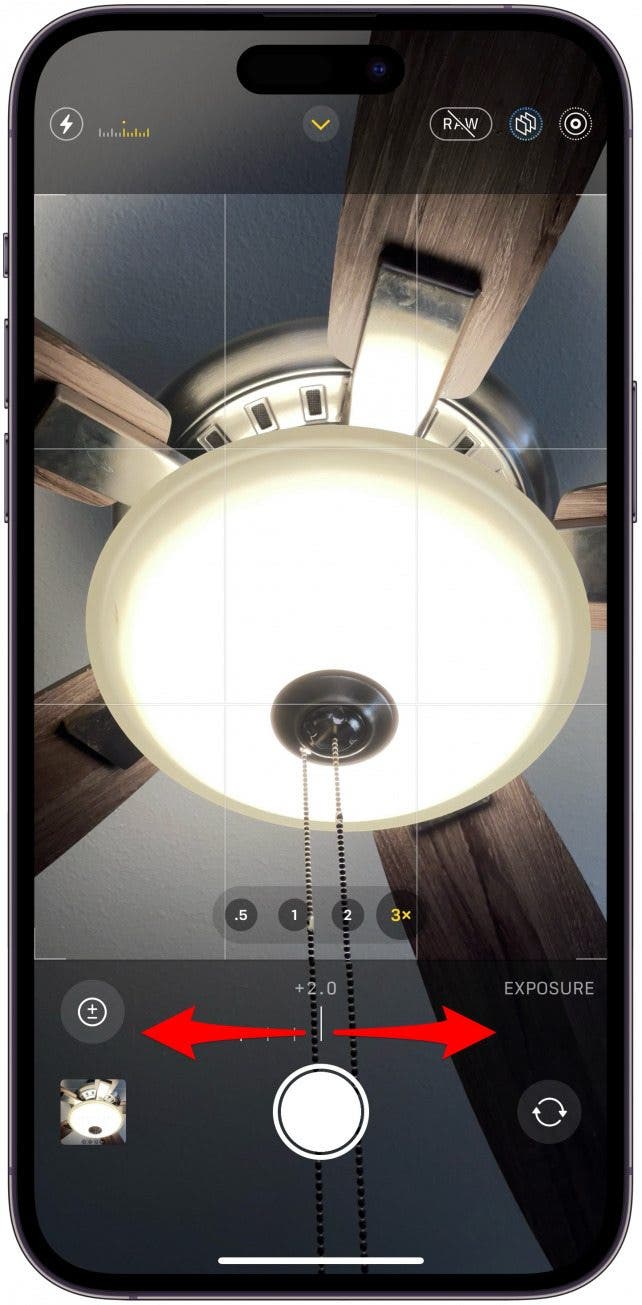
- If nothing else works, you may want to contact Apple Support. You could try factory resetting your iPhone first, but this is time-consuming and requires a full backup to keep your data safe, so I recommend keeping it as a last resort and seeing if Apple can help before you do this.
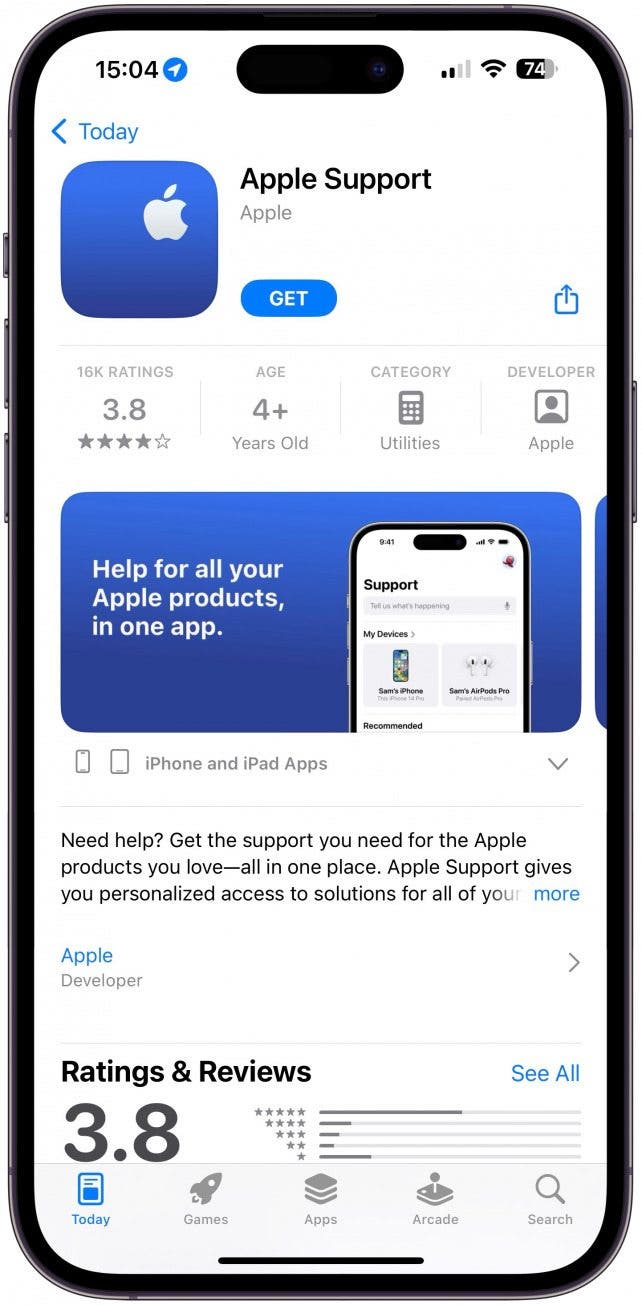
I hope I helped fix your iPhone camera blinking issues! I am an avid iPhone photographer, and I understand how tough it is when your iPhone glitching interferes with taking beautiful photos and videos. For more iPhone glitching and troubleshooting tips, read this.
FAQ
- Why is my iPhone camera blurry? There are many reasons why your iPhone camera may be blurry, and the steps in this article may help fix those issues. For a step-by-step guide to fixing your blurry iPhone photos, read this.
- Help, my iPhone camera keeps refocusing! Refocusing issues tend to be caused by dirt on the lens or the same Macro lens issue described in this article. Follow the steps in this article to hopefully solve this annoying problem.
- What does mirror front camera mean? When you look in the mirror, you see your reflection backwards. That's why sometimes a selfie looks weird, because the camera doesn't mirror the image, so you see yourself the way others see you rather than how you see yourself.
- Why is my iPhone screen flickering? If your iPhone screen is flickering in general, not just when you’re using the Camera app, I recommend making sure your iPhone isn’t overheated, restarting your phone, and updating it to the latest iOS. If the issue only arises when you’re using the Camera app, the steps in this article may be able to help!

Olena Kagui
Olena Kagui is a Feature Writer at iPhone Life. In the last 10 years, she has been published in dozens of publications internationally and won an excellence award. Since joining iPhone Life in 2020, she has written how-to articles as well as complex guides about Apple products, software, and apps. Olena grew up using Macs and exploring all the latest tech. Her Maui home is the epitome of an Apple ecosystem, full of compatible smart gear to boot. Olena’s favorite device is the Apple Watch Ultra because it can survive all her adventures and travels, and even her furbabies.
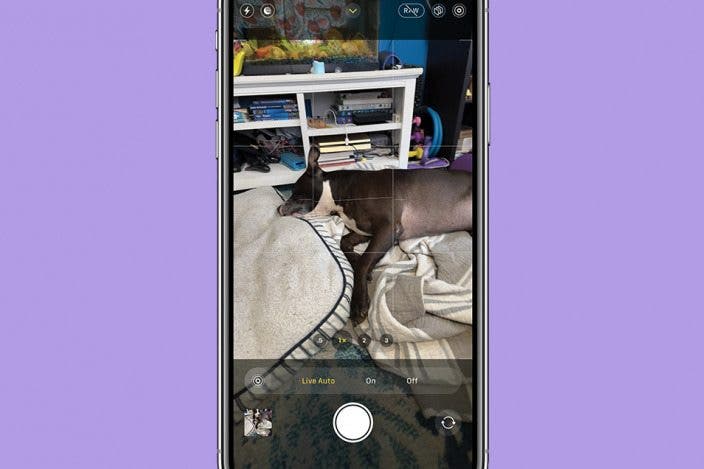

 Olena Kagui
Olena Kagui

 Amy Spitzfaden Both
Amy Spitzfaden Both

 Rachel Needell
Rachel Needell
 Susan Misuraca
Susan Misuraca
 August Garry
August Garry
 Rhett Intriago
Rhett Intriago




 Ashleigh Page
Ashleigh Page
 Leanne Hays
Leanne Hays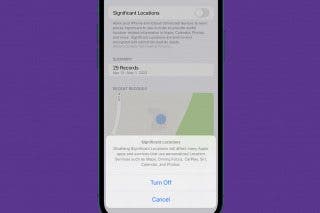

 Devala Rees
Devala Rees