How to See Lyrics on Spotify–Easiest Way!
Discover how to show lyrics on Spotify so that you can sing along to all of your favorite songs.


What to Know
- You can check Spotify lyrics in the mobile app and on your desktop.
- Tap a song and scroll down to view lyrics in the Spotify app.
- To check out the song lyrics in full screen mode, tap the More icon.
Curious about what a certain lyric in a song is, or just want to sing along? You can view Spotify lyrics when listening on the mobile app or desktop app. It's only available for songs that offer that feature, though, so you might not have this option for every song. Still, it's easy to view and share lyrics, so let's learn how to check lyrics on Spotify.
How to View Lyrics on Spotify
If you want to see the lyrics to a song, whether you want to sing along, check a lyric you're uncertain about, or share a verse you love, you can now do that on Spotify. For more ways to share and listen to music on your Apple devices, check out our Tip of the Day. Now, check out how to get lyrics on Spotify.
How to See Lyrics on Spotify Mobile App
Luckily, Spotify makes it easy to open the lyrics for a song you're currently playing. Here's how to see lyrics on Spotify:
- Open your Spotify app.

- Open the song you want and play it. Since the mobile app often shuffles songs, you might need to skip to your desired song if you don't have Premium.

- Tap the Now Playing bar at the bottom of the screen.

- Scroll down if you see Lyrics. If this doesn't show up, the lyrics are not available for that specific song.

- You'll see the lyrics of the song displayed on the screen. Lyrics in white are the ones currently or already sung, and black lyrics are upcoming.
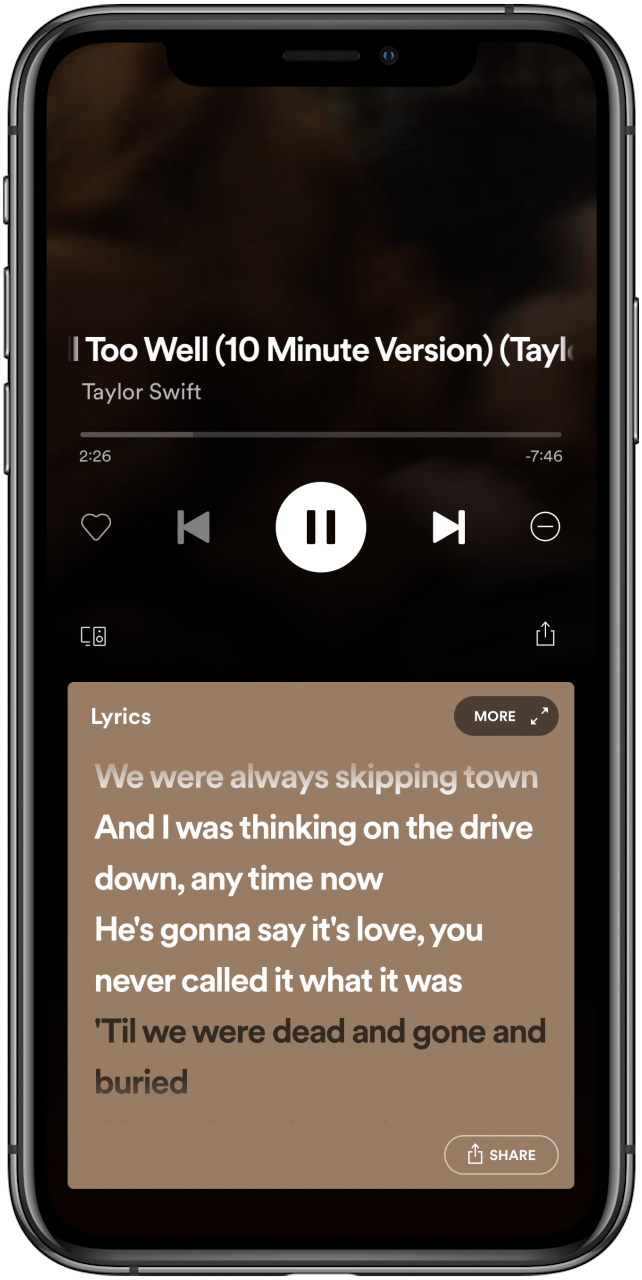
- To view the lyrics full screen, tap the More icon.
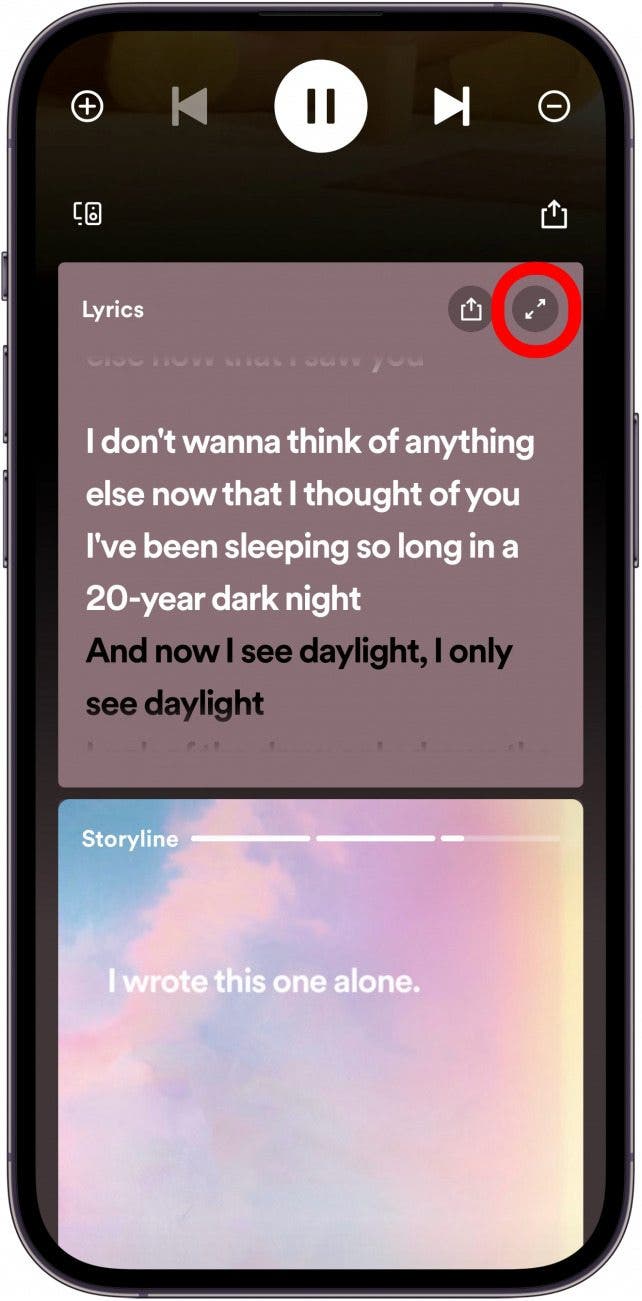
How to View Spotify Lyrics on Desktop
This cool lyrics feature is not exclusive to the Spotify mobile app. To view Spotify lyrics on your desktop:
- Open the Spotify desktop app and select the song you want to play.
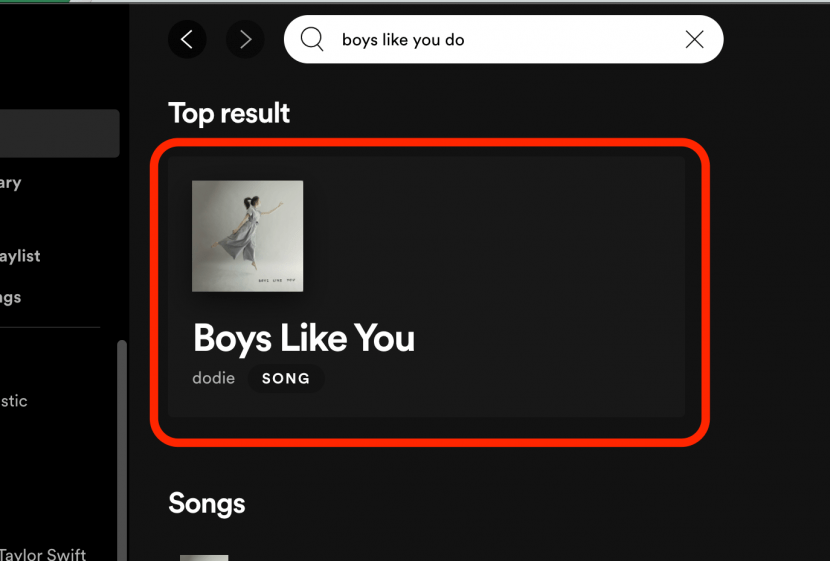
- On the Now Playing bar, click the microphone icon.
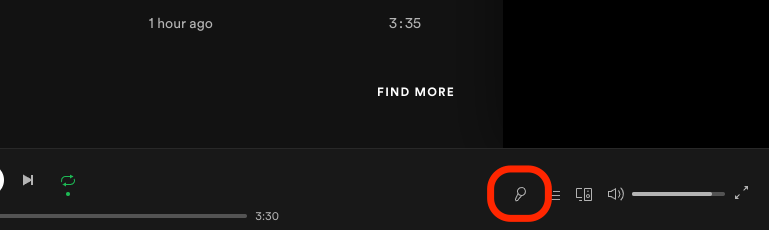
- View the lyrics to the song on your screen.
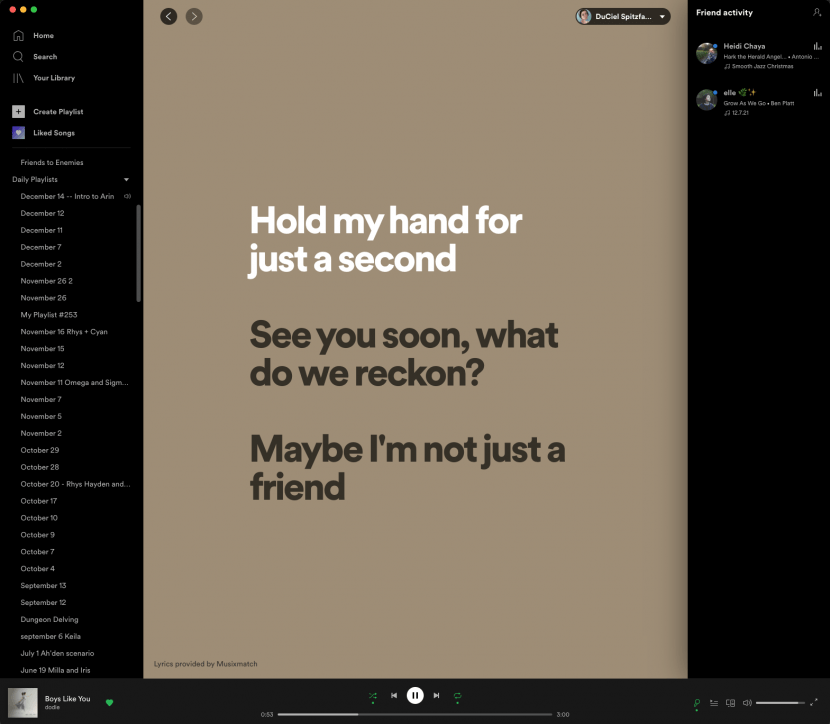
Now you know how to find lyrics on Spotify! If you also use Apple Music, be sure to check out how to view your Apple Music history to find recently played songs.
How to Share Lyrics on Spotify
I regularly tweet lyrics that are meaningful to me, but sharing an image of them from Spotify is another great option! Here's how to share Spotify lyrics:
- Open the lyrics to your song as listed above.

- Tap the More icon on the top right of the lyrics box.

- Tap the Share icon at the bottom right of the screen.

- Scroll to the lyrics you want to share. Tap on them to select them. You can select up to four lines.

- Tap Share.
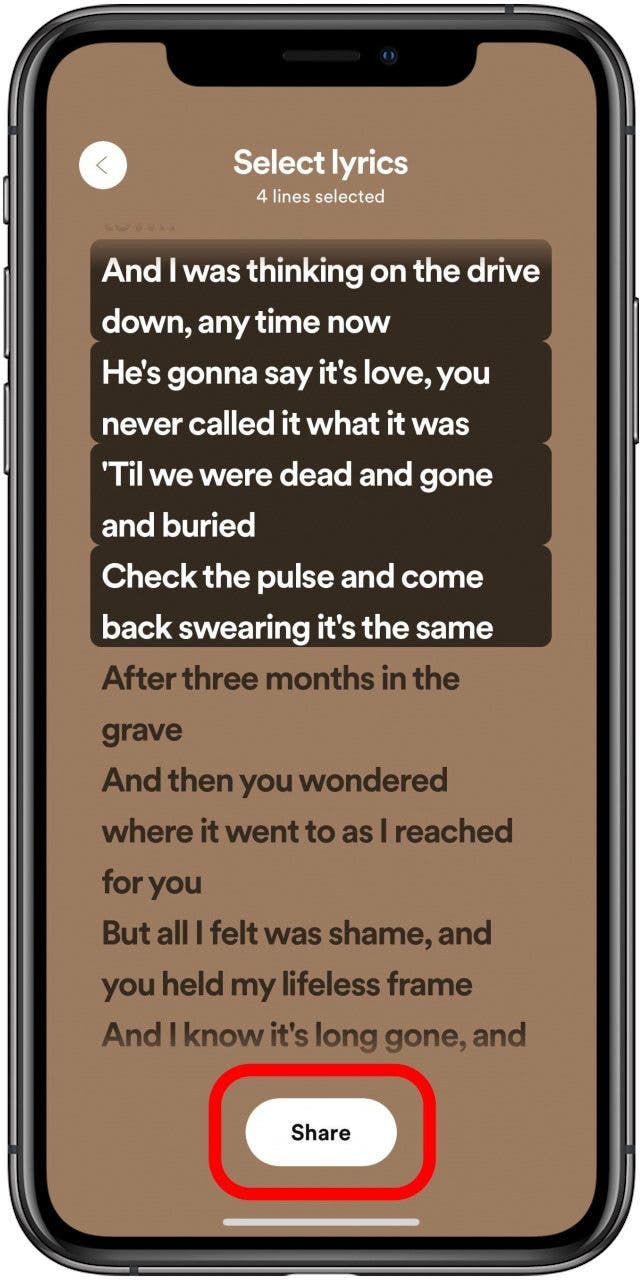
- Tap the icon of the platform you want to share to, and follow the instructions for that app. You'll only see icons for apps that you are currently logged into on your iPhone.
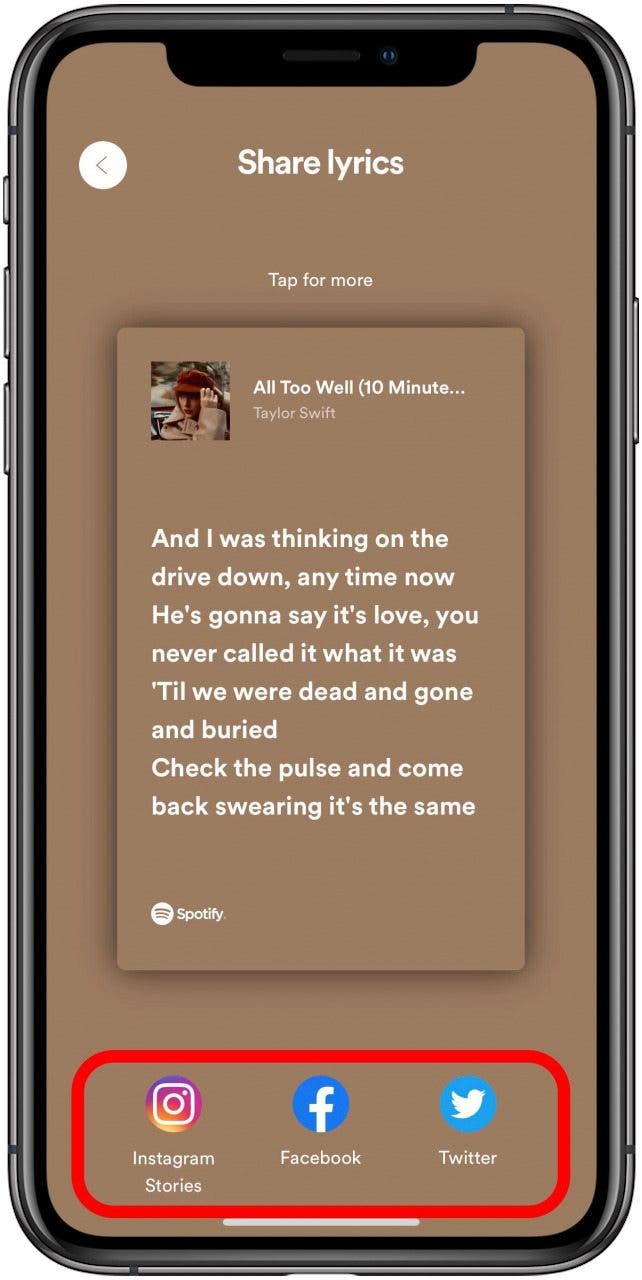
Spotify Lyrics Not Showing?
If lyrics aren't showing up on your Spotify it is more than likely that the song doesn't have lyrics available through Musixmatch. Spotify pulls all of its lyrics from Musixmatch, so if the song you are listening to doesn't have lyrics on its database, the lyrics will not be available in Spotify. Check to see if you can find lyrics on other songs. If you can, it's an issue with that particular song.
If you still can't see lyrics on Spotify on iPhone, you may want to try logging out and back into Spotify. Here's a quick step-by-step guide on how to do that in the Spotify mobile app.
- Tap Your Library.
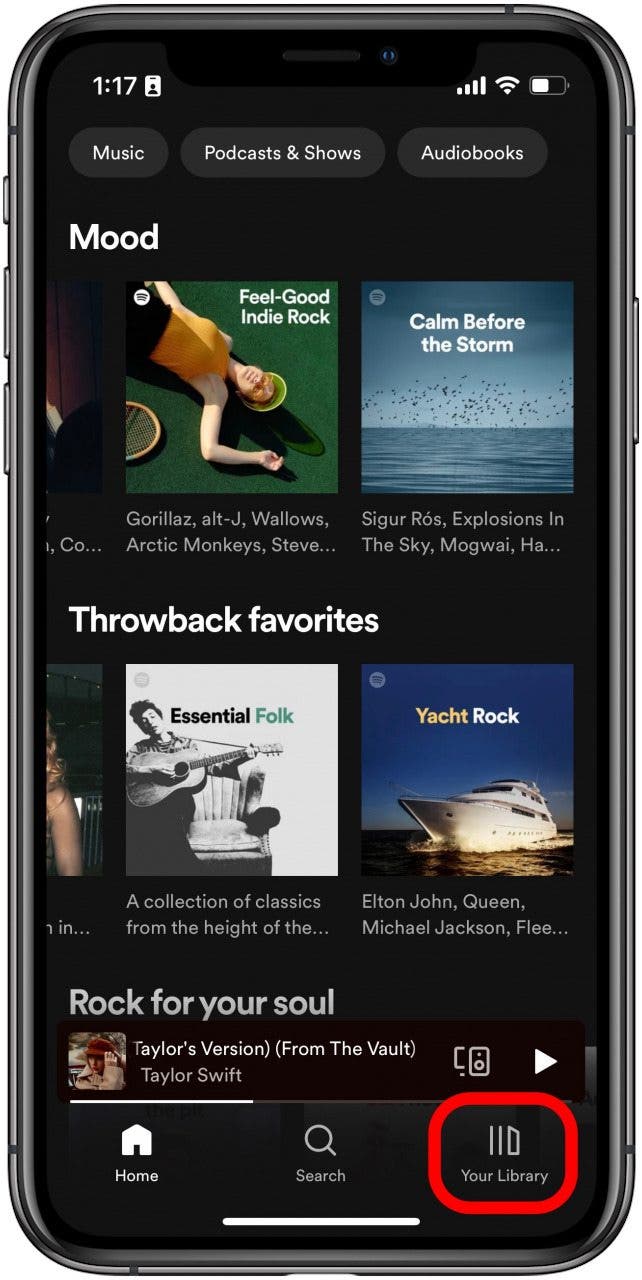
- Tap your profile picture.
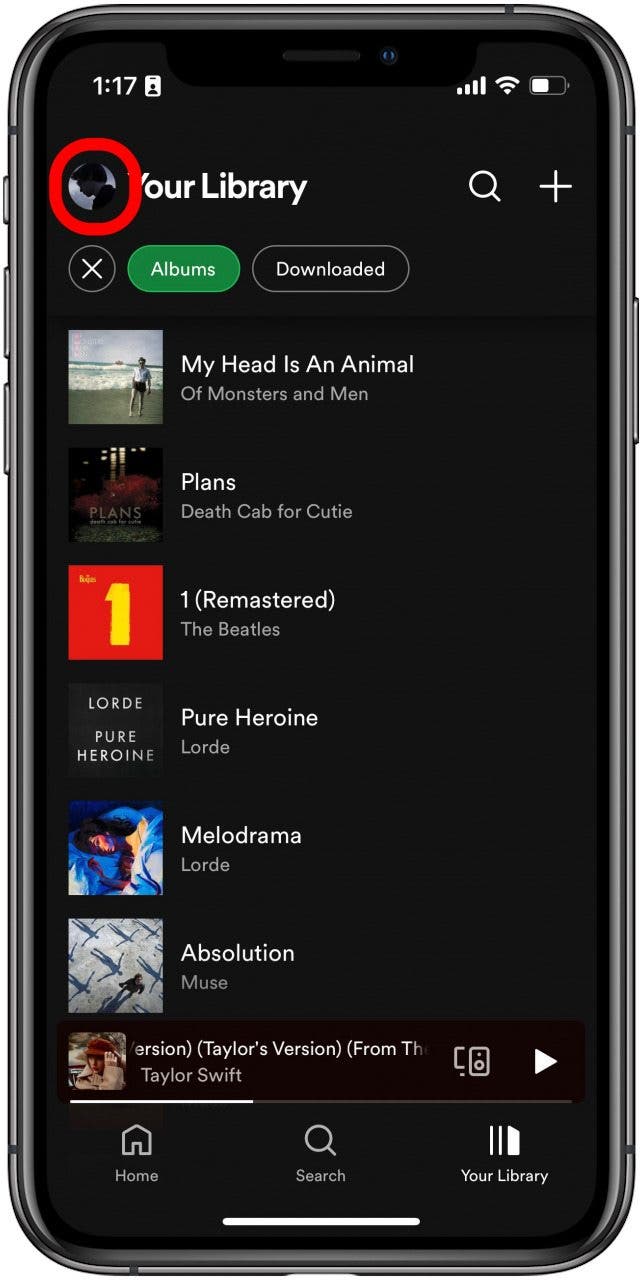
- Scroll down and tap Log out.

- Confirm that you want to log out of the app.
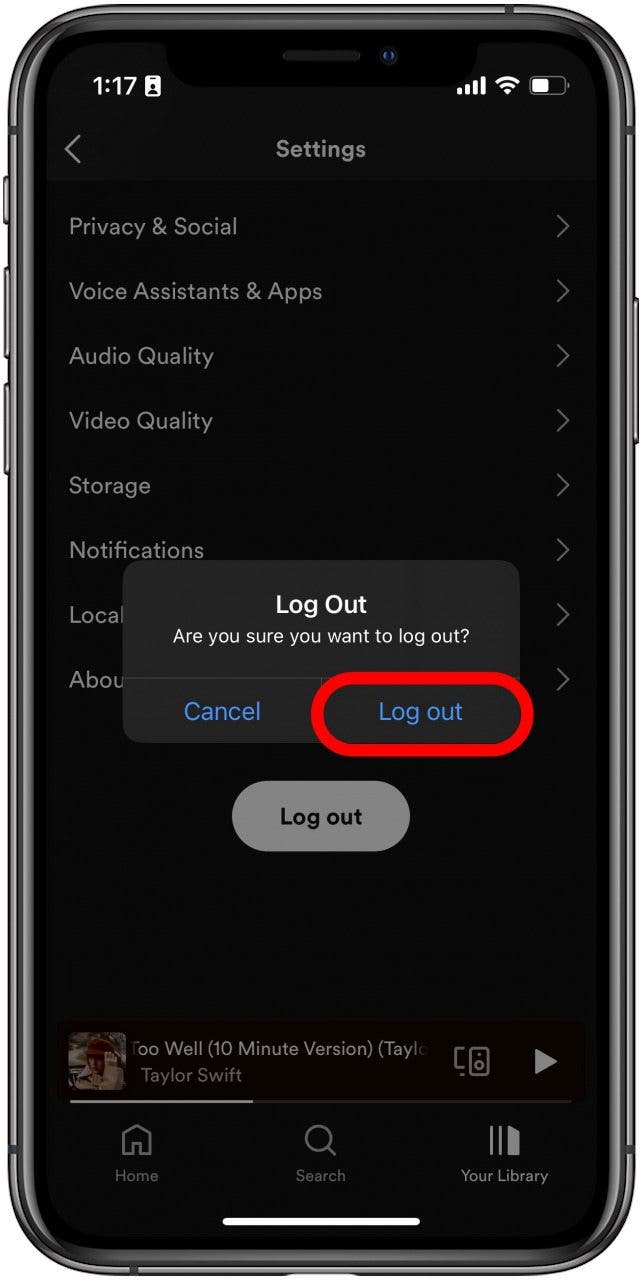
Once you've been logged out, you'll be back at the app's start screen, so you can easily log back in again. If song lyrics are still not showing up for you, try uninstalling and reinstalling the app. If all else fails, there may be an issue with your account, so contacting Spotify customer support may be your next best option. If you frequently use both Spotify and Apple Music, check out our article on how to import Spotify playlists into Apple Music and vice versa!
FAQ
- Can you see the lyrics on Spotify? Yes, you can look at lyrics on Spotify by scrolling down when you're viewing the song. If you don't see lyrics when you scroll down, Spotify doesn't have them for the song.
- How do I get lyrics on Spotify? You can turn on Spotify lyrics by tapping the Now Playing bar at the bottom of the screen. Once you're viewing the song, scroll down to see the lyrics.
- Why can't I see the lyrics on Spotify? Some songs may not have lyrics added on Spotify. However, if you've tried to view lyrics for multiple songs and can't see them, log in and out of your Spotify account. If this doesn't solve the issue, delete and reinstall the Spotify app.

Amy Spitzfaden Both
Amy Spitzfaden-Both is the Managing Editor for iPhone Life magazine and an award-winning novelist, with over 10 years of experience in the publishing industry. She specializes in Apple news and rumors, health and fitness tech, and parenting in the digital age. She graduated from MIU with a BA in Literature and Writing.
Amy lives in New Hampshire with her husband and daughter. When she’s not writing or glued to her iPhone, she enjoys hiking, traveling, and creating her own tea blends.


 Olena Kagui
Olena Kagui
 Leanne Hays
Leanne Hays
 August Garry
August Garry

 Rhett Intriago
Rhett Intriago

 Cullen Thomas
Cullen Thomas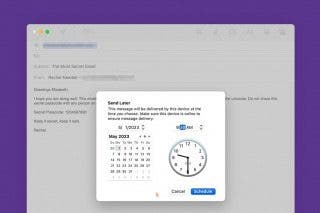
 Rachel Needell
Rachel Needell



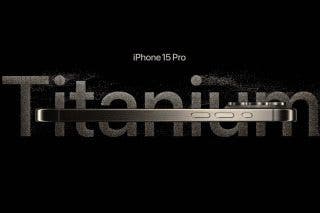
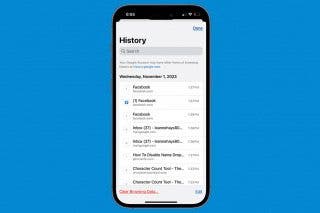

 Amy Spitzfaden Both
Amy Spitzfaden Both