How to Set Reminders for Medications or Change Frequency
Set up a reminder to take your medications or vitamins as needed, plus learn to change the frequency if you are changing time zones or your dosage.


The iOS 16 update makes it possible to track medications in your Health app. While it's best to set reminders and the correct frequency during the initial setup, you can always change it at a later time. I'll teach you how to do this on your iPhone!
Why You’ll Love This Tip
- Set up reminders for medications or vitamins that you thought you'd remember to take, but need some assistance with, especially if your schedule or dosage changed.
- When traveling to a different time zone, sensitive medications may need adjustments to maintain the correct intervals; changing the frequency quickly in your Health app can help.
How to Set Reminders for Medications or Change Frequency on iPhone
When you set up a frequency for your Medication, you will also receive reminders to take it at the time you selected. These notifications can be turned off if you don’t want to receive them. If you aren't receiving reminders to take your medications, this tip can help you turn those notifications back on. For more tips and tricks about how to use your apple devices, like how to automatically sort grocery lists in Reminders, be sure to sign up for our free Tip of the Day!
- Open the Health app.
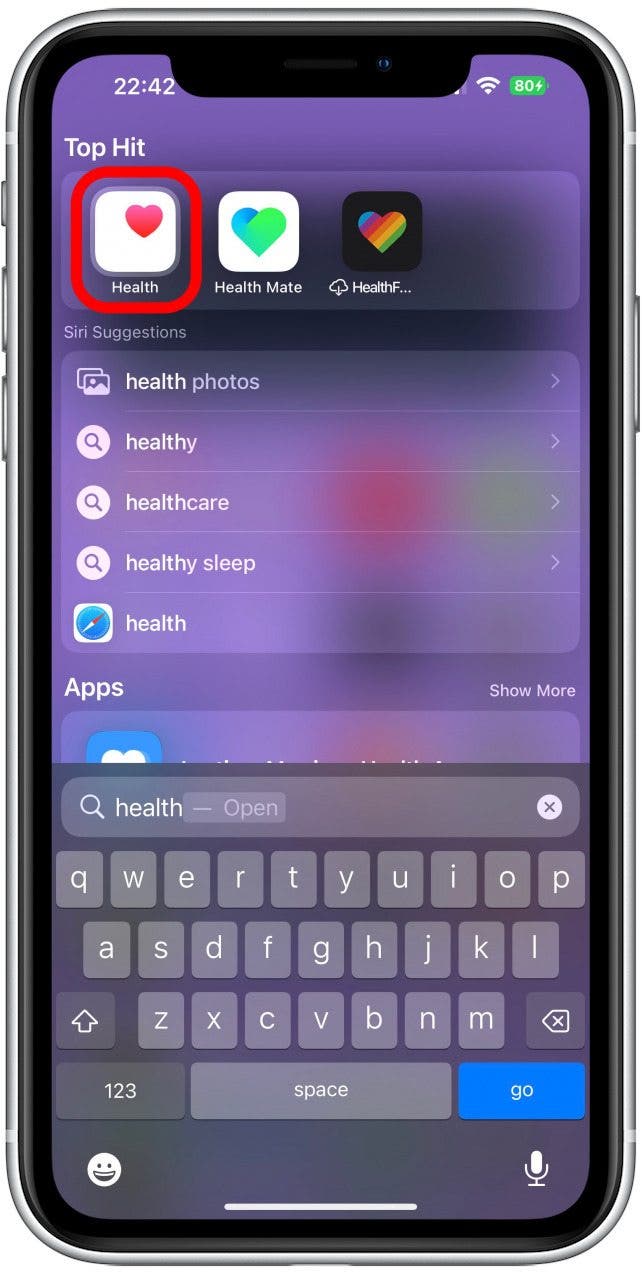
- Tap Browse.
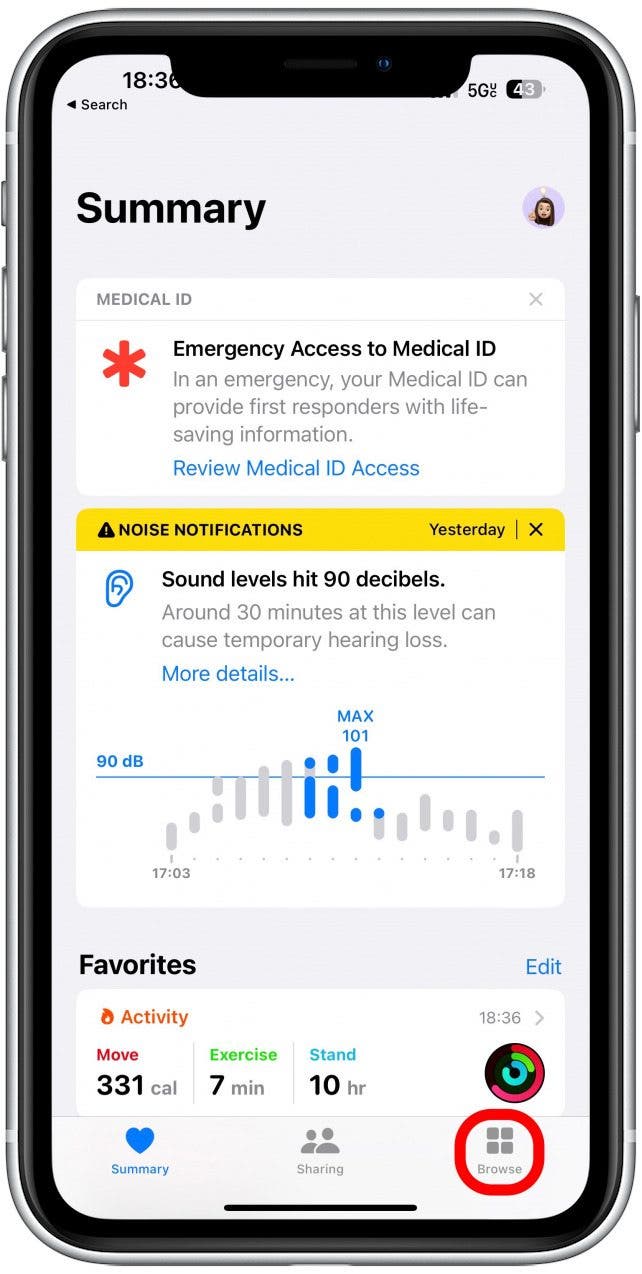
- Search for "Medications" and tap it.
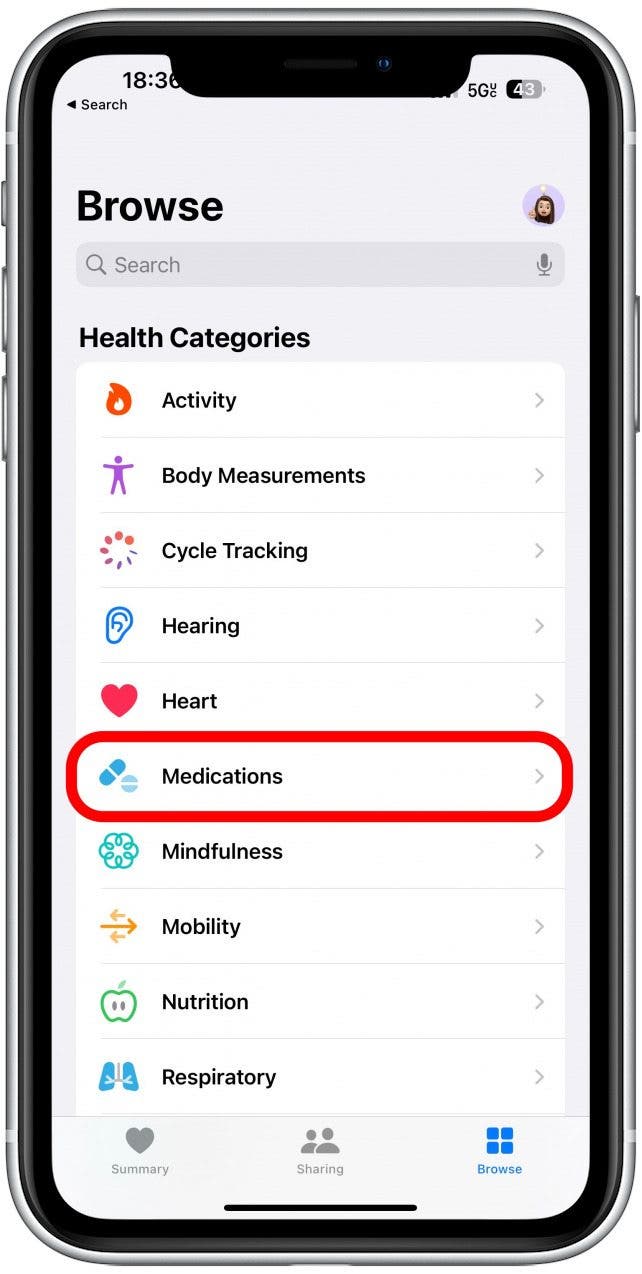
- Scroll to the bottom of the Medications tab and tap Options.
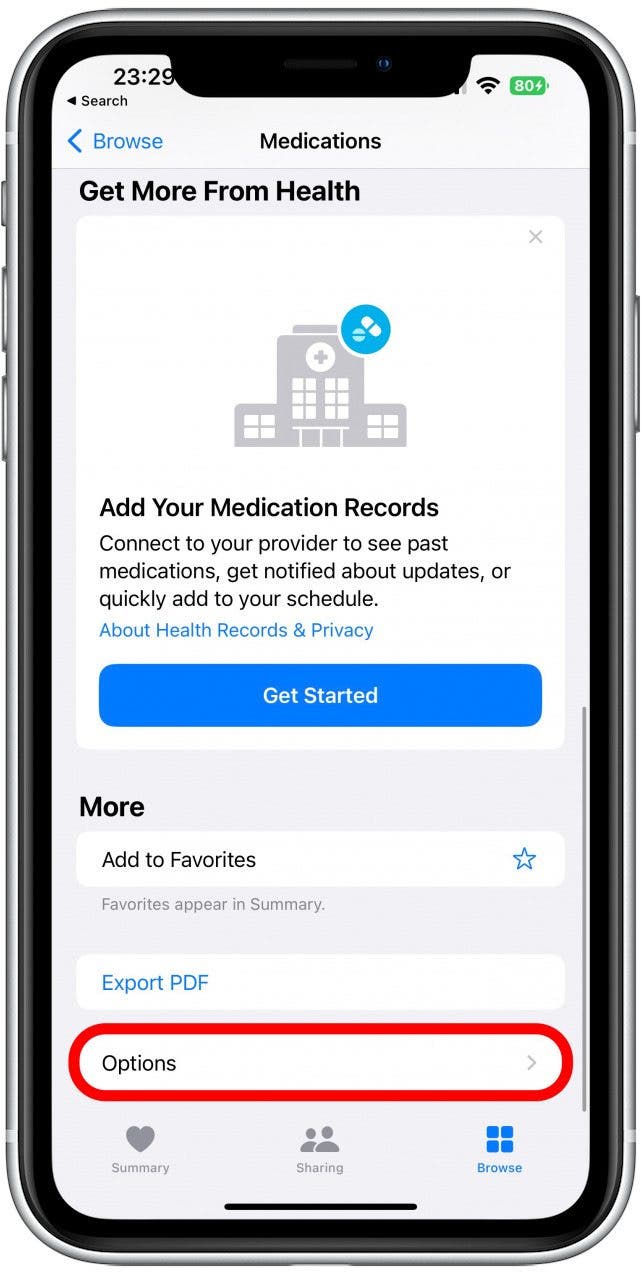
- Toggle Dose Reminders to turn them on or off. Reminders will be green when enabled and gray when disabled.
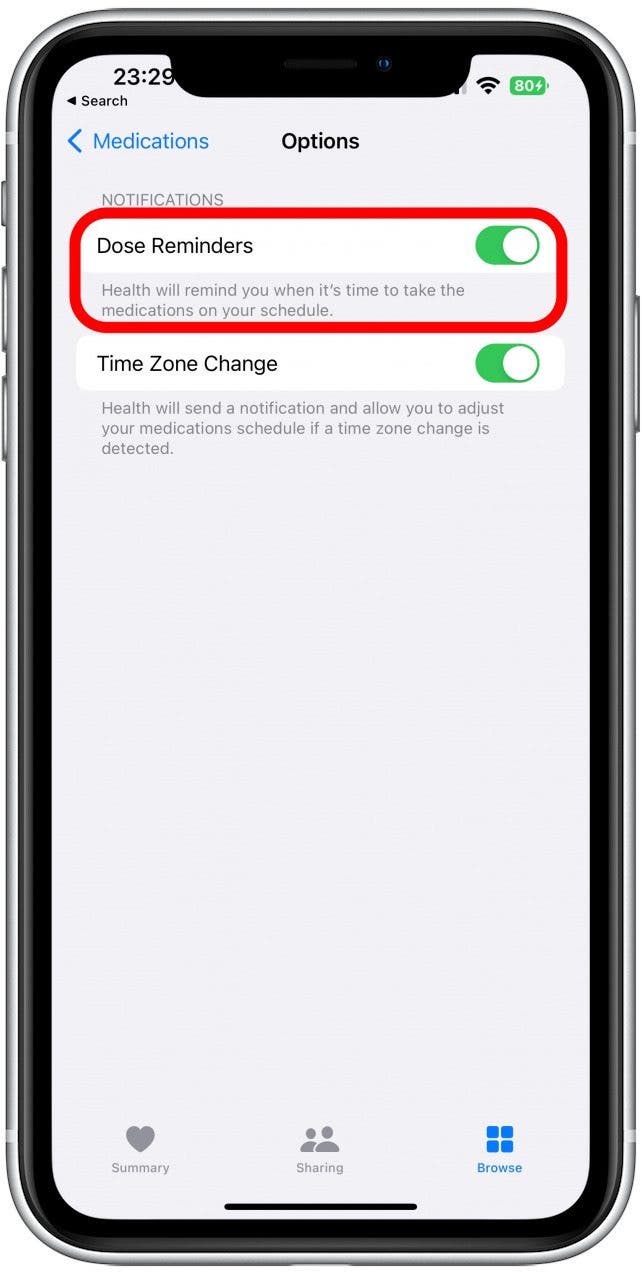
- If you take medication that needs to be taken at the exact same time every day, consider keeping Detect Time Zone Change toggled on so that you know when to take it, even if you are traveling. If you don't take anything time sensitive, toggle this off to avoid unnecessary alerts.
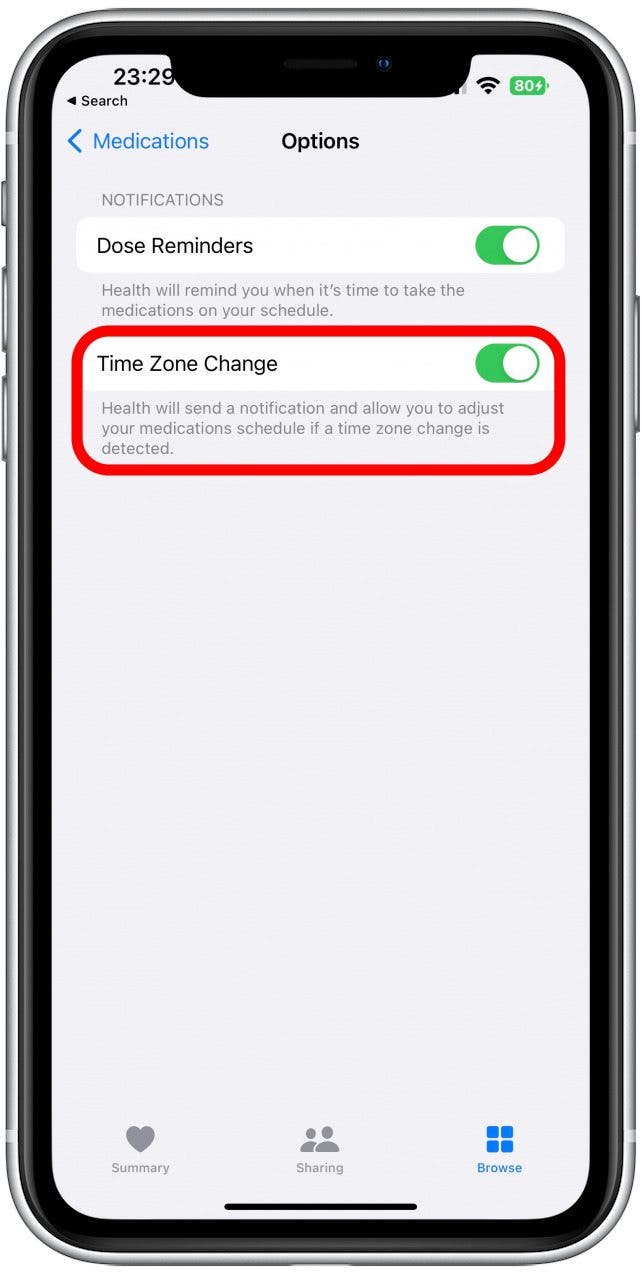
- To Edit the times at which you take your medications, find and tap your medication under Your Medications.
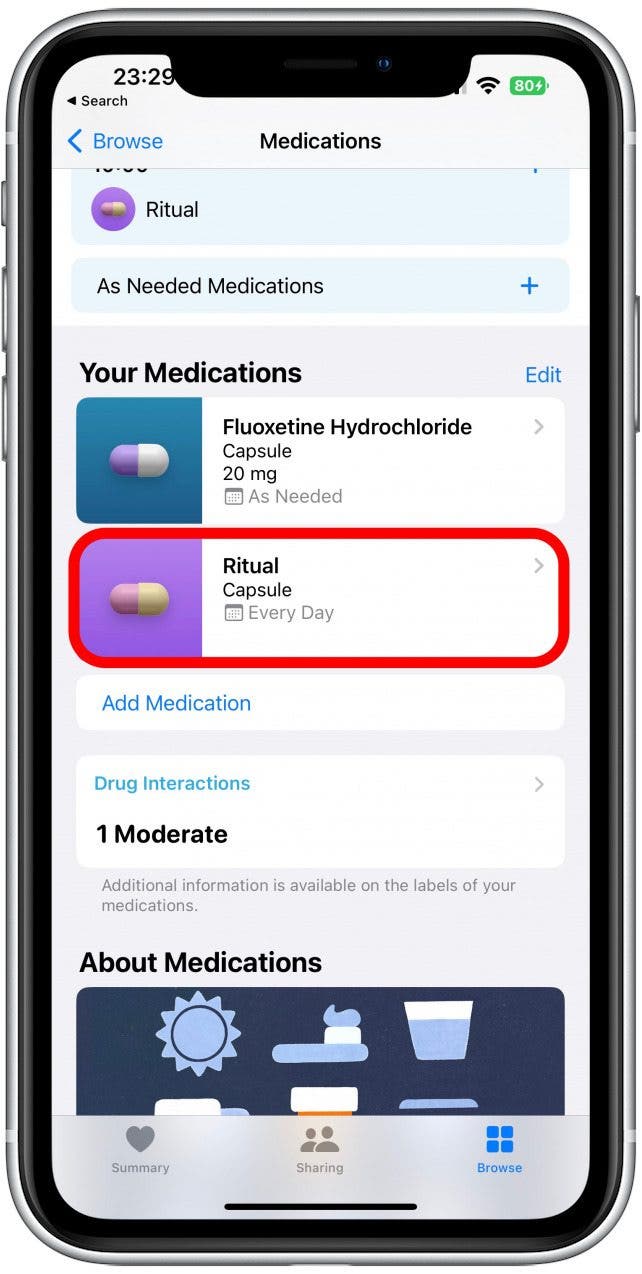
- Then, next to Schedule, tap Edit.
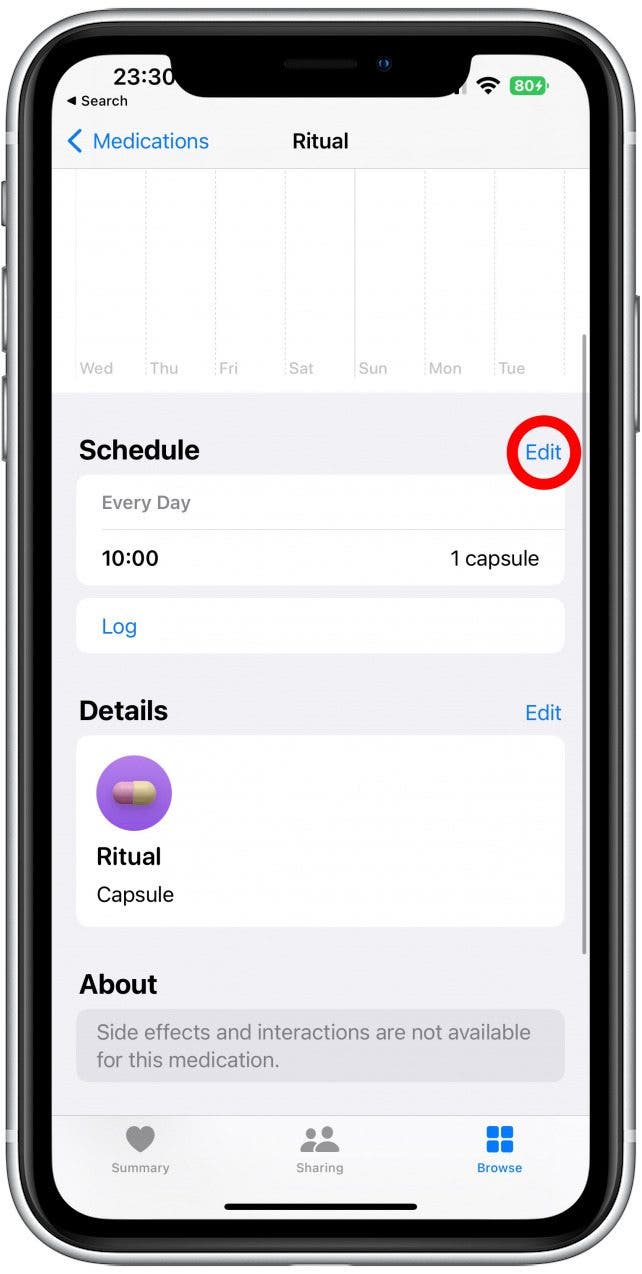
- Here you can change the frequency with which and time at which you take your medication. When you're done, tap Done.
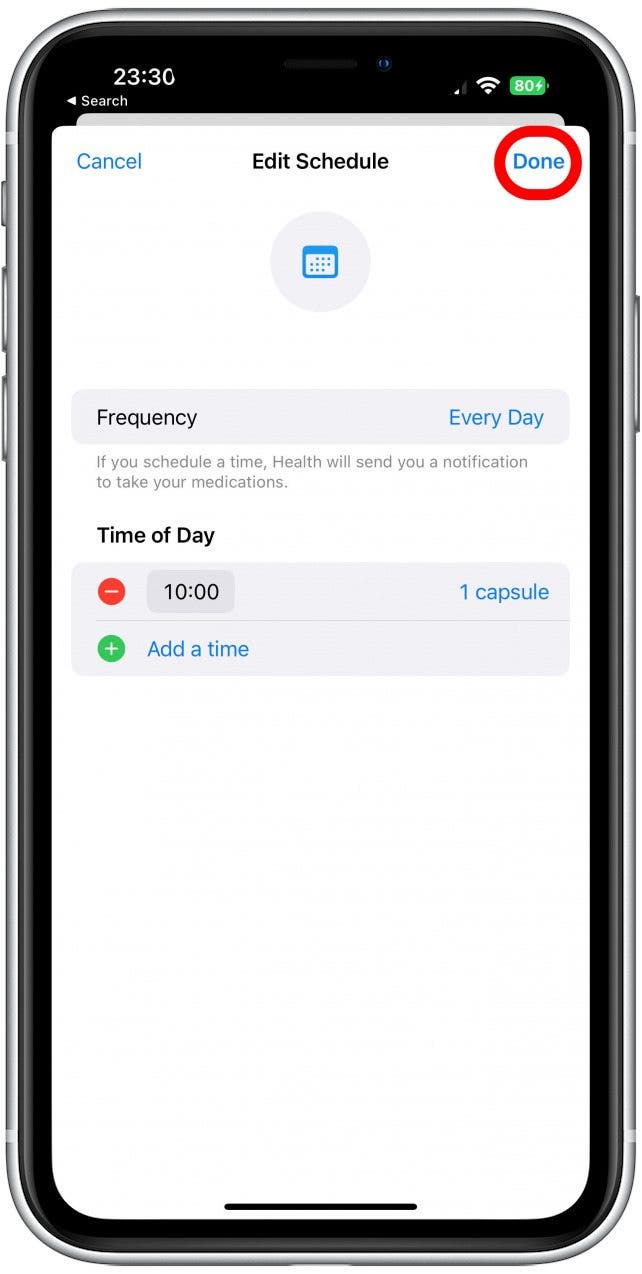
Now you know how to set reminders to take your medications and you can begin logging them on your iPhone and Apple Watch! You can also use the steps above to set the Health app to update the frequency depending on the time zone automatically so that you never miss your prescription or mess up your dosage. Next, discover how to learn more about your medications directly in your Health app or to check for any Drug Interactions.
Every day, we send useful tips with screenshots and step-by-step instructions to over 600,000 subscribers for free. You'll be surprised what your Apple devices can really do.

Olena Kagui
Olena Kagui is a Feature Writer at iPhone Life. In the last 10 years, she has been published in dozens of publications internationally and won an excellence award. Since joining iPhone Life in 2020, she has written how-to articles as well as complex guides about Apple products, software, and apps. Olena grew up using Macs and exploring all the latest tech. Her Maui home is the epitome of an Apple ecosystem, full of compatible smart gear to boot. Olena’s favorite device is the Apple Watch Ultra because it can survive all her adventures and travels, and even her furbabies.
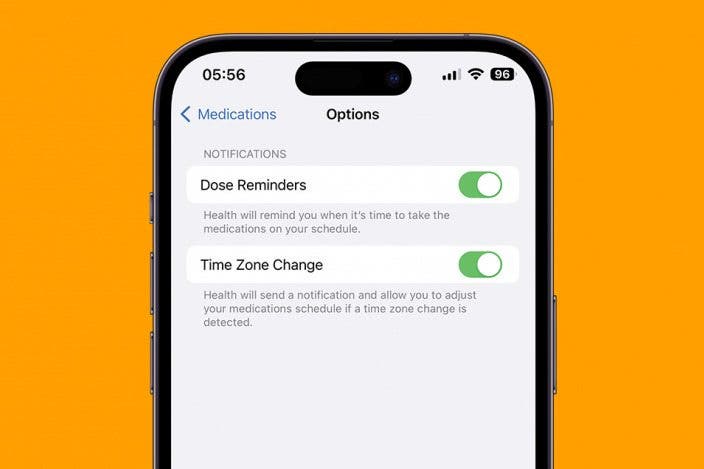

 Olena Kagui
Olena Kagui
 Leanne Hays
Leanne Hays

 Rachel Needell
Rachel Needell
 Susan Misuraca
Susan Misuraca

 Rhett Intriago
Rhett Intriago

 Ravi Both
Ravi Both





 Amy Spitzfaden Both
Amy Spitzfaden Both
 Donna Schill
Donna Schill