How to Share Articles from the News App



The Apple News app is a great place to follow your favorite magazines and websites, and the day's top stories. You can save articles to read offline, Like articles to see more of the same, Mute Channels you don’t want to hear from, and Share articles you want your friends to read as well. Regardless of what topics you’re interested in, there’s easily something for everyone here. Here’s how to share articles in News that you find and love.
Open the News app and find an article you want to share. There are three different ways to share an article:
1. Open the article, tap the Share icon, and choose how you want to share it.
2. From the article description, swipe left. Tap Share, and choose how you want to share it.
3. If you have an iPhone with 3D Touch, you can 3D Touch the article and swipe up. You’ll see multiple options, tap Share Story. Then choose how you want to share it.
That’s all there is to it!
Every day, we send useful tips with screenshots and step-by-step instructions to over 600,000 subscribers for free. You'll be surprised what your Apple devices can really do.

Conner Carey
Conner Carey's writing can be found at conpoet.com. She is currently writing a book, creating lots of content, and writing poetry via @conpoet on Instagram. She lives in an RV full-time with her mom, Jan and dog, Jodi as they slow-travel around the country.
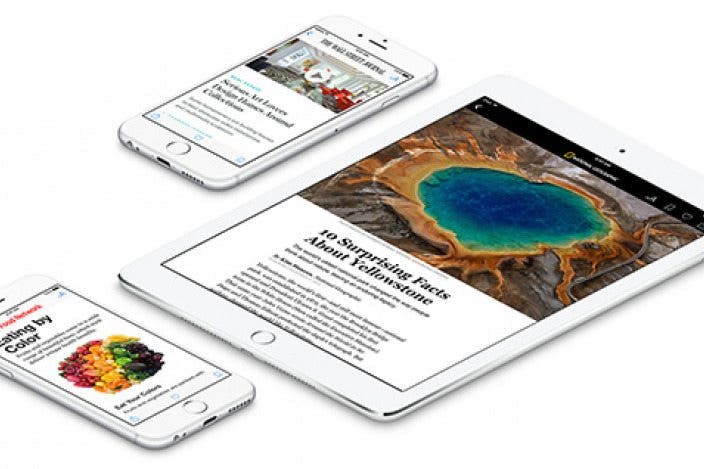




 Olena Kagui
Olena Kagui
 Leanne Hays
Leanne Hays

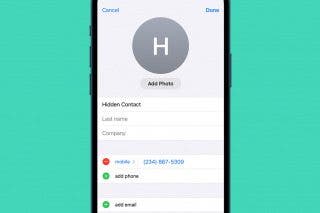
 Rhett Intriago
Rhett Intriago
 Amy Spitzfaden Both
Amy Spitzfaden Both Rachel Needell
Rachel Needell
 Hal Goldstein
Hal Goldstein





