Easiest Way to Move the Search Bar to the Top on iPhone


It has been many years since Safari's address bar moved to the bottom of the screen. If you find this inconvenient and want to revert to the old Safari layout, we'll show you how to move the search bar to the top on iPhone.
Why You'll Love This Tip
- Reorganizes the Safari app to its classic layout, making it more familiar if that is what you are used to.
- Avoid accidentally swiping through tabs or swiping up into the All Tabs screen.
How to Move the Search Bar to the Top on iPhone
System Requirements
This tip was performed on an iPhone 15 Pro running iOS 26.2. Find out how to update to the latest version of iOS.
Why is the search bar at the bottom of your iPhone? A few years ago, because of the increasing size of iPhones, Apple moved the search bar to the bottom of the screen, making it easier to access when using your phone with one hand. Luckily, if you don't like this change, you can switch it back! Safari now has multiple tab modes: Compact, Bottom, and Top. Compact is the default view, while Bottom keeps the address bar at the bottom with expanded controls, like back and forward buttons and the tabs button. Top moves the address bar to the top of the screen, while still allowing you to swipe between tabs. For more hidden Safari tips and tricks, be sure to sign up for our free Tip of the Day newsletter. Now, here's how to move the Safari search bar to the top:
- Open the Settings app, and tap Apps.
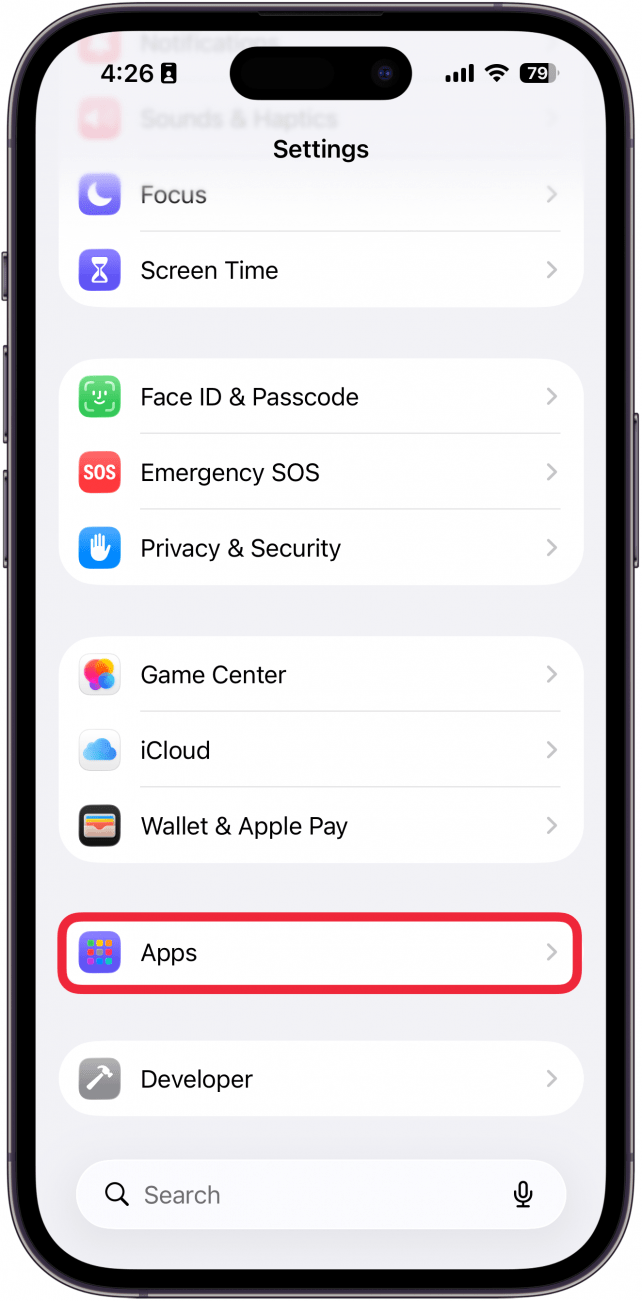
- Find Safari in the app list (or use the search bar).
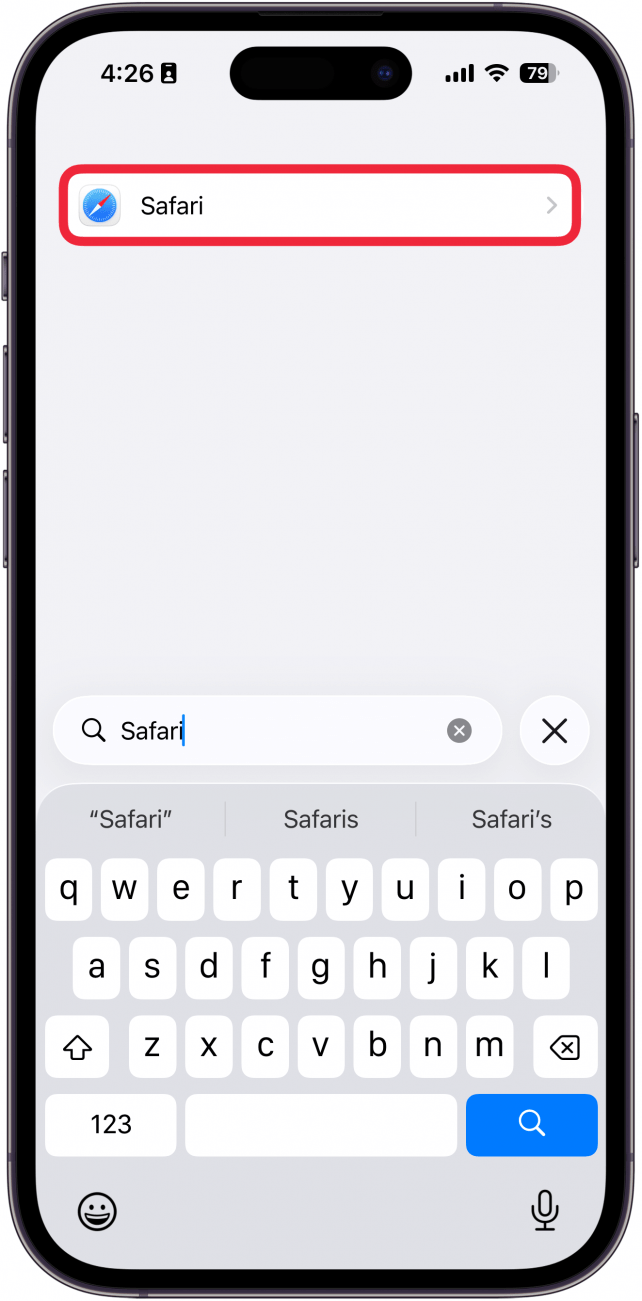
- Tap Top.
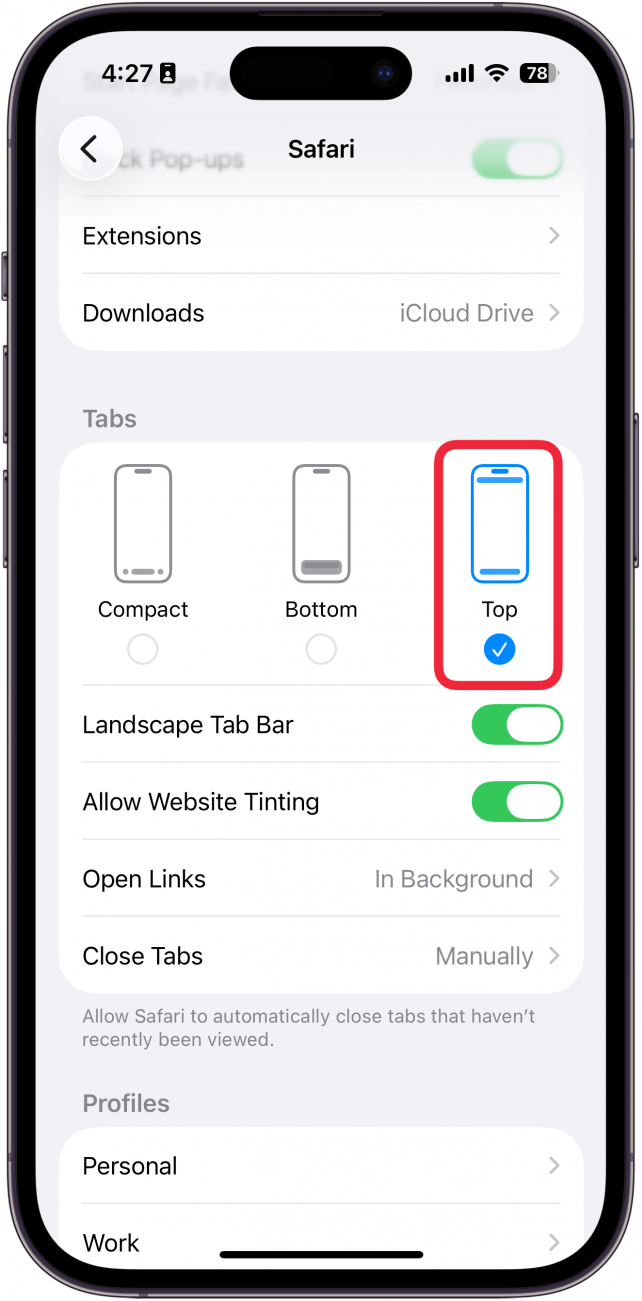
- You can also toggle the Landscape Tab Bar on or off here.
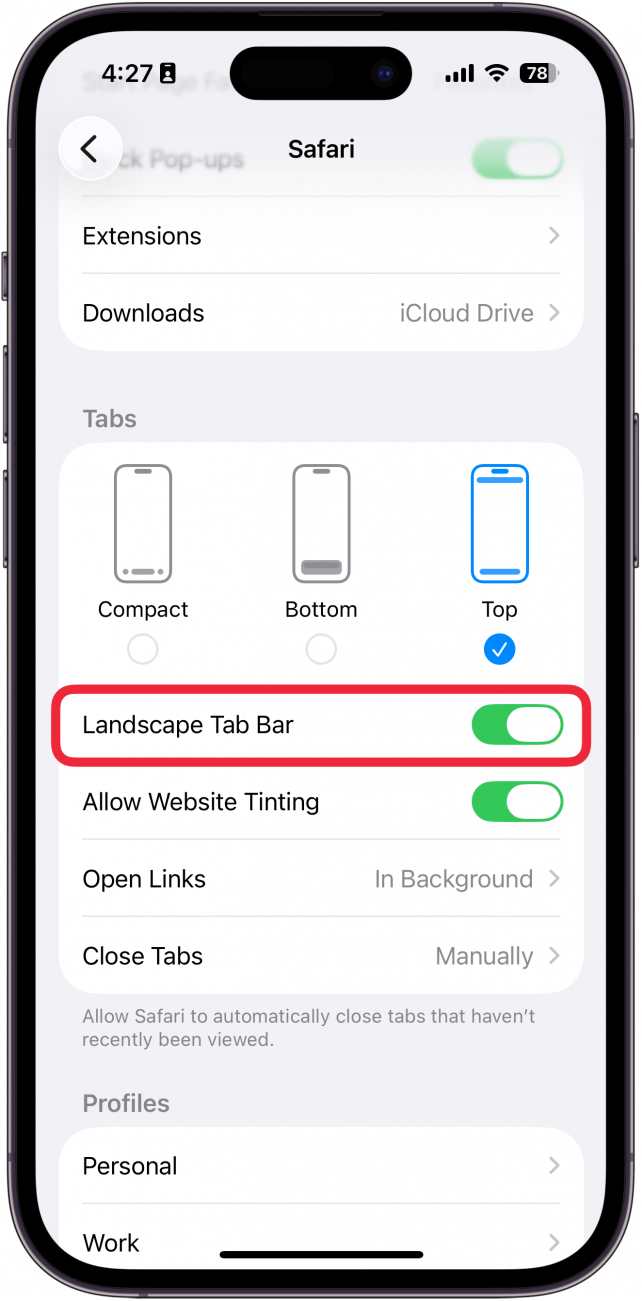
- When you open Safari, you'll see the address bar now at the top of the screen.
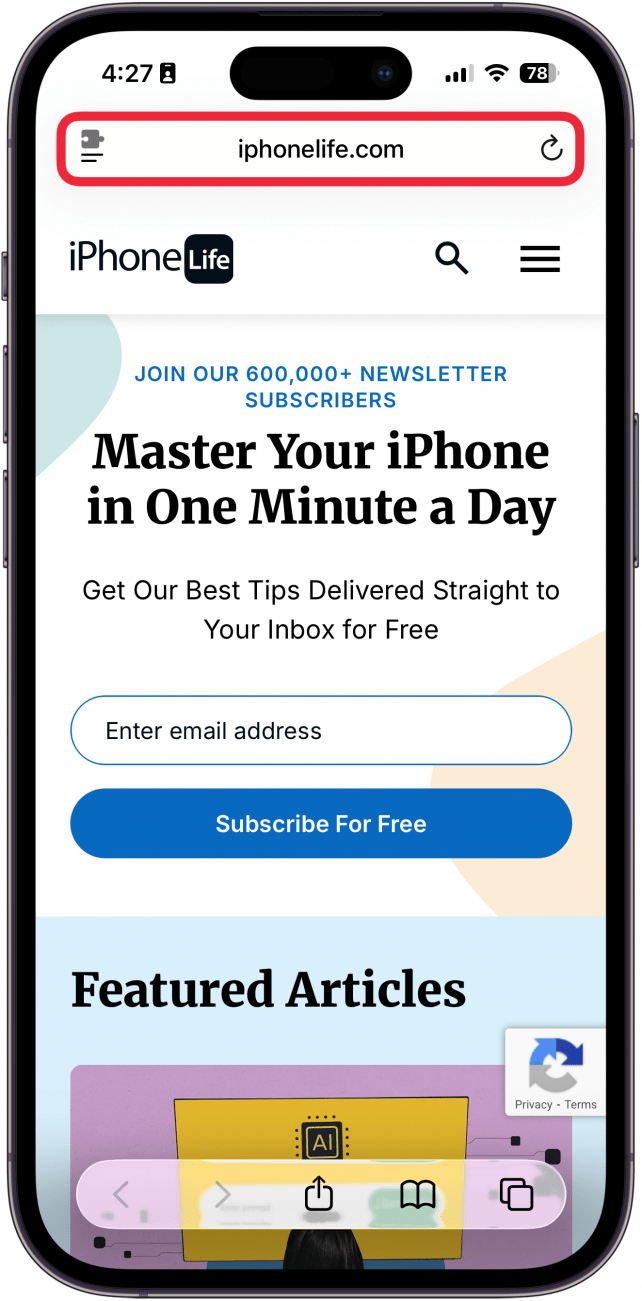
What is the Landscape Tab Bar? When this setting is enabled, you can see your open tabs at the top of the screen when holding your phone sideways. Otherwise, you now know how to move the tab bar to the top on iPhone, and you'll be back to the previous browsing layout you know and love. You can also learn how to customize the Safari Start page to show the information you need.
More On: The Safari App
Every day, we send useful tips with screenshots and step-by-step instructions to over 600,000 subscribers for free. You'll be surprised what your Apple devices can really do.

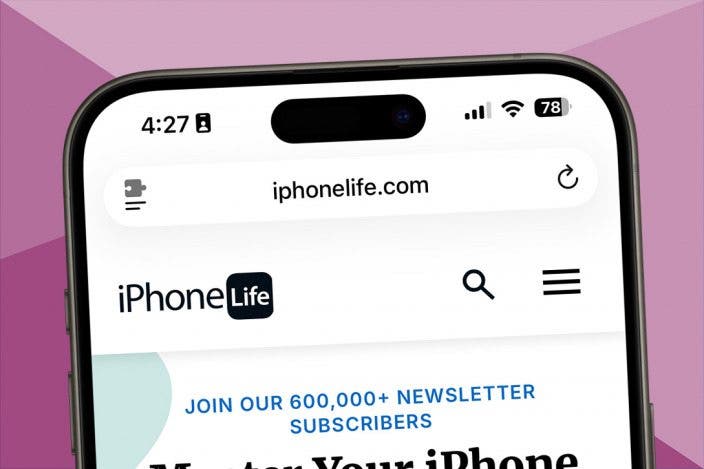

 Rhett Intriago
Rhett Intriago
 Susan Misuraca
Susan Misuraca
 Olena Kagui
Olena Kagui
 Amy Spitzfaden Both
Amy Spitzfaden Both

 Rachel Needell
Rachel Needell


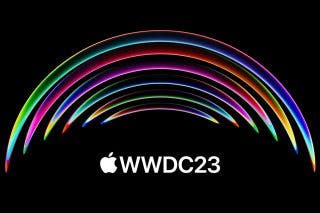

 Leanne Hays
Leanne Hays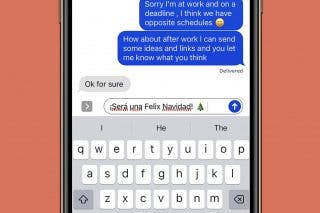
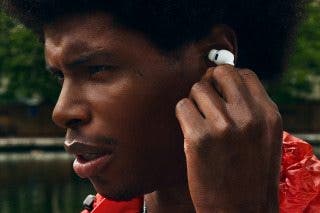


 Hal Goldstein
Hal Goldstein