How to Tag Someone on an Instagram Photo or Send a Direct Message



Tagging someone on Instagram is pretty straightforward. If you’re viewing an Instagram photo you really like that you want to share with a friend, you can simply tag them in the comments and they'll receive a notification. But did you know you can also send an Instagram picture as a dm, or direct message? If you choose this option, it's more private because you don't have to mention them in the public comments. Let's learn how to direct message a picture on Instagram, or how to just tag someone on an Instagram photo without sending them a dm.
Related: How to Repost a Photo to Instagram
How to Tag Someone on an Instagram Photo or Send a Direct Message
How to Tag a Friend on an Instagram Photo
So you've found a photo you know a friend will love, and want them to receive a notification so they can check it out, too. Ok, let's get started!
- Tap on the speech bubble icon underneath the picture you'd like to comment on.
- Type the @ symbol, followed by the Instagram username of the person you'd like to tag; make sure not to leave a space between your @ symbol and the username or it won't tag.
- Tap Post.


- Now your friend will receive a notification so they can visit and enjoy the Instagram post, too!
Instagram Direct Message a Picture
You'd like a friend to see a photo, but you don't want a comment up where other Instagrammers can check it out, or for it to appear in Search, or on your profile. In other words, you'd like a bit of privacy! Not a problem, just follow the steps below.
- Tap on the icon that looks like a paper airplane underneath the photo.
- A Search bar will pop up, with suggestions underneath for friends you might want to message—you can include more than one person in each message.

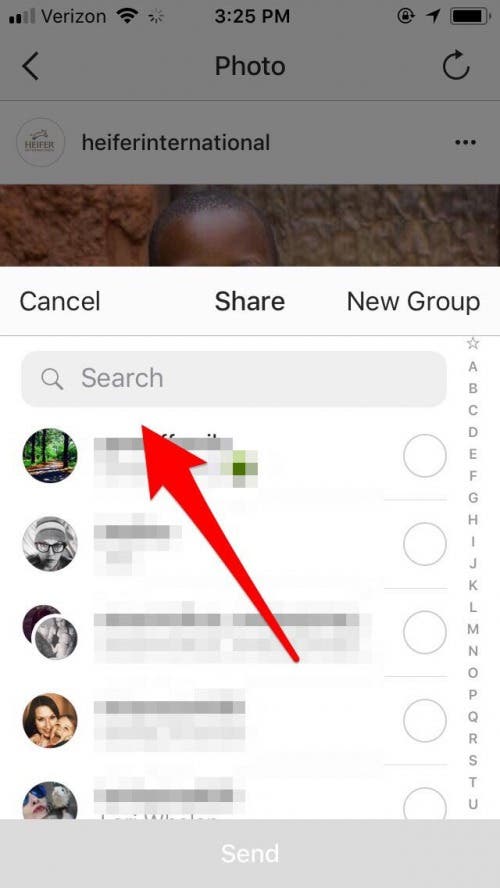
- Once you've chosen who you'd like to direct message the picture to, click on the blank circle to the right of their username.
- Now type your message into the text box, then tap Send.

Conner Carey
Conner Carey's writing can be found at conpoet.com. She is currently writing a book, creating lots of content, and writing poetry via @conpoet on Instagram. She lives in an RV full-time with her mom, Jan and dog, Jodi as they slow-travel around the country.
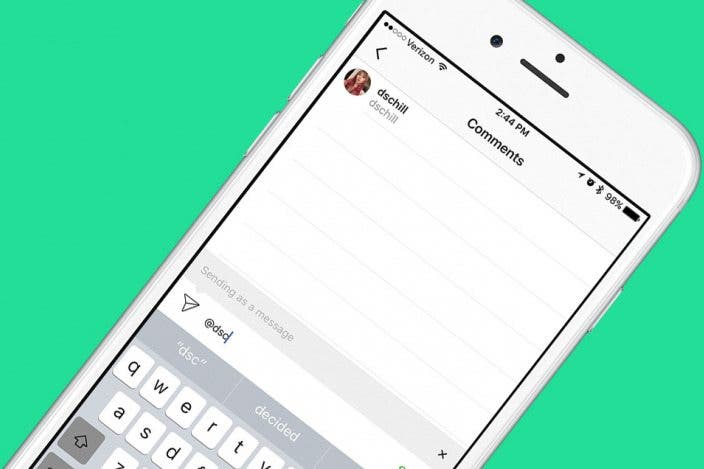

 Rhett Intriago
Rhett Intriago
 Olena Kagui
Olena Kagui
 Leanne Hays
Leanne Hays
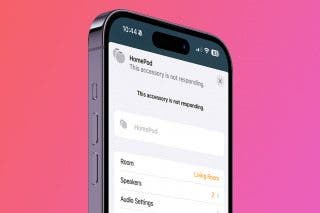
 Amy Spitzfaden Both
Amy Spitzfaden Both


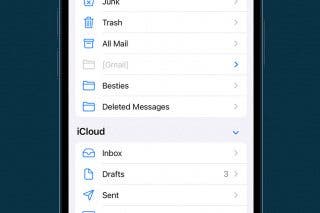
 Rachel Needell
Rachel Needell





