How to Turn Off Auto-Capitalization on Your iPhone


Sometimes I'll have words randomly capitalized while texting, such as "may" into "May" like the month. If you're bothered by unwanted or random capitalizations while typing on your iPhone or iPad, you can try turning off auto-capitalization in your device's keyboard settings, which can be found under General in the Settings app. While this is not the same as turning off auto-correct, having auto-capitalization off can stop words from being capitalized when you don't want them to be. Try this tip to cut down on your texting frustration!
Related: How to Add Words to the iPhone Dictionary & Get Better Autocorrect Results
Here's how to turn off auto-capitalization on your iPhone:
- Open the Settings app.
- Tap General.
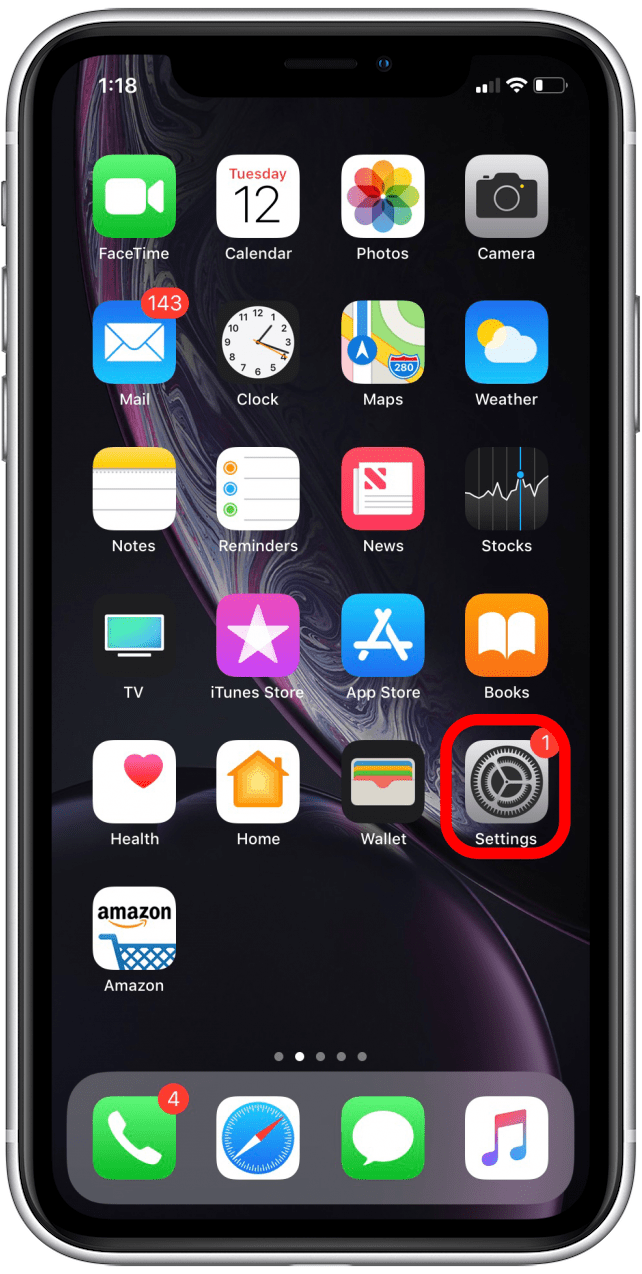
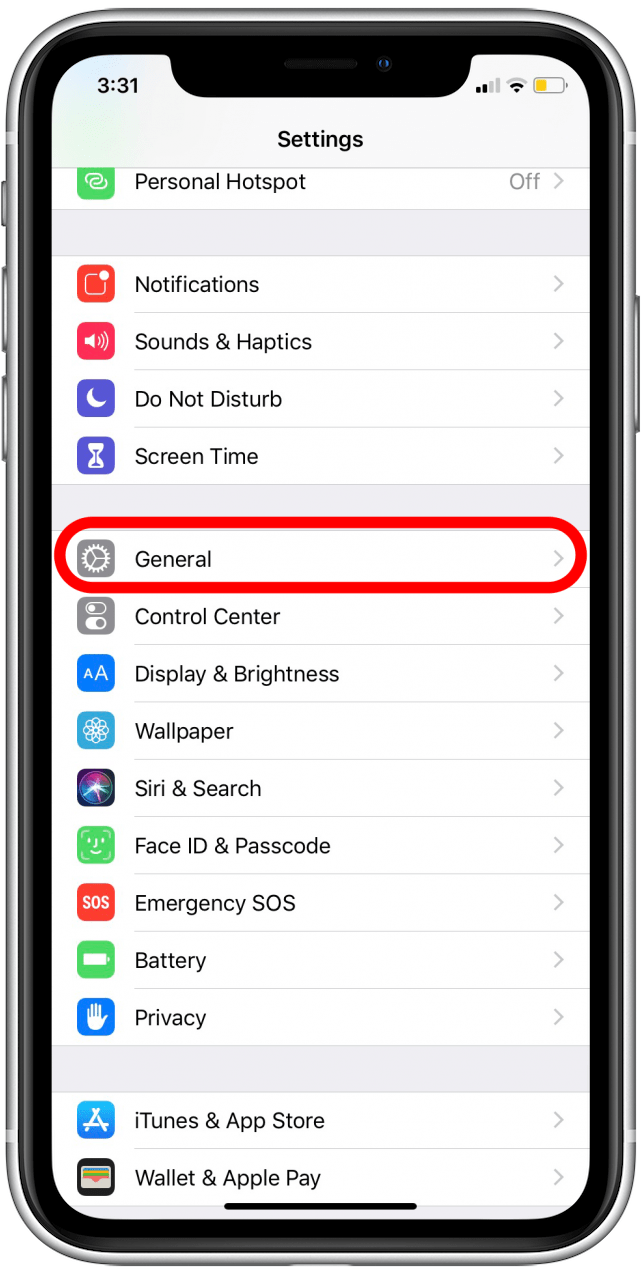
- Tap Keyboard.
- Toggle Auto-Capitalization to off.
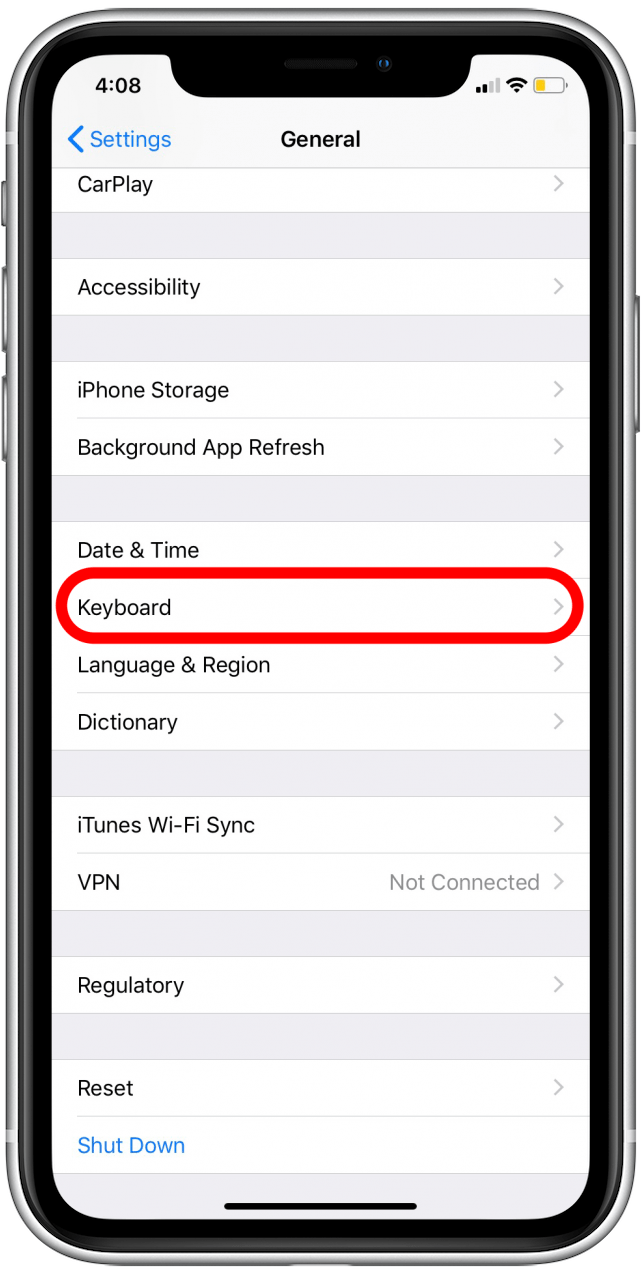
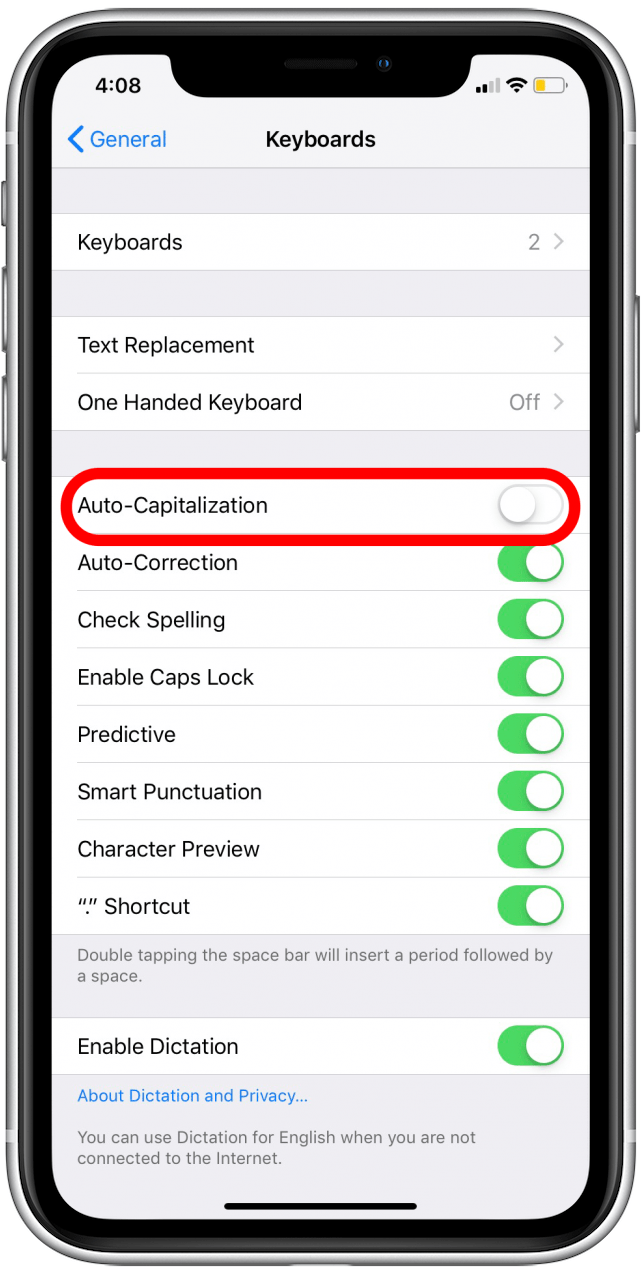
Now you won't have randomly capitalized words as you text!
Top image credit: Sasithorn Yongyart / Shutterstock.com

Hallei Halter
Hallei is a 2018 graduate of Maharishi University of Management with a BFA in Creative & Professional Writing. She's currently working on a novel about people using witchcraft to clean their houses.


 Kenya Smith
Kenya Smith
 Rachel Needell
Rachel Needell
 Leanne Hays
Leanne Hays

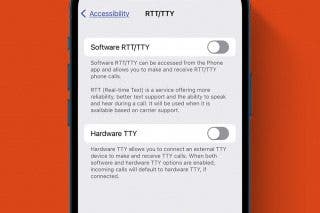


 Hal Goldstein
Hal Goldstein
 Rhett Intriago
Rhett Intriago
 Olena Kagui
Olena Kagui


 Amy Spitzfaden Both
Amy Spitzfaden Both

 Cullen Thomas
Cullen Thomas