How to Turn Off Camera Sound on iPhone
Are you tired of the annoying shutter sound on your iPhone when you take a photo or screenshot? Learn how to turn it off!


Want to learn how to turn the iPhone camera sound off? If you want to take nature photos without being noticed or just don't like the shutter sound, let's get started with how to turn off the shutter sound on an iPhone.
Related: The iPhone Camera App: The Ultimate Guide to Taking Photos & Videos
Why You'll Love This Tip
- Take photos silently without camera sounds to startle your subject.
- Turn off the screenshot sound to work quietly on your iPhone.
How to Turn Off Camera Sound on iPhone
I like to take pictures of my cat when she's asleep, but as soon as she hears the shutter sound, she starts to move. While you can turn down your iPhone volume or turn off the Ring/Silent switch to turn off Camera sounds, this tip will show you how to mute the shutter without having to adjust your iPhone's volume.
Turning off the camera sound on an iPhone is easy! The shutter doesn't sound when you have Live Photos enabled. Once you've enabled Live Photos:
- Open the Camera app.

- Make sure you're in Photo mode.
- If there's a slash through the Live Photos icon on the top right, then Live Photos is disabled.
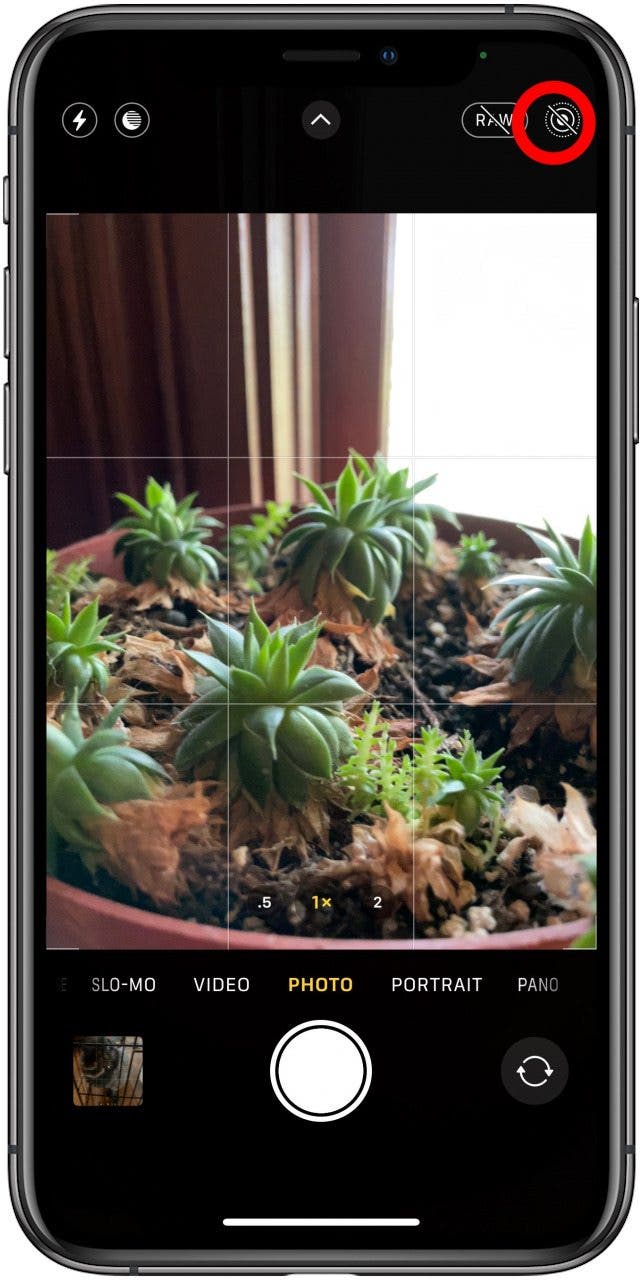
- To enable Live Photos and mute the shutter sound, tap the Live Photos icon.
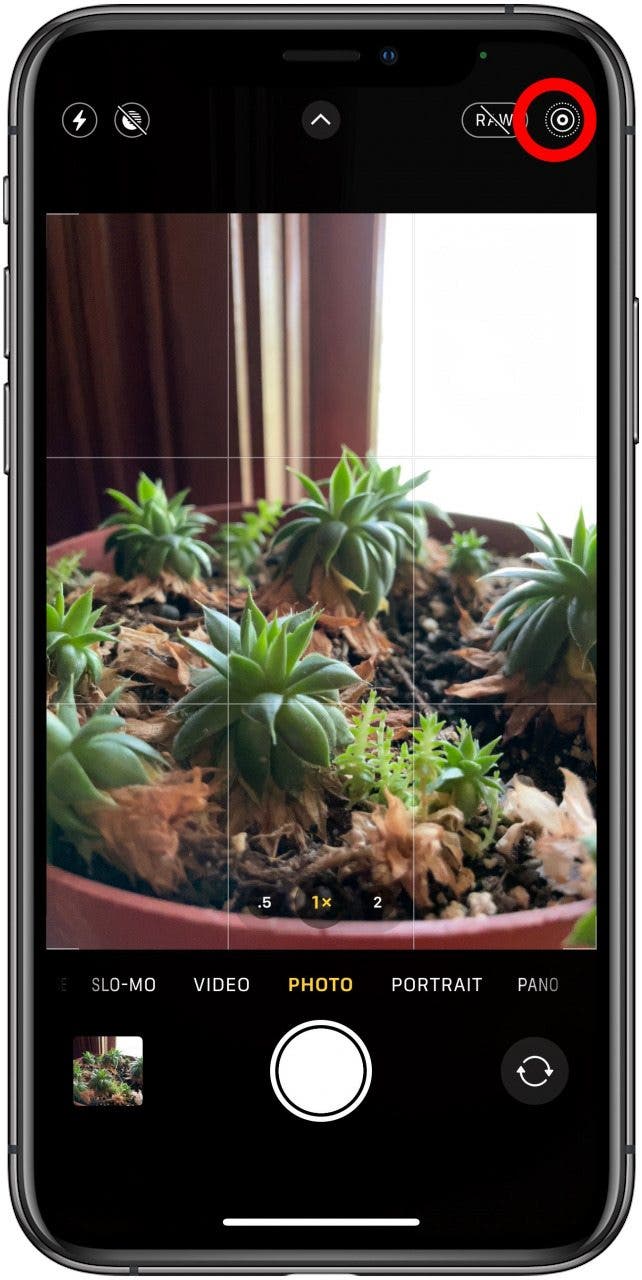
- Tap the Shutter button to take the photo.
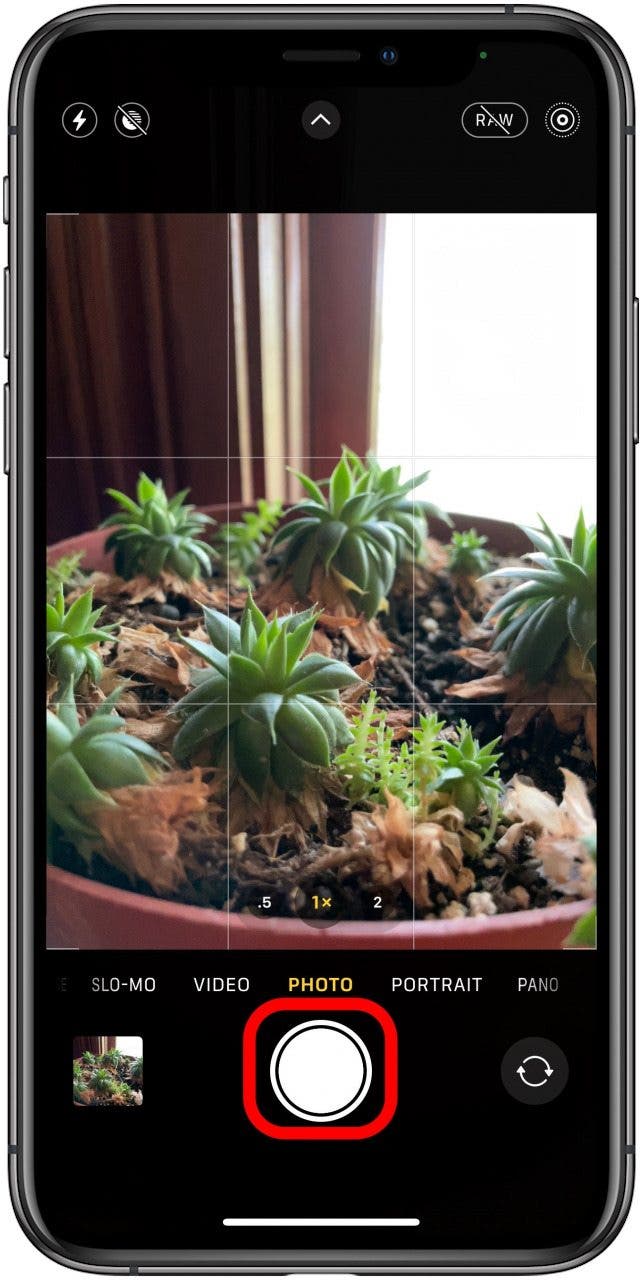
That's it! As long as Live Photos is enabled, you won't hear the annoying shutter sound! For more great tips, like how to scan a QR code with your iPhone's Camera app, sign up for our free Tip of the Day newsletter.

Tamlin Day
Tamlin Day is a feature web writer for iPhone Life and a regular contributor to iPhone Life magazine. A prolific writer of tips, reviews, and in-depth guides, Tamlin has written hundreds of articles for iPhone Life. From iPhone settings to recommendations for the best iPhone-compatible gear to the latest Apple news, Tamlin's expertise covers a broad spectrum.
Before joining iPhone Life, Tamlin received his BFA in Media & Communications as well as a BA in Graphic Design from Maharishi International University (MIU), where he edited MIU's literary journal, Meta-fore. With a passion for teaching, Tamlin has instructed young adults, college students, and adult learners on topics ranging from spoken word poetry to taking the perfect group selfie. Tamlin's first computer, a Radioshack Color Computer III, was given to him by his father. At 13, Tamlin built his first PC from spare parts. He is proud to put his passion for teaching and tech into practice as a writer and educator at iPhone Life.


 Amy Spitzfaden Both
Amy Spitzfaden Both
 Rhett Intriago
Rhett Intriago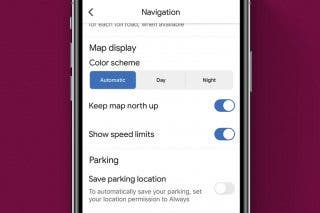
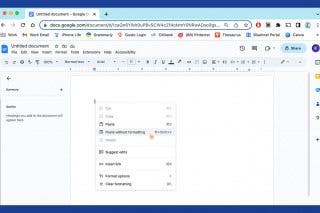
 Rachel Needell
Rachel Needell
 Olena Kagui
Olena Kagui





 Kenya Smith
Kenya Smith
 Leanne Hays
Leanne Hays


