How to Unpair Apple Watch from iPhone
Here's how to unpair an Apple Watch so you can pair it to a new iPhone.


Here's how to unpair your old Apple Watch and factory reset it so that you can pair your new Apple Watch to your iPhone. Don't worry; all your data will transfer to your new Apple Watch!
Related: How to Troubleshoot Apple Watch Exercise Minutes
Why You’ll Love This Tip
- Get ready to pair an Apple Watch to a new iPhone by unpairing from the old iPhone.
- Learn how to unpair an Apple Watch but NOT reset it so your personal data transfers to your new Apple Watch or iPhone.
How to Unpair an Apple Watch from iPhone
"How do I unpair my Apple Watch from my iPhone?" Here's how to disconnect an Apple Watch from an iPhone to prepare for a new device. For more Apple Watch and iPhone tips, sign up for our free Tip of the Day.
- Open the Watch app on your iPhone.
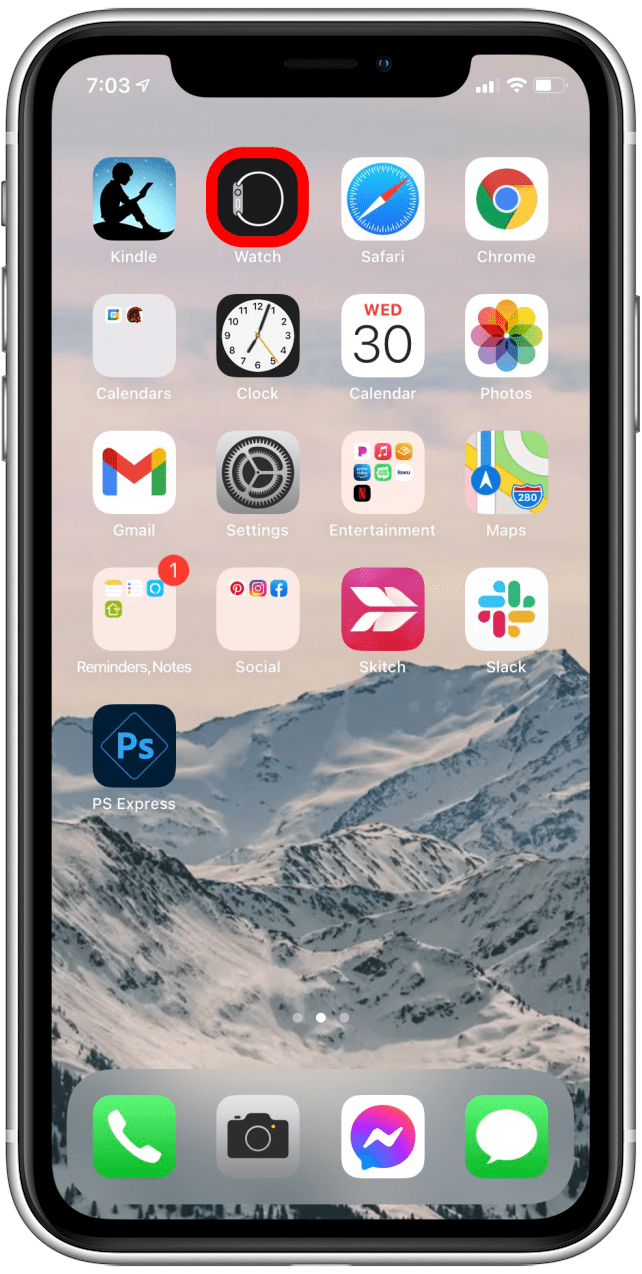
- Tap the My Watch tab at the bottom, then tap All Watches in the upper-left corner.
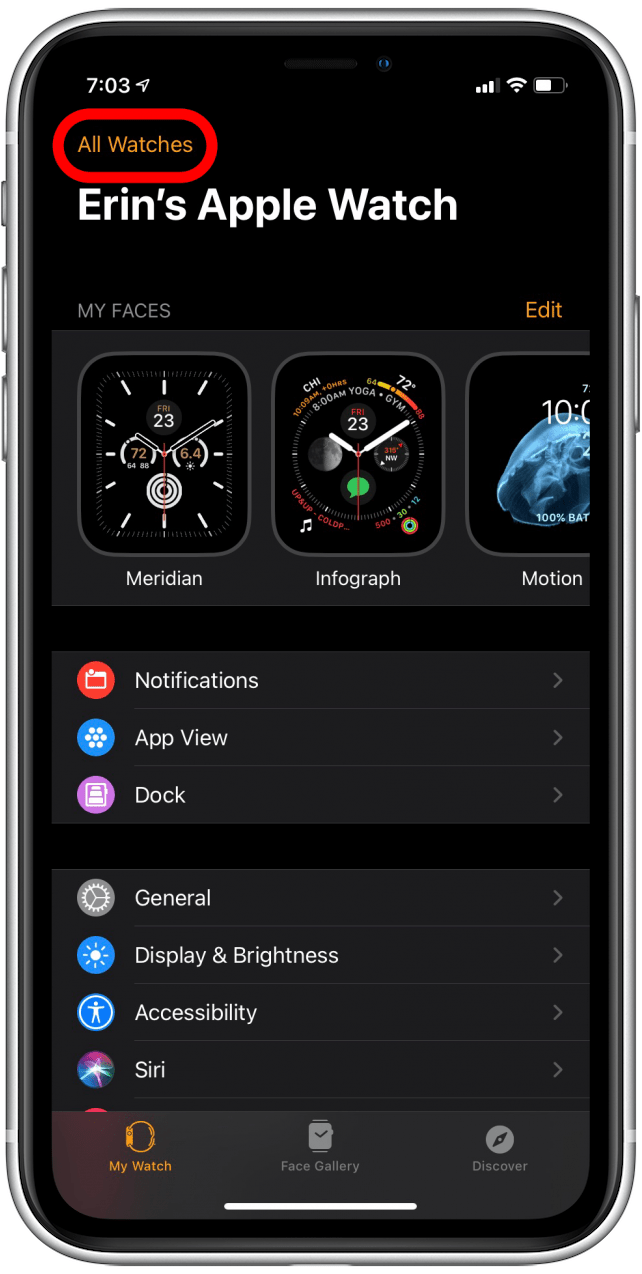
- Tap the orange info icon next to your Apple Watch.

- Select Unpair Apple Watch.
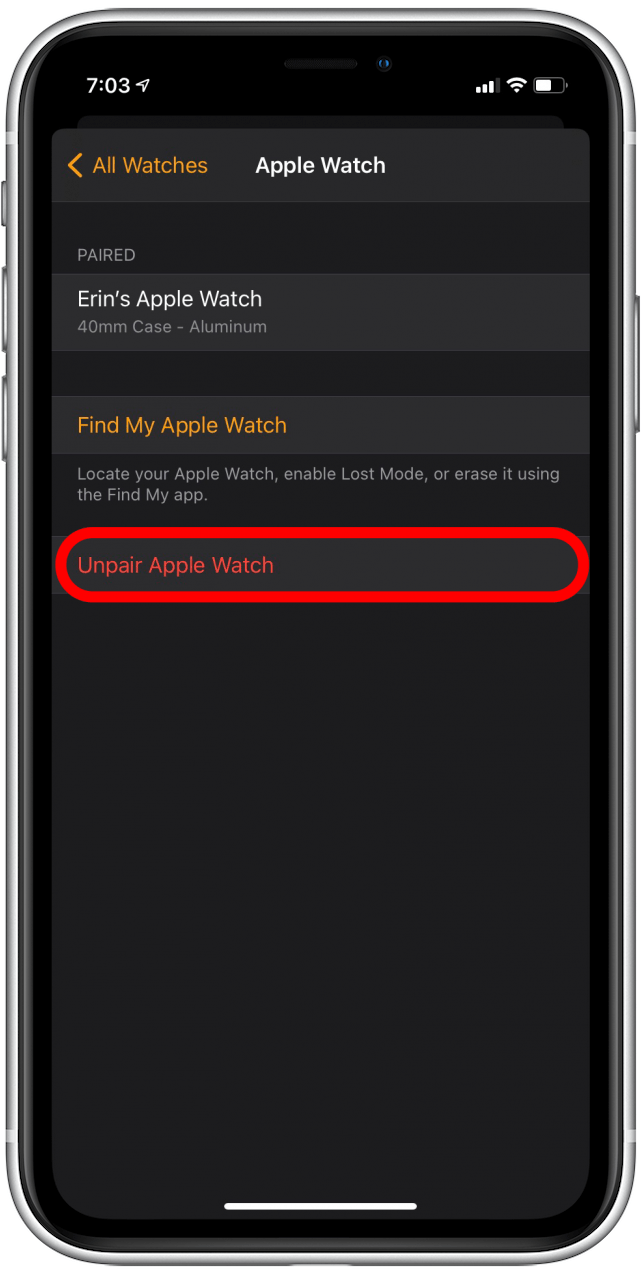
- Tap Unpair [Name] Apple Watch.
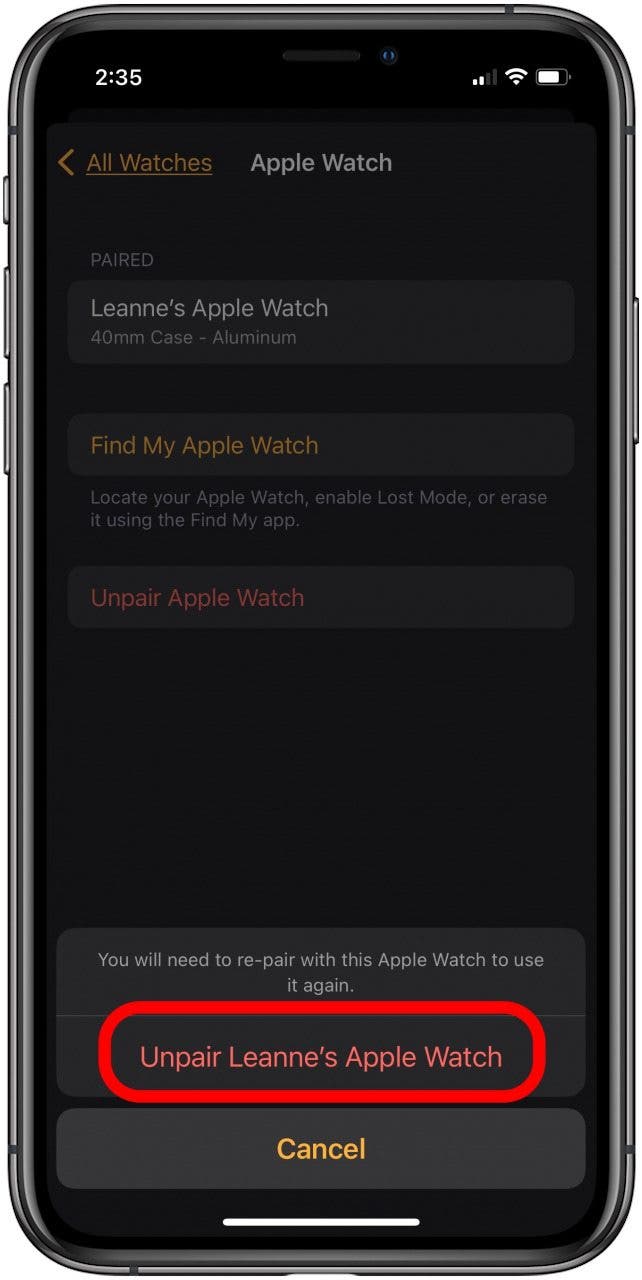
- Enter your Apple ID Password, then confirm by tapping Unpair in the upper-right corner.
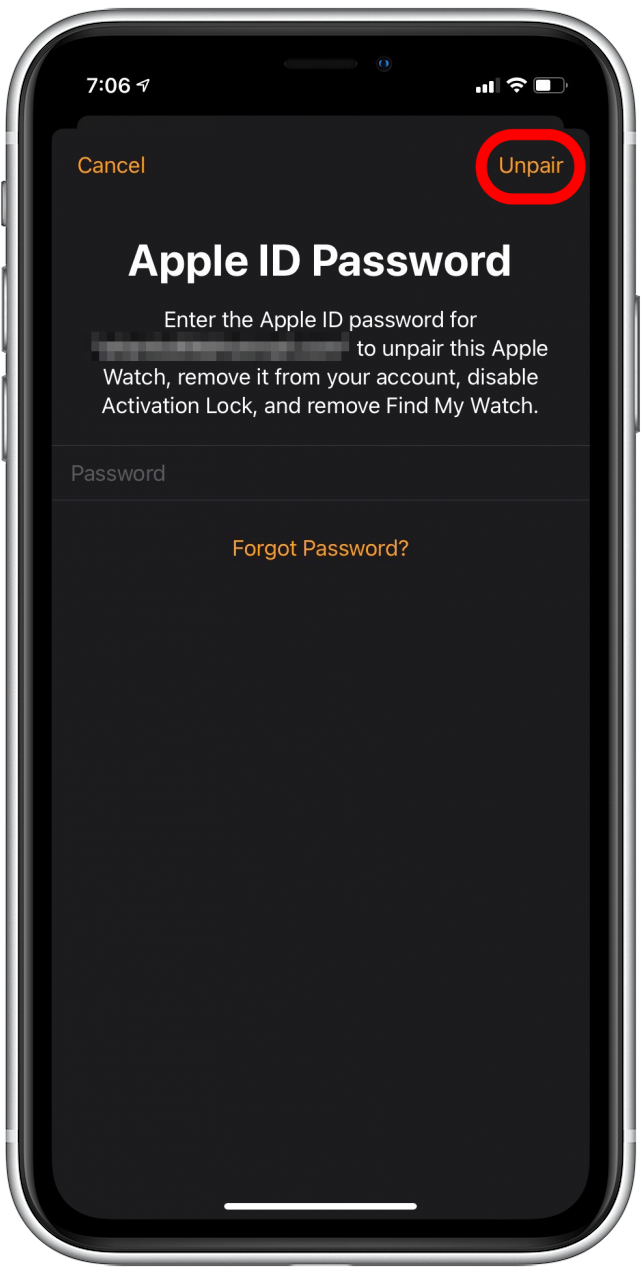
A screen will appear, letting you know that your iPhone is unpairing from your Apple Watch. While it does this, your data will sync as well.
Now you know how to unpair an Apple Watch from your iPhone! If you are thinking of selling your Apple Watch, you will also need to know how to factory reset an Apple Watch. If you enjoyed this tutorial, you may also want to learn how to customize your Apple Watch Dock and how to use Apple Watch gestures.
Every day, we send useful tips with screenshots and step-by-step instructions to over 600,000 subscribers for free. You'll be surprised what your Apple devices can really do.

Conner Carey
Conner Carey's writing can be found at conpoet.com. She is currently writing a book, creating lots of content, and writing poetry via @conpoet on Instagram. She lives in an RV full-time with her mom, Jan and dog, Jodi as they slow-travel around the country.
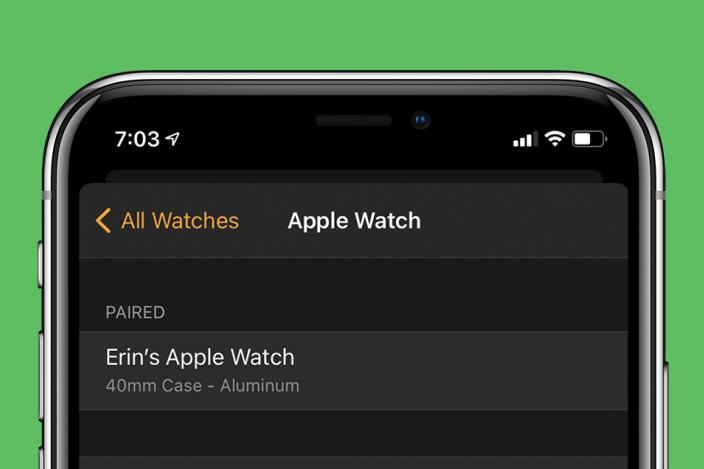

 Olena Kagui
Olena Kagui
 Cullen Thomas
Cullen Thomas
 Amy Spitzfaden Both
Amy Spitzfaden Both
 Rhett Intriago
Rhett Intriago

 Rachel Needell
Rachel Needell
 Hal Goldstein
Hal Goldstein
 Leanne Hays
Leanne Hays







 Linda Ruth
Linda Ruth