Where & How to Watch Game of Thrones Online or on Apple TV (Season 7!)



Game of Thrones season seven will premiere on July 16 on HBO. But this is the world of internet streaming, so don’t worry if you want to watch HBO’s Game of Thrones without cable, online, or on an Apple TV. There are also a few different online streaming services where you can watch Game of Thrones, and we’ll cover all the major streaming services and whether or not GoT is available there. We’ll cover how to watch Game of Thrones on your Apple TV, but you can also watch Game of Thrones online via your iPhone, iPad, Macbook, or other app-ready device. Here’s how to watch Game of Thrones online or on Apple TV, where to watch the season seven premiere, and what time it starts on July 16.
Related: How to Connect iPhone or iPad to Your TV: HDMI Cable or AirPlay with Apple TV
Winter is here! Game of Thrones season seven is finally right around the corner. After a delay from April to July, we can finally sit down and get lost in the world of George R.R. Martin. Where you watch Game of Thrones will depend on what’s most convenient for you. How to watch Game of Thrones is as easy as opening up your chosen streaming app when it’s time and enjoying the show. At the end, I’ll also cover what time Game of Thrones will premiere on HBO, which is also when you’ll be able to stream it via HBO Now or other streaming service of your choice.
Where Can I Watch Game of Thrones?
- Perhaps the most obvious options available for watching Game of Thrones are HBO's two services: HBO Now and HBO Go. We’ll cover the difference between the two below.
- Game of Thrones is not available on Netflix.
- If you want to watch Game of Thrones on Hulu, you’ll still need to pay the standard $14.99 HBO Now monthly fee to make it an Add-On. But Hulu now offers a 30-day free trial just like HBO Now.
- The usual fee also applies to Amazon Prime users. You can add HBO to your channels, but it will cost you the standard $14.99. However, Amazon Prime offers a 7-day trial whereas HBO Now & Hulu offers a 30-day trial. This is subject to change as just last week, Hulu could only offer a 7-day trial too.
- You can also watch Game of Thrones on Sling TV, but like Hulu or Amazon Prime, you’ll still pay the same price to do so.
In short, you can watch Game of Thrones on a lot of different streaming services, but none of your options are any more cheap or expensive than the others. It seems like HBO Now or Hulu offers the best free trial. But otherwise, whatever is most convenient for you is probably what you’ll choose. I have Hulu and Amazon Prime, but I just go straight to HBO Now for my Game of Thrones needs.
How to Watch Game of Thrones Online or On Apple TV
If you want to watch Game of Thrones online, you’ll simply use an internet browser, visit the streaming service you use to get HBO, and login.
For Apple TV, you’ll just need to use the proper app. So if you’re using Hulu and paying for an HBO add-on, you’ll open your Hulu app to watch on Apple TV. If, like me, you just use HBO Now, then you’ll open that app instead on Apple TV.
Even better, you don’t need the latest generation of Apple TV to watch. You can stream Game of Thrones on the fourth generation Apple TV (of course), but you can also watch it with a second or third generation Apple TV!
And of course, if you prefer, you can simply watch Game of Thrones via an app or internet browser on your iPhone, iPad, Macbook, or PC computer.
HBO Go via HBO Now
HBO Now is for those who don’t have cable TV. HBO Now is HBO’s streaming service that follows the TV release schedule but has no connection to your TV provider whatsoever. It’s simply HBO’s Netflix or Hulu equivalent.
*One good thing to note is that you can’t sign up for HBO Now in a web browser—you have to use the app on one of your devices. But you can watch HBO and Game of Thrones online once you have an active account.
HBO Go is for those who already have a cable subscription to HBO. If you’ve got HBO on your TV at home, then you can get HBO Go for no extra charge. It simply allows cable subscribers to watch HBO programs anytime on any of their devices.
How to Watch Game of Thrones via HBO Now on Apple TV
HBO Now is a standalone streaming service (similar to Netflix) wherein you pay on a monthly subscription fee for access to all available HBO content. It does not require a cable TV package. HBO Now costs $14.99 a month, but you’ll get a free month-long trial. It’s easy to sign up: download the HBO Now app on your iPhone, iPad, iPod Touch, or Apple TV. Sign up via the app, and you can start your free trial.
- If you sign up somewhere other than on your Apple TV, open the HBO Now app on your Apple TV and sign in.
- When it’s show time, open the app, tap on Game of Thrones, and get watching.
Check out what time Game of Thrones starts on July 16 below; HBO Now will stream new episodes live so you won’t have to wait any longer than someone watching it on cable.
How to Watch Game of Thrones via HBO Go on Apple TV
HBO Go is included with your paid TV cable package. So if you already pay for HBO on cable, you can get HBO Go streaming services free. On Apple TV, you’ll need to activate your device before signing up. With an older generation Apple TV, make sure your software is updated. If the HBO Go app isn’t appearing on Home screen, you can update by selecting Settings > General > Update Software. If you don’t see the HBO Go app on the fourth generation Apple TV, download it from the App Store.
Apple TV (2nd or 3rd Generation)
- Navigate to Settings within the HBO Go app and select Activate.
- Then on your computer, visit HBOGO.com/activate. Choose Apple TV.
- Select your cable provider. Login using the username and password associated with your cable provider.
- You will receive an Activation Code. Enter that code on your Apple TV and select Activate.
- You’ll see a confirmation message of success.
Apple TV (4th Generation)
- The 4th gen Apple TV with tvOS 10.2 or later allows you to set up Single Sign-On, which means you only have to activate your cable provider once for all of your various cable TV apps.
- If you haven’t already set up Single Sign-On, open your Apple TV Settings, select Accounts, and choose TV Provider. Select your TV provider and log in using the username and password associated with your cable provider account.
- Once that’s a success, open the App Store on Apple TV and download HBO Now.
- Open it. If prompted, sign in. If this is your first time downloading the app with Single Sign-on set up, you’ll need to choose Allow when asked if the app can use your cable provider information.
You’re in! Now you can stream Game of Thrones when it premieres on July 16.
What Time Is Game of Thrones on HBO Go and HBO Now?
Sunday, July 16 at 8 pm Central Time!! You can look at HBO's schedule here too.

Conner Carey
Conner Carey's writing can be found at conpoet.com. She is currently writing a book, creating lots of content, and writing poetry via @conpoet on Instagram. She lives in an RV full-time with her mom, Jan and dog, Jodi as they slow-travel around the country.


 Olena Kagui
Olena Kagui

 Rachel Needell
Rachel Needell

 Rhett Intriago
Rhett Intriago

 Leanne Hays
Leanne Hays

 Ashleigh Page
Ashleigh Page


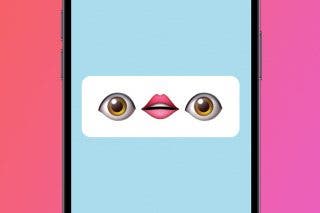

 Nicholas Naioti
Nicholas Naioti