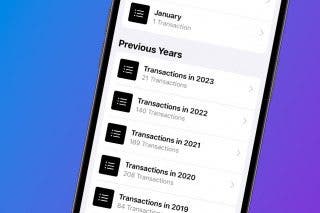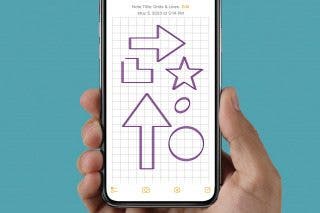How to Use Your HomePod mini as a Portable Speaker
Learn how to turn your HomePod mini into a portable speaker in two different ways. I’ll also explain what you can and can’t do with a HomePod on the go.


What to Know
- HomePods need a power source to function and don't have built-in batteries.
- Third-party accessories can make them portable.
People often wonder if they can use their HomePod mini as a portable Bluetooth speaker since they are perfectly palm-sized! Unfortunately, there is no HomePod mini battery, so it needs to be plugged in in order to work. I'll give you two solutions to make your HomePod portable and walk you through ways to use it while on the go.
How To Make HomePod Portable
The simplest and cheapest way to turn your HomePod mini into a portable Bluetooth speaker is by plugging it into a power bank with enough wattage and a USB-C port. The more powerful your power bank, the better because a HomePod will be a huge power drain, so you may only get a little playtime out of it. For more HomePod tips, sign up for our free Tip of the Day newsletter.
Another option is to use a Mission Battery Base for the HomePod mini ($41.99). This device is specifically designed for the HomePod mini and gives you 8 hours of battery life. It is a sturdy base that looks great, and it has a solution for the extra cable so that it isn't dragging on the ground or tripping anyone. Since Apple is unlikely ever to create a HomePod that runs on battery, this is an affordable and stylish solution.
How To Use a Portable HomePod mini
The one caveat of any method of making your HomePod portable, even if you use the Mission Battery Base, is that you can only use it where there’s Wi-Fi.
Warning
To use your HomePod mini, both your HomePod and iPhone need to be connected to the same Wi-Fi, so connecting it to a public network may not be the safest option.
While you are limited to using it in your home, I find it useful because it means I don't have to buy a HomePod for every room. I like to bring my portable HomePod with me wherever I go in my home, including outside in my yard where I wouldn't have a convenient outlet to plug it in.
Plus, if you have two portable HomePods, you can connect them to use as speakers for your Apple TV. I do this if I want background noise while doing chores like laundry. I also like that I can place the portable speakers right next to me at a lower volume and still hear everything while my husband listens to something else in the same room without disruption.
If you use the Mission Battery Base like me, you'll quickly get into the habit of plugging it in, even while using it, whenever you are near a plug. That way, it is easy to keep it charged whenever I need it. However, I've not had any issues with the 9-hour battery life so far!
Now you know how to transform your stationary HomePod into a portable Bluetooth speaker! What are your favorite ways to use a HomePod mini on the go? Let us know in the comment section below. Please let us know if you figure out a loophole that lets you use the HomePod without Wi-Fi! Next, find out if you need an iPhone to connect to a HomePod.
Olena Kagui
Olena Kagui is a Feature Writer at iPhone Life. In the last 10 years, she has been published in dozens of publications internationally and won an excellence award. Since joining iPhone Life in 2020, she has written how-to articles as well as complex guides about Apple products, software, and apps. Olena grew up using Macs and exploring all the latest tech. Her Maui home is the epitome of an Apple ecosystem, full of compatible smart gear to boot. Olena’s favorite device is the Apple Watch Ultra because it can survive all her adventures and travels, and even her furbabies.
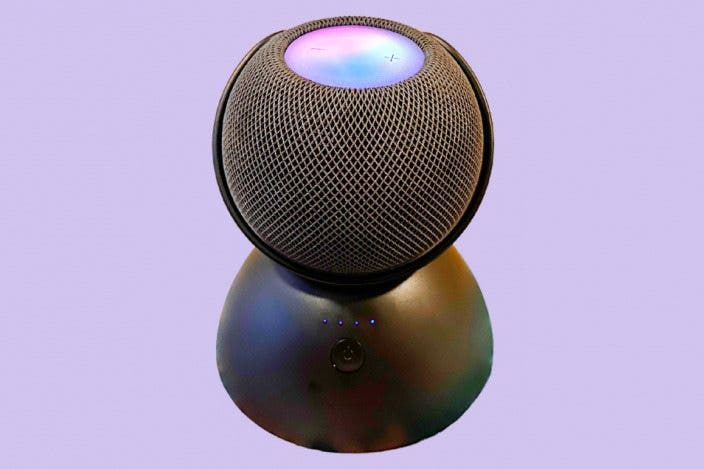

 Amy Spitzfaden Both
Amy Spitzfaden Both
 Rhett Intriago
Rhett Intriago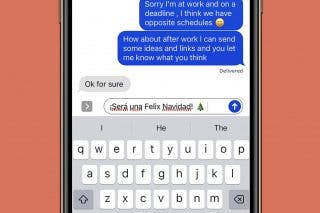
 Leanne Hays
Leanne Hays




 Olena Kagui
Olena Kagui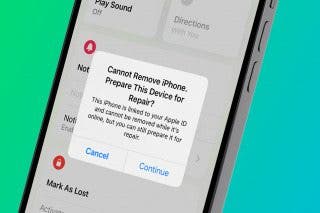

 Rachel Needell
Rachel Needell