How to Turn Off Silent Mode Icon on iPhone 15 Pro


What to Know
- On the iPhone 15 Pro and Pro Max, you might see a bell icon with a slash through it next to the time.
- This new icon makes it easy to tell when Silent mode is enabled now that the Ring/Silent switch is gone.
- You can disable this icon in the Sounds & Haptics section of Settings.
The iPhone 15 Pro and Pro Max dropped the Ring/Silent switch in favor of the new Action Button, which can be customized to perform a variety of functions. As a result, a new status bar symbol has appeared to indicate when your iPhone is in Silent mode.
What Is the Bell Icon on iPhone 15 Pro & Pro Max?
The iPhone 15 Pro and Pro Max have an Action Button, which can be used to put your iPhone on silent, or customized to perform various actions (hence the name). Some actions you can assign to the Action Button on your iPhone include opening the camera, turning the flashlight on or off, activating a Focus, running a custom shortcut, and more.
Since you can no longer verify whether or not your iPhone is silenced based on the Ring/Silent switch on the side of the device, the iPhone 15 Pro and Pro Max will now display a bell icon with a slash through it next to the time when the device is muted:
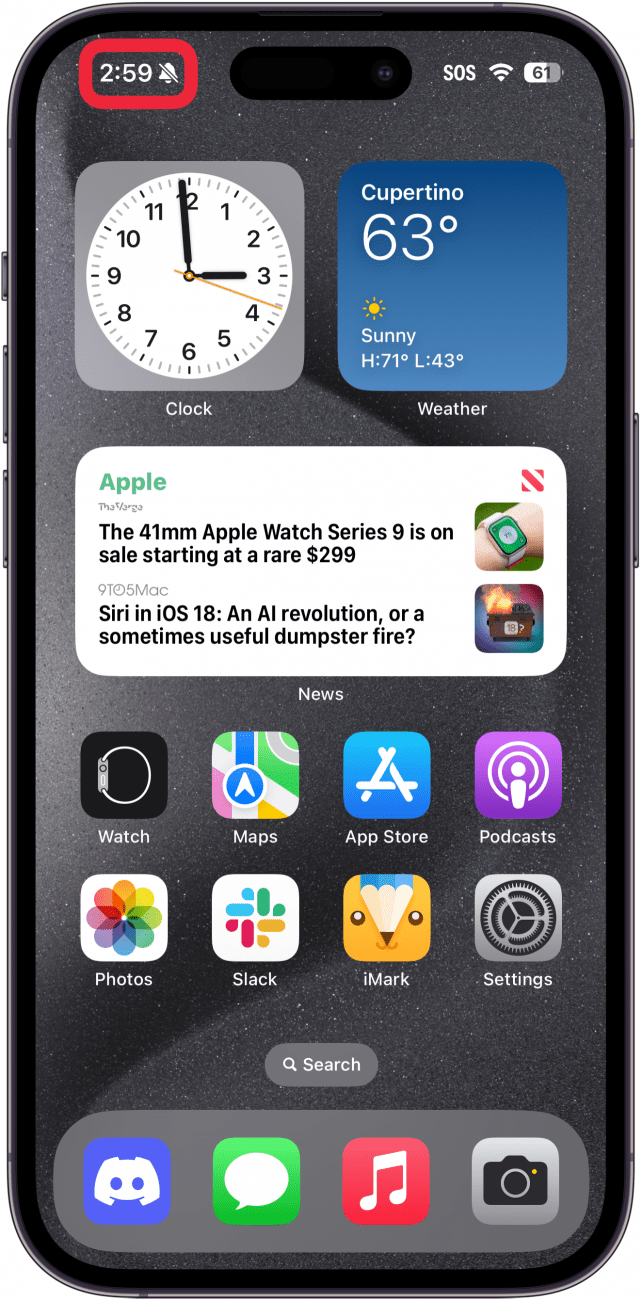
This is a handy way to tell if your iPhone is on silent. But for people who always keep their devices on silent mode, there is not much need for this icon. Luckily, there is an easy way to disable it. For more iPhone shortcuts and tricks, check out our free Tip of the Day newsletter.
How to Turn Off the Silent Mode Icon on iPhone 15 Pro & Pro Max
If you want to disable the bell with a line through it on your iPhone, you can do so in the Settings app:
- Open Settings, and tap Sounds & Haptics.
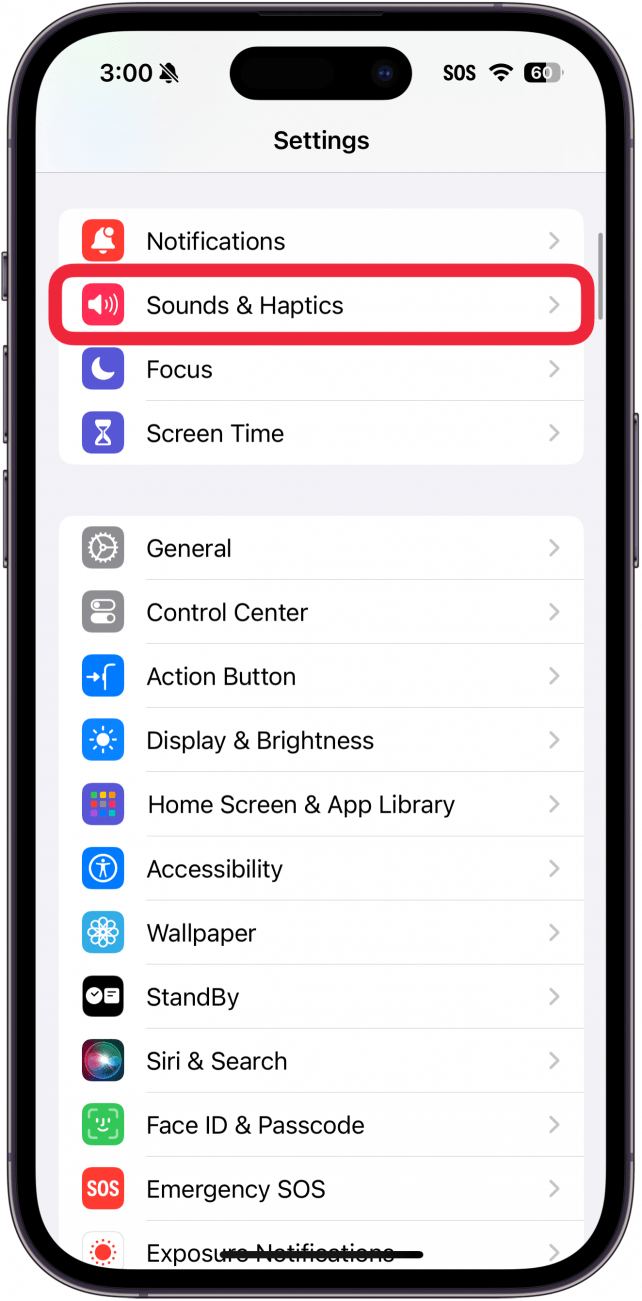
- Tap the toggle next to Show in Status Bar.
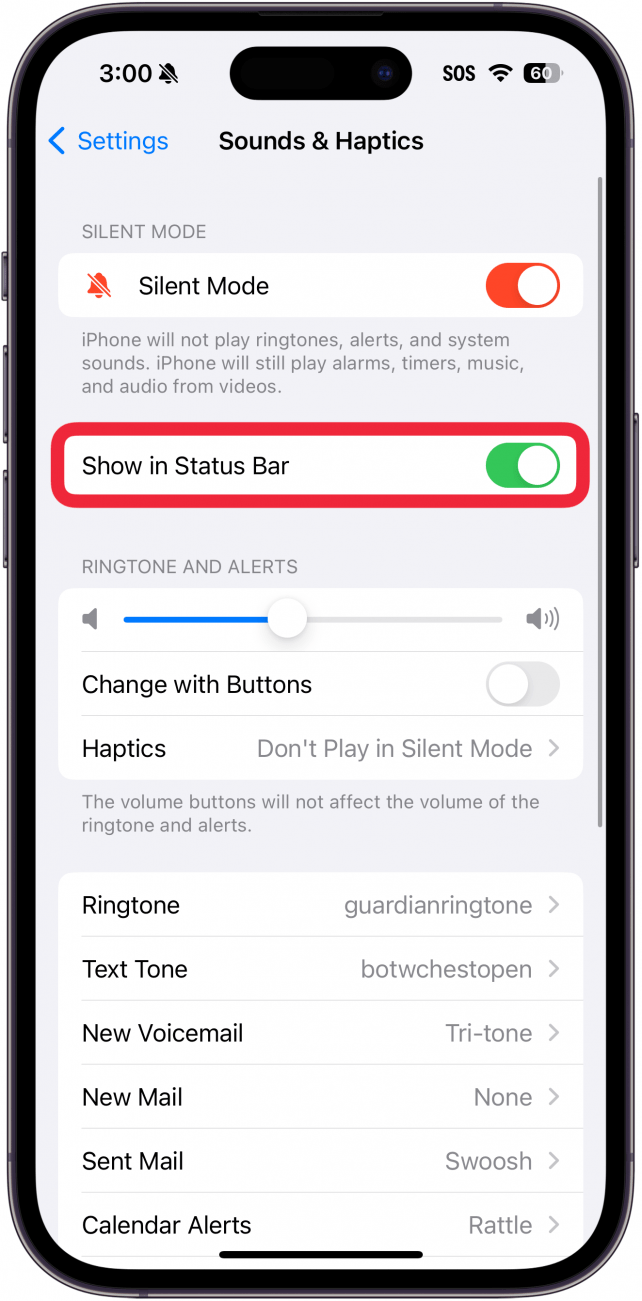
- When this toggle is disabled, the bell icon will no longer be displayed.
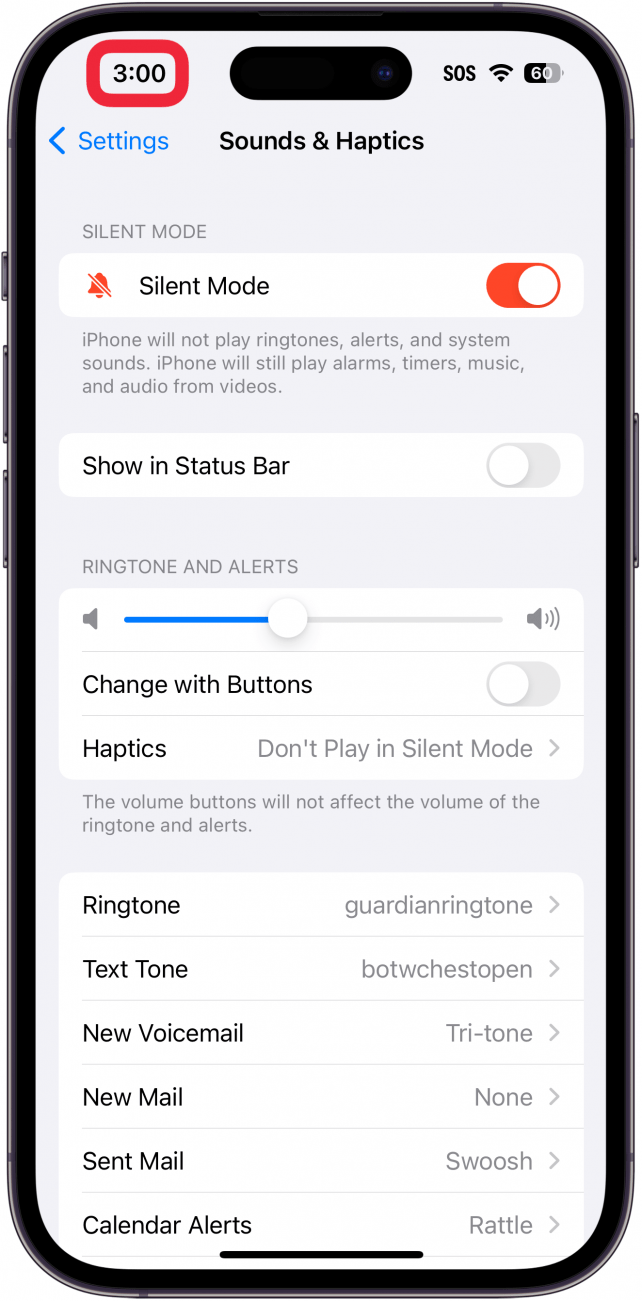
That’s how to turn off the Silent mode icon on your iPhone 15 Pro and Pro Max. Next, find out the best uses of the iPhone action button.
FAQ
- What does a bell with a line through it mean? While the bell icon next to the clock on iPhone 15 Pro and Pro Max means that Silent mode is enabled, this icon is also used throughout iOS. It usually means alerts are muted. For example, if you see the bell with the slash through it next to a specific contact, that means you have muted that contact on your iPhone, so you will no longer receive notifications when you receive texts from that person.
- How do I take my iPhone off silent? If your iPhone has Ring/Silent switch, you can toggle silent mode on and off with that switch. Alternatively, you can use Focus modes on your iPhone to control when your notifications are muted.
- What are the little symbols at the top of my iPhone? If you are seeing icons in your iPhone status bar that you don’t recognize, check out our guide to iPhone symbols on top of the screen.

Rhett Intriago
Rhett Intriago is a Feature Writer at iPhone Life, offering his expertise in all things iPhone, Apple Watch, and AirPods. He enjoys writing on topics related to maintaining privacy in a digital world, as well as iPhone security. He’s been a tech enthusiast all his life, with experiences ranging from jailbreaking his iPhone to building his own gaming PC.
Despite his disdain for the beach, Rhett is based in Florida. In his free time, he enjoys playing the latest games, spoiling his cats, or discovering new places with his wife, Kyla.


 Leanne Hays
Leanne Hays

 Olena Kagui
Olena Kagui
 Ashleigh Page
Ashleigh Page
 Cullen Thomas
Cullen Thomas


 Amy Spitzfaden Both
Amy Spitzfaden Both
 Brian Peters
Brian Peters
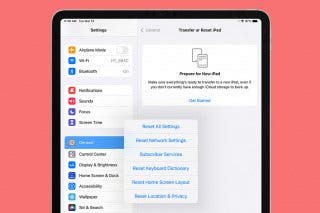

 Rachel Needell
Rachel Needell


 Rhett Intriago
Rhett Intriago