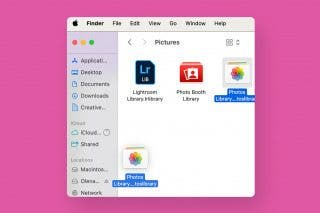How to Watch Wimbledon 2018 Live on Apple TV without Cable


The 2018 Wimbledon Championships begin on Monday, July 2 and end on Sunday, July 15 at the All England Lawn Tennis and Croquet Club in London, England. Wimbledon is the oldest tennis tournament in the world, and the only major played on grass. The BBC owns broadcasting rights to Wimbledon through the 2020 tournament, so if you live in Great Britain, you can enjoy the all the matches. For those of us who can't access live BBC just by flipping on the television, there are other alternatives. Let's get started learning how to live-stream Wimbledon to our Apple TVs without cable, so we can catch all the matches we've been waiting for!
Live Streaming Wimbledon 2018
ESPN took over the US broadcasting rights for Wimbledon in 2012, and since then has broken up coverage of the tournament between ESPN and ESPN 2. This means, of course, that we'll need to find a live streaming option that carries both of these channels so we can catch all the matches! Remember, even if you can't catch every match live, the beauty of many of the streaming services we'll learn about is their ability to archive content to watch another time. This is perfect if you have work or other obligations, or if you'd just like to record a favorite player in action so you can watch again later.

Photo Courtesy: wimbledon.com
Watch Wimbledon on ESPN+
The long-awaited ESPN+ app offers select Wimbledon matches at a very reasonable price. If you're not determined to watch all the Wimbledon coverage and would just like a sampling of the tournament, this is a great choice.
Catch the Wimbledon Tournament on DirecTV Now

DirecTV Now is DirecTV's streaming offering, and I've learned that the first tier, $35 a month plan includes ESPN and ESPN2. This means that you can watch every Wimbledon match with this one streaming service. Check with DirecTV Now to see which channels are streaming in your area. If you decide to go with this option, here's a tutorial on how to set up DirecTV Now on your Apple TV.
Watch Wimbledon Live with Sling TV
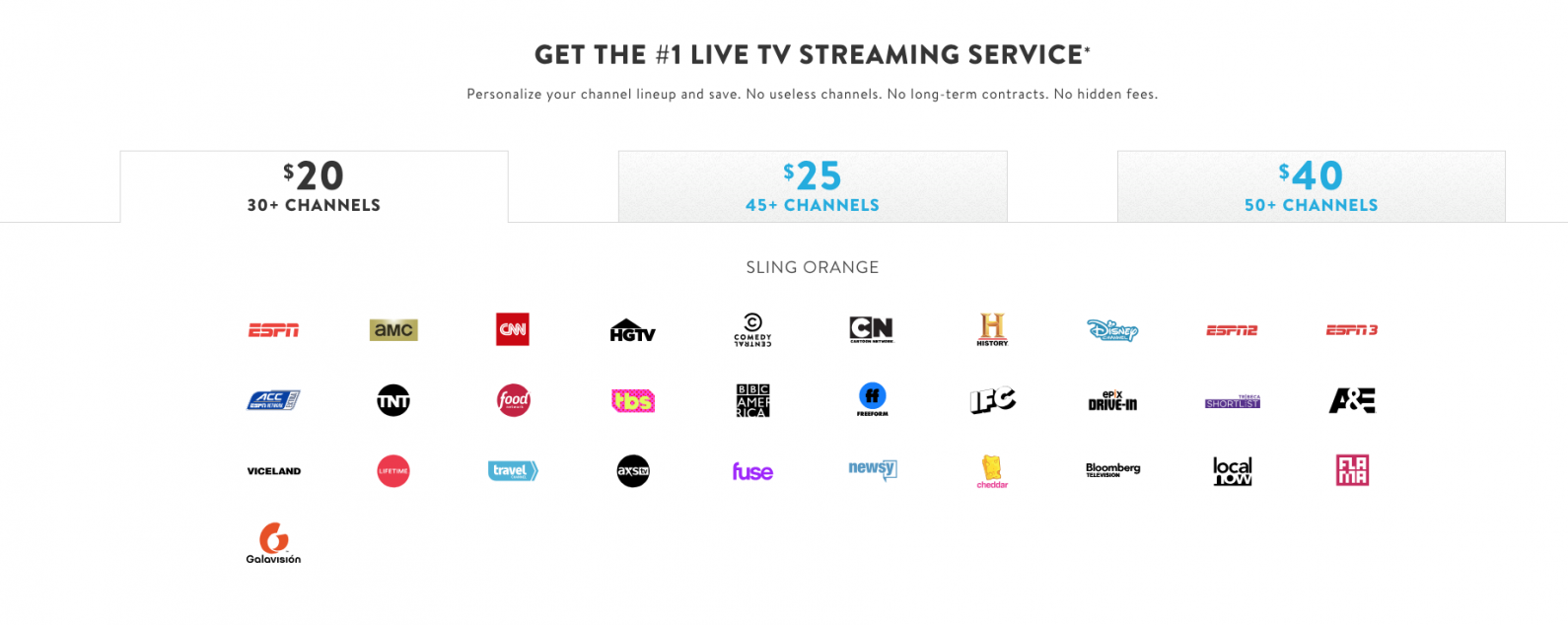
Sling TV is an à la carte, streaming tv service that allows viewers to pay far less than a traditional cable subscription would cost. Customers can choose Sling Orange, Sling Blue, or both. As an added bonus, Sling offers a Cloud DVR option for $5 a month. This way you can record Wimbledon matches and watch them later if you have work or family plans to accommodate. If you live in the right area, Sling offers ESPN and ESPN2 when you purchase the Orange package for $20 a month. Once again, offerings vary from region to region; make sure both ESPN and ESPN2 are available in your area before signing up.
Here's a step-by-step guide to help you find and install the Sling TV app on your Apple TV.
Stream Wimbledon 2018 Live on Apple TV with PlayStation Vue

You don't need a PlayStation to subscribe to PlayStation Vue, a live-streaming TV service that includes cloud DVR and the ability to stream on five devices at once. The $39.99 a month Access package includes ESPN, ESPN 2, as well as BBC America in my area. This means all the Wimbledon matches, plus the possibility of some extra features and coverage on BBC America. Check with PlayStation Vue to see which channels you can access from your area to make sure you can catch the entire tournament.
Click here to start a PlayStation Vue account before setting up the app on your Apple TV.
Watch Wimbledon 2018 with Hulu Live on your Apple TV
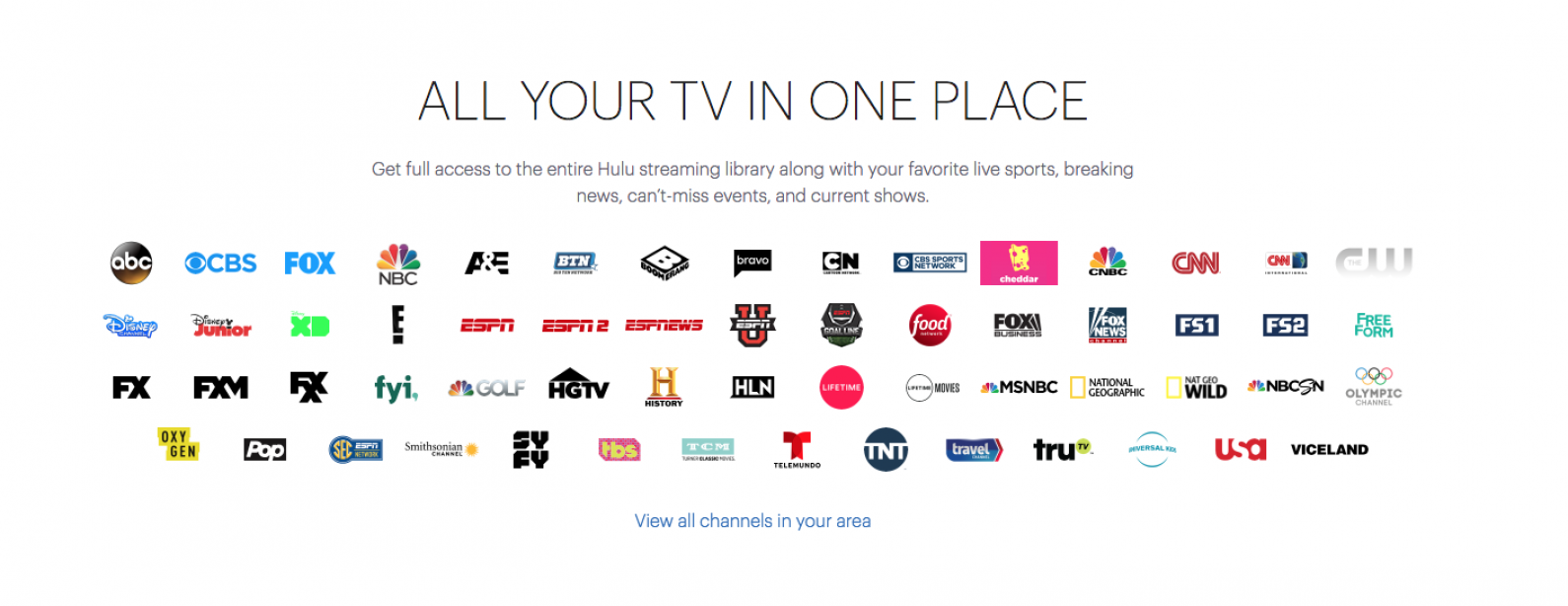
If you live in an area where Hulu Live includes ESPN and ESPN2, you can learn how to set it up on your Apple TV here.
View the Wimbledon Stream with the WatchESPN App
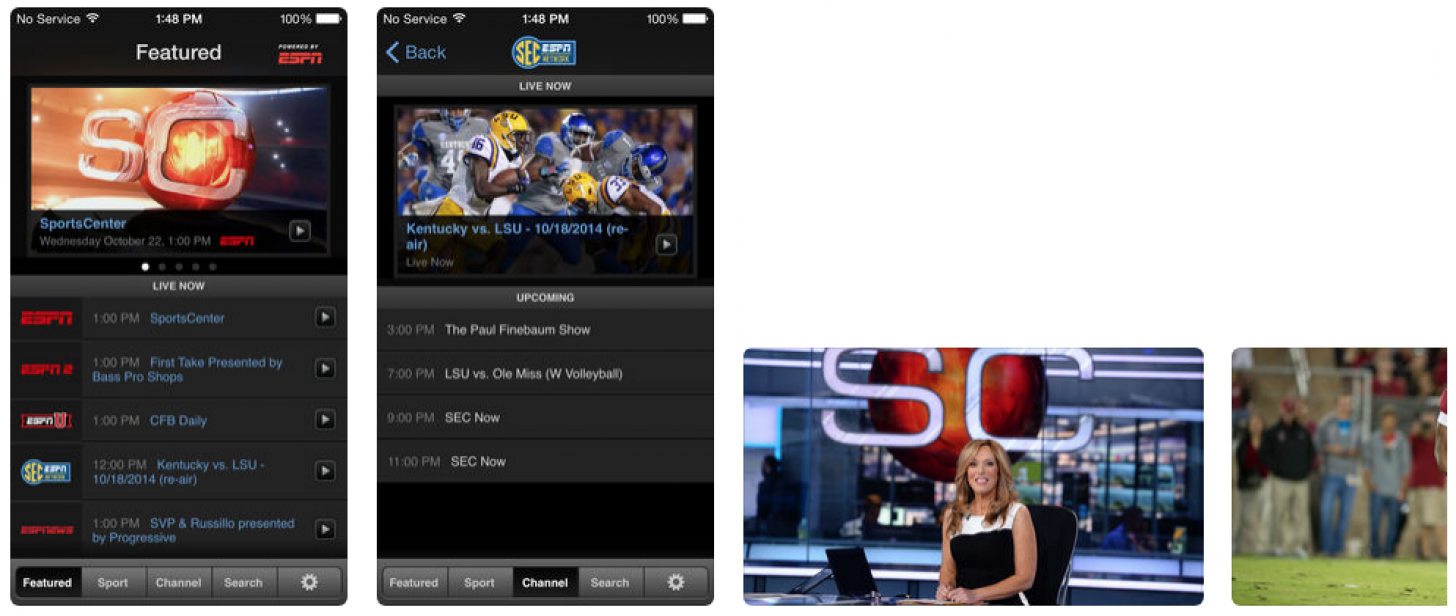
The WatchESPN app offers free streaming from ESPN, ESPN2, and every other channel under the ESPN umbrella if you're subscribed to a streaming provider that offers ESPN. You'll be able to catch not only live sports but also highlights and sports news. This is a great option for catching stats, highlights, and analysis about the tournament on your iPhone or iPad as you watch the matches on your Apple TV.
I hope that one of these options will help you live stream all the Wimbledon matches you'd like to see on your Apple TV!

Leanne Hays
Leanne Hays has over a dozen years of experience writing for online publications. As a Feature Writer for iPhone Life, she has authored hundreds of how-to, Apple news, and gear review articles, as well as a comprehensive Photos App guide. Leanne holds degrees in education and science and loves troubleshooting and repair. This combination makes her a perfect fit as manager of our Ask an Expert service, which helps iPhone Life Insiders with Apple hardware and software issues.
In off-work hours, Leanne is a mother of two, homesteader, audiobook fanatic, musician, and learning enthusiast.

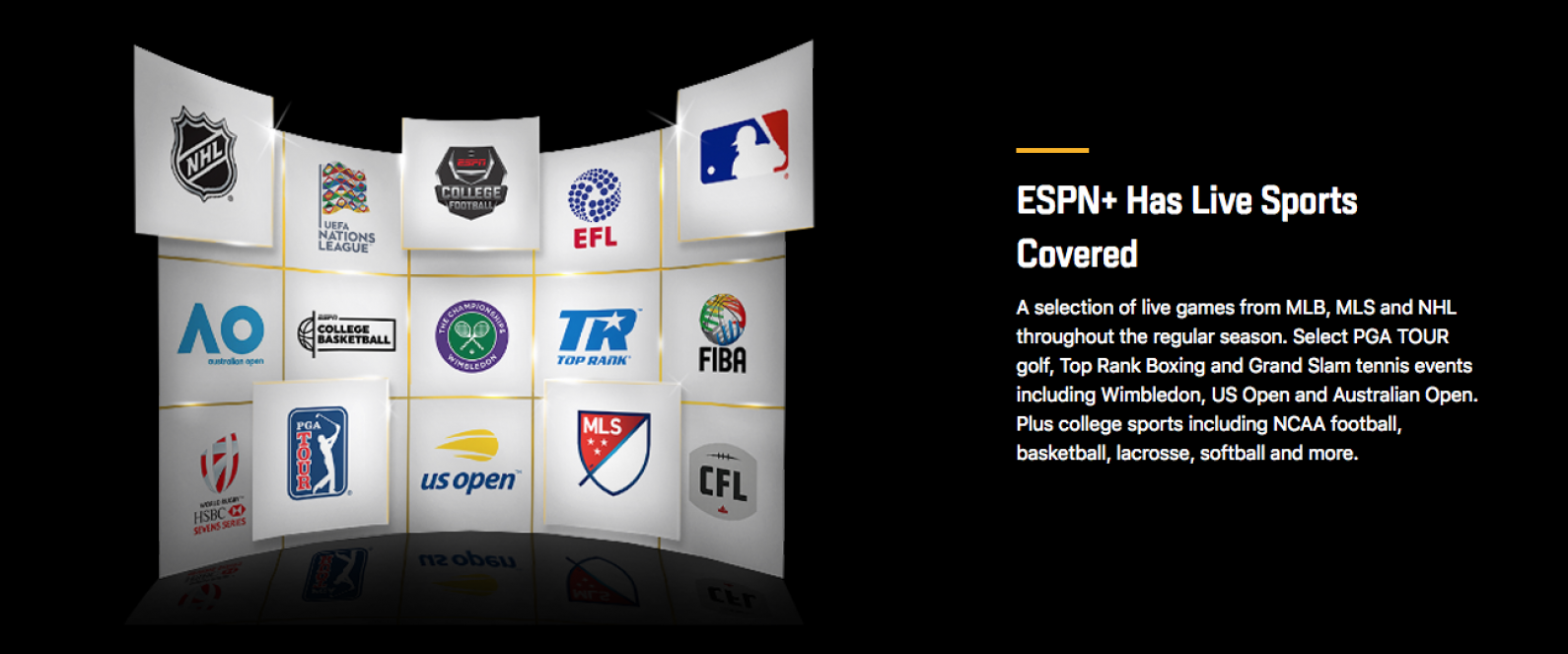

 Amy Spitzfaden Both
Amy Spitzfaden Both
 Olena Kagui
Olena Kagui

 Rhett Intriago
Rhett Intriago
 Leanne Hays
Leanne Hays

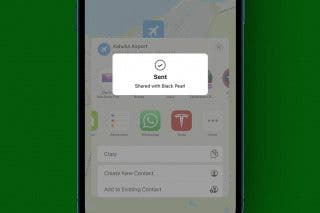

 August Garry
August Garry
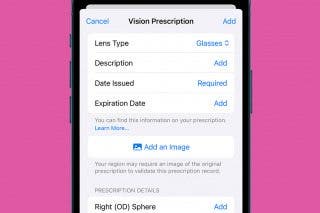
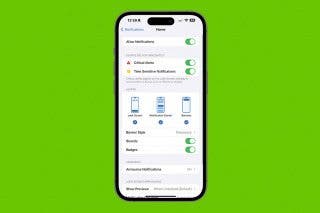

 Brian Peters
Brian Peters