Customize the Control Center on Your iPhone


You can now customize your iPhone Control Center! The latest updates to iOS allow you to rearrange the Control Center any way you want. Let's find out how to edit the Control Center on the iPhone.
Why You'll Love This Tip:
- Rearrange the Control Center to have your most used controls front and center.
- Keep the Control Center neat and organized.
iPhone: Customize the Control Center
System Requirements
This tip works on iPhones running iOS 18 or later. Find out how to update to the latest version of iOS.
The latest version of iOS includes a feature that I have been looking forward to: the ability to customize the Control Center on your iPhone! I have never liked the arrangement of the Control Center, but now I can make it perfectly symmetrical. Here's how to edit the Control Center on your iPhone:
Note
I have already customized my Control Center, so yours will likely look a bit different than mine when you start.
- Swipe down from the upper right edge to open the Control Center.
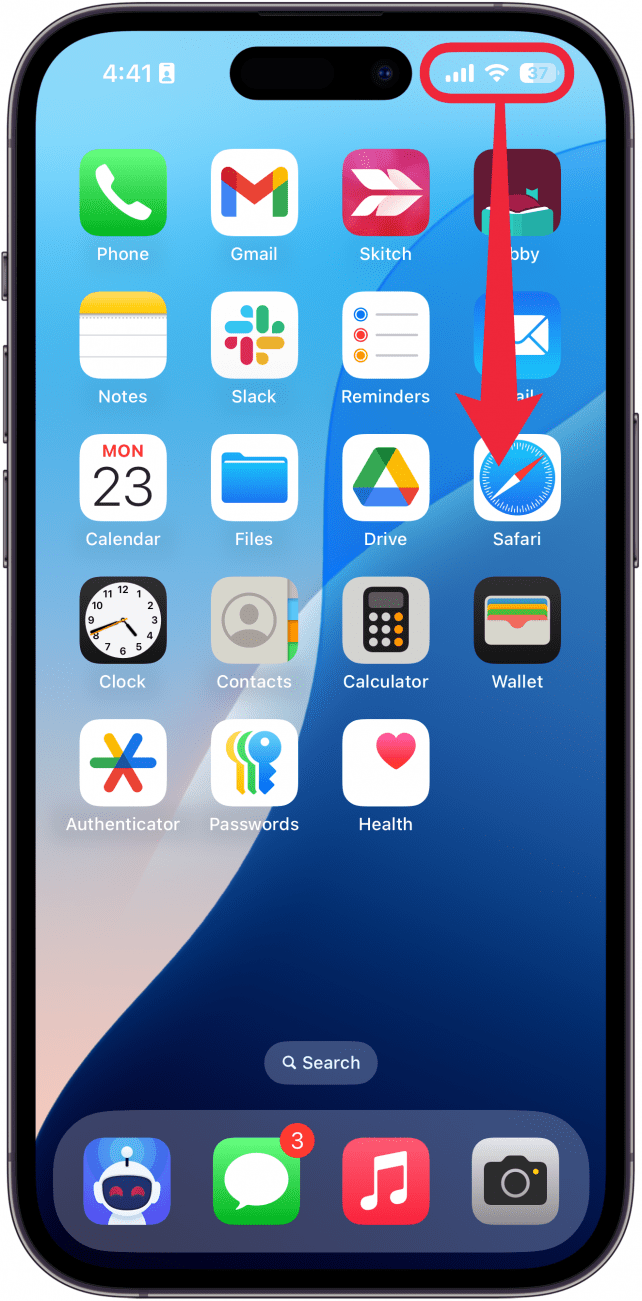
- Tap and hold in an empty area.

- The controls will now have minus symbols next to them, indicating that you are in edit mode. Tap Add a Control to get started.
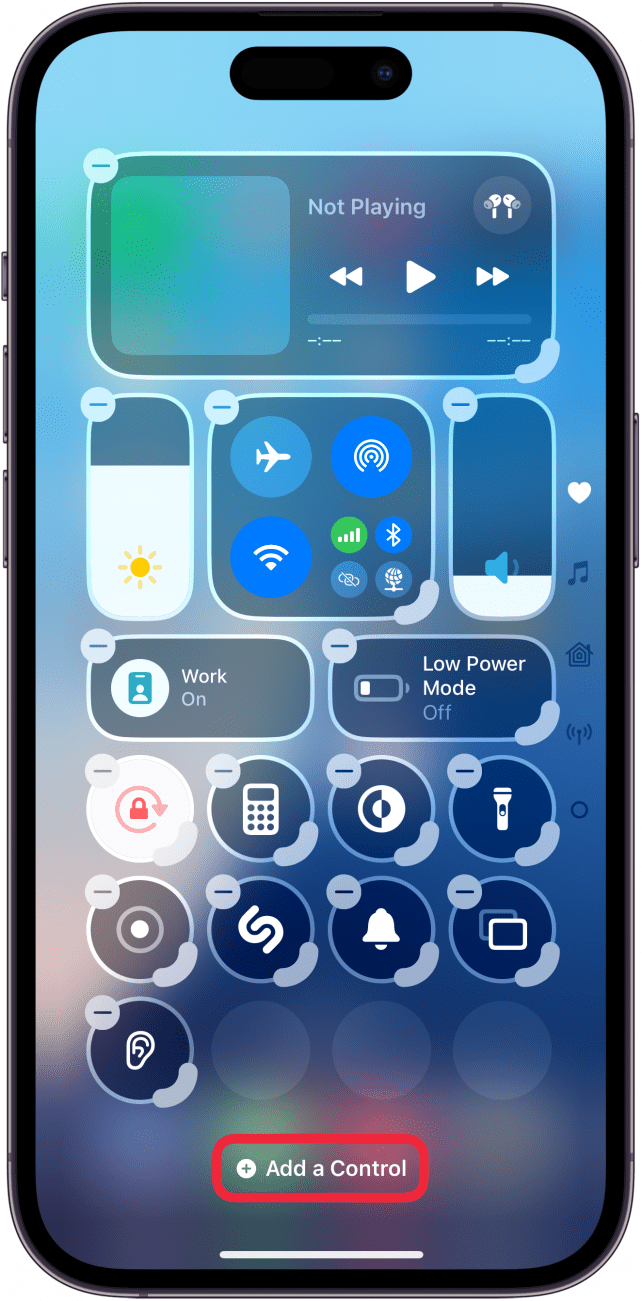
- Find a control you want easy access to and tap on it to add it to the Control Center.
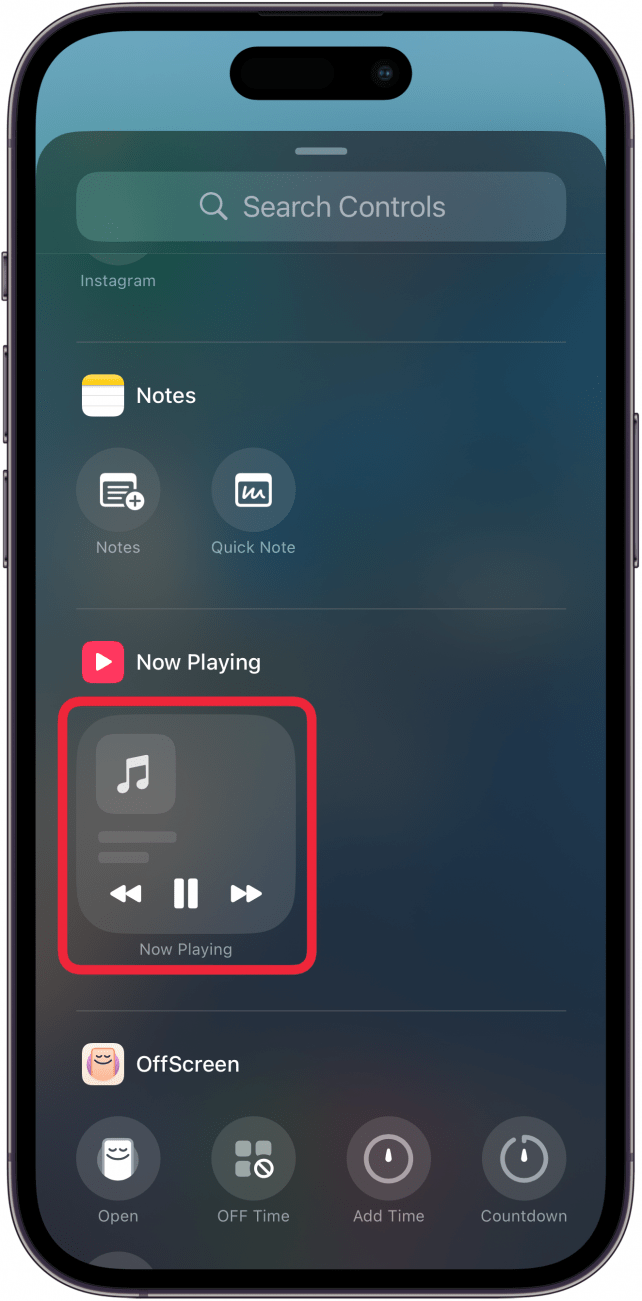
- If your first page is too full, a second page will automatically be created. You can swipe up and down to navigate between Control Center pages.
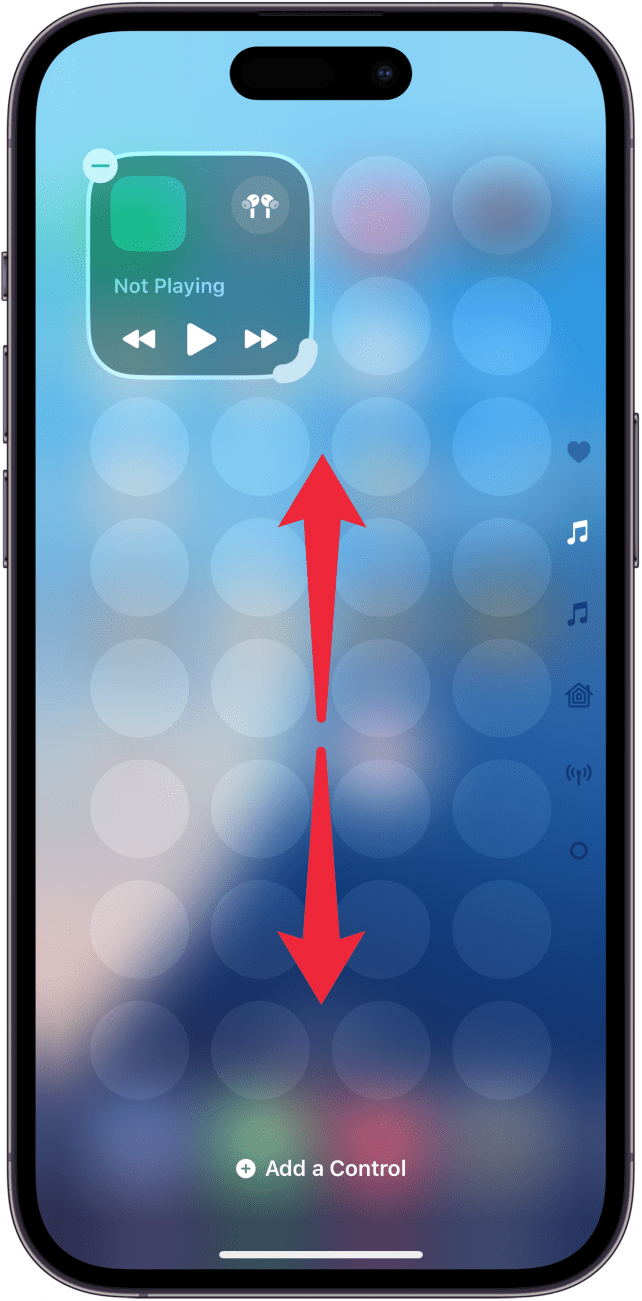
- To change the size of a control, tap and drag the corner. Keep in mind that some controls only have one size.
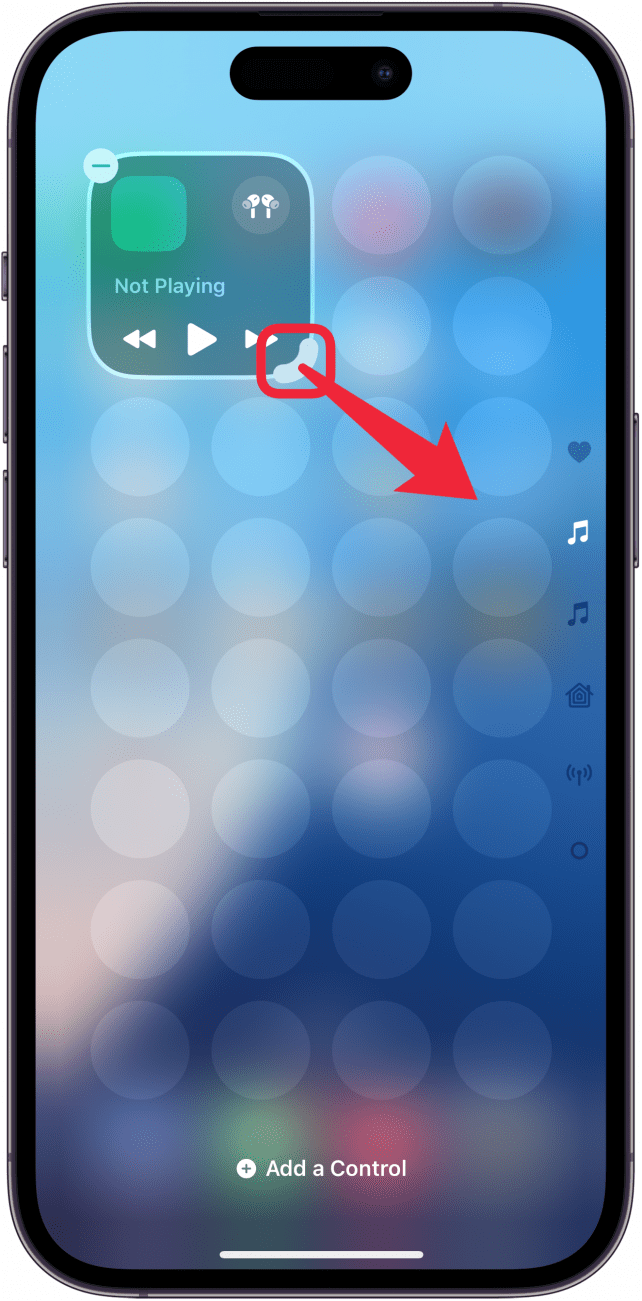
- To remove a control, simply tap the minus symbol next to it.
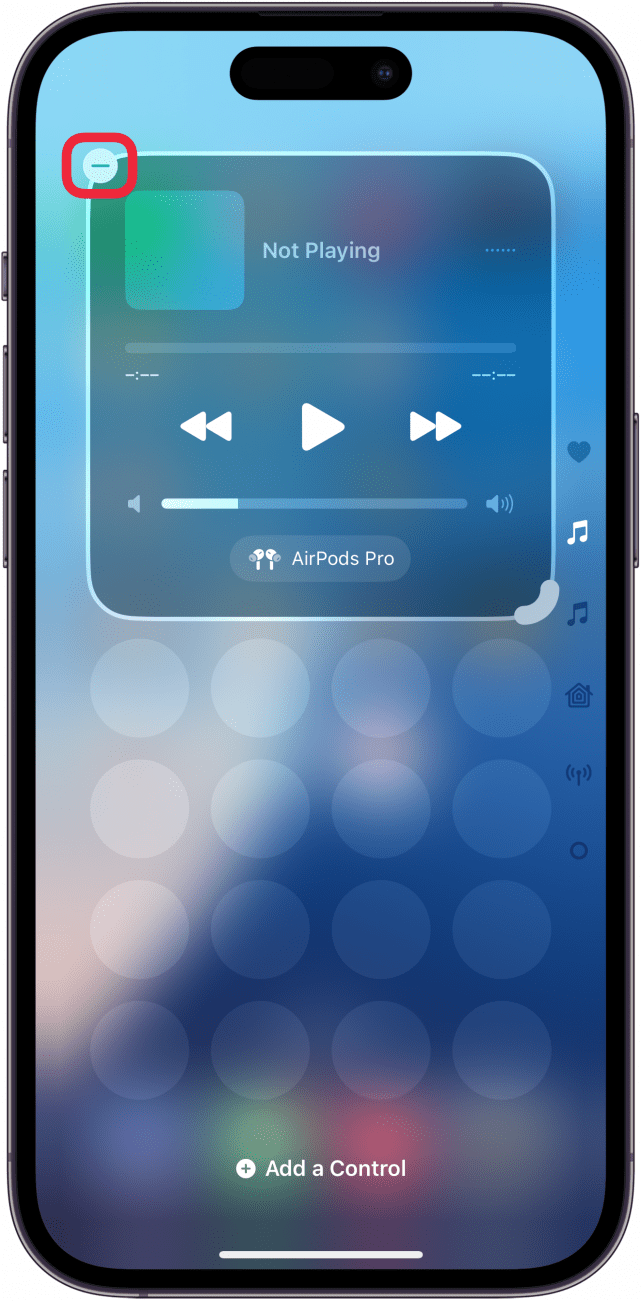
- You can freely place controls anywhere, without worrying about a specific order.
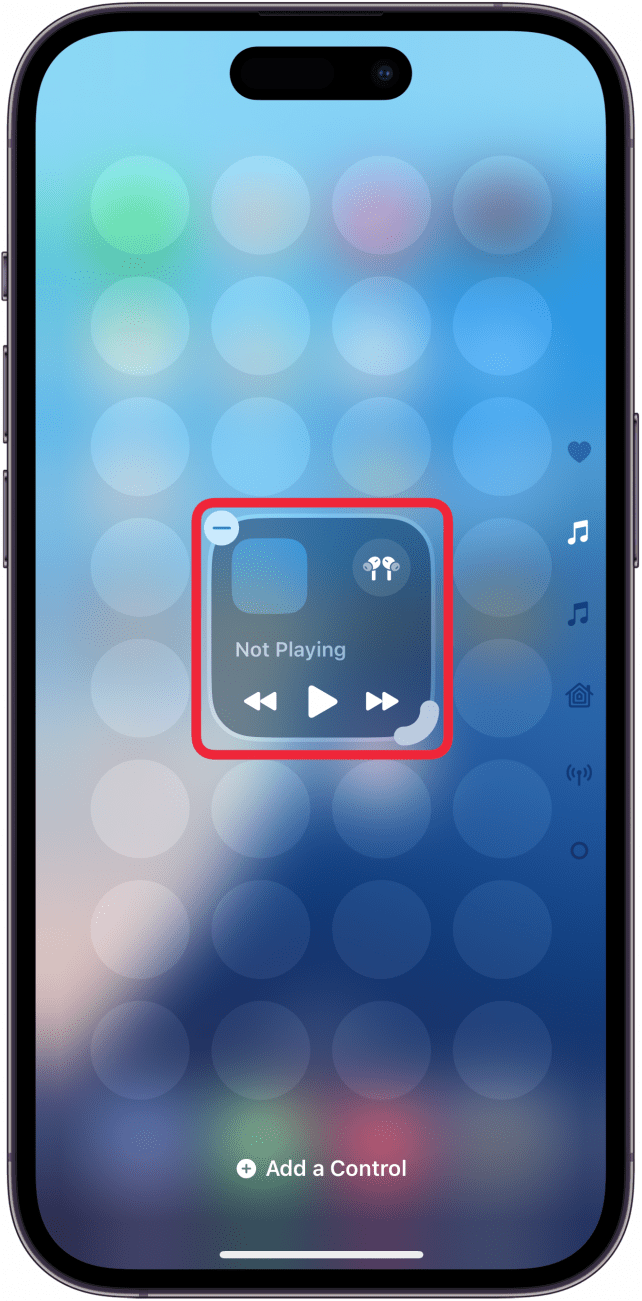
That's how to customize the Control Center on your iPhone! I recommend placing your most used controls on the first page. Next, find out how to customize your iPhone's Home Screen on iOS 18.

Rhett Intriago
Rhett Intriago is a Feature Writer at iPhone Life, offering his expertise in all things iPhone, Apple Watch, and AirPods. He enjoys writing on topics related to maintaining privacy in a digital world, as well as iPhone security. He’s been a tech enthusiast all his life, with experiences ranging from jailbreaking his iPhone to building his own gaming PC.
Despite his disdain for the beach, Rhett is based in Florida. In his free time, he enjoys playing the latest games, spoiling his cats, or discovering new places with his wife, Kyla.


 Olena Kagui
Olena Kagui
 Rhett Intriago
Rhett Intriago

 Leanne Hays
Leanne Hays
 Amy Spitzfaden Both
Amy Spitzfaden Both



 Rachel Needell
Rachel Needell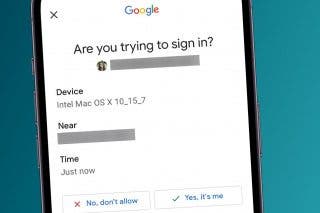
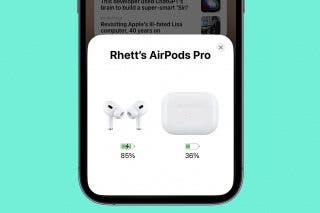



 Belinda Sanmiguel
Belinda Sanmiguel