How to Whitelist an Email on iPhone


The Mail app allows you to add certain senders to a safe senders list on iPhone. This is also called white listing. You can learn how to whitelist an email on iPhone, which tells the Mail app emails from this sender are safe, so their emails go to your inbox instead of junk mail. Here's how to whitelist emails and keep them from going to junk by marking them as safe in the Mail app.
Why You'll Love This Tip
- Whitelisting emails keeps you from missing important emails from trusted senders.
- Learn how to whitelist emails to send emails from your favorite vendors to your inbox instead of your junk folder, without having to let in spam emails.
How to Mark Emails Not Junk on iPhone
System Requirements
This tip was tested on an iPhone 17 Pro running iOS 26.2. Find out how to update to the latest version of iOS.
Can't find emails from trusted senders? Mark emails "not junk" to allow them into your inbox instead of losing them in the Spam folder. Here's how to white list a sender in Mail on iPhone:
- Open the Mail app.

- Tap the caret in the top-left corner until you arrive at Mailboxes.
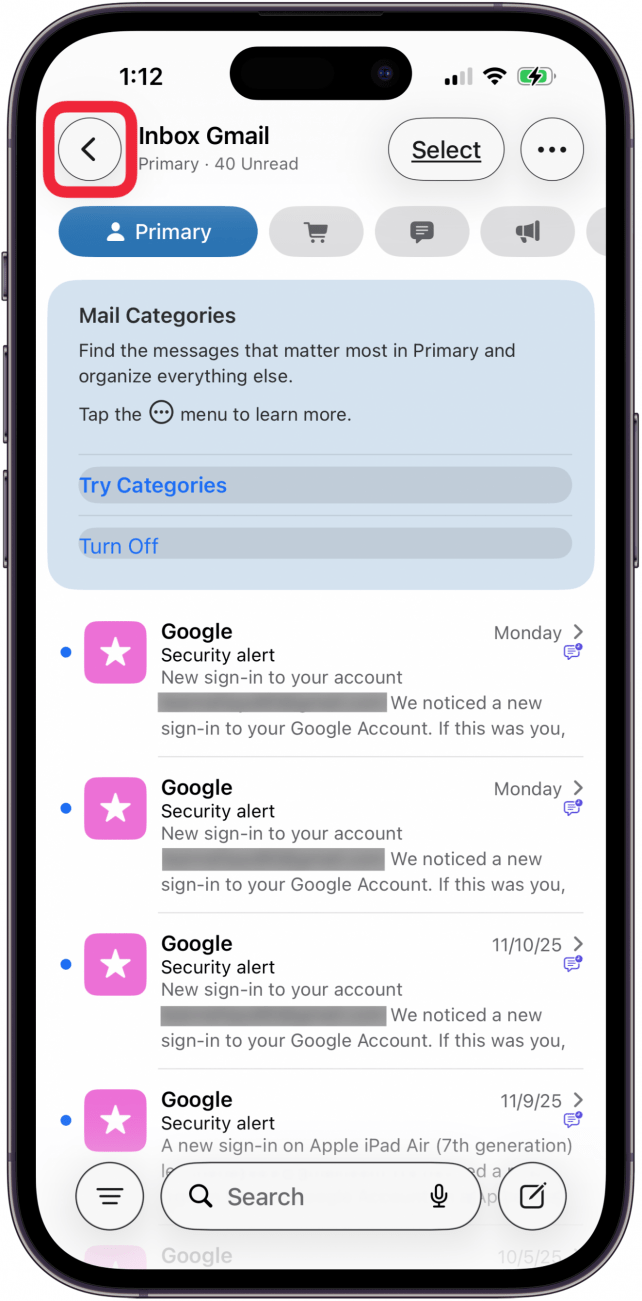
- Tap Junk.
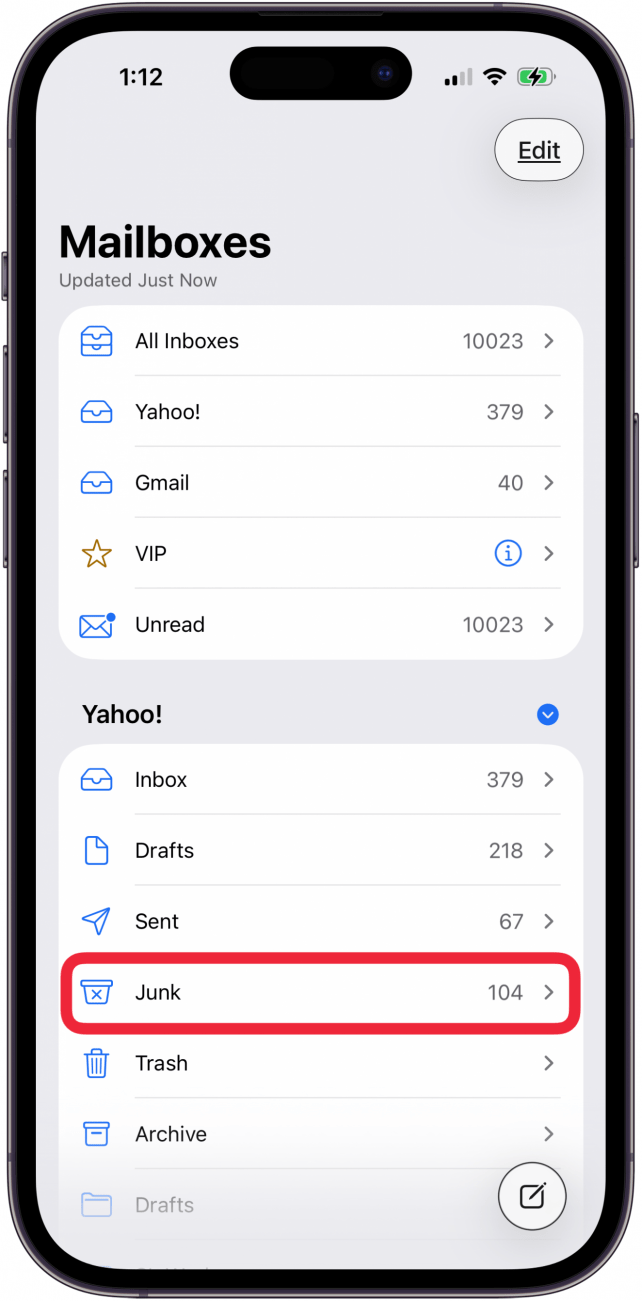
- Tap to open the email you want to mark as not junk.
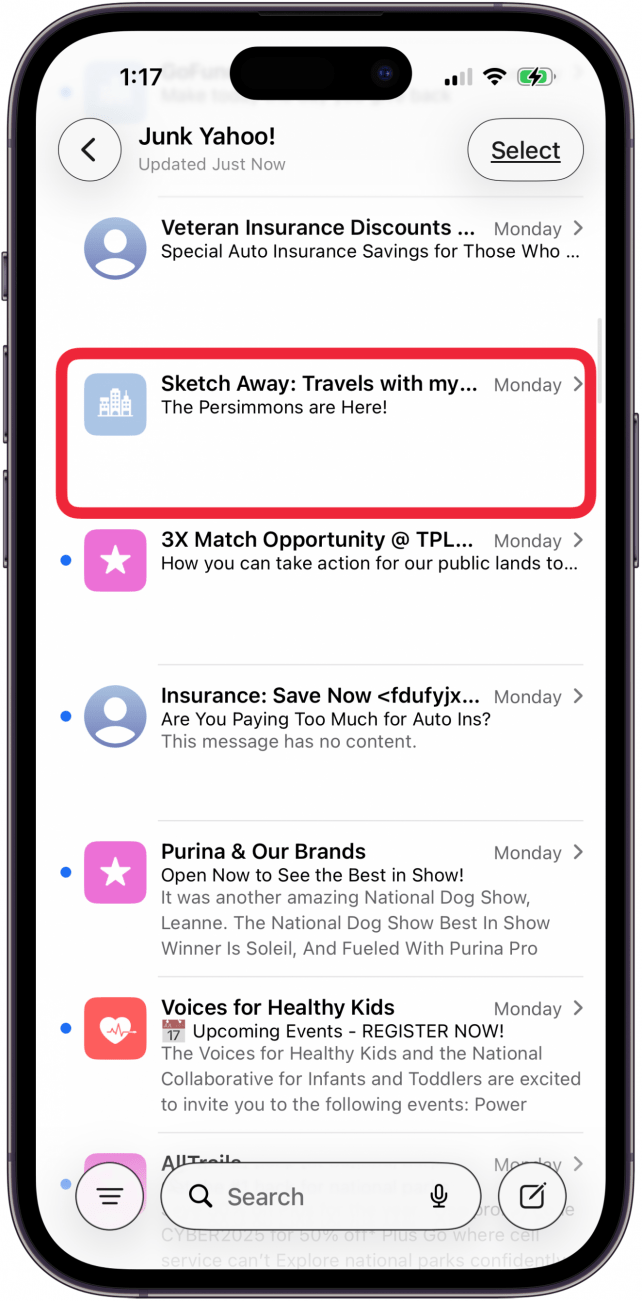
- Tap the Folders icon in the bottom menu.

- Tap Inbox.
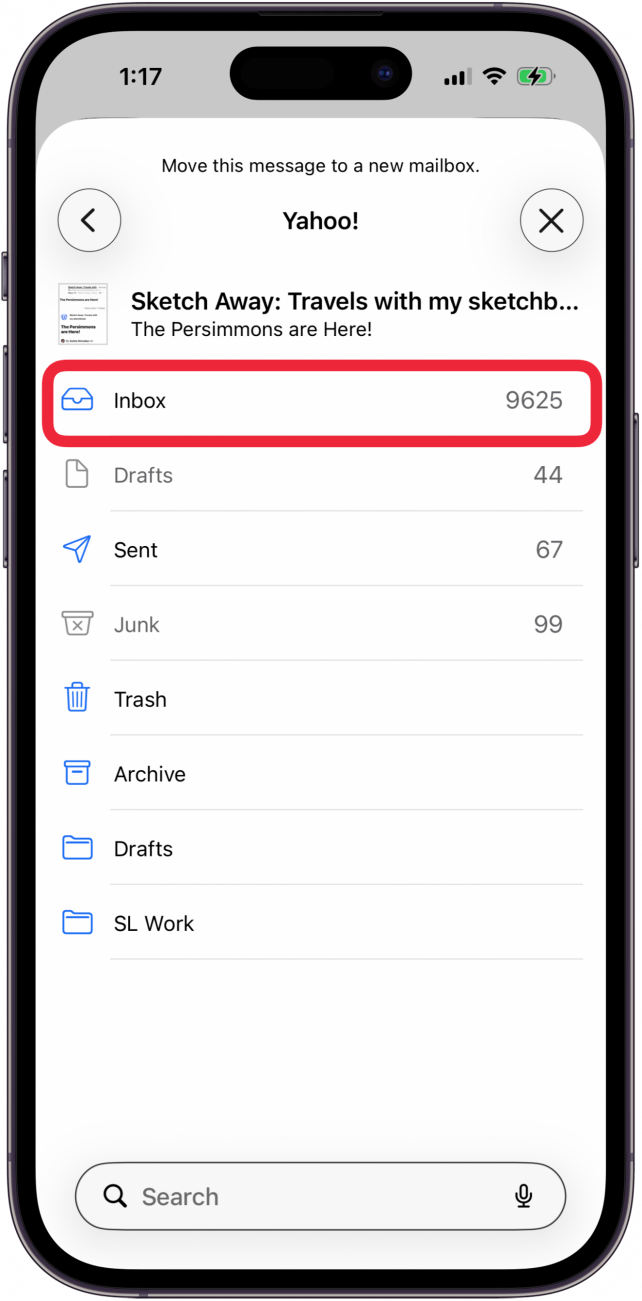
Now this and future emails from this sender will appear in your inbox and stop going to your junk folder. For more handy iPhone tips and tricks, subscribe to the Tip of the Day newsletter.
Every day, we send useful tips with screenshots and step-by-step instructions to over 600,000 subscribers for free. You'll be surprised what your Apple devices can really do.

Emma Chase
Emma Chase is a freelance writer for iPhone Life. She has her Bachelors degree in Communication from the University of Northern Iowa. Emma has worked in many sectors in her professional career, including the higher education, finance, and nonprofit. Emma lives in small-town Iowa with her husband and two children. When she’s not geeking out over the newest Apple product or wrangling her kids, Emma enjoys a good book, crocheting, and trying new foods.


 Rhett Intriago
Rhett Intriago
 Olena Kagui
Olena Kagui

 Nicholas Naioti
Nicholas Naioti



 Leanne Hays
Leanne Hays


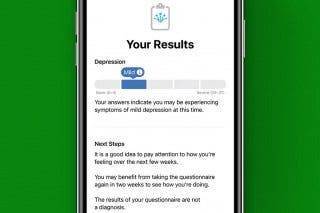



 Amy Spitzfaden Both
Amy Spitzfaden Both
 August Garry
August Garry