How to Find Out Your Anxiety & Depression Risks in the iPhone Health App


Your iPhone cannot replace a real doctor, but it can help you identify your mental health risks in just minutes. You can use the Health app to take a quick quiz that will let you know if you have any risk of experiencing anxiety or depression. You can easily share the results of these quizzes with your primary healthcare provider to consider any potential next steps.
Why You'll Love This Tip:
- You can now take a quick quiz to see if you are at risk of experiencing anxiety or depression.
- The Health app has new mental health features that can help you live healthier lives overall.
- Identify your mental health risks and get helpful resources from the comfort of your home.
How to Find Out Your Anxiety Risk on iPhone
System Requirements
This feature requires an iPhone running iOS 17 or later or an iPad running iPadOS 17 or later. Find out how to update to iOS 17.
This feature is only available for those 18 and older running iOS 17 or later on their iPhone (or iPad). If you are under 18 and believe you may be at risk for anxiety, it is best to talk to a parent, guardian, or health specialist, including a school nurse. If you are over 18:
- Open the Health app.

- Tap Browse if you're not already there.
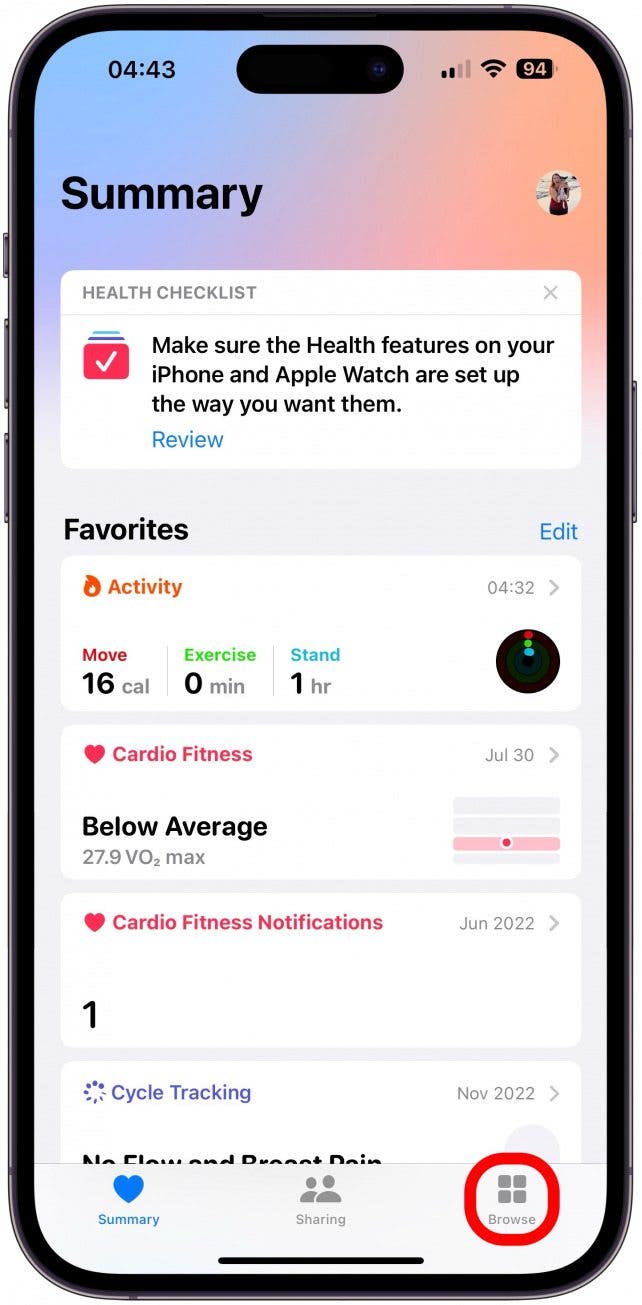
- Open the Mental Wellbeing category.
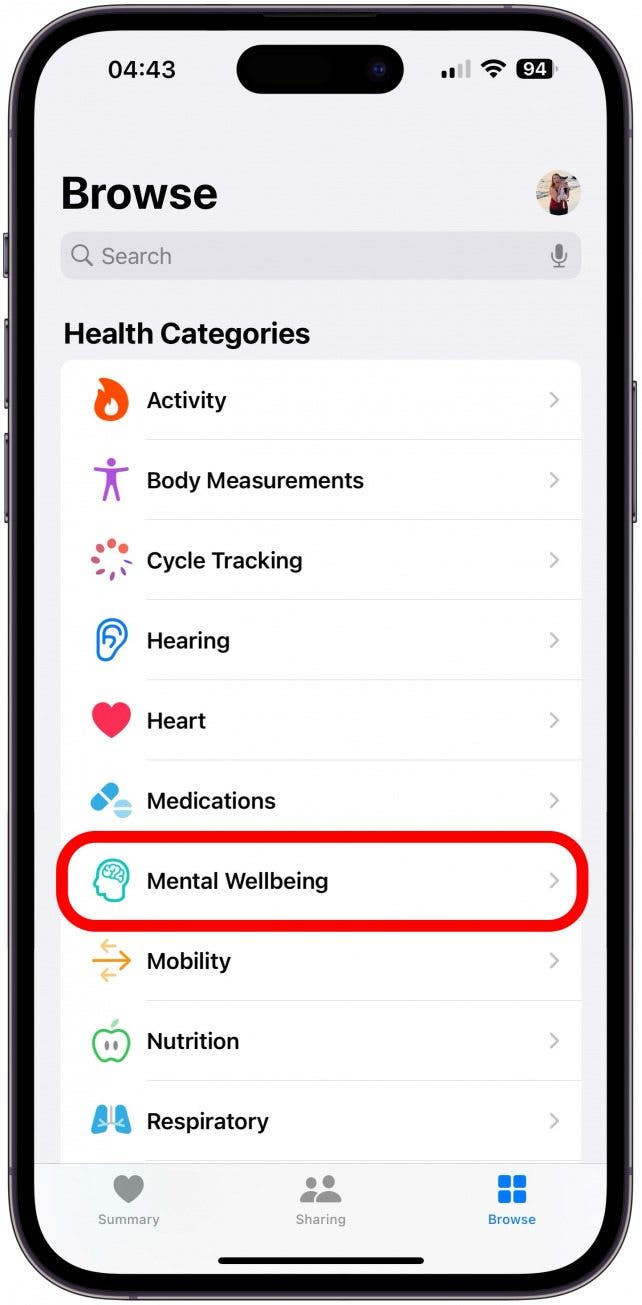
- Tap on Anxiety Risk. If this is your first time doing this, you'll have to scroll down and tap on it under No Data Available.
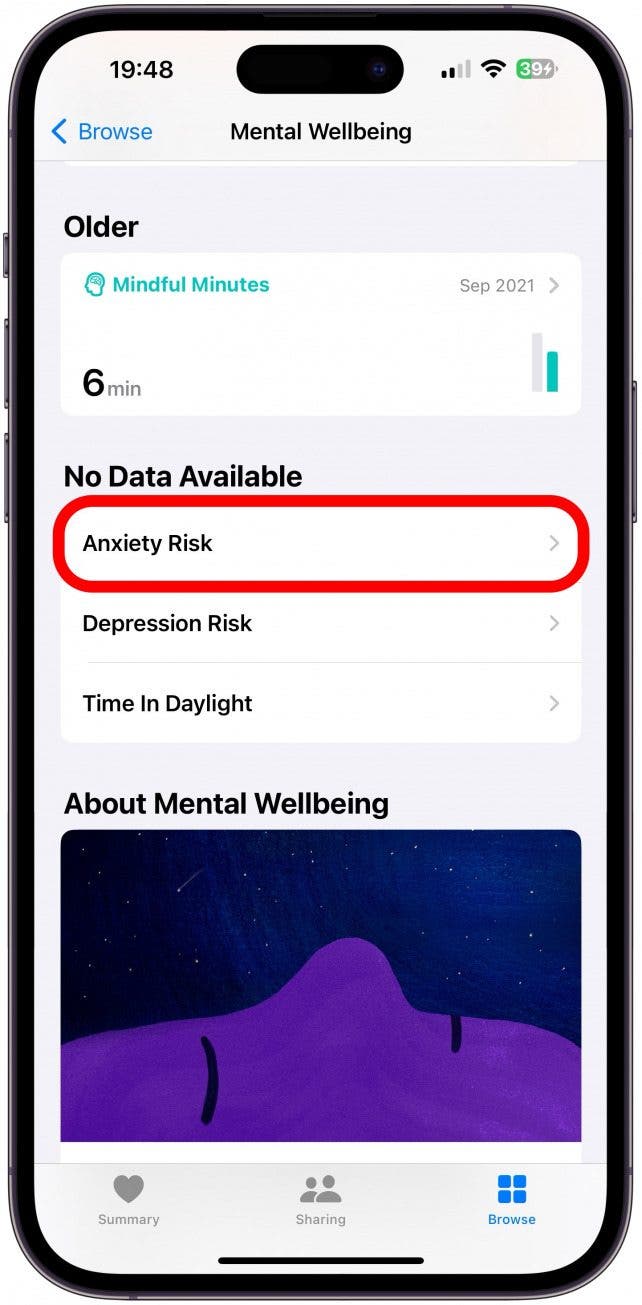
- Tap Take Questionnaire.
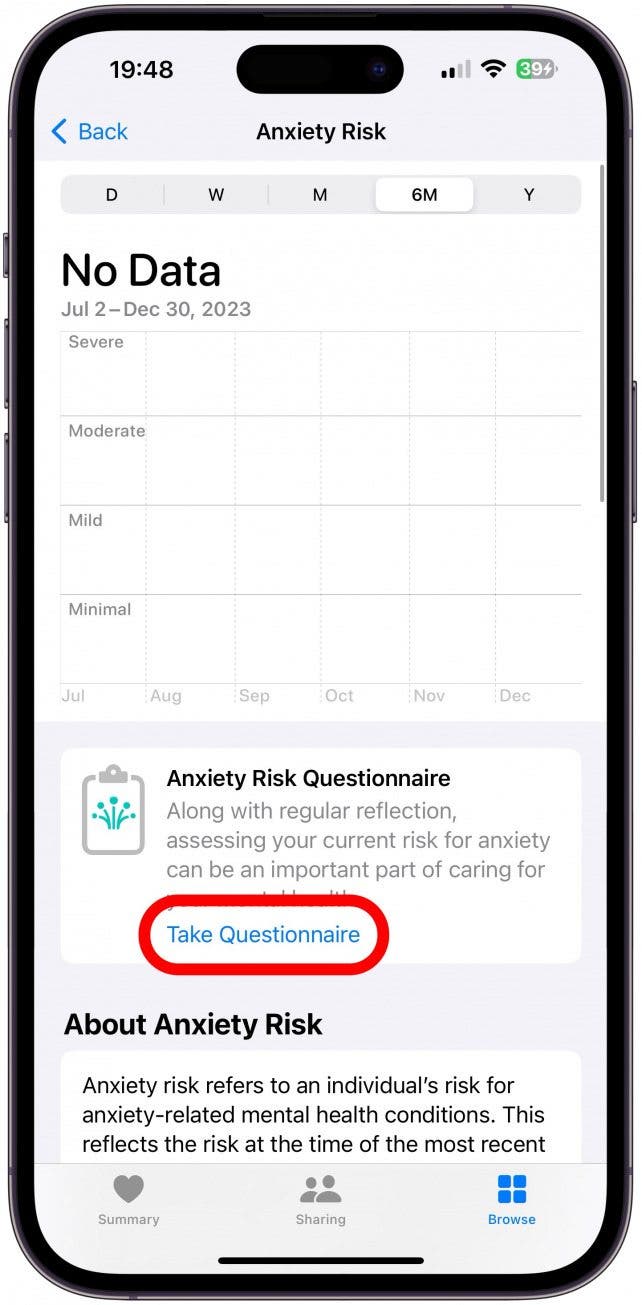
- Tap the option that reflects your age; you can only do this if you are 18 or older.
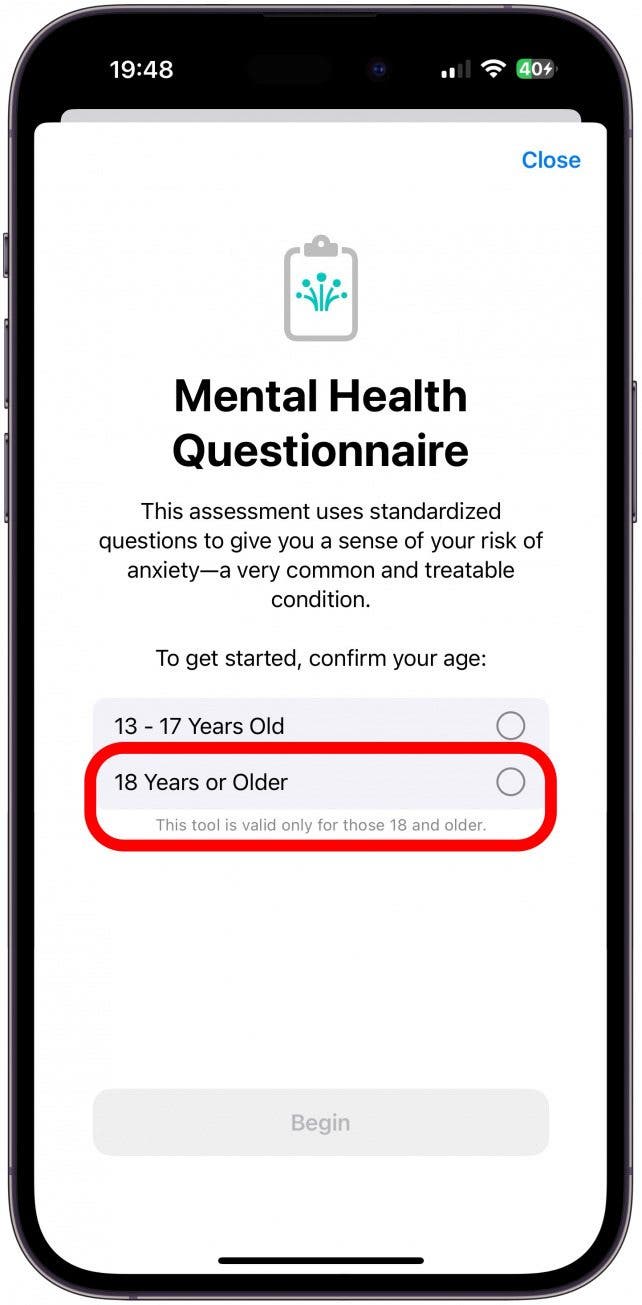
- Tap Begin.
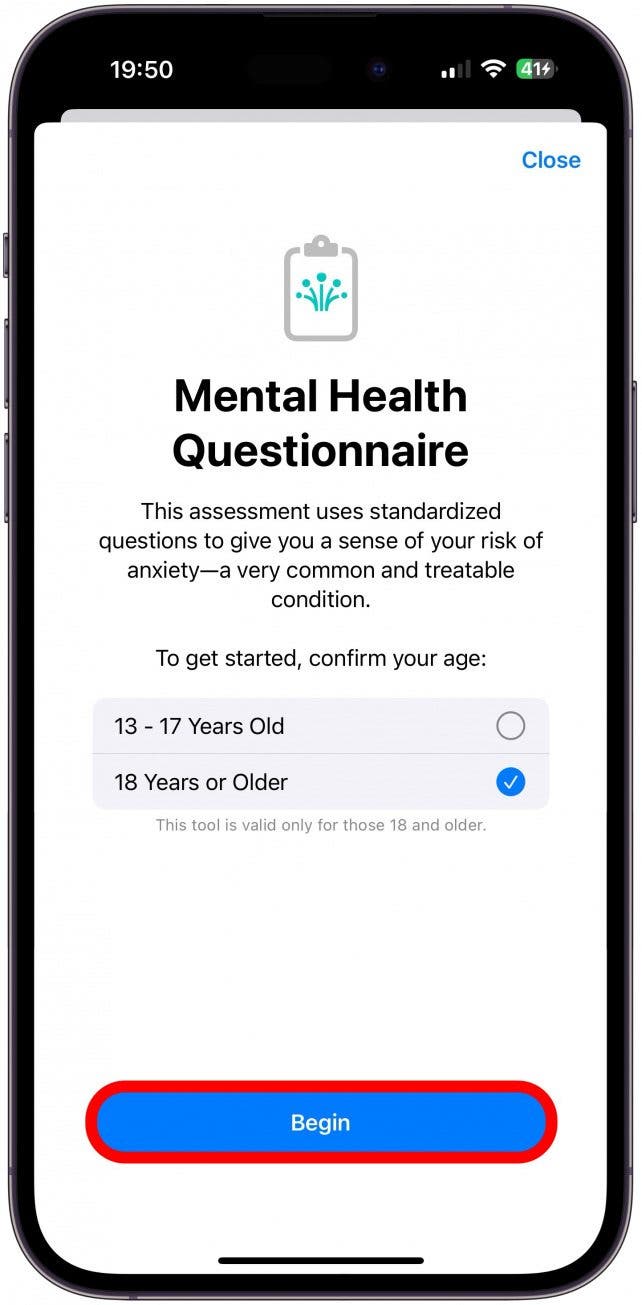
- You will see seven questions. Read them carefully and select the correct answer to each one. Once you are done, tap Done.
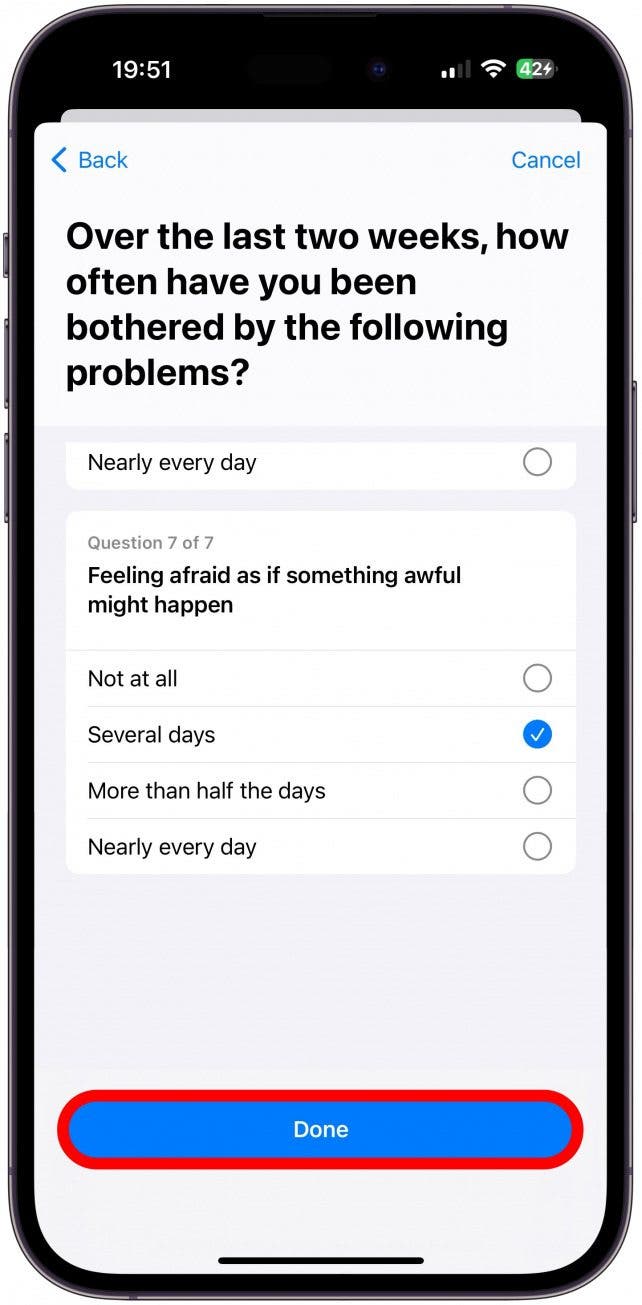
- You will see your results. Tap the i icon to find out more about them.

- Tap Done to return.
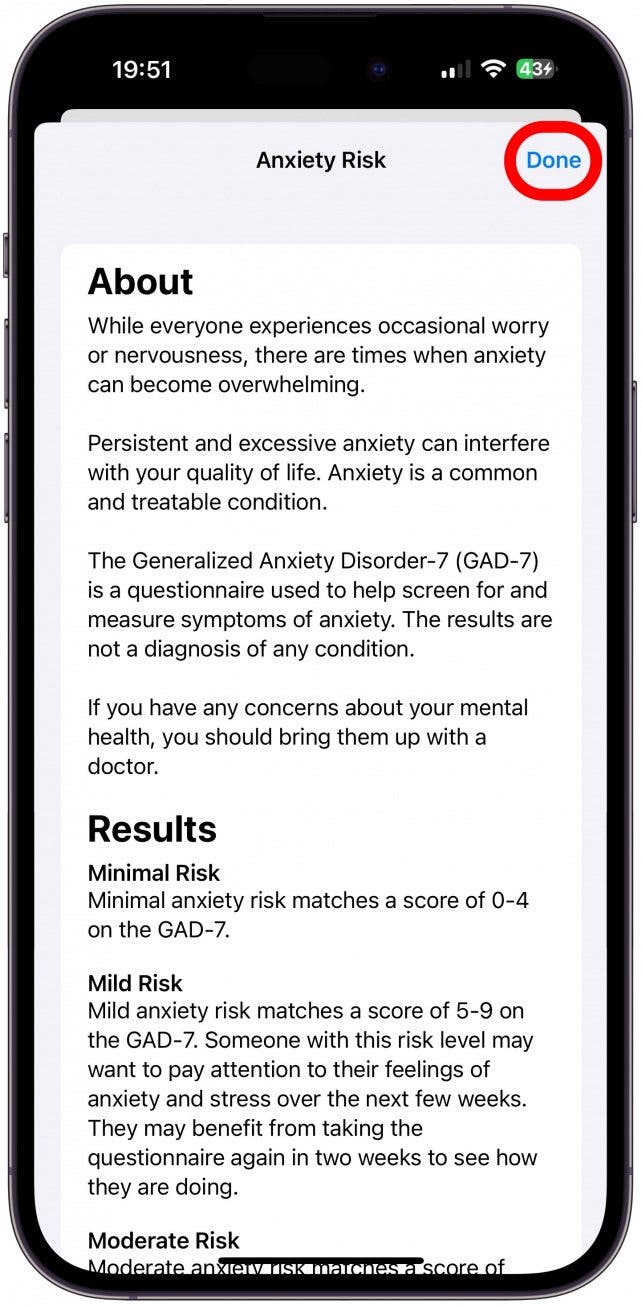
- Scroll down to get more information, such as advice on who to talk to about your risk for anxiety. You’ll also have the option to Export your PDF to share with your doctor.
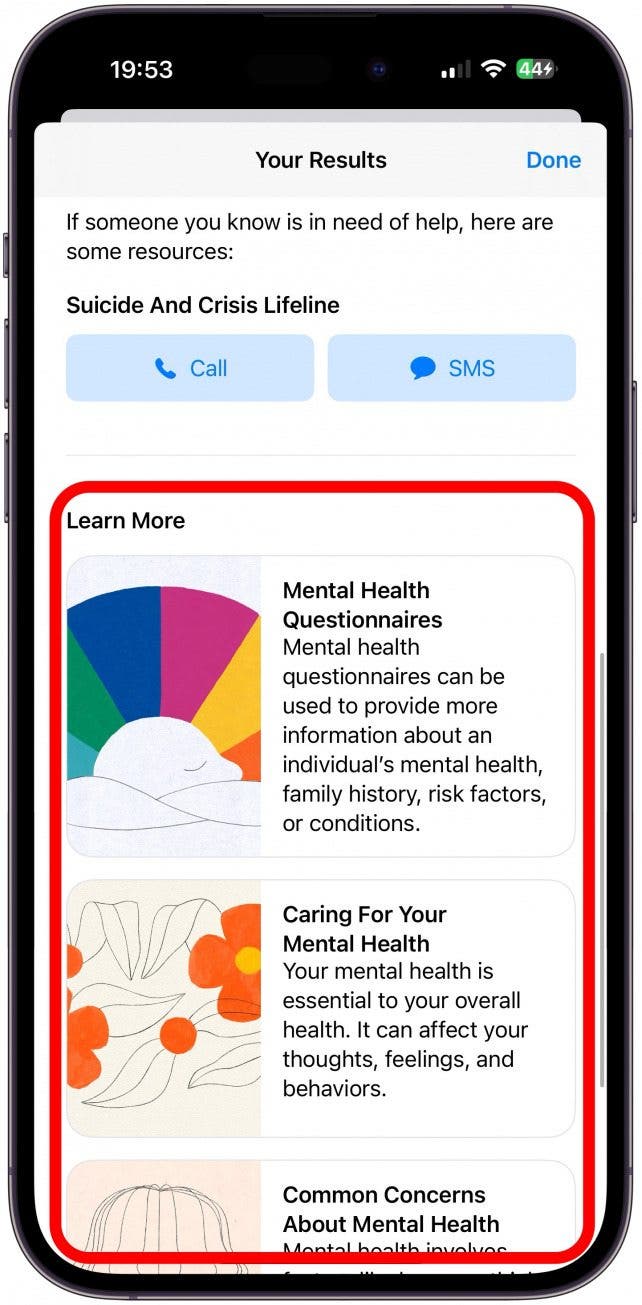
- Depending on your results, you may be given access to suicide and crisis lifelines. You will also find articles about mental health questionnaires, concerns, and how to care for your mental health. Tap Done to return to the main Mental Wellbeing menu in the Health app.
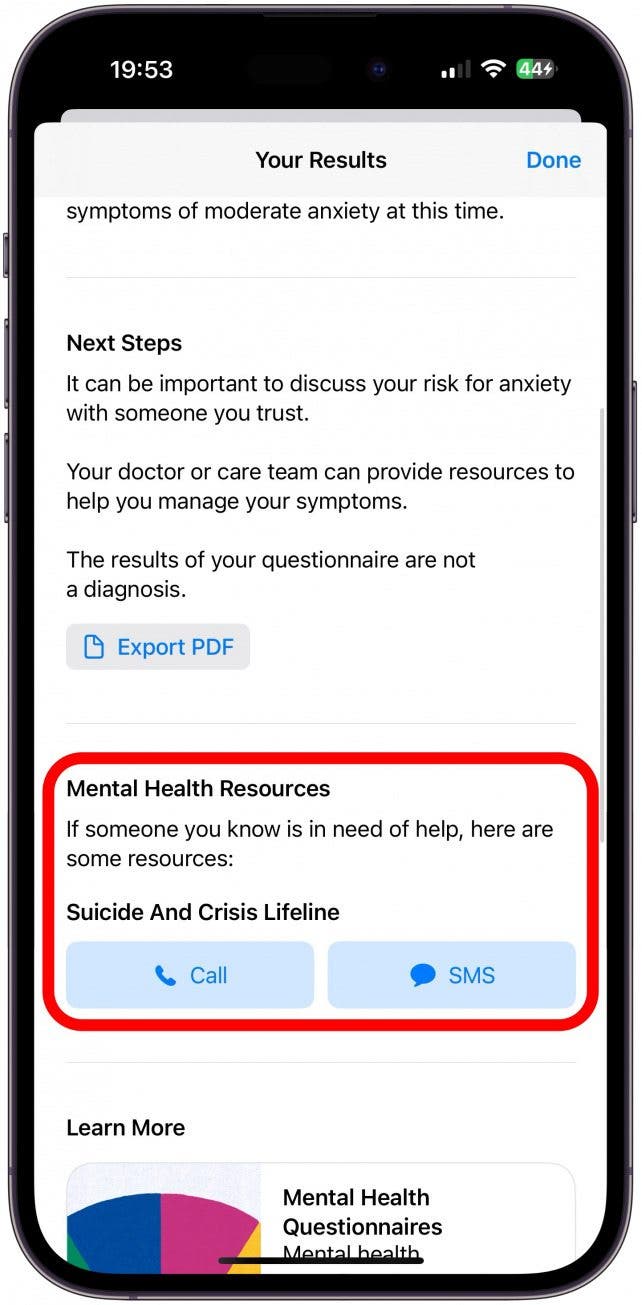
Check out our free Tip of the Day for more great Apple Health app tutorials.
How to Find Out Your Depression Risk on iPhone
This feature is also only available for those 18 and older running iOS 17 or later on their iPhone (or iPad). If you are under 18 and believe you may be at risk for depression, it is best to talk to a parent, guardian, or health specialist, including a school nurse. If you are over 18:
- Open the Mental Wellbeing category in the Health app and tap on Depression Risk. If you’ve never done this before, you’ll have to scroll down and tap on it under No Data Available.
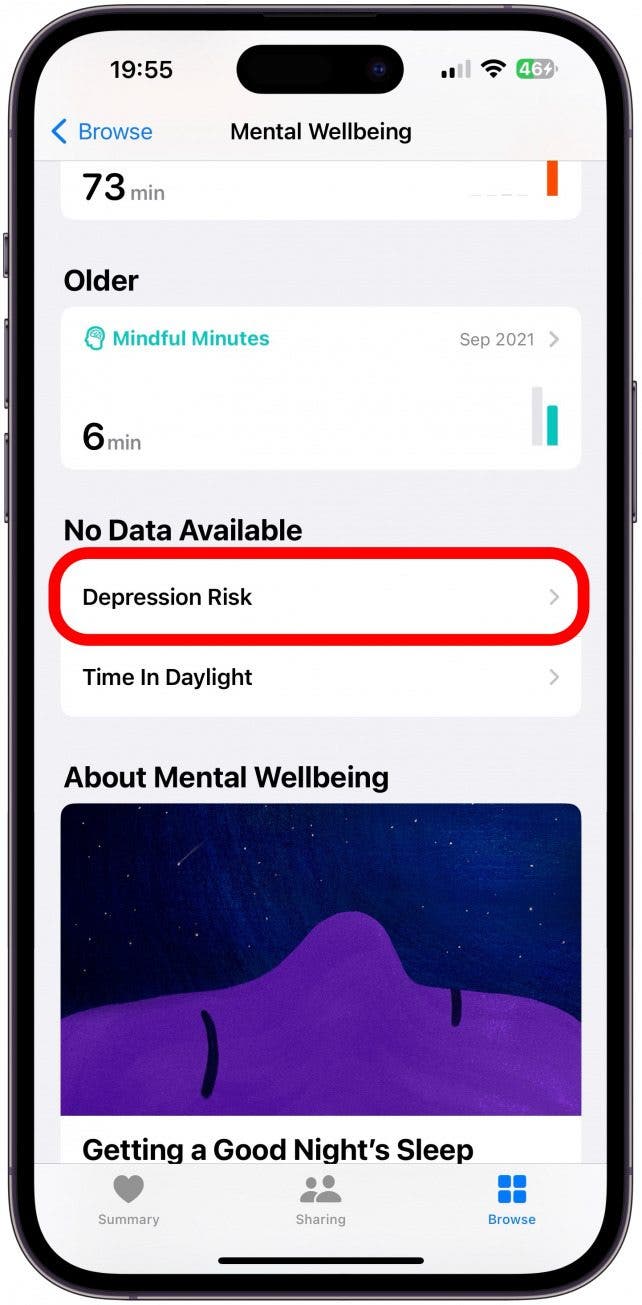
- Tap Take Questionnaire.
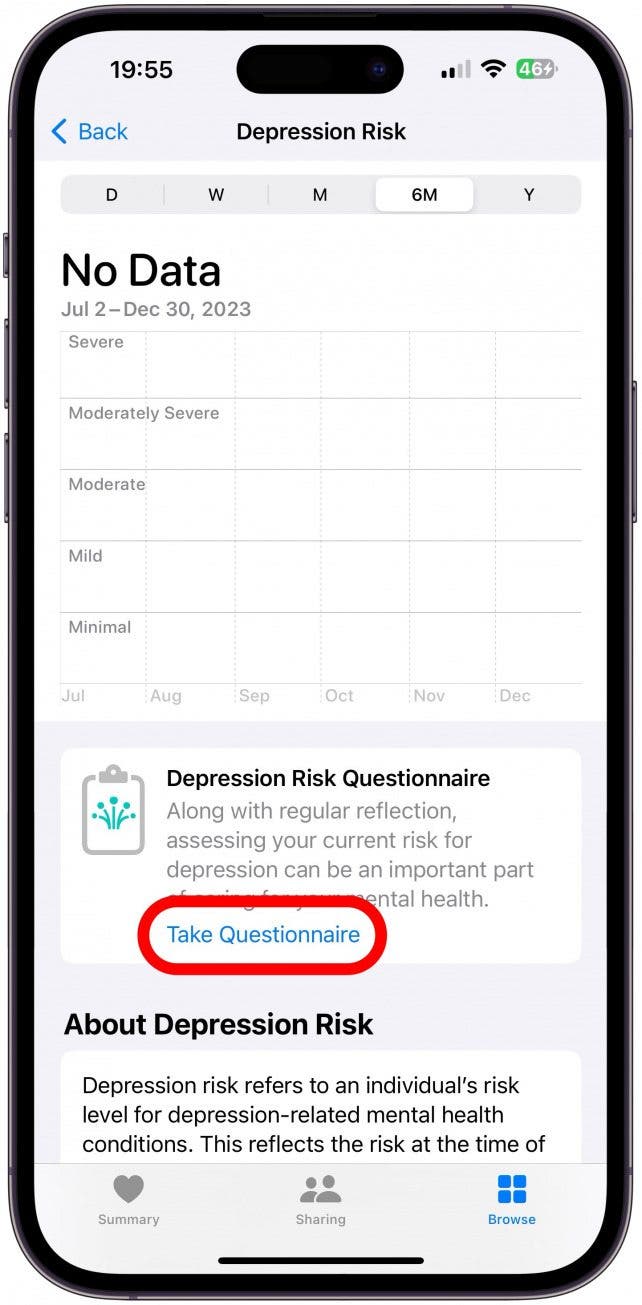
- If you’ve already confirmed that your age is over 18 by doing the Anxiety Risk questionnaire, you won’t be asked for your age again. Tap Begin.

- You will see nine questions. Read them carefully and select the correct answer to each one. Once you are done, tap Done.

- You will see your results. Tap the i icon to find out more about them.
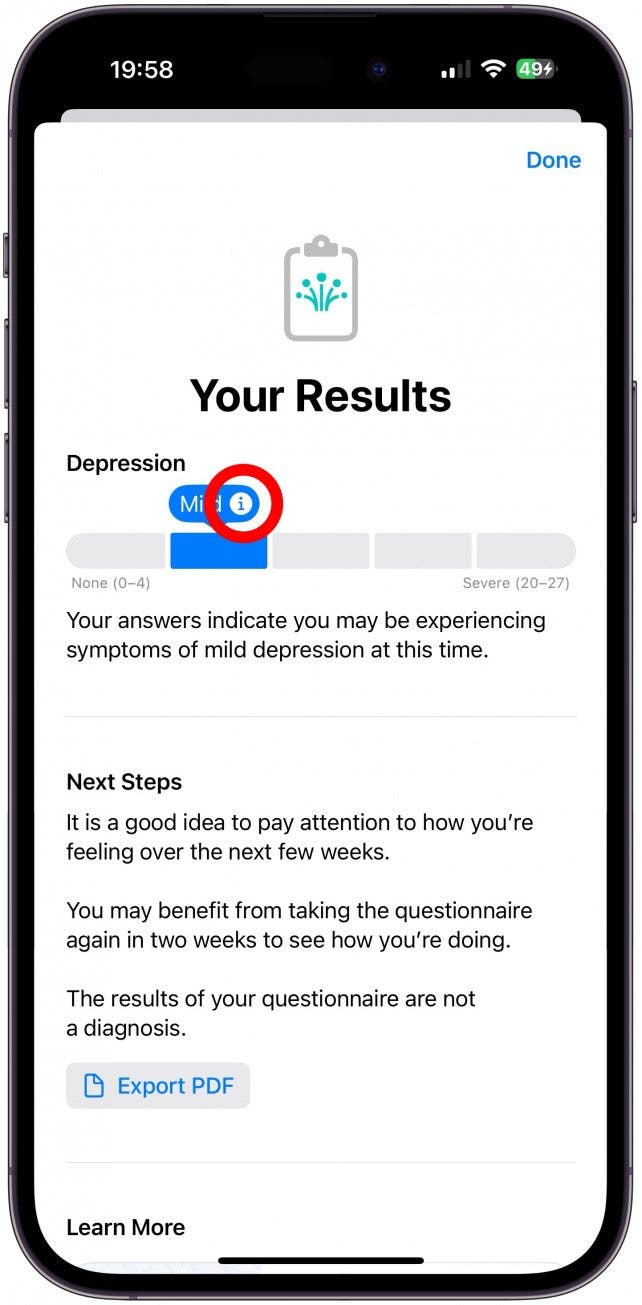
- Tap Done to return.
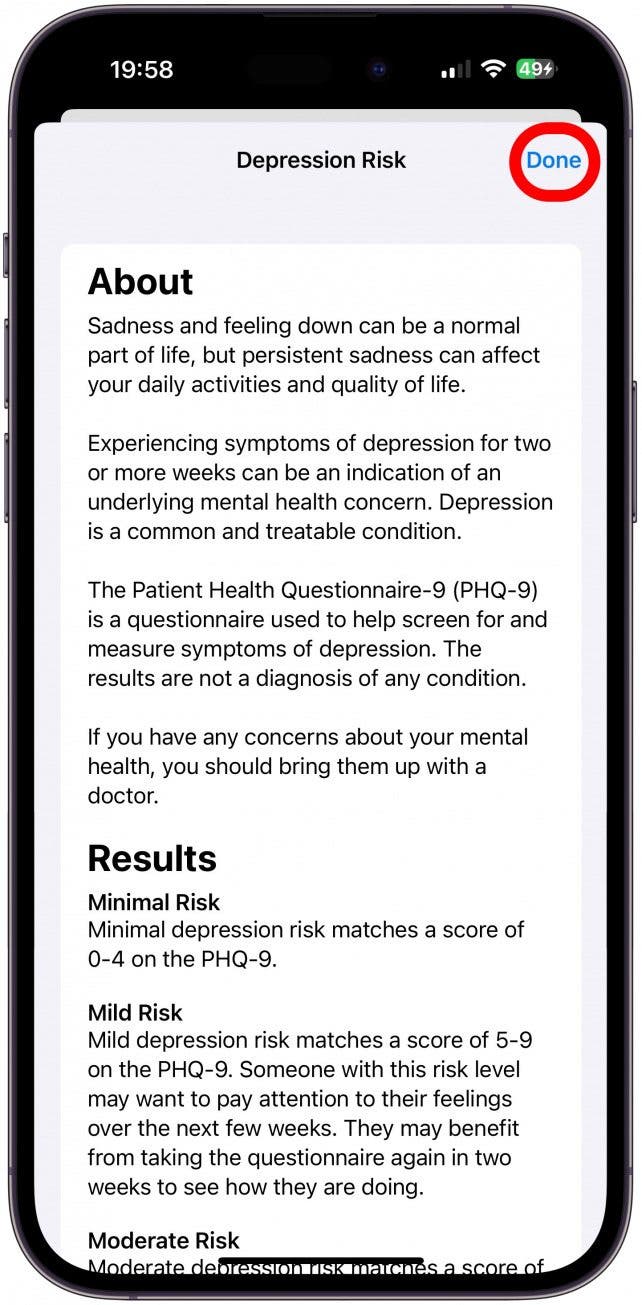
- Scroll down to get more information, such as advice on who to talk to about your risk for depression. You’ll also have the option to Export your PDF to share with your doctor.
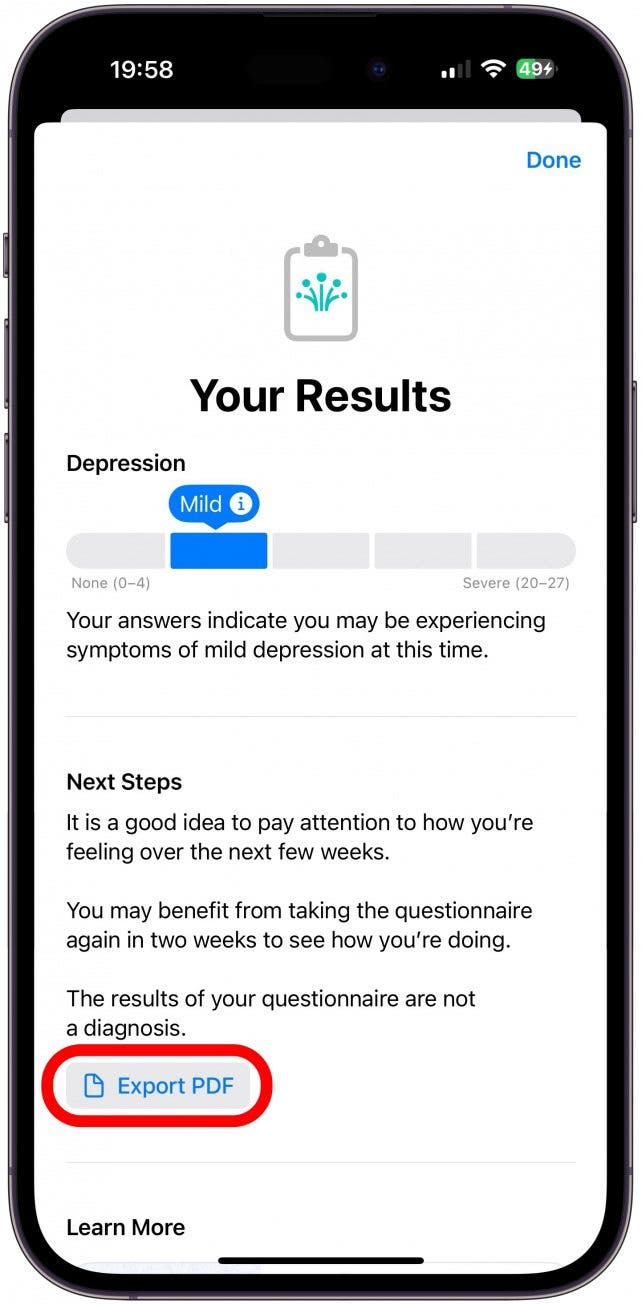
- Depending on your results, you may be given access to suicide and crisis lifelines. You will also find articles about mental health questionnaires, concerns, and how to care for your mental health. Tap Done to return to the main Mental Wellbeing menu in the Health app.
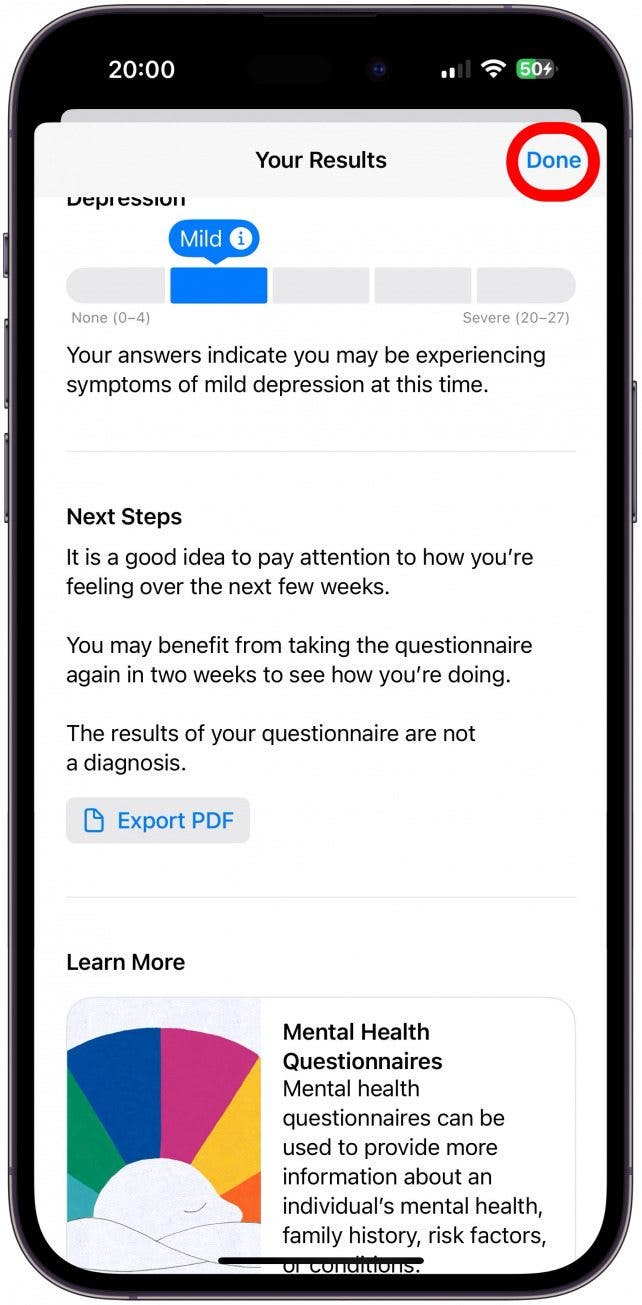
As someone diagnosed with major depressive disorder, I am familiar with this questionnaire because it is the same one that my doctor conducted with me. I highly recommend talking to your doctor if you experience any depression symptoms or score moderate or higher on this questionnaire. After putting it off for years, I am so glad I finally spoke to a professional about it and got the help I needed to feel normal again.
Every day, we send useful tips with screenshots and step-by-step instructions to over 600,000 subscribers for free. You'll be surprised what your Apple devices can really do.

Olena Kagui
Olena Kagui is a Feature Writer at iPhone Life. In the last 10 years, she has been published in dozens of publications internationally and won an excellence award. Since joining iPhone Life in 2020, she has written how-to articles as well as complex guides about Apple products, software, and apps. Olena grew up using Macs and exploring all the latest tech. Her Maui home is the epitome of an Apple ecosystem, full of compatible smart gear to boot. Olena’s favorite device is the Apple Watch Ultra because it can survive all her adventures and travels, and even her furbabies.


 Rhett Intriago
Rhett Intriago

 Leanne Hays
Leanne Hays
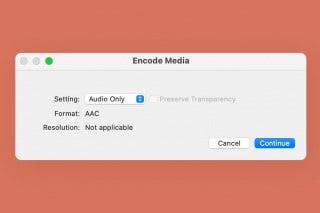
 Devala Rees
Devala Rees
 Olena Kagui
Olena Kagui
 Rachel Needell
Rachel Needell



 Cullen Thomas
Cullen Thomas


 Susan Misuraca
Susan Misuraca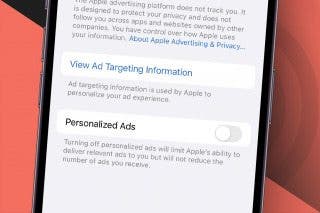

 Amy Spitzfaden Both
Amy Spitzfaden Both