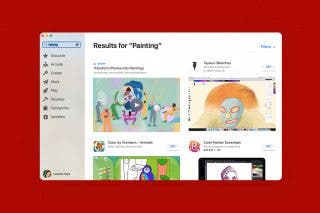iPhone Basics: Intro to the Most Common Status Icons on your Home Screen


As you use your iPhone, you'll notice status icons are shown to signal certain functions. Here's a quick overview of some of the most common status icons you'll see on your iPhone's Home screen. For iPhones 8 and earlier, I show the screen of an iPhone 7. For iPhones X and later, I use the screen of an iPhone XR. Across devices, the status icons have the same meaning. The display of status icons are arranged differently between iPhone 8 and earlier, and iPhone X and later. But if you know which status icons you're looking for and what they mean, you won't have a problem finding them.
Related: iPhone Icons: A Guide to the Most Common iPhone Symbols & Their Meanings (2019)
For iPhone 8 & Earlier:
Here are some of the status icons you'll see on your home screen:
- At the very top, from left to right are the cellular network bars (cell signal), Wi-Fi connection, and battery level.

 Cellular network bars (cell signal)
Cellular network bars (cell signal)
- This icon shows you're able to take and receive calls within your cellular network. If there's no signal, like you're out of range for your network provider, instead of bars you'll see No Service.
 Wi-Fi symbol
Wi-Fi symbol
- This fan-shaped shows you're connected to Wi-Fi and how strong the connection is. For example, if your apps are slow to load, you may see only one bar of the Wi-Fi symbol lit up.
 Battery icon
Battery icon
- Shows how much charge your device has. When your battery is at 20% or less, the icon will turn yellow. When your battery is at 10% or less, the icon will turn red.
 Lightning rod icon
Lightning rod icon
- You'll see this icon as your device is charging. The charging symbol is next to the battery icon and the battery will turn green when it reaches at least 85% charge.
 Airplane mode
Airplane mode
- Plainly enough, this icon is shown as an airplane. It replaces the cell signal icon as airplane mode blocks your device from sending or receiving calls.
For iPhone X & Later:
From the related article linked above, here's how to view status icons that may be hidden on your Home screen because of the notch at the top of the iPhone screen:
- Touch and drag slightly down on the spot just underneath the three icons at the top right corner of your display.
- This will reveal hidden icons, as well as the battery charge percentage. Read on to learn what these icons represent.


Here are some of the status icons you'll see on your home screen:
- The three status icons are grouped together in the right hand corner: cellular network bars (cell signal), Wi-Fi connection, and battery level.

 Cellular network bars (cell signal)
Cellular network bars (cell signal)
- Shows you're able to take and receive calls within your cellular network. If there's no signal, like you're out of range for your network provider, instead of bars you'll see No Service.
 Wi-Fi symbol
Wi-Fi symbol
- The fan-shaped icon shows you're connected to Wi-Fi and how strong the connection is. For example, if your apps are slow to load, you may see only one bar of the Wi-Fi symbol lit up.
 Battery icon
Battery icon
- Shows how much charge your device has. When your battery is at 20% or less, the icon will turn yellow. When your battery is at 10% or less, the icon will turn red.
 Lightning rod icon
Lightning rod icon
- You'll see this icon as your device is charging. You may see the charging symbol overlaps the battery icon and the battery will turn green when it reaches at least 85% charge.
 Airplane mode
Airplane mode
- This icon is shown as an airplane. It replaces the cell signal icon as airplane mode blocks your device from sending or receiving calls.
Now you know and can recognize a handful of status icons!

Hallei Halter
Hallei is a 2018 graduate of Maharishi University of Management with a BFA in Creative & Professional Writing. She's currently working on a novel about people using witchcraft to clean their houses.

 Rhett Intriago
Rhett Intriago
 Rachel Needell
Rachel Needell
 Belinda Sanmiguel
Belinda Sanmiguel
 Kenya Smith
Kenya Smith
 Donna Schill
Donna Schill
 Olena Kagui
Olena Kagui

 Leanne Hays
Leanne Hays

 Amy Spitzfaden Both
Amy Spitzfaden Both