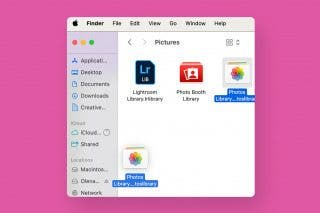Review: For the HomePod Mini, There’s Still Room to Grow
A few weeks with the HomePod mini solidified my choice to buy one, but there are a few things missing from this affordable addition to any Apple-friendly home.


When the HomePod mini arrived late last fall, I finally saw an Apple smart speaker I could get on board with. The combination of added Siri features and the $99 price tag made purchasing the mini an easy decision. And I’m not the only one—the speaker sold out on Apple’s website within a few hours of going on sale in November.
Jump to:
- HomePod Design
- HomePod Sound
- Siri on the HomePod
- Where's the HomePod App?
- Pros & Cons
- The Final Verdict
Related: The New HomePod Mini: Smaller, Cheaper, Worth It?
As of this writing, I’ve spent a few weeks testing the mini, and I don’t regret my purchase—the speaker sounds great and Siri offers an assortment of features like timers, forecasts, news, and speakerphone that I enjoy using in the kitchen where it’s stationed. However, this little device has some glaring shortcomings that Apple will need to address in order for it to become fully actualized—not to mention catch up to Amazon and Google.
Design
Unlike the chunky cylindrical design of the original HomePod, the mini is decidedly cute. At 3.3 inches tall, the globe-shaped device is roughly the size of a croquet ball, but much lighter. It comes in space gray or white and is covered in mesh, with a plastic panel on top that swirls with color when activating Siri. Like all smart speakers on the market, the mini must be plugged into power to work, making it less portable than its size would suggest.
The top panel is touch sensitive but doesn’t have any actual buttons. I’ve found the controls for volume, playback, and Siri to be a bit finnicky compared to the physical buttons of the Amazon Echo. It’s almost made up for by a handoff feature that lets you hover your phone over the HomePod’s touch display to switch audio sources. (Unsurprisingly, it only works for Apple services like Music and Podcasts, and your phone must have Bluetooth enabled.)
Still, it’s a nice little touch that I find myself using often. The mini comes with four built-in microphones that respond to Siri requests quickly and reliably, even when you’re playing music.
Sound
Even though I knew the mini was going to be small, I was surprised by just how diminutive it was when unboxing. For such a small speaker, the 360-degree sound is impressive. I can have a great audio experience listening to music, playing podcasts, and making calls in the kitchen.
For workouts or parties, however, the mini won’t cut it. Such a small speaker simply can’t generate the volume and full-bodied sound of, say, the original HomePod. You can string two HomePods together for stereo sound, but for that price, you might as well just buy a better speaker. Oh, and one last thing.
How does the mini sound compared to the Amazon Echo or Google Home? While it’s not as loud and the bass is weak, I found the overall audio experience to be comparable.
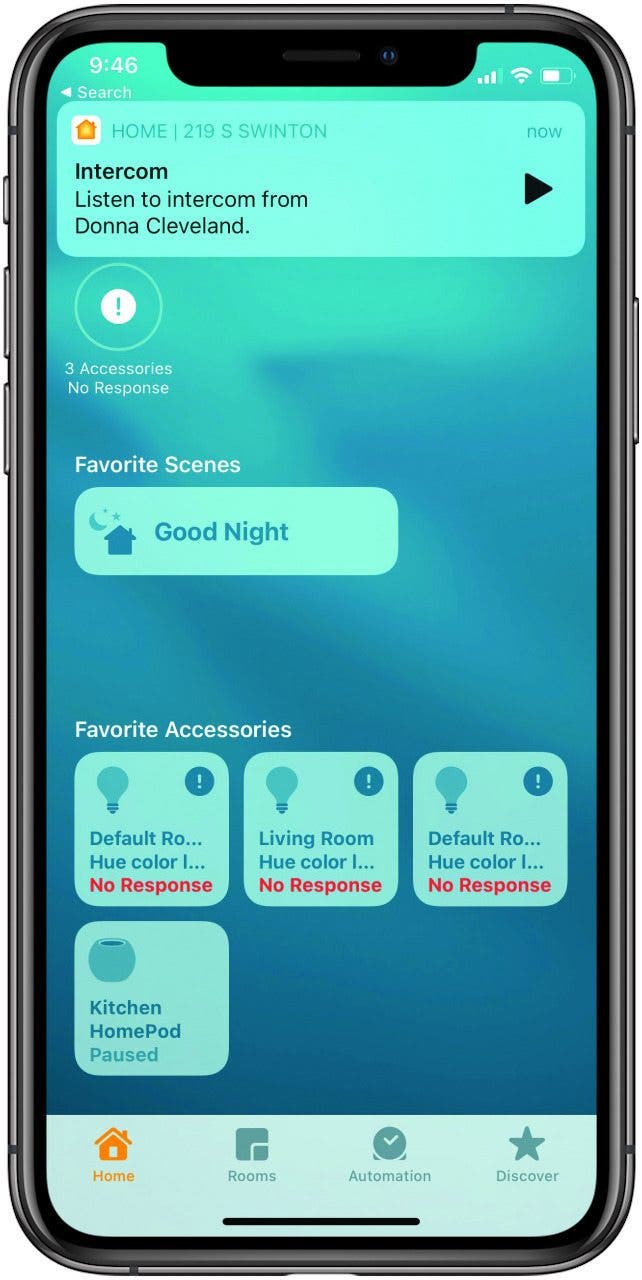
Siri Artificial Intelligence
One of the nicest things about owning multiple Apple devices is how seamlessly they work together. However, being in the Apple ecosystem is a mixed bag when it comes to the HomePod. You’ll enjoy the ease of using Apple’s stock apps like Messages, Reminders, and Calendar, but if you try to step out of Apple’s walled garden, you’ll be frustrated.
As of now, you need an Apple Music subscription in order to stream music with voice commands. If you’re a Spotify user like me, you’ll have to play the song on your iPhone and select AirPlay to connect to the mini. While Apple now allows you to set your own default music source, Spotify is unlikely to prioritize HomePod integration. Add to that the fact that the HomePod can only control HomeKit-compatible smart home products, and your options begin to look very limited.
My Amazon Echo, on the other hand, plays well with thousands of third-party apps that offer a range of capabilities, from working out to ordering pizza. If it weren’t for the latest round of Siri updates, I wouldn’t have bought the mini at all. Multi-user support means Siri can recognize up to six distinct voices in order to send texts, make calls, and check on schedules only on the associated devices. That’s a baseline privacy feature that’s hard to believe Apple would ship the first-gen HomePod without! While setting up my husband’s voice was initially buggy, the latest software update has corrected the problem and now Siri’s on a first-name basis with both of us.
Other welcome additions include the ability to set multiple timers, daily updates with a mix of news and your schedule for the day, and Intercom for family communication. Intercom lets you beam messages between HomePods and devices in a family group. I could see young kids and parents enjoying this feature. Teens, not so much.
Where's the HomePod App?
The strangest thing to me about the HomePod is that it doesn’t have its own app. Unlike the Apple Watch, which has a dedicated app for controlling all its settings, the HomePod’s settings are squirreled away in the Home app. There’s a logic to it—the HomePod is a smart home hub, after all. But for those who haven’t set up a smart home and even for those who have, it would be far more intuitive to have its own app.
As it stands now, you have to open the Home app and press and hold the HomePod tile to get to its settings. And from there, I found the controls to be limited. In a recent update, Apple made a nice addition, displaying recently played music and podcasts. Again though, it would be nice to be able to see outside of Apple’s services to recently played media from sources like Spotify and Audible too.
Pros:
- Attractive, compact design
- Balanced, high-quality sound
- Responsive to voice commands
- Multi-user support
- Improved Siri capabilities
- Seamless integration with Apple devices & services
Cons:
- No HomePod app
- Lack of third-party app support
- Only controls HomeKit-compatible hardware
- Volume and bass not as powerful as original HomePod, Amazon Echo or Google Home
The Final Verdict:
The HomePod mini is a great option for Apple fans who want the smart speaker experience at a reasonable price. But until Apple puts attention on third-party app integration, expanded Siri capabilities, and a HomePod app, there will still be room to grow.


Donna Schill
Donna Schill is the Editor in Chief at iPhone Life, where she oversees all multimedia content production for iPhone Life Insider, the premium educational platform for Apple enthusiasts and lifelong learners. After earning her master's degree from the University of Iowa School of Journalism & Mass Communication, Donna joined iPhone Life in 2012, where she has produced dozens of magazine issues, co-hosted hundreds of podcast episodes, and taught over 20 live online courses. When not glued to her iPhone 15 Pro Max, Donna can be found traveling, writing and podcasting (theneedle.co), or hiking the Iowa prairie where she lives with her partner and their German shepherd, Fox.
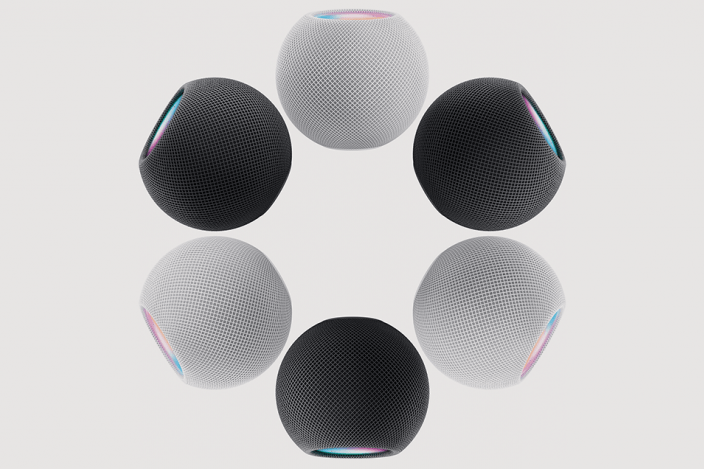
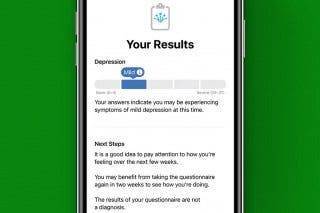
 Olena Kagui
Olena Kagui
 Rachel Needell
Rachel Needell
 Rhett Intriago
Rhett Intriago


 Amy Spitzfaden Both
Amy Spitzfaden Both

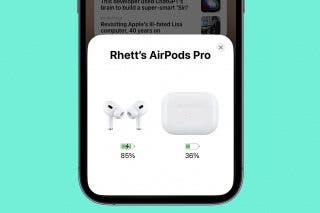





 Leanne Hays
Leanne Hays