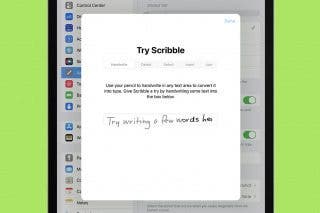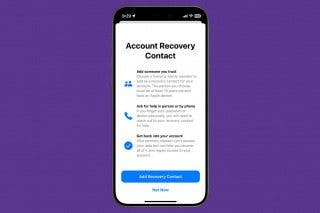How to 3D Touch a Word for the Definition on iPhone


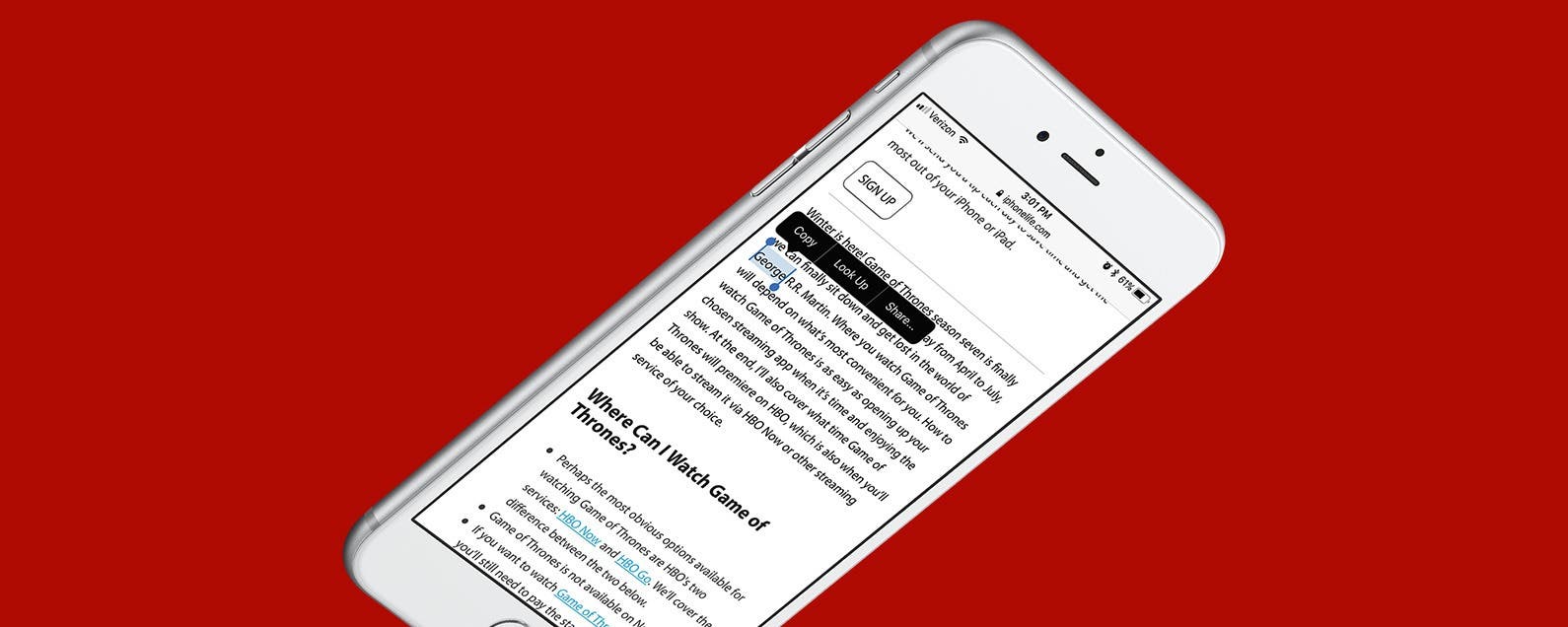
If you come across an unfamiliar word while using your iPhone, it's easy to quickly get the definition. If you have an iPhone with 3D Touch you can look up a definition with ease. Of course, you can also look up a word if you don’t have 3D Touch by tapping and holding to highlight a word, then tapping Look Up. For those with iPhone 6s (Plus) or later, however, use this tip to 3D Touch a word for the definition.
Related: How to Quickly Preview an Email on iPhone with 3D Touch
How to 3D Touch a Word for the Definition
- When using an app such as Safari, firmly press (3D Touch) the word you want to define.
- It will automatically highlight the word and present options to Copy, Look Up, or Share.
- Tap Look Up.
That’s all there is to it! It’s a simply trick that will help you expand your vocabulary anytime.

Conner Carey
Conner Carey's writing can be found at conpoet.com. She is currently writing a book, creating lots of content, and writing poetry via @conpoet on Instagram. She lives in an RV full-time with her mom, Jan and dog, Jodi as they slow-travel around the country.


 Leanne Hays
Leanne Hays
 Rachel Needell
Rachel Needell
 Amy Spitzfaden Both
Amy Spitzfaden Both
 Olena Kagui
Olena Kagui
 Rhett Intriago
Rhett Intriago







 Devala Rees
Devala Rees