How to Disable Stand Reminders on the Apple Watch


 The Apple Watch is set to remind you to stand every waking hour for at least a minute. If you're at a desk for multiple hours at a time, this can be beneficial and add to your over-all health. However, the Apple Watch's stand sensor is not always the most accurate; many users report getting stand reminders right when they have stood up multiple times throughout the hour. Fortunately, it couldn't be easier to get that pesky reminder to shush. And whether Stand Reminders are enabled or not, your Apple Watch will continue to track how often you move.
The Apple Watch is set to remind you to stand every waking hour for at least a minute. If you're at a desk for multiple hours at a time, this can be beneficial and add to your over-all health. However, the Apple Watch's stand sensor is not always the most accurate; many users report getting stand reminders right when they have stood up multiple times throughout the hour. Fortunately, it couldn't be easier to get that pesky reminder to shush. And whether Stand Reminders are enabled or not, your Apple Watch will continue to track how often you move.
First, open your Apple Watch app.



Every day, we send useful tips with screenshots and step-by-step instructions to over 600,000 subscribers for free. You'll be surprised what your Apple devices can really do.

Conner Carey
Conner Carey's writing can be found at conpoet.com. She is currently writing a book, creating lots of content, and writing poetry via @conpoet on Instagram. She lives in an RV full-time with her mom, Jan and dog, Jodi as they slow-travel around the country.



 Amy Spitzfaden Both
Amy Spitzfaden Both
 Rachel Needell
Rachel Needell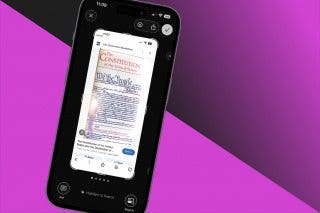
 Leanne Hays
Leanne Hays
 Hal Goldstein
Hal Goldstein
 Rhett Intriago
Rhett Intriago
 Olena Kagui
Olena Kagui


 Susan Misuraca
Susan Misuraca





