How to Use Siri to Turn Low-Power Mode On and Off



Low-Power Mode is a battery life saver when your iPhone is running out of juice. It’s easy enough to navigate your Settings and turn it on; however, Siri can do it for you even faster.
To turn on Low-Power Mode with Siri, hold down your Home button and say, “Hey Siri, turn on Low-Power mode." Siri will automatically turn it on.

Top Image Credit: ymgerman / Shutterstock.com

Conner Carey
Conner Carey's writing can be found at conpoet.com. She is currently writing a book, creating lots of content, and writing poetry via @conpoet on Instagram. She lives in an RV full-time with her mom, Jan and dog, Jodi as they slow-travel around the country.



 Haley Hunter
Haley Hunter
 August Garry
August Garry
 Olena Kagui
Olena Kagui

 Rhett Intriago
Rhett Intriago
 Rachel Needell
Rachel Needell
 Leanne Hays
Leanne Hays



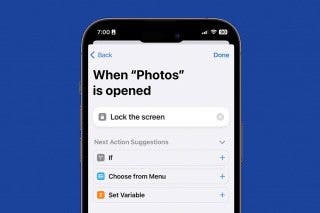

 Susan Misuraca
Susan Misuraca

