How to Go Straight to Voicemail on an iPhone Call


What to Know
- Some cellular providers let you go to voicemail without the other person's phone ringing, while others do not.
- There are third-party apps that allow users to call straight to voicemail for a fee.
- You can also use voice to text to send a voice message through the Messages app.
If you've been wondering how to call someone and go straight to voicemail on an iPhone, we have a few methods for you to try. Some cellular providers offer a call straight to voicemail option, and there are several apps that offer the same service. Here's how to call straight to voicemail on your iPhone.
How to Call Straight to Voicemail from Your iPhone
If you've been wondering how to call someone and go straight to voicemail on your iPhone, it's not possible for most of us using just the regular Phone app. Some cellular services provide the call straight to voicemail feature, but most do not. In fact, I asked the iPhone Life team to test this, and only T-Mobile allows you to call directly to voicemail at this time; here's how:
- Call your own voicemail number and sign in.
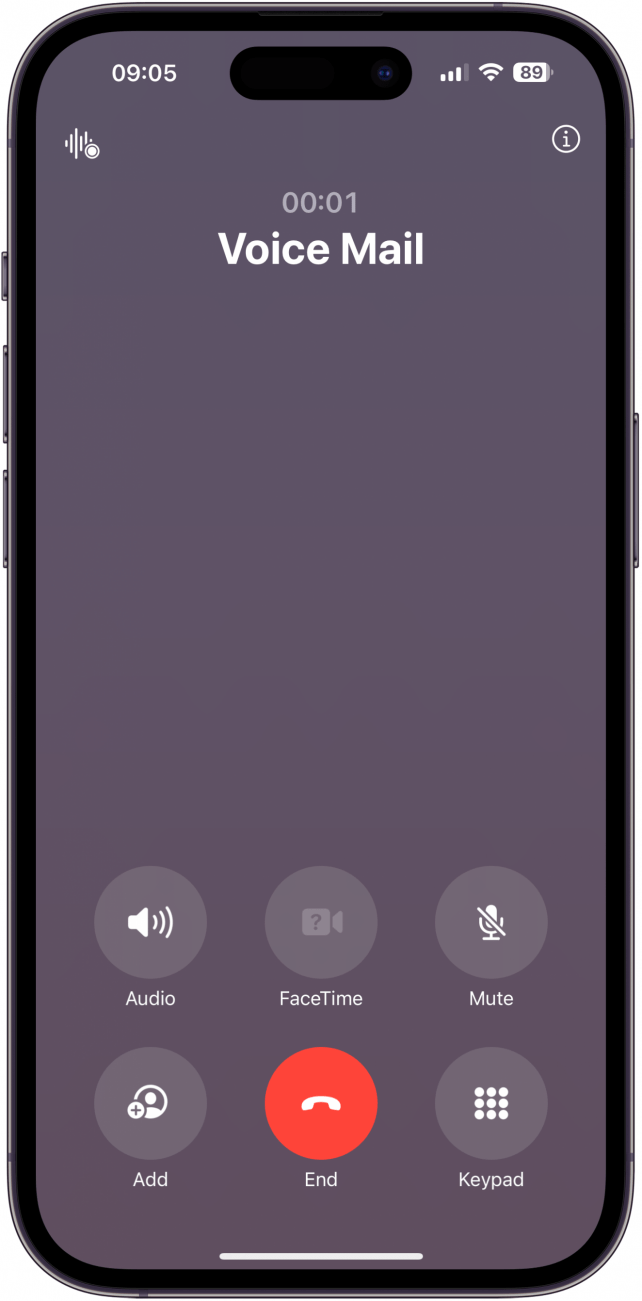
- Select the option to send a message and follow the verbal prompts.
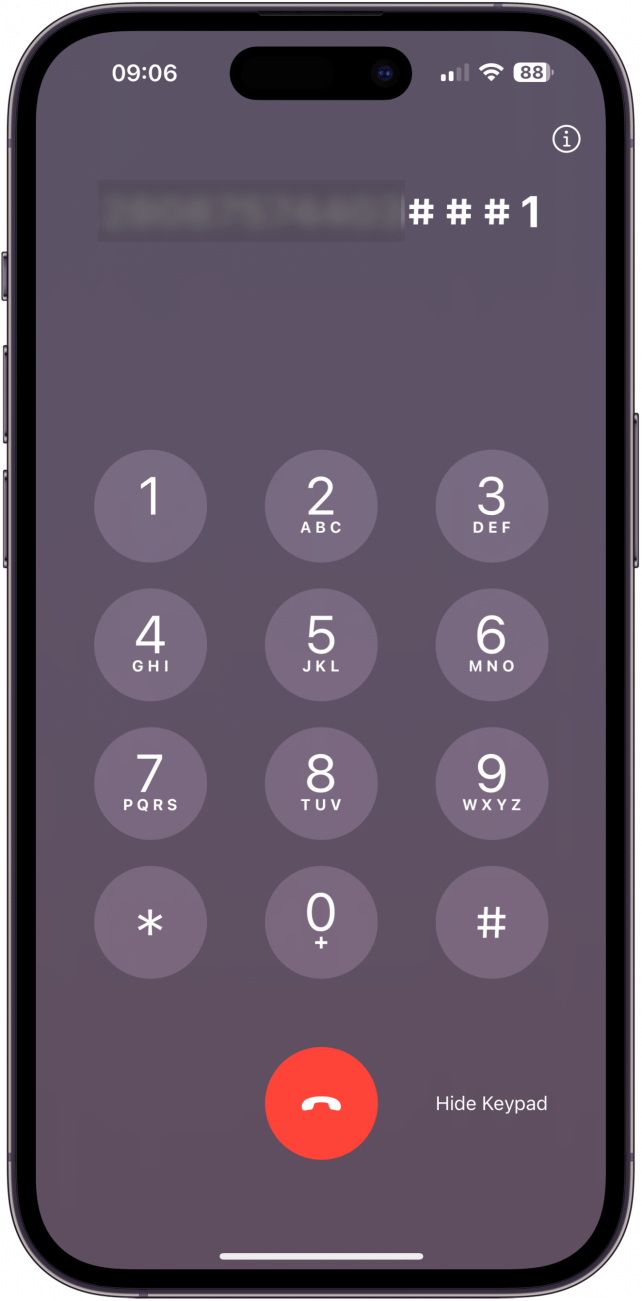
- The recipient will not hear the phone ring, but will see the voicemail next time they tap Voicemail in ther Phone app.

Note: If your cellular service doesn't allow you to call straight to voicemail, consider sending an audio message in iMessage.
How to Go Straight to Voicemail with an App
If you're unable to call straight to voicemail from the Phone app, it's time to try a third-party app. There are several options to try out, including:
slydial (Free)
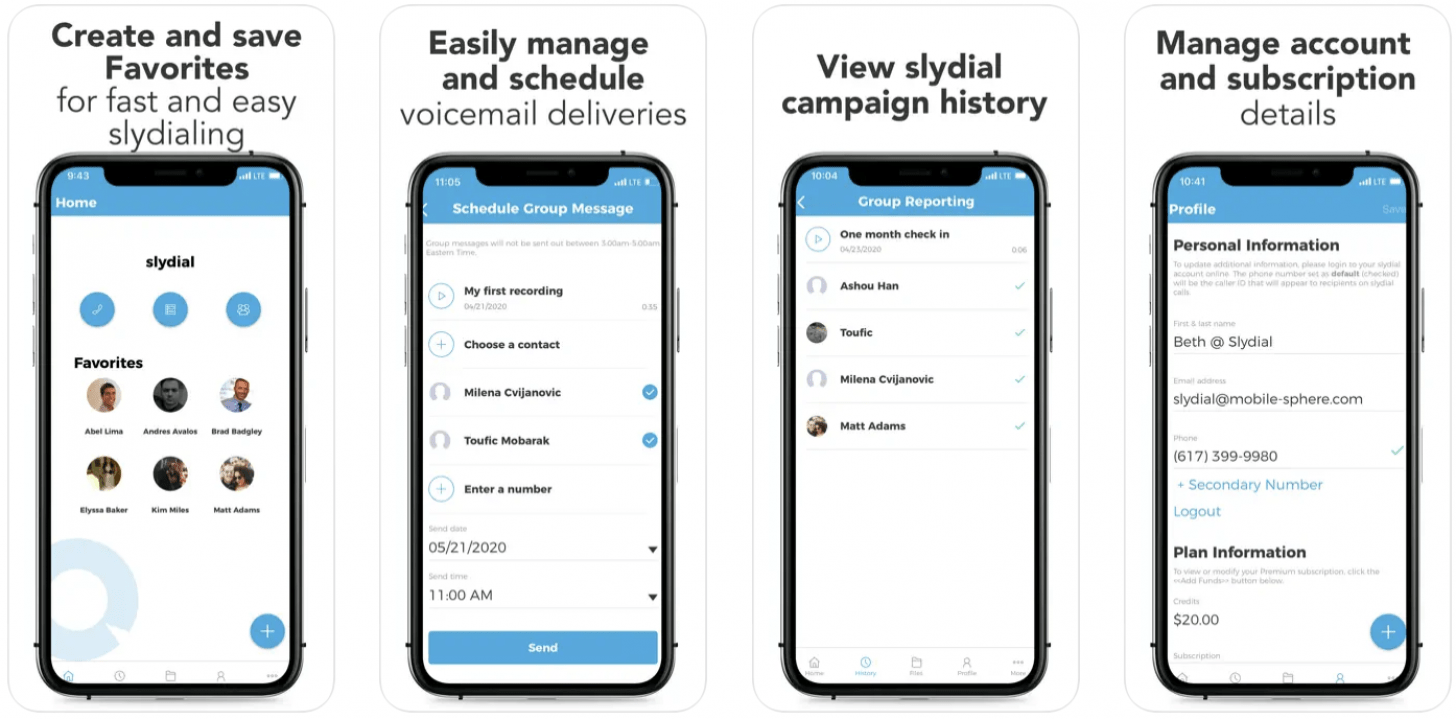
Slydial allows you to call straight to voicemail for free, as long as you listen to an ad first. You can even save favorite contacts, schedule voicemail deliveries, and view your voicemail delivery history. Keep in mind that this app does not work for landlines, and several users have reported that the app doesn't recognize all mobile numbers.
WhatCall ($1.99)
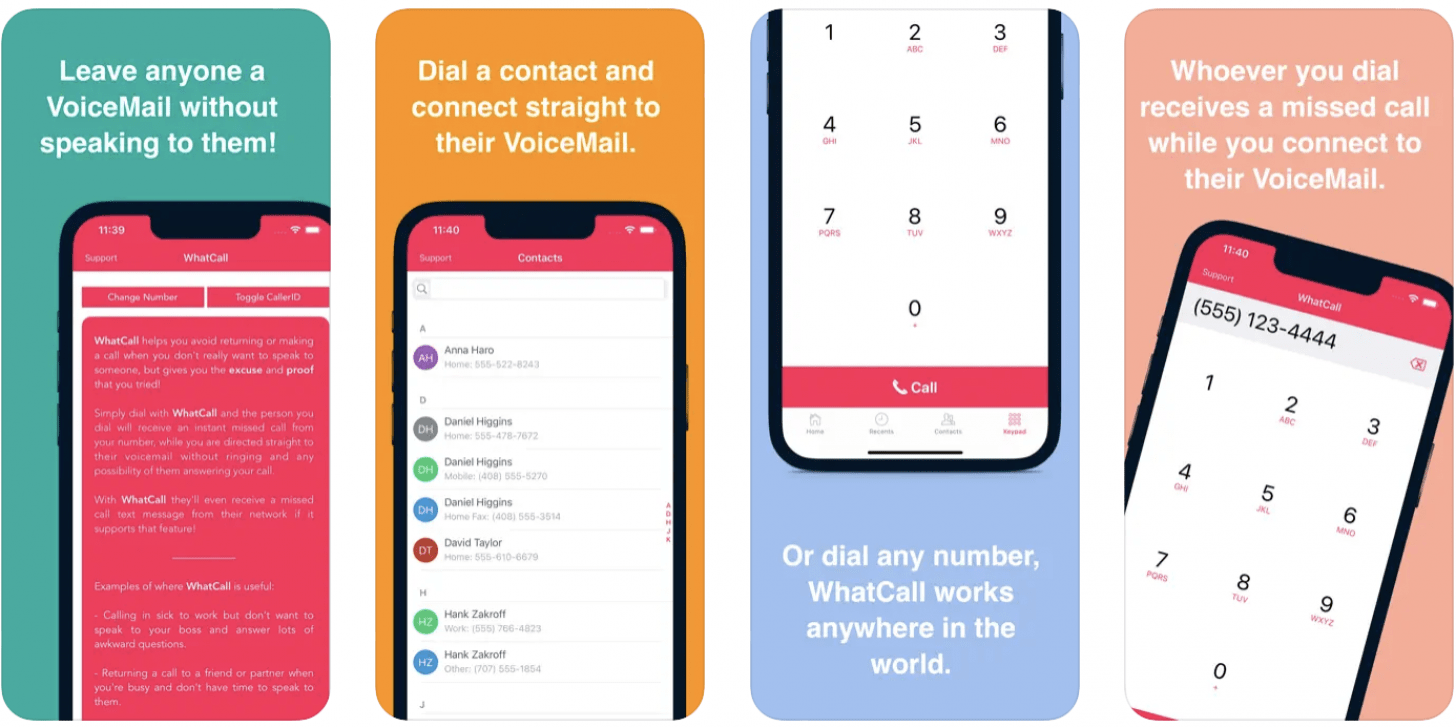
WhatCall is better rated than slydial, and offers similar features, but comes at a small cost. The same issues of not working with landlines, and not working for every cellular number pop up with WhatCall as well.
Hopefully you've figured out how to call someone and go directly to voicemail on your iPhone. For more useful iPhone voicemail tutorials and tricks, be sure to sign up for our free Tip of the Day newsletter.
FAQ
- What if Voicemail is not working on my iPhone? If voicemail is not working on your iPhone, make sure your voicemail is not full and make sure call forwarding is off.
- Can I call and check my voicemail from another iPhone? Yes, you can check voicemail from another iPhone. Depending on your cellular provider, you can call your phone number from another phone, dial * followed by your voicemail password and then #, and hear your voicemails.
- Can I save voicemail as audio or text? Yes, you can save voicemail as audio or text by opening the voicemail, tapping Share, and choosing to save it to Voice Memos, Notes, or your Files app.
Top image credit: Amguy13 / Shutterstock.com

Leanne Hays
Leanne Hays has over a dozen years of experience writing for online publications. As a Feature Writer for iPhone Life, she has authored hundreds of how-to, Apple news, and gear review articles, as well as a comprehensive Photos App guide. Leanne holds degrees in education and science and loves troubleshooting and repair. This combination makes her a perfect fit as manager of our Ask an Expert service, which helps iPhone Life Insiders with Apple hardware and software issues.
In off-work hours, Leanne is a mother of two, homesteader, audiobook fanatic, musician, and learning enthusiast.

 Rachel Needell
Rachel Needell
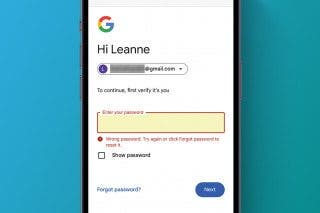
 Leanne Hays
Leanne Hays
 Rhett Intriago
Rhett Intriago
 Olena Kagui
Olena Kagui








