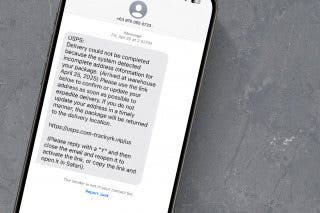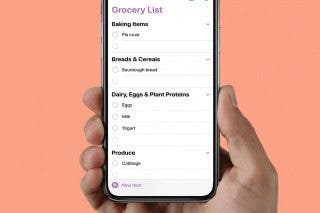WWDC Rumors Point to New iPad Pro with Face ID


In the 80th episode of the iPhone Life Podcast, Sarah, Donna, and David go over all the latest rumors leading up to Apple's Worldwide Developers Conference in June. Will we be seeing a new iPad Pro with Face ID? What about a more affordable MacBook Air? Listen in to find out.
Click here to listen and subscribe. If you like what you hear, be sure to leave a review. And remember to tune in every other week to hear our editors share with you the latest Apple news, best apps, iPhone tricks, and coolest accessories.
This episode is brought to you by Otterbox and GoBuddi. Hide all of your charging cords, power stations, wi-fi routers, surge protectors, and much more with this Universal, Adjustable Mounting Bracket Kit with Cable Organizer from GOBUDi. No one does iPhone protection better than Otterbox. Get the best in dust-proof, dirt-proof, snow-proof, and mud-proof tech with the Pursuit Series iPhone case.
This episode was recorded using high-quality mics from Blue Microphones.
Question of the week:
Do you have an Apple complaint or learning? Send us your complaint about an Apple products or feature or share something cool your learned about using your device recently. Email podcasts@iphonelife.com to let us know.
Articles referred to in this episode:
- Embarrassing Tech Mishaps: The Shattered iPhone Edition
- How to Set a Default Credit Card & Remove an Outdated Card in Wallet & Apple Pay on iPhone
Apps & gear referred to in this episode:
- Rocketbook Wave ($27)
- Rocketbook Everlast ($34)
- PopSockets Vent Mount ($15)
- Peloton Cycling and Workouts (free with in-app purchases)
- Google Voice (free)
- Audio Memos ($0.99 with in-app purchases)
Useful links:
- Become an iPhone Life Insider
- Sign up for the free Tip of the Day Newsletter
- Email the Podcast
- Subscribe to iPhone Life magazine
Transcript of Episode 80:
Donna Cleveland: Hi and welcome to episode 80 of the iPhone Life podcast. I'm Donna Cleveland, Editor-in-Chief at iPhone life.
David Averbach: I'm David Averbach, CEO and Publisher at iPhone Life.
Sarah K: And I'm Sarah Kingsbury, Senior Web Editor at iPhone Life. Sorry I'm laughing at our squeaky chairs, that's why I'm laughing.
David Averbach: We have new chairs that are extra comfortable so we'll be less fidgety, that's the good news, the bad news is when we're fidgety they squeak.
Donna Cleveland: So if you're wondering what that is, that's what it is. So as you know if you've been listening, each episode we bring to you the best apps, great gear, and current events in the iOS world. This week we'll also be talking to you about WWDC which is coming up in June and some of the rumors we've been hearing about products that Apple may be releasing at that time. So stay tuned.
Donna Cleveland: First we wanna tell you about our sponsor, Otterbox, with their pursuit series of cases that David has here for us.
David Averbach: Yeah, well I love these cases. I'm a huge fan of Otterbox in general, but what's great about these cases is they're both protective, as you would expect for Otterbox, but also sleeker than a typical Otterbox case. So they're a really thin design, but still have all the protection you would expect. They have dust, mud, dirt, snow protection and they are very affordable as well and so we'll put a link to the pursuit series.
Sarah K: Yeah, Otterbox usually I think of as their Otterbox signature cases are all kind of bulkier and I mean they're awesome for any kind of rugged use, but they have a lot of cases too that are a lot, they're great just for being in the city or whatever you're doing.
David Averbach: They've done a great job in recent years of having cases for people who are, like you're saying, don't need the full level of protection that you do if you're outdoors because that adds bulk, but have very protective cases that are still thin.
Donna Cleveland: Yeah. So we wanna tell you about our favorite tip this episode. Each episode we share a tip from our tip-of-the-day newsletter, which you can go to sign up for at iphonelife.com/dailytips. This newsletter gives you a one-minute tip each day that teaches you how to get the most out of your iPhone. Our phones have so many capabilities at this point it's hard to keep up with it and this helps you do that in a really easy way.
Donna Cleveland: So our tip this week is, how to set a default credit card or remove an outdated card in Apple Pay on your iPhone. I chose this as my favorite tip because I had a couple of months where I had an outdated card on my Apple Pay and somehow it's just a bigger mental block about going into your settings than it really should be so I just let it drag on for too long. So this is my favorite in tip in that all you have to do is go into settings, wallet, and Apple Pay and right there it'll show you all your cards that you've registered in Apple Pay you can really easily delete them from there and add ones and change which one is your default card too which is very useful and easy so you don't need to just let it go on for a long time like I did.
David Averbach: I agree. I had the same thing happen, that weird mental block about it and when I went to do it, it was so easy. Go ahead Sarah.
Sarah K: Just speaking of mental blocks actually, I don't know how many Apple Watches or iPhones ago it was, I just never bothered to re-setup Apple Pay because of my mental block so I don't even have it.
David Averbach: You don't have it? I was just getting ready to say I love Apple Pay, it's one of my favorite features that Apple has come out with in the last few years and I use it whenever I can. What about you guys? Obviously you don't, Sarah.
Donna Cleveland: I love Apple Pay. I mean I do think it's not set up at enough stores now that it's just a no brainer that I can go to checkout and use my Apple Pay, so therefore sometimes I don't, but in our town we know the places by now that do, so I do use it at the grocery store.
Sarah K: Yeah and there are more and more places and the one thing that's also bothering me is my bank does not have it either, and mostly I use my debit card and so I think I might have to switch banks, and that's a big pain too. That's a huge pain.
Donna Cleveland: Yeah, that is a pain.
David Averbach: The one thing I don't like about it, and it's a very silly complaint, but my phone is fine for some reason but whenever I use my Apple Watch, everybody wants to talk to me about it. Do you have this?
Donna Cleveland: Yeah, everyone is like, "Oh, you're so fancy."
David Averbach: Yeah, what a time to be alive. It's like the first time you get it you're like, 'yeah, this is so cool and new,' and then it's like the hundredth time someone tries to talk to you about how unique it is to pay with your Apple Watch you're like, 'I get it, it's fine can I just buy my coffee and leave?'
Donna Cleveland: Totally. And now I even have, cause I haven't been wearing my Apple Watch that much lately, I'll have at the places where I usually use it, they'll be like, 'where's your Apple Watch?'
David Averbach: I have the same thing.
Sarah K: Oh wow, you guys are not talking me into using it.
David Averbach: It does create a lot of weird conversations.
Donna Cleveland: I think this is more of like a small town life complaint than an Apple Watch complaint.
Sarah K: I mean, we don't have a Starbucks in our town because it's pretty small, but that's fine, we have a really great coffee shop, but when I'm outside of our town and I have like a Starbucks card on my phone and I use it to pay all the time and nobody says anything because everyone does that.
David Averbach: Yeah, exactly. It's a small town thing. In general, I love Apple Pay though.
Donna Cleveland: Back to this tip, one thing that I think, like part of my mental block is that Safari auto fill credit cards is in a different place than your wallet and Apple Pay so I also have some outdated credit cards when I'm trying to shop online in Safari and somehow I thought they must both be in the same place in my settings. So that's something I also need to go into my Safari settings and there's an auto fill section where you can update your cards there as well. So I think that might be where some of the confusion comes in for some people at least it was for me, but if you go to iphonelife.com/dailytips we will clear up a lot of confusion in many different ways for you. And it's free.
David Averbach: I also for the record love that second half of Apple Pay, which is you can pay through apps and on Safari from your phone and computer. With Apple Pay it's so quick and convenient and more apps need to do it.
Donna Cleveland: Yeah, like when new Apple devices come out and you go into the Apple Store app on your iPhone it's so easy to buy stuff cause they of course use Apple Pay. So next up we want to talk to you about our iPhone Life insider subscription and this is our paid premium service where you get courses on how to use your iPhone, iPad, Apple TV, all of your iOS devices and also a lot of content on third-party apps. We also have our daily tips in video versions so you can walk through exactly how to do it, it makes it a lot easier for you.
David Averbach: We have an archive of over 800 tips now in the insider, which is crazy.
Donna Cleveland: It is crazy, it's amazing. You get a digital subscription to the magazine and our full archive of issues, which we also have a ton of those. And another feature that we'll be getting into right now is, 'Ask an Editor,' where, if you have any tech question that you're not easily finding an answer to, just e-mail Sarah and she'll help you solve your problem. She's helped so many people solve different problems at this point. So we wanna share with you a recent insider question that Sarah helped with.
Sarah K: Well this is a really, actually, simple question that is not actually that solvable. You can solve it, but it's not simple.
Sarah K: So the question was, how do I record a call on my iPhone? And the answer is Apple basically is not set up to let you just do that, you can't say record it on voice memo. I suspect part of the reason is that there's issues of legality.
David Averbach: There's a lot of legal issues around recording phone calls.
Sarah K: Right.
Donna Cleveland: What about with the screen recording feature from control center? You can't do that?
Sarah K: That's a good question. I don't know actually.
Donna Cleveland: We'll have to test that out.
David Averbach: You can record audio with the screen recording feature whether or not Apple has deliberately disabled it for a phone call, I don't know.
Sarah K: Yeah, all their other recording things they have made it so that you can't. Some states let you as long as one person consents to it you can record, but you know a lot of states both people have to consent to being recorded and so make sure if you use any of the methods I tell you that you can use to record that you record both of you saying indicating you consent to being recorded.
David Averbach: Or at least look up the laws in your state.
Sarah K: Don't get it in trouble.
Sarah K: So there's a couple apps you could use. The Google Voice app is free and it's a pretty simple say to record calls, but it only does incoming calls. Yeah. Then also, Skype is a really good one, that's the one I've used the most. There's apps that you can get that you use in conjunction with Skype that will record your call. You can't use a headphone though or it won't record the other person's voice.
David Averbach: You can use with a computer or with your phone?
Sarah K: With your phone.
David Averbach: Oh, OK.
Sarah K: And so, one of the highest rated apps on the app store for this purpose is called Audio Memos. There's probably other ones, but those are two of the most highly regarded apps for this purpose. There's some pretty sketchy apps actually that[crosstalk 00:09:34]. So you know, be careful about what you choose, make sure that it's highly rated, it has good reviews, has been recently updated. If it costs 10 dollars don't get it.
Sarah K: So another thing is if you have to do this a lot and this is probably if I still did a lot of interviews like I used to, is probably what I would choose to do is you can actually buy some hardware and for instance, the ESONIC U2 Cell Phone Recorder is one. It is meant to work with a headphone jack so you'd have to use an adapter, but if you, for whatever reason for work purposes need to record calls a lot that is a good option.
David Averbach: And we use Skype software, which I'm blanking on the name of so we'll have to link to it in podcast at podcastlife.com/podcasts. For this exact thing, if we do video interviews we'll Skype and use, it's a plug in for Skype and it's cool because it allows you to split the audio tracks up so you can have you and them. For example, if the volumes are at different levels you can adjust them, if there's an echo you can deal with it, so we'll link to that. It was about 20 dollars.
Sarah K: Honestly I would say, do it on your computer, there's a lot more options.
David Averbach: Yeah, also, don't be sketchy. Do it for legitimate reasons.
Sarah K: Yeah, definitely.
Donna Cleveland: So moving into our new section of the week, just to wrap it up, iphonelife.com/insider is where you can go to sign up and learn more. But moving into our new section of the week we wanna get into some of the WWDC rumors.
Donna Cleveland: For those of you who don't know, WWDC stands for the world wide developers conference that Apple holds every June. They invite developers from around the world to get together and have lots of meetings and sessions and also Apple tends to release products at this time along with the latest iOS updates so that's where we'll be, Apple will be showcasing and demoing iOS 12 which we've been talking about in recent episodes.
Donna Cleveland: But also, Apple is rumored to be releasing a new MacBook Air or basically an entry level MacBook. There's mixed rumors on whether it'll be an air officially or not, but that it could be starting as cheap as 799, it could be starting at 1,000 dollars so we're not totally sure on that.
David Averbach: I have a comment on that. My girlfriend just bought an entry level Mac and they have three computers that around the same price and it's a really confusing lineup right now. I know we don't usually cover computers very much, but they have the MacBook which is a 12-inch computer, they have the MacBook Air which comes in 11-inch and 13-inch, the MacBook ironically is actually lighter than the MacBook Air and they have the MacBook Pro which comes in 13-inch all of them are around that 1,000 dollar mark, I think the MacBook Pro is 1,300 and she was asking my opinion on what to but and I spent hours trying to figure out the pros and cons between all three of them and it's really annoying. Hopefully as they release these products, they'll clean up their entry level Mac product lineup because they have three Mac laptops that are all comparable, but have different pros and cons and it's really confusing.
Sarah K: Yeah, they really need to clean it up.
Donna Cleveland: Well, the MacBook Pro isn't as comparable because it's a lot more powerful?
David Averbach: It's more powerful, it's not as light, it costs, but part of what gets confusing is the entry-level versions don't have the specs that you want, so I really, if you do get a laptop, I know we're off in the weeds here, I highly recommend getting 16 GB of RAM not 8 GB of RAM so then you end up with the entry level of the MacBook, not MacBook Pro or MacBook Air, comes with 16 GB of RAM so to figure out what feature sets you actually need to have a useful computer and how much do they cost, cause to me 8 GB of RAM on a MacBook Pro actually is not as good as 16 GB of RAM on a MacBook even though the processor, it's a really confusing area because you have RAM, the processor speed, you have the size, the weight and all of that gets really hard to figure out what computer to buy.
Donna Cleveland: Yeah, so we'll see whether Apple cleans it up or just makes it more confusing with their new MacBook. It's expected to be 13.3-inches and I believe have a retina display.
David Averbach: Oh, nice.
Donna Cleveland: Yeah, and so the other rumors have been about iPads. There are some rumors about a new entry-level iPad and then also an iPad Pro with face ID and a slimmer bezel and no home button. So sort of like the iPhone 10 of iPads. Would you guys be excited about something like this?
David Averbach: So excited.
Sarah K: I mean, I'm actually been waiting to see if Apple will release a new iPad pro because I've been planning to buy one, and then I decided to wait and I got a HomePod instead, which we know how I feel about that. I don't know how I feel about the face ID thing, I mean maybe I just wouldn't enable it. I don't like face ID, generally, it doesn't work for me and I enter my passcode constantly and I've set it up multiple times and trouble shooting a lot. I think part of the problem is, I'm blind and if I'm in bed and I don't have my glasses on, you have to hold the phone a certain distance from your face in order for face ID to work and I'm usually like, so it's probably my fault. So I could maybe not enable it, but iPads don't seem to me to be such personal devices as an iPhone, I don't know.
David Averbach: Yeah, I don't have my iPad locked actually so it's less of an issue for me cause it just sits in my room 90% of the time. If I take it to travel I lock it. Well you can also for the record, this is one of my complaints for the HomePod, it doesn't recognize voices so you can walk up and say, 'read me my text messages,' and it'll just read all of my text messages to you. I have an iPad Air, which has become borderline unusable with the new operating systems, I'm kind annoyed at Apple about it, but it's pretty old at this point. It's five, six years old. So I've been wanting to get a new iPad because I love, love, love my iPad and I've been waiting for this because I figured they would come out with one that had no bezel and I've been waiting for it so I'm really excited.
Donna Cleveland: I've just like seen that Apple fanboy coming out like, 'I've been waiting for years, for my new love.'
David Averbach: I try to be this objective commentator but we cover this stuff we love it.
Donna Cleveland: One interesting thing about these iPad rumors is that the new iPad Pro is not expected to get an OLED display.
David Averbach: That makes sense to me in that OLED displays are really expensive, so it's one thing to put it. I mean I heard rumors that the OLED display on the phone costs I think it was 250. Wait is that 250 to us or 250 to them?
Donna Cleveland: Oh, to replace.
David Averbach: Yeah, but it costs Apple like 150 or 200 dollars so whereas the LED screen on this was like 50 dollars. So it's way more expensive and I would imagine, obviously from a much bigger display it's gonna be way more expensive still and then you have to keep the price to a point where people, it's not competing with entry-level Macs which we just talked about, I mean it already is but if you charge 2,000 dollars for an iPad who's gonna buy that? So I get all the trade offs...
Donna Cleveland: So you think it's probably the price?
David Averbach: I think it's, yeah, that was the whole reason, or a large contributing factor to why an iPhone 10 was so expensive in the first place. So I think they're trying to avoid that again expect for like with a multiple because an iPad is such a bigger screen.
Donna Cleveland: That's a good point. It was interesting to, because I just assumed they'd do edge to edge also and the rumors were saying it would be a slimmer bezel, maybe with a notch maybe not, but not a complete edge to edge. Depending on if the bezel's really thin, then it probably will have a notch at the top, but if it's a little thicker they could probably fit all the face ID sensors they need to without creating that notch at the top. I personally don't know why, like the notch isn't a big deal, like I feel like people are always like, 'the notch.'
David Averbach: People hate on it and I think that's dumb.
Donna Cleveland: Yeah, it's not really hurting your experience that much.
David Averbach: Yeah, it doesn't hurt my experience and I love the edge to edge.
Donna Cleveland: I don't even notice it anymore.
David Averbach: And when you look at iPhone 8's or previous versions that area of the phone was not used by anything useful. It was just a little black bar that had the different, icons on it.
Donna Cleveland: Yeah, I'm a little bummed that it probably won't have OLED just because that is part of the appeal of having an iPhone 10 like iPad where you have this amazing display, you've got face ID, which I've had a good experience with face ID overall so that actually is a selling point to me.
David Averbach: And we, in the office, just held up the iPhone 10 to the iPhone 8 and compared and it's marketably different, it's really noticeable.
Donna Cleveland: I don't think I would get a new iPad Pro though just weighing in on that, cause I actually, I don't use iPads that much. We have an office one and then I've also had one myself in the past and just for whatever reason I feel like I just need a laptop or my iPhone. I've really tried to get into it and just haven't been that successful at it.
David Averbach: I actually recently, part of my desperation to get a new iPad actually, I used to have a computer at home and a computer in the office and now I have laptop that I use for both and most of the time I leave the laptop at the office because I use the iPad for at home most of the time. Now my iPad is so slow that it's actually becoming a problem. If my iPad were faster, especially if I had a keyboard I think it'd be totally fine, but unless I'm doing kind of work stuff where I need to be typing emails and spreadsheets and things like that, I find just kind of typical browsing the web, checking e-mail to be a better experience on the iPad.
Donna Cleveland: It seems like you like it too, Sarah.
Sarah K: I don't have one.
Donna Cleveland: But when you've used the office one.
Sarah K: Yeah.
Donna Cleveland: Enough to make you interested in buying one?
Sarah K: Yeah.
David Averbach: I will say as a side comment, we have a budget for each person in the office for how much they spend on Apple products and Apple's coming out with so many cool new products this year that I'm dying.
Donna Cleveland: It's hard to choose.
David Averbach: Yeah, I wanna get them all. I probably just will and pay out of pocket for it.
Donna Cleveland: So leading up to WWDC, we're gonna have tons of coverage of all the rumors and then we'll be live blogging during the event, so this is the first episode of the season where we're talking about WWDC, but there'll be more to come so definitely continue to follow our coverage. You can follow us at iphonelife.com and then also here with the podcast.
Donna Cleveland: So moving on I wanna share a second sponsor of the episode and that's Go Buddy and their universal mount.
David Averbach: I'm pretty obsessed with this product. I love Go Buddy because what they do is, it's a small business and they come up with really practical solutions to real life problems. So one of their main products, that I'm not featuring today but I just wanna mention it, is they have a little clip that you attach to either your ear pods or your air pods that keep it from falling out of your ear.
David Averbach: So really practical product, what they have today is a universal mount and what it does is it helps you to deal with all the cord mess that we all have in our home and our office either around your TV or at the office, I share an office with two other people and we have all monitors and laptops and the cables are just a mess. So what you can do is you can use this mounting system and it basically is a kind of a plastic sheet that has little areas to mount stuff and it comes with ways to mount it and you can kind of tuck it all away under a desk or behind a TV or do things like that where it then keeps all your cables clean and organized and out of the way and not unsightly. It's also very affordable, it's 15 dollars, you can buy it on Amazon, we'll link to it in the podcast so iphonelife.com/podcast.
Donna Cleveland: Cool. So last episode we added a new column and we'll be continuing that with tech mishaps, our new section of the podcast, excuse me.
Donna Cleveland: This is inspired by a column that we have in the magazine where our readers have written in telling us their embarrassing tech fails, basically. Anything from sending a text message to the wrong person, maybe to your boss instead of your spouse, things like that. Or like dropping your phone and breaking it in some horrible way. So we wanted to start sharing some our funny stories with you guys in the podcast and also give you a chance to share your stories with us. If you e-mail techmishaps@iphonelife.com with a 50-100 word story, you may be featured in the next issues of the magazine, anonymously of course, we won't share any incriminating evidence that it's you. So here's our story from last issue, we titled it, 'Crouching Tiger, Broken iPhone.'
Donna Cleveland: 'While I was visiting my sister, we decided to order some Chinese takeout and binge watch a few of our favorite shows. I volunteered to pick up the food. After paying I was carrying our hefty order out to my car, I felt things starting to shift in my hands. I was carrying a lot of quality Chinese food in my arms, but I also had my brand new iPhone in my hand. I was about to drop something, either the food or the phone. Considering my dedication and passion for Chinese food, I decided to drop my phone. It was a split second decision. As my phone plummeted to the ground in slow motion, of course, I saw a tiny pebble. I could feel it. My phone was going to land directly on the stone. After my phone hit the ground, I set the food down and picked up my phone. Shattered. I sighed, got in my car with my Chinese food and my broken phone, drove back to my sister's house, and binged. I stand by my decision.'
David Averbach: I'm gonna out this person, this was my girlfriend.
Donna Cleveland: I wondered if you would.
David Averbach: She is very passionate about Chinese food.
Donna Cleveland: This one is not that embarrassing.
David Averbach: Some of the other ones, maybe I won't out the people.
Donna Cleveland: I loved this though, cause I feel like I could relate. I was like yes, if you get hungry and you get this amazing takeout, that's your priority.
David Averbach: If anything she's underselling her passion for Chinese food.
Sarah K: That's amazing. I feel like I would probably end up dropping my phone, but not on purpose. I usually just try to hold on to everything and then lose it all.
David Averbach: There's a weird instinct to protect food. We live in a small town where I often don't lock my car and I notice I'll sometimes forget to lock my car even if I have something expensive in it. If I have food in my car, for some reason my brain thinks, 'lock this car.'
Donna Cleveland: Oh my God, this is a match made in heaven, David. Do you also love Chinese food?
David Averbach: Actually I don't love Chinese food. I know, it's a problem.
Donna Cleveland: I love Thai food, it's my life.
David Averbach: I love Thai food yeah, not a Chinese food fan.
Donna Cleveland: We're more food compatible. I feel like we both love Ethiopian food, Sarah makes amazing everything.
David Averbach: Yeah, I love everything Sarah makes.
Donna Cleveland: Alright, back to our podcast. Next up we wanna talk about our Apple complaints and learning section. Usually this is complaints, this week looks like it's complaints.
Sarah K: Oh, no, mine isn't a complaint. I mean, I already knew about this, but I just think it's cool, and I'd kind of forgotten.
Sarah K: So you know, the usual way that you delete apps is you just press and hold on an app icon until they all start jiggling and then tap the 'x' on any apps you wanna delete. But I don't know if you guys ever have deleting remorse after. It's kind of a good idea sometimes to do a different thing instead, which is to go into settings, iPhone storage, and it can take even a few minutes to load, but it will load every single app you have and tell you how much storage it's taking up and if you tap on the app it will actually show you like you have this particular data in this app and it's using this much storage and you delete it right from there and so you can kind of make a more informed decision about whether or not you should delete apps, if it's not taking up a lot of space but you use it occasionally why not keep it. So I like this as an alternative way to delete apps.
Donna Cleveland: Yeah, that's a good idea.
David Averbach: Can I tell you as a bonus complaint what feature I really don't like that's related to that?
Sarah K: Sure.
David Averbach: The feature, and I thought I would like it, the feature that automatically offloads your apps that you aren't using. I thought it would be cool cause it frees up space and like quite a bit of space, but what drives me crazy is there's often, what I've realized is, a lot of apps that I don't use regularly, that I use at very specific times, but when I do want to use them I need them to be there.
David Averbach: For example, if I'm checking into a flight I wanna have my Southwest app available to me, but I don't use it on a daily basis.
Sarah K: Or even a monthly basis.
David Averbach: Yeah, there's a whole bunch of apps that I use for travel or I use at very specific times and I go to use them and then it has to download the app which basically means that's useless to me. I really don't like it and I turned that off.
Sarah K: I did too.
Donna Cleveland: Wait, why does that mean that it's useless to you though cause it doesn't take that long, right?
Sarah K: It does if you're traveling and you're not always having good reception.
David Averbach: And also, most of the apps that you have you can also access online and the reason that you use them on your phone instead of online first if they have different services like checking the weather or whatever is cause it's quick and convenient, but if it's not quick and convenient then you can usually solve the problem in other ways.
Donna Cleveland: And I assume too that it would make you re-login to apps.
David Averbach: Yeah, I think so.
Donna Cleveland: Which is super lame too to have to deal with that.
David Averbach: I'm not sure that it does.
Sarah K: I turned it off a long time ago.
David Averbach: Yeah, it really drove me crazy, but it took me like months to recover the damage that it had done because there's all these apps that because I'm not using regularly, never got re-downloaded to my phone until I went to use them.
Donna Cleveland: So I also have a complaint. Mine is about the app switcher. So I'm aware that apps in the app switcher, which is when you either double press the home button if you have one or swipe up half way on the iPhone 10, you see all of your recently used apps. I'm aware that these apps are in standby mode, they're not running in the background and using my battery, so there's no reason I really should have to close them, but I like to be able to just easily swipe between my apps and if I have ones in there that I'm not using it's just kind of in my way and I wish that I could just clear all apps at once and start fresh, but there's no way to do that. You can at most close three apps at a time by swiping up with three fingers, but it just seems like one of those things instead of going through and tapping each little 'x' there should be a, 'clear all,' option. Cause it's also really useful when your phone is being buggy and you need to close out apps like sometimes you just wanna restart your phone, start fresh.
David Averbach: If you restart your phone, do all the apps get cleared or do they not?
Donna Cleveland: I don't think so, actually, I could check that as we speak. As we go to our apps and gear section.
David Averbach: I have a complaint too, that was my bonus complaint, my second complaint.
David Averbach: So with the HomePod, one of the major things that the HomePod does is you can buy voice control, your smart home accessories. I have two smart home plugs that I have heaters plugged into that I use this feature all the time on. It turns into a weird thing with smart homes where I have a space heater in my bathroom and the only way to turn it on is through my phone. I mean, I guess there is a button somewhere on the plug, but like it's just a hassle to turn on without just using your phone. So with my HomePod it's great. I can say, 'turn on my bathroom heater,' but there are two problems with this.
David Averbach: First of all, smart home accessories are only set up per phone, not per household. So either each person has to go ahead and set it up and I don't even know if multiple people can set up a device or only person then can control your smart home accessories, which is really frustrating. So for example if my girlfriend comes over she can't turn on the bathroom heater unless I turn it on for her, which is really silly.
David Averbach: The other thing that's driving me crazy is Nest does not work with HomeKit. Nest is owned by Google, HomeKit obviously is an Apple product and Google and Apple don't like each other and I get that, but in this case it's only hurting the consumers, it's only hurting people who own Nest and iPhone because you can't control it with each other. So I think these companies need to stop being petty and help their consumers out by letting me control my Nest thermostat through HomeKit otherwise next time I buy a thermostat I won't buy a Nest because it's really nice to be able to use HomeKit and especially use my HomePod now to say, 'turn up the temperature, turn down the temperature.'
Donna Cleveland: Which is probably exactly what Apple is wanting to do, but it's annoying. I did just check and when you restart your phone the app switcher still has all your apps, recently used apps. So that's good to know.
Donna Cleveland: So moving into our apps and gear section, this is our final section of the episode, Sarah you have some intriguing looking notebooks here.
Sarah K: So there's really two types of people in the world. There's people who like to take notes on like their computer or iPad and then there's people who really need paper.
David Averbach: I'm really clearly my iPad.
Sarah K: I really need to write my things down. But then of course you know you've got notebooks and it's not digitized. So Rocketbook makes these notebooks and attempted a solution. The Everlast one, basically you can use this notebook forever, it just has a few pages and you can just wipe it clean. But before that, if you see, this is being recorded on video also so if you're watching the video you can see otherwise, sorry. There's this list of symbols and you can choose where in the cloud you wanna direct any note that has this symbol marked and then when you scan that page with the Rocketbook app it will send that there and then you'll have stored a digital version of your note in the place you want it and then you can just clean the note off and start again.
Sarah K: And then this one does that microwaving, it's called the Rocketbook Wave. So there's a lot more pages, but you can only microwave it five times.
David Averbach: So do you use a normal pencil or what do you use?
Sarah K: You have to use a specific pen, but it's not a pen that's hard to get. It's a pilot pen, it's a Frixion erase able pen. So it's not like a ridiculously expensive hard to find pen.
David Averbach: And you microwave it and it clears all the stuff? That's so cool.
Sarah K: But I'm conflicted about this cause you know, this is a 34 dollar notebook, the microwaveable one and the one that you wipe clean is 27 dollars. I'm the kind of person who like waits 'til like back to school shopping's over and I go pick up all those notebooks for you know like 50 cents, a dollar on clearance and I could just take a picture of that, scan it into my phone and save it where I want it.
David Averbach: And you could create a folder in your photos album. Does it digitize the text?
Sarah K: See if it did that would be a huge advantage but it doesn't. On the other hand some cloud services like Microsoft OneNote do have, I think, handwriting conversion or at least the ability to search handwritten text, but I'd love to be able to, like if I have something written down in a notebook I tend to write things double spaced so I can go in and make notes and revisions and you can't do that once it's digitized and if it can't convert it to text so I could edit that way, it limits the usefulness. So it's expensive, the usefulness is still limited, but it's a very cool idea and if you don't care about paper there are iPad apps that you can just use like a stylus or your Apple pen, pencil to write and it will convert your handwriting into text. But this is if you're really devoted to paper but really also need to digitize...
David Averbach: And really anti just taking a picture of it for some reason.
Sarah K: Yeah, I don't know, people who are really into writing on paper also tend to be really into hoarding their notebooks.
David Averbach: Clearly you have a lot of strategies going on with notebooks that are just way beyond me.
Sarah K: Hey, talk to the people who are really into planners. I once practically got a PowerPoint presentation from my daughter on her 50 dollar special planner that she had. But yeah, I feel like there's a certain type of person who will get a lot of use out of this so I wanted to share it cause it's pretty cool.
Donna Cleveland: I also have gear that I wanted to share because it's cool but isn't flawless. Mine is the PopSocket and the PopSocket vent mount. So as most of you know if you've been listening for a while a lot of us in the office enjoy PopSockets which you just stick to the back of your phone and that way you can have easier holding position for your phone and also prop it up horizontally which is really nice and now they have this vent mount that you can put in your car and I've been wanting a solution like this in my car for a while, I'm also interested in, you know there are a lot of solutions out there.
Donna Cleveland: This one is really cheap, its 15 dollars and you just clip it onto your air vent. It can work if you have a horizontal or vertical air vent and then your PopSocket just slides into place there and so then you can easily rotate your phone horizontally or vertically and do your navigation in your phone. My only thing is that my car, the air vents are really floppy and there's no way to like tighten them and so it basically just immediately kind of like drooped and wasn't at a good angle for me but I wanted to like offer it up to other people in the office because I know other cars that I've had I think a lot of them you can even like tighten the air vent to stay in one position and so that would work a lot better.
Donna Cleveland: That seems like the biggest downside of air vent mounts potentially is that they kind of just like drop.
Sarah K: I'm excited to try this because PopSocket makes another one that uses an adhesive and you know PopSockets you can actually remove and put on a different case or reposition it, but the mounts once you place it somewhere it's there for good and when you remove it, you can't put it anywhere else. So I'm excited to try this just because I can switch from car to car or you know decide I want it in a different place, so we'll just have to see how floppy my air vents are.
Donna Cleveland: The PopSocket other one, like the adhesive is damaged if you pull it up.
Sarah K: Yup.
David Averbach: I think I'm the only, I don't know if I'm the only, I'm a PopSocket hater. I'm not a fan of it.
Donna Cleveland: It does block wireless charging.
David Averbach: Does it seriously?
Donna Cleveland: But look it's so pretty I have a picture of a peony on it. Peonies are my favorite flower.
David Averbach: Everyone's like, 'look you can hold it between your fingers,' and I'm like I can just hold my phone.
Sarah K: You know I feel like these became popular in the office when we all had seven pluses and now I'm just used to it. I love being able to prop this up, I don't drop my phone on my face anymore when I'm looking at my phone in bed.
David Averbach: Part of my theory as to why I dislike it, and you guys like it is I think that men tend to carry their phones in their pockets a lot more. Do you guys carry your phones in your pocket?
Sarah K: No. That doesn't work.
David Averbach: My girlfriend has one on her case and so I often end up carrying her phone in my pocket and it's so annoying, you can't get it into your pocket it always sticks.
Sarah K: Yeah, women have purses.
David Averbach: Exactly.
David Averbach: OK, I have an app so I'm gonna counter your guyses gear. So I used to occasionally go to spin class and the gym I went to stopped having bikes and spins classes so I stopped doing it and I kept seeing on TV this commercial for the, I'm gonna look up the name of it, sorry I keep forgetting the name of it, Peloton Bike. Have you guys seen this? We talked to them, Donna, yeah we talked to them in CS.
Donna Cleveland: Oh yeah, that looked amazing.
David Averbach: It's really cool. Basically what it is, is it's a stationary bike with a screen mounted on it and that screen can stream live classes from their studio in New York.
Sarah K: You can also race other people.
David Averbach: Yeah, you can race other people, they have a leader board and you can access different things and I thought it was really cool and then we went and talked to them at CS and it cost 4,000 dollars for this bike and it had been kind of the end of a long day and I think I literally looked at this person and said, 'that's the most ridiculous thing I've ever heard.' Cause it was just too expensive and then in addition to that they were charging you 80 dollars per months for a quote on quote gym membership.
Donna Cleveland: I know. I was like, 'wow, this really lost it's appeal fast.'
David Averbach: Basically what it is is an iPad that's mounted to a bike, right?
Donna Cleveland: That like tunes you into the classes, yeah.
David Averbach: So apparently they figured out that basically what it is is an iPad mounted to a bike as well and they've released an app that works for the iPhone and iPad and you can stream their classes and use them on any stationary bike. So the app is 10 dollars, they have, 10 dollars per month, sorry. They have a, which is kind of expensive but if you use it regularly it's cool. They have a free trial, 14-day free trial which I'm doing now. I tried it yesterday, I enjoyed it and part of what I enjoyed is like I'm sure you can go on YouTube and like find a spin class and just do it but there's something about the live classes and the fact that you're not doing the same video over and over. Like in the past I've done kind of that type of thing like I did P90X for example and I just got sick and doing the same video and that's why I went to the classes and I really liked that feeling.
Sarah K: So was that the workout that I was sending you all the, 'you rock, David,' replies to?
David Averbach: That was it, year.
Sarah K: David and I share activity on our Apple Watches so anytime he does a workout I get a notification.
David Averbach: That's another bonus complaint I have actually. I'm gonna, lot's of bonus complaints.
David Averbach: You can now on the Apple Watch, which is cool, is if you're doing a workout that you do multiple things you can add it to the workout, but apparently when you end the workout instead of sending one notification to all the people I'm like Apple Watch buddies with, it sends a notification for each activity I did. So I like ran, did a bunch of things yesterday for like 10 minutes each so Sarah got like 10 different notifications.
Sarah K: I replied to all of them. I was so encouraging and supportive.
David Averbach: She was, it's true. Sarah was very supportive of my workout.
Donna Cleveland: Sarah's the best Apple Watch activity sharer.
David Averbach: Donna and I are slackers, we never congratulate anyone. I think it's cause we also don't workout that much.
Sarah K: That's fine because like I always track my like five minute warmup and cool down walks on either side of my run separately so I'm sure every time I run you get like three notifications.
David Averbach: There are trade offs to this, which are that first of all the live classes you have to be, the right time and have the right time allotted. It has on demand classes, it has a bunch of on demand classes so yesterday I just did an on demand for the right period of time I wanted, the right settings I wanted which was nice. But it is first and foremost designed, the app is designed, I guess they record all the sessions for the people who have their custom bikes and so for example they referenced the leader board which I'm not on a leader board, it's a recorded class, their bikes have certain settings that they talked about using which I didn't have on my bike. So it's not perfect but I'm gonna keep trying it and see how I like it.
Sarah K: Cool, you'll have to keep us updated.
Donna Cleveland: And this wraps up episode 80 of the iPhone Life Podcast.
David Averbach: Wow, 80.
Donna Cleveland: I know it's amazing we've been doing this for so long. Thanks to all of you who have been listening all this time. So this wraps up episode 80 of the iPhone Life Podcast thank you so much for joining us as usual. E-mail us at podcast@iphonelife.com if you have any questions.
David Averbach: We forgot to do a question of the week. I'm gonna throw one out there that's a pretty broad one. First of all if you're still listening we're at the end of the podcast, thank you for still listening. Question of the week, is do you have a complaints or learning? Send us in your complaints and learning and we'll start reading those on air.
Donna Cleveland: Oh, fun.
David Averbach: It'll be fun, yeah.
Donna Cleveland: And remember too to e-mail your tech mishaps to us at techmishaps@iphonelife.com.
David Averbach: Yes.
Donna Cleveland: Thank you.
Sarah K: Thanks everyone.
David Averbach: Thank you all.

Sarah Kingsbury
As the Editorial Director at iPhone Life, Sarah Kingsbury manages the online editorial team and oversees all website content. She is a long-time Apple enthusiast who never goes anywhere without her Apple Watch and owns way too many HomePods. Since joining iPhone Life in 2013, Sarah has done everything from writing hundreds of how-to articles to founding the Daily Tip newsletter. She even co-hosted the early episodes of the iPhone Life Podcast. When not at work, Sarah can be found hiking in the mountains and canyons around Las Vegas, where she lives with her partner and dogs.


 Rhett Intriago
Rhett Intriago
 Amy Spitzfaden Both
Amy Spitzfaden Both
 Olena Kagui
Olena Kagui
 Rachel Needell
Rachel Needell
 Leanne Hays
Leanne Hays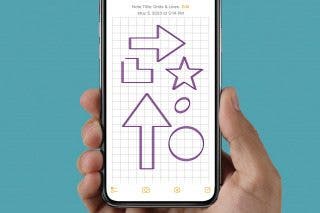


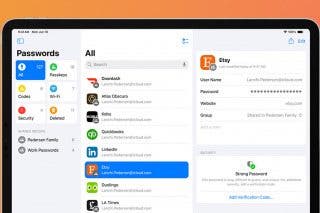
 Cullen Thomas
Cullen Thomas