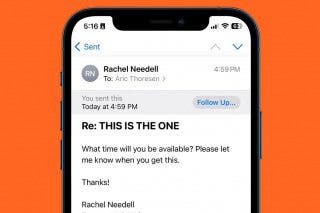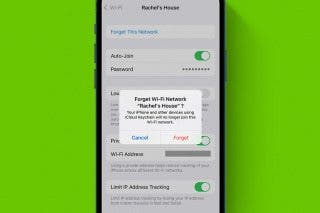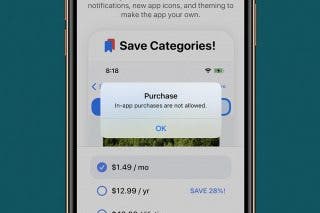Apple TV Remote Replacement: Everything You Need to Know


What to Know
- Older Apple TV remote models are compatible with any Apple TV, while newer remote models will only work with newer Apple TV models.
- Third-party remotes can be paired with your Apple TV, and some users prefer them to Apple TV remotes.
- Your iPhone can also be used as an Apple TV remote.
Did your Apple TV remote break or get lost? If you need an Apple TV remote replacement, you'll have to identify your Apple TV model and device. I'll explain everything you need to know about getting a replacement Apple TV remote so that your new remote pairs seamlessly and will work perfectly with your Apple TV.
How to Get a Replacement Remote for Apple TV
Is your Apple TV remote not working? You may be able to fix it by following our troubleshooting steps.
If you are sure that it cannot be fixed, you'll have to look into an Apple TV remote replacement. If you have AppleCare Plus for your Apple TV, you should be able to contact Apple Support and get a replacement remote for a fee that's cheaper than buying a brand-new remote.
If you need to buy a new remote, it is important to first identify your Apple TV model. Not all Apple TV remotes work with all Apple TVs. The Apple TV HD or Apple TV 4K will work with any generation of the Siri Remote, Apple TV Remote, or Apple Remote. Meanwhile, the Apple TV (3rd gen) will only work with an Apple Remote. Apple has an up-to-date list of remote models and what Apple TVs they are compatible with.
Once you are ready, you can buy a replacement remote on Apple's official website, or third-party sellers such as Best Buy, Walmart, and Amazon. For more Apple device tips, check out our free Tip of the Day newsletter.

Image courtesy of Apple.
Third-Party Apple TV Remotes
While I have enjoyed using my Siri Remote, many Apple users swear by third-party Apple TV remotes. Many companies sell remotes that are compatible with the Apple TV; some look like the typical Apple TV controls, and others look completely unique. If you want to try out a third-party remote, I recommend purchasing one on Amazon or another website or store that reliably accepts returns in case you don't like it.
The Function101 Bluetooth Button Remote for Apple TV/Apple TV 4K ($39.95) is a popular Apple TV remote replacement. There is also the aaroogo remote that costs just $14.99. While I haven't tried a third-party Apple TV remote myself, I have looked at the reviews, and it seems like some users prefer these to the official pricey Apple TV remote.
Now you know what to do if you need to purchase an Apple TV remote replacement. It may seem overwhelming because you have so many choices, but that just means that you can find the solution that works best for you. Next, learn what to do if your Apple TV volume is not working.
FAQ
- How do I reset Apple TV remotes? To reset your Apple TV remote, just press and hold the TV and volume up buttons simultaneously for at least five seconds.
- Can you use an iPhone as an Apple TV remote? Yes! You may need to edit your iPhone's Control Center to add the Apple TV remote, and then you can quickly access it and use your iPhone as your Apple TV remote.

Olena Kagui
Olena Kagui is a Feature Writer at iPhone Life. In the last 10 years, she has been published in dozens of publications internationally and won an excellence award. Since joining iPhone Life in 2020, she has written how-to articles as well as complex guides about Apple products, software, and apps. Olena grew up using Macs and exploring all the latest tech. Her Maui home is the epitome of an Apple ecosystem, full of compatible smart gear to boot. Olena’s favorite device is the Apple Watch Ultra because it can survive all her adventures and travels, and even her furbabies.


 Olena Kagui
Olena Kagui
 Rhett Intriago
Rhett Intriago

 Rachel Needell
Rachel Needell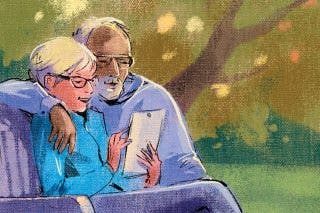
 Hal Goldstein
Hal Goldstein

 August Garry
August Garry