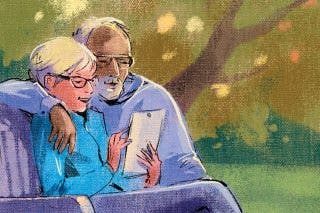How to Tag Cats & Dogs in the iPhone Photos App


Pets are part of the family, and with iOS 17, you can finally add cats and dogs to the People album! We’ll teach you how to get your Photos app to identify the pets in your photos as accurately as possible. This lets you search for specific pets among all your photos and even create pet-specific Memories.
Why You'll Love This Tip:
- iOS 17 lets you add your dogs and cats to the People album in the Photos app.
- Your identified pets can be named and marked as favorites.
- You can help the Photos app get more accurate at identifying your cats and dogs.
How to Add Your Pets to the People Album in Photos
System Requirements
To use this tip, you will need an iPhone running iOS 17 or later. Find out how to update to iOS 17.
Identifying cats and dogs in the Photos app makes it possible to search your photo collection by specific-pet and create Memories that include or omit the animals in your life. For more Photos app tips, be sure to sign up for our free Tip of the Day!
- Open the Photos app.
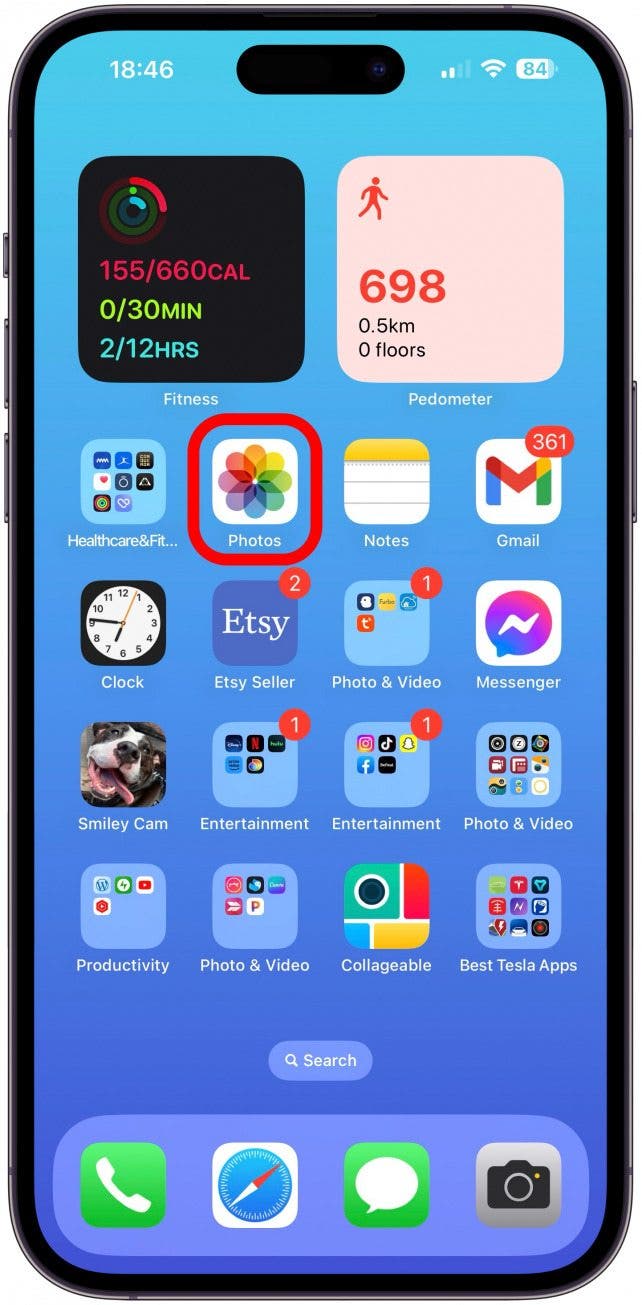
- Tap Albums.
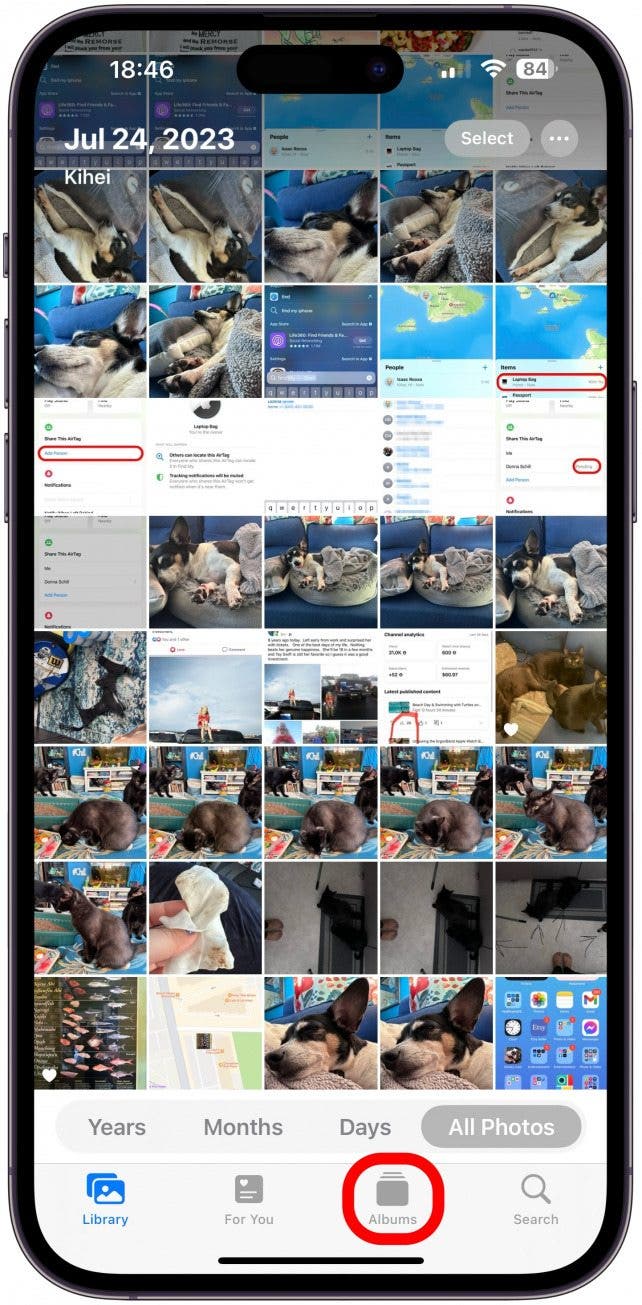
- Open the People & Pets album.
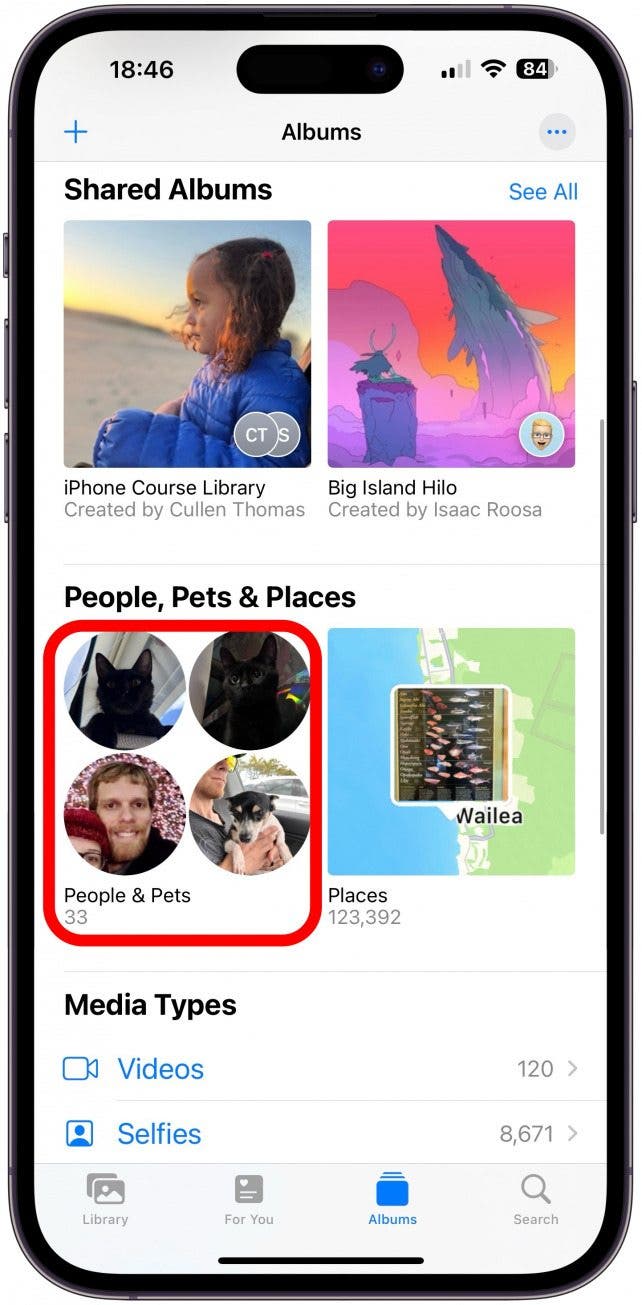
- Locate an image of your pet and tap it.
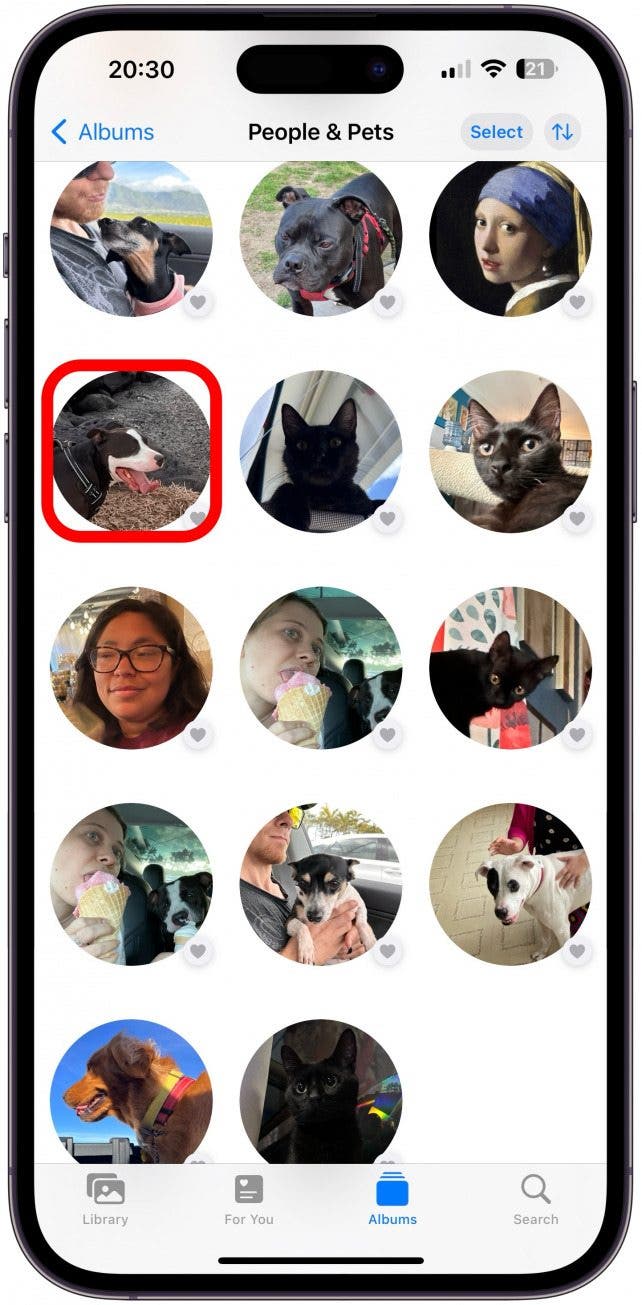
- Tap Add Name to change it.
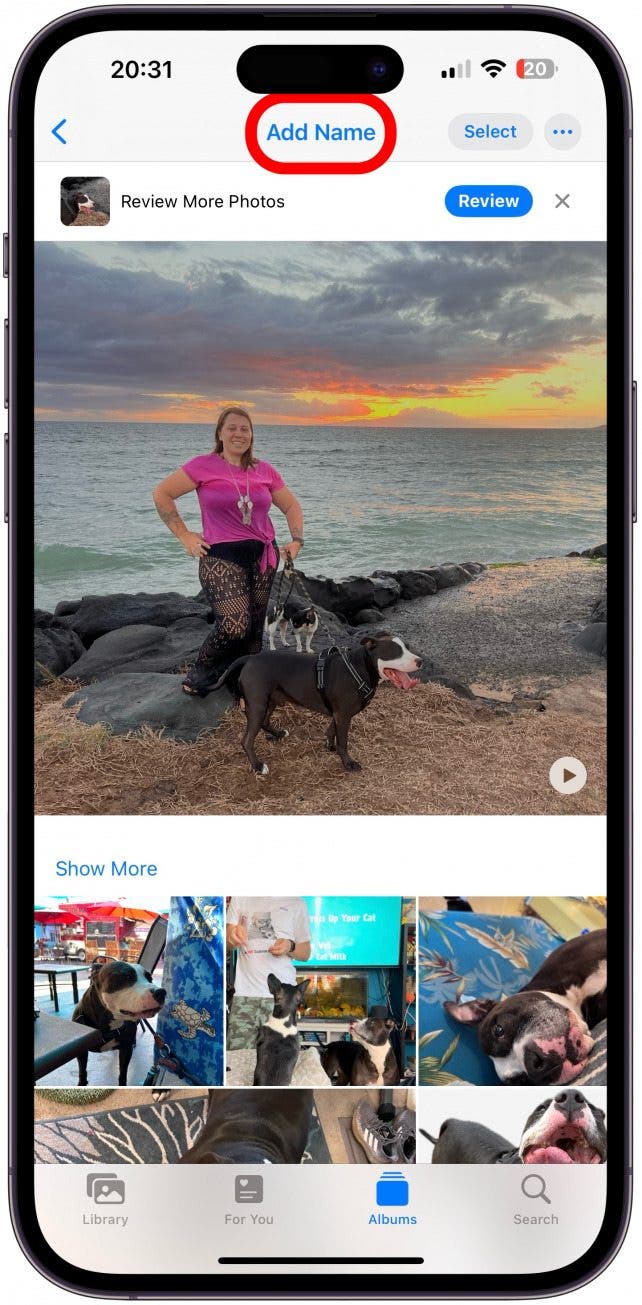
- Enter your pet's name and tap Next.
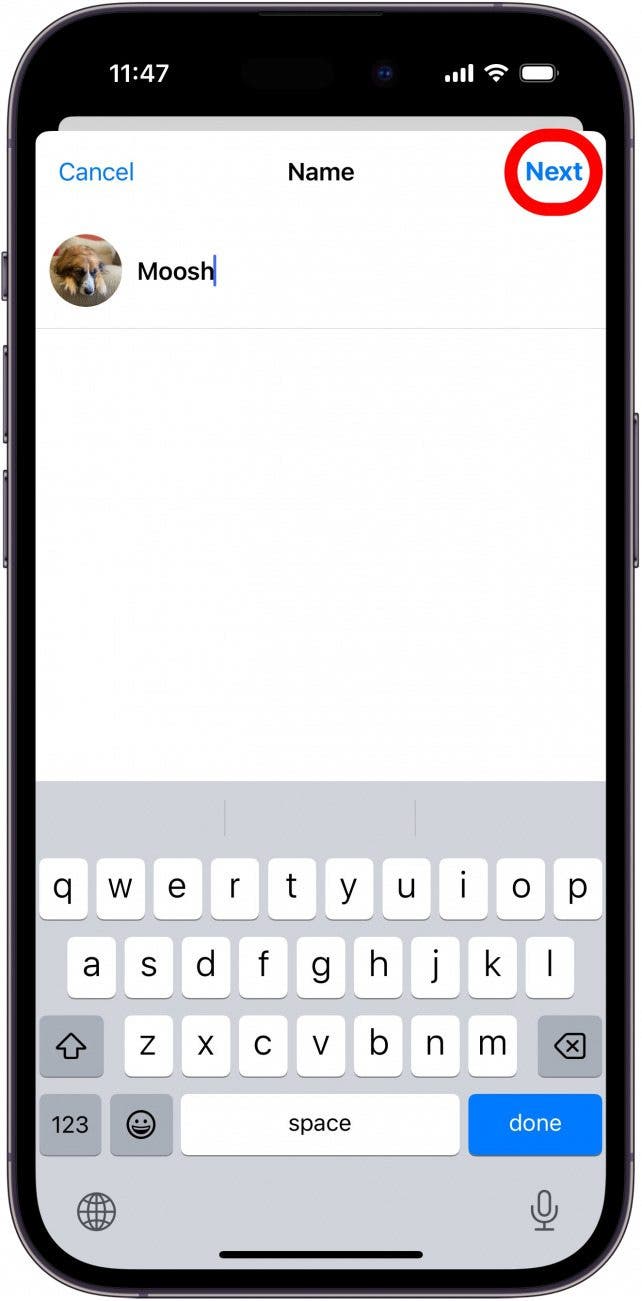
- Next, you may see an option to tap Review to see if your pet is being identified correctly.
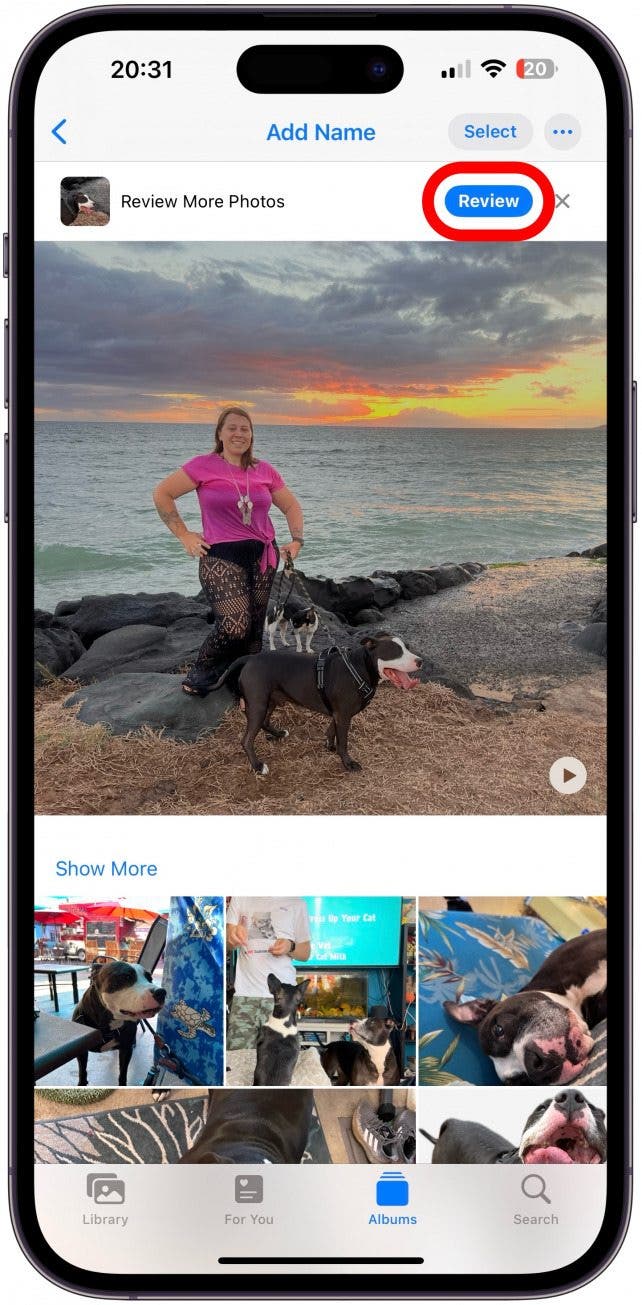
- Select the photos that correctly identify your pet, then tap Done.
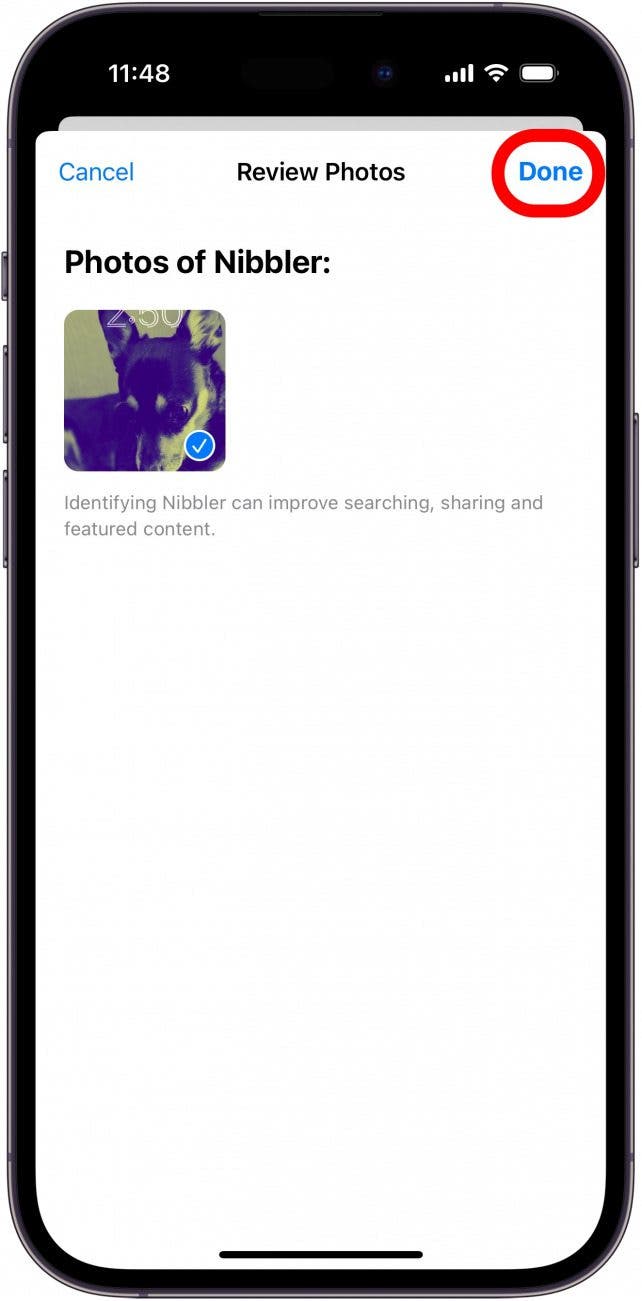
- Confirm that all the selected photos are of your pet.
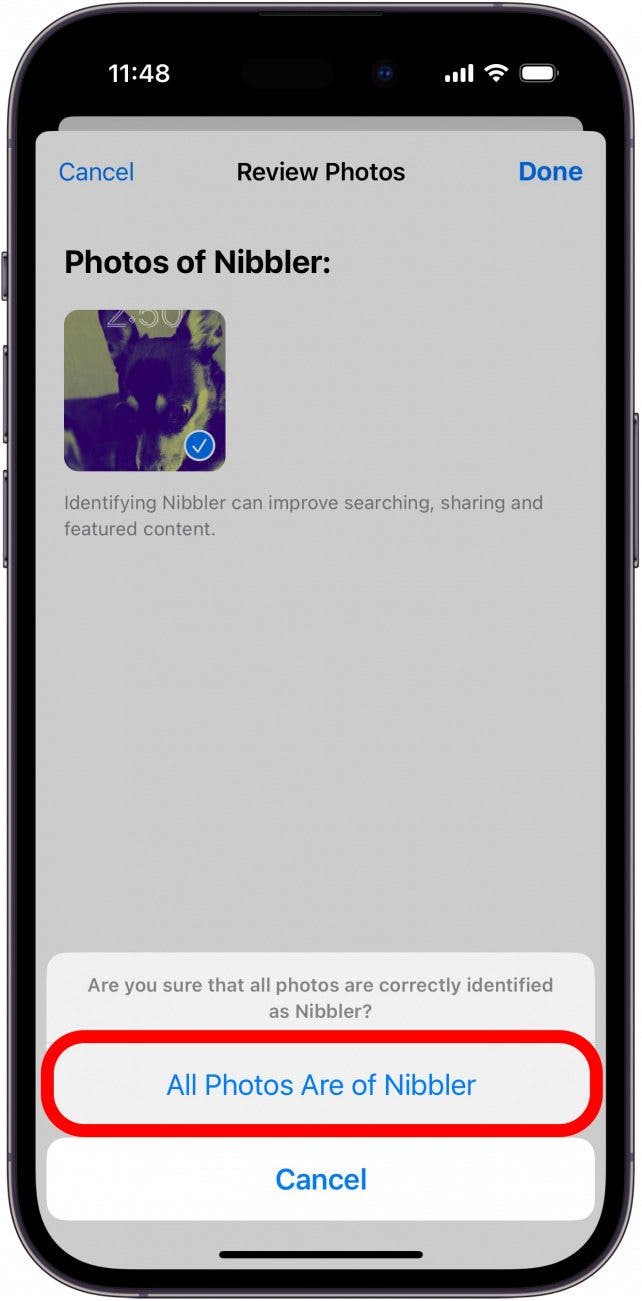
- You can also add your pet to your favorites so they appear up top.
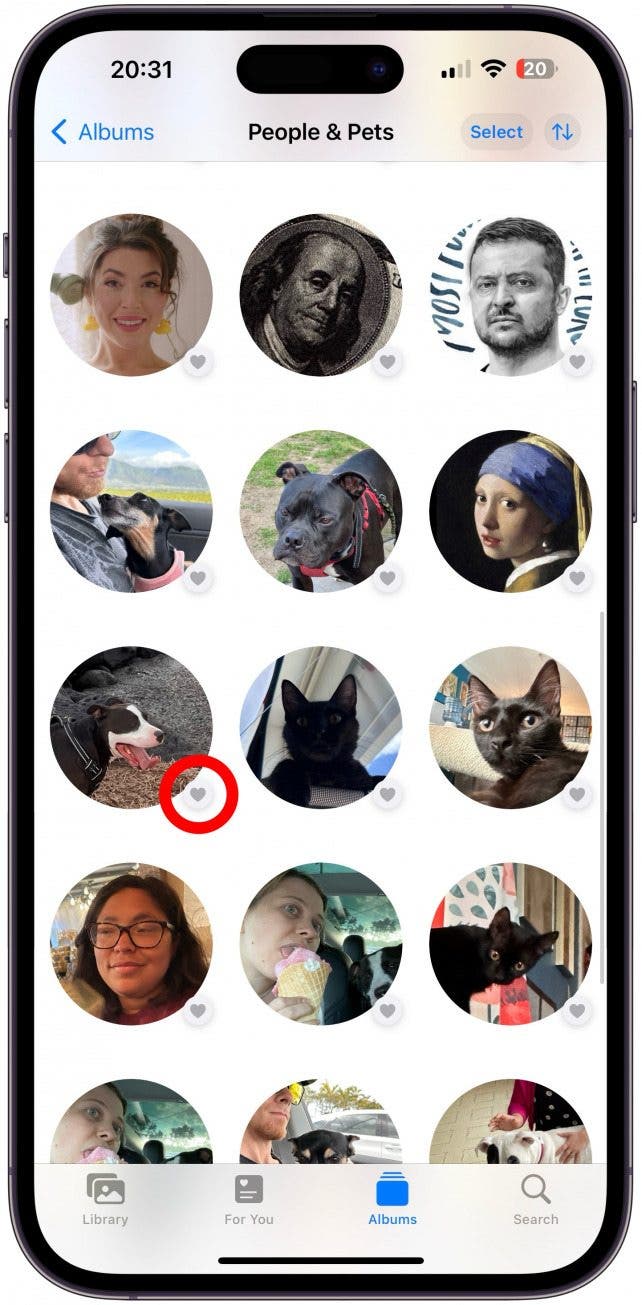
Now, if you take a photo of your pet, it should be identified by the Photos app!
Pro Tip
If you have pets that look alike, like my three black cats, your iPhone may struggle to identify them correctly. If you keep taking photos of them and reviewing each animal as you did in step 6, it should be better with time. My hopes for a perfect distinction between my two almost identical cats are low, but I am so impressed with how easily it identifies my two dogs and my longer-haired cat.

Olena Kagui
Olena Kagui is a Feature Writer at iPhone Life. In the last 10 years, she has been published in dozens of publications internationally and won an excellence award. Since joining iPhone Life in 2020, she has written how-to articles as well as complex guides about Apple products, software, and apps. Olena grew up using Macs and exploring all the latest tech. Her Maui home is the epitome of an Apple ecosystem, full of compatible smart gear to boot. Olena’s favorite device is the Apple Watch Ultra because it can survive all her adventures and travels, and even her furbabies.
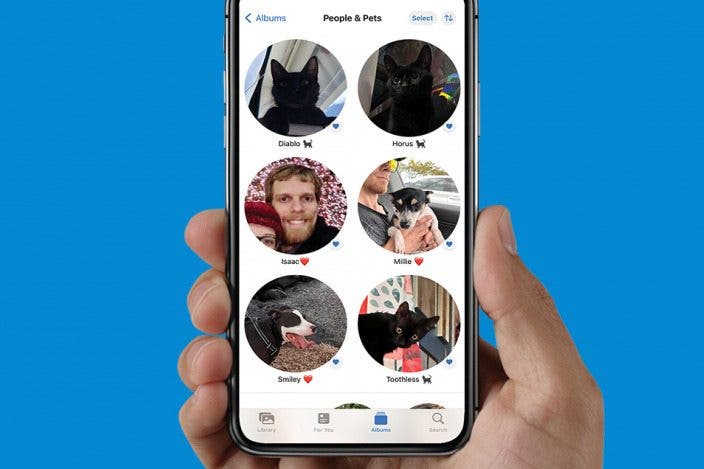

 Rhett Intriago
Rhett Intriago
 Olena Kagui
Olena Kagui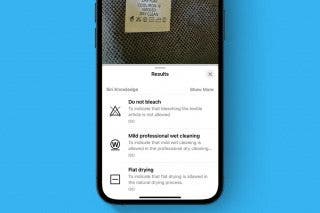


 Amy Spitzfaden Both
Amy Spitzfaden Both

 Susan Misuraca
Susan Misuraca
 Rachel Needell
Rachel Needell


 Nicholas Naioti
Nicholas Naioti
 Hal Goldstein
Hal Goldstein